RSS to Email
An RSS to email is a type of email automation campaign that allows to send bulk campaigns to entire subscriber list, while being triggered when an update is posted to a specified RSS feed. An RSS to email campaign uses the same email template with content items inserted from an RSS, like title and description.
RSS to email campaign types allow bloggers and newsletter operators a full automation, with email updates sent with no need for interaction with an email marketing platform where the automation is set up.
With RSS to email campaign type you can bring your blog updates straight to your readers whenever there’s a new post to share. Simply add an RSS feed URL from any website or blog, build out your template, choose your email schedule, and have new posts automatically delivered to your subscribers on a daily, weekly, or monthly schedule.
RSS to Email Campaign Schedule
You can schedule RSS Campaign type in BigMailer to be sent on a daily, weekly, or monthly basis. Your email platform will check for new items in your RSS feed and typically will only send a campaign if there is a new item since last publish cycle.
Here are some examples of schedules:
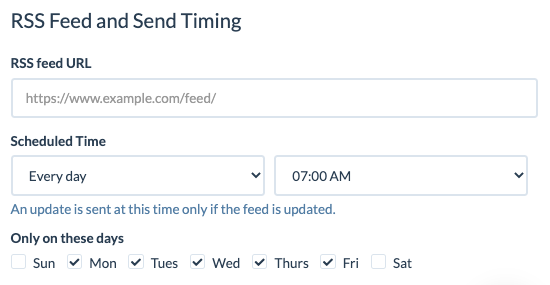
Daily RSS Campaign Schedule
A daily schedule is most appropriate for websites with frequent publishing schedule, or sites that send a daily digest of activity.
You can pick 2 or more days of the week to check for updates. If there is no new item published on the selected days, no email will be sent.
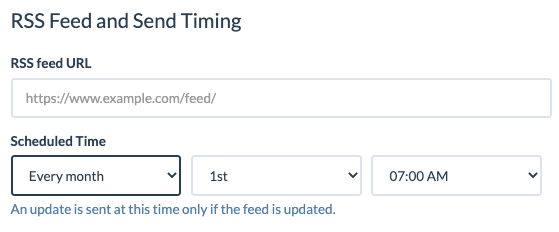
Monthly RSS Campaign Schedule
A monthly schedule can be used for monthly updates, either content or promotions.
With some custom development on your web application side this schedule can be used to send special offers or monthly promotions.
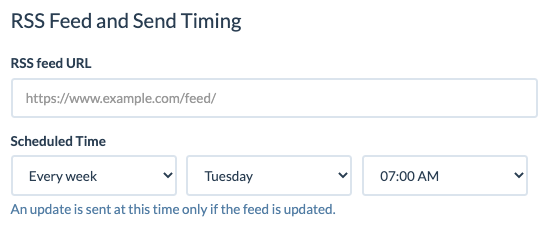
Weekly RSS Campaign Schedule
Just like Daily email a weekly schedule is best for websites or blogs that publish on a fixed weekly schedule.
You can choose a specific day of the week and time of day when an email should be sent. This is probably the most common schedule for small and medium size blogs and media sites.
New Blog Post Email Template
You have many options when deciding on your RSS email template for promoting your new blog posts. Here are a couple of options you can consider:
- Send an update with the latest blog post title and excerpt only and a call-to-action to read more on your blog. To keep your email campaign engagement high and to bring more traffic to your blog where you can monetize your audience, avoid sending the entire blog post in the email. If your newsletter subscribers have no reason to click on your email, the mailbox providers may decide that your content isn’t as valuable and it could affect your future inbox placement. And of course you can get more website engagement from your audience once you bring them from the email to your blog to read the rest of your blog post.
- Besides the excerpt from your blog post consider including your top content in the template, which you can rotate every few months. This way if the most recent article doesn’t grab your subscriber attention the additional content might.
With BigMailer, you have a variety of library templates to choose from and customize in our easy to use drag-and-drop editor. Here are 2 examples of our library templates you can use for your RSS to email campaign type.
You can easily customize our templates in the drag-and-drop editor and remove any sections you don’t want to use.
RSS to Email Template Customization
A typical RSS to email campaign uses a template that pulls in content from the RSS feed item. You define your template only once when you setup your RSS to Email campaign and it gets reused on all future emails.
Here is an example of an email template for RSS to Email campaign.
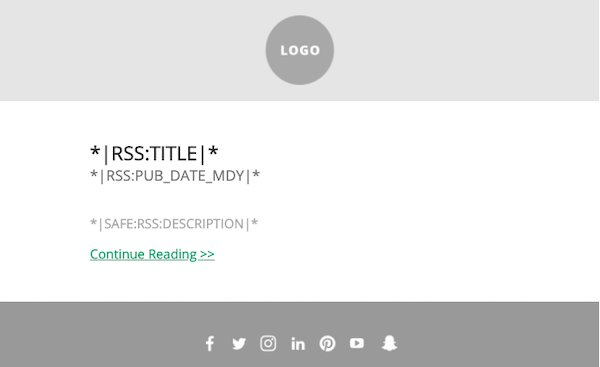
To add a link for the RSS item into your template you use a special link for RSS item URL.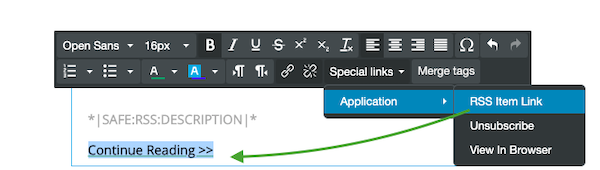
To add RSS text items into your template you use merge tags, see example below.
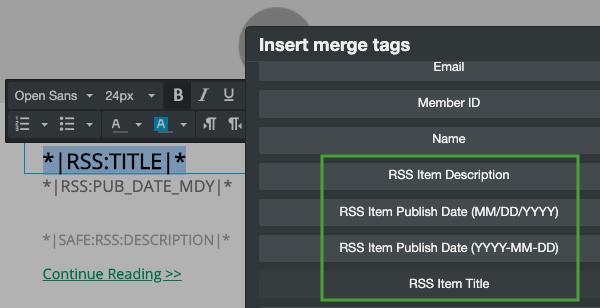
There are several other options for managing your template customizations like date formatting and conditional statements, see these reference documents:
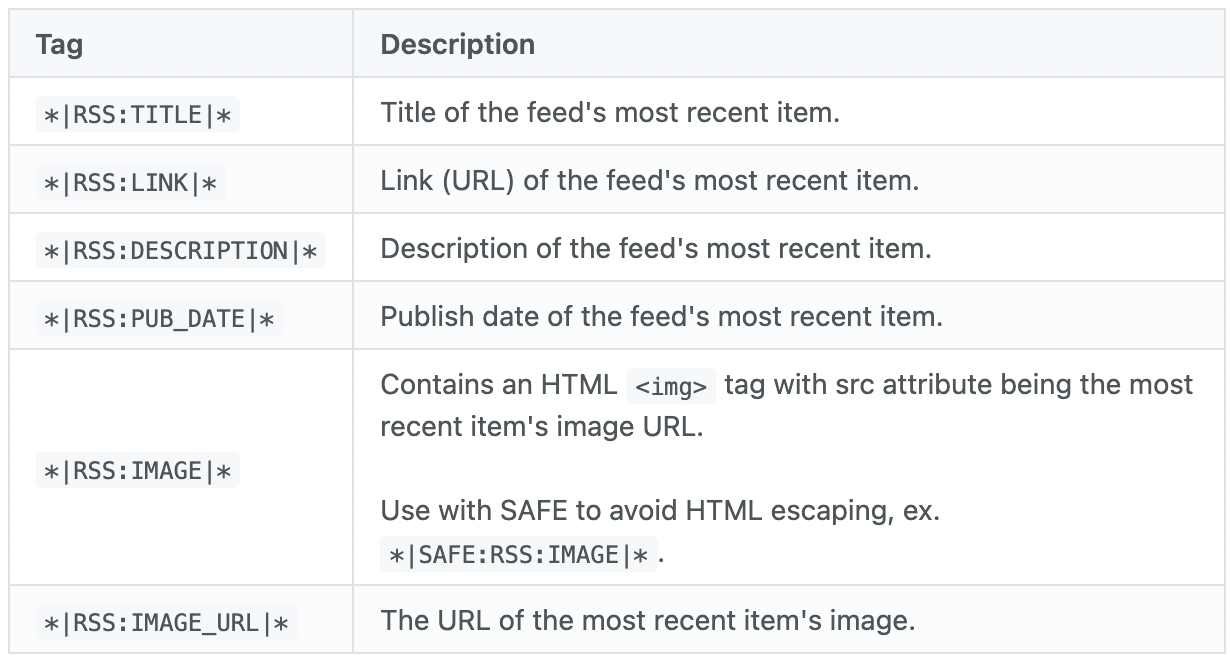
RSS merge tags examples at BigMailer
Common RSS Campaign Setup Issues
1. Published Date
If your campaign isn’t picking up new posts and not sending emails take a look at the published date field in your RSS feed as it might not be in a valid RSS format. The recommended date format is RFC822.
Generate a valid pub date with PHP using the constant DATE_RFC822 constant, like this
echo date(DATE_RFC822)
2. Image is Not Added to Template
RSS feeds may not include a standalone image item you can reference with merge tags and instead may just include the image as part of content body, in which case you will have limited options for formatting the image appearance in your email template.
3. Campaign is Not Going Out
Many websites, and especially those managed with a content management system (CMS) or using caching solutions like Cloudflare, can have security plugins or firewalls that prevent access to your site and RSS feed including. In this case an email marketing platform may not be able to access your feed and publish your updates to an email.
Looking For an Email Platform to Deliver Your Blog Updates?
RSS to Email is one of 4 Campaign types supported by BigMailer – there is also marketing (aka bulk, broadcast, promotion, or newsletter), automation (aka drip or sequence), and transactional. BigMailer also offers drag-and-drop template editor with free stock images and pre-made templates. Not a BigMailer customer yet? Get started for free or check out our pricing page.
Looking for affordable alternatives to your current provider? Check out our bulk email marketing service providers comparison page to see which providers support RSS to email and to compare their cost and feature support.
Email Marketing Tips in Your Inbox
Only the good stuff - expert tips, best content, and no spam ever.
