Best Franchise Email Marketing Platforms in 2025
Published on January 3, 2025

Email marketing continues to be one of the most effective channels, with an ROI that’s hard to beat. For many businesses, their email marketing program is their secret weapon and competitive advantage. Choosing the right platform can make or break your email program, especially if you have unique requirements that aren’t supported by your current email platform.
Franchises need the ability to manage and launch campaigns across various locations and franchisees — without losing control of their brand. The ability to have many sub-accounts with user access controls isn’t a typical feature for well known ESPs like MailChimp or Sendgrid.
I’ve spent 12+ hours researching, contacting customer support, and reading (just about) every customer review from the past year from top franchise email marketing platforms. Below are my findings, opinions, and recommendations.
I’ve categorized what each platform is best for, along with pros, cons, features, pricing, and reviews.
Our Top Picks For Email Platforms For Franchises:
- Best for Large Franchises: BigMailer
- Best for Small/Local Franchises: Emma (by Marigold)
- Best CRM Capabilities: ClientTether
- Best for Advanced Automation: ActiveCampaign
- Best for Collaboration: Mailjet
- FAQs About Franchise Email Marketing Software
Looking for a quick comparison? Check out our comprehensive comparison table with pricing tiers and features:
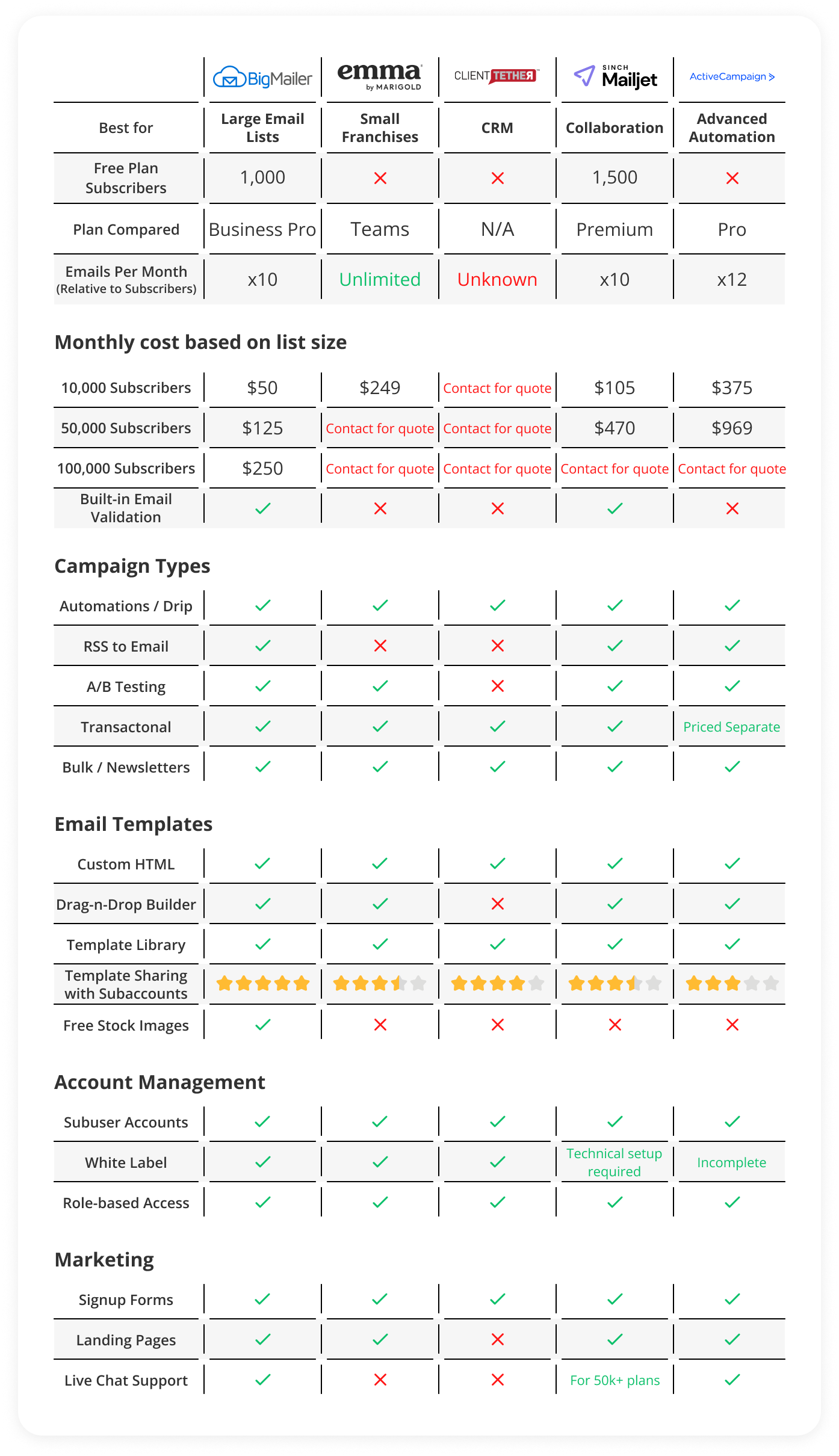
Last Updated: January 3, 2025
Best for Large Franchises: BigMailer
BigMailer is a great option for franchises that manage large email lists or have a lot of locations.
It has the most affordable pricing on this list (regardless of size), but it also comes with the features you need to control and manage email campaigns across many locations.
BigMailer’s built-in brand and user-access management allows you to easily manage multiple brands (aka subaccounts) and team members (up to 100) from a single account. This allows you to keep all your franchisees, team members, and email campaigns (marketing & transactional) in ONE place.
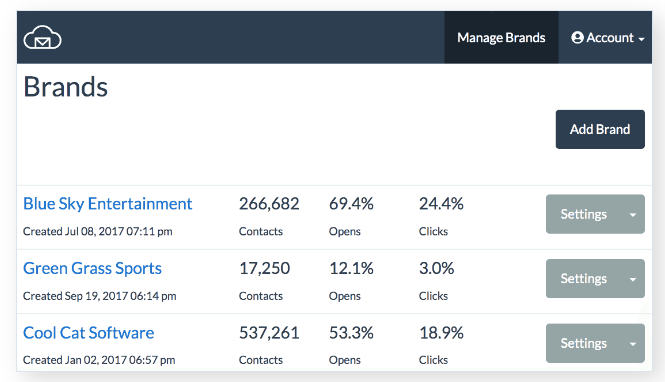
Launching campaigns across locations is simple with RSS-to-email campaigns and templates that are automatically shared across sub-accounts.
You can also analyze engagement by each email domain to troubleshoot and improve inboxing.
Its built-in email validation helps you weed out invalid emails and typo spam traps to protect your sender reputation and improve your deliverability (one of the two only platforms on this list with this feature built-in). Since it’’s built-in, it also saves you a lot of time on using external validation tools.
You can also expect excellent live chat support 7 days a week from 8am to 8pm EST.
Pros
- The best pricing on this list, especially for lists of 100k+
- Eliminates the need for separate accounts, making it ideal for franchises with many (100+) franchisees
- Offers a white-label option for making BigMailer appear as your own custom software
- Highly rated customer support
- Includes RSS-to-email automation
- Averages a 99.7% delivery rate, thanks to built-in email validation
- Provides a free plan for up to 1,000 contacts
- Built-in email validation
- Includes free stock images
Cons
- Limited direct integrations, which make it less suitable for e-commerce businesses
Key Features
- Supports all email types – Newsletters, transactional, RSS-to-email, automations, and sequences.

- A/B testing – Test up to 3 subject lines to compare engagement rate.
- Live chat and email support (7 days/week from 8 am-8 pm EST)
- Drag-and-drop and HTML template builders – Bring your own HTML email templates, choose from a library of customizable pre-made templates, or design your own templates with a drag-and-drop builder.
- Multi-brand management – Manage multiple brands and projects from a single platform.
- User roles and access control – Control who has access and permissions to your valuable email lists.
- Landing pages – Create landing pages to capture emails for your newsletter.
- Segmentation – ability to segment on campaign activities or custom fields.
- Advanced engagement reporting – See engagement by email domain, which helps troubleshoot and optimize your inboxing more easily.
- Built-in email validation – Remove all invalid emails to improve your deliverability.
- Email throttling – Control the number of emails sent at a time to improve your deliverability for large lists, especially after changing providers or IP addresses.
- Integrations – Sync your customer records with hundreds of apps by using integrations with Zapier, Make, Pabbly, or Zoho (or webhooks to push data into your app).
- Referral programs – Grow and monetize your newsletter through referrals by integrating with Sparkloop.
- Live chat and email support – Get access to a USA-based support team 7 days per week from 8 am to 8 pm EST.
Pricing
BigMailer offers flexible and affordable pricing based on the number of contacts in your email list. These are the 4 main pricing plans:
- Startup – Up to 1,000 contacts and 5 users (Amazon SES required)
- Business Basic – $5/month per 5,000 contacts (starts at $20/month) with up to 20 users (Amazon SES required)
- Business Pro – $12.50/month per 5,000 contacts (starts at $20/month) with up to 20 users
- Agency – $10/month per 5,000 contacts and 100 users (For 300,000+ contacts)
Note: Using Amazon SES comes with an added cost of $0.1 per 1,000 emails sent, paid to Amazon SES directly. This is one way in which BigMailer helps keep your bill more affordable if you don’t send often.
Here’s how much you’ll pay for the Basic and Pro plans based on the size of your email list:
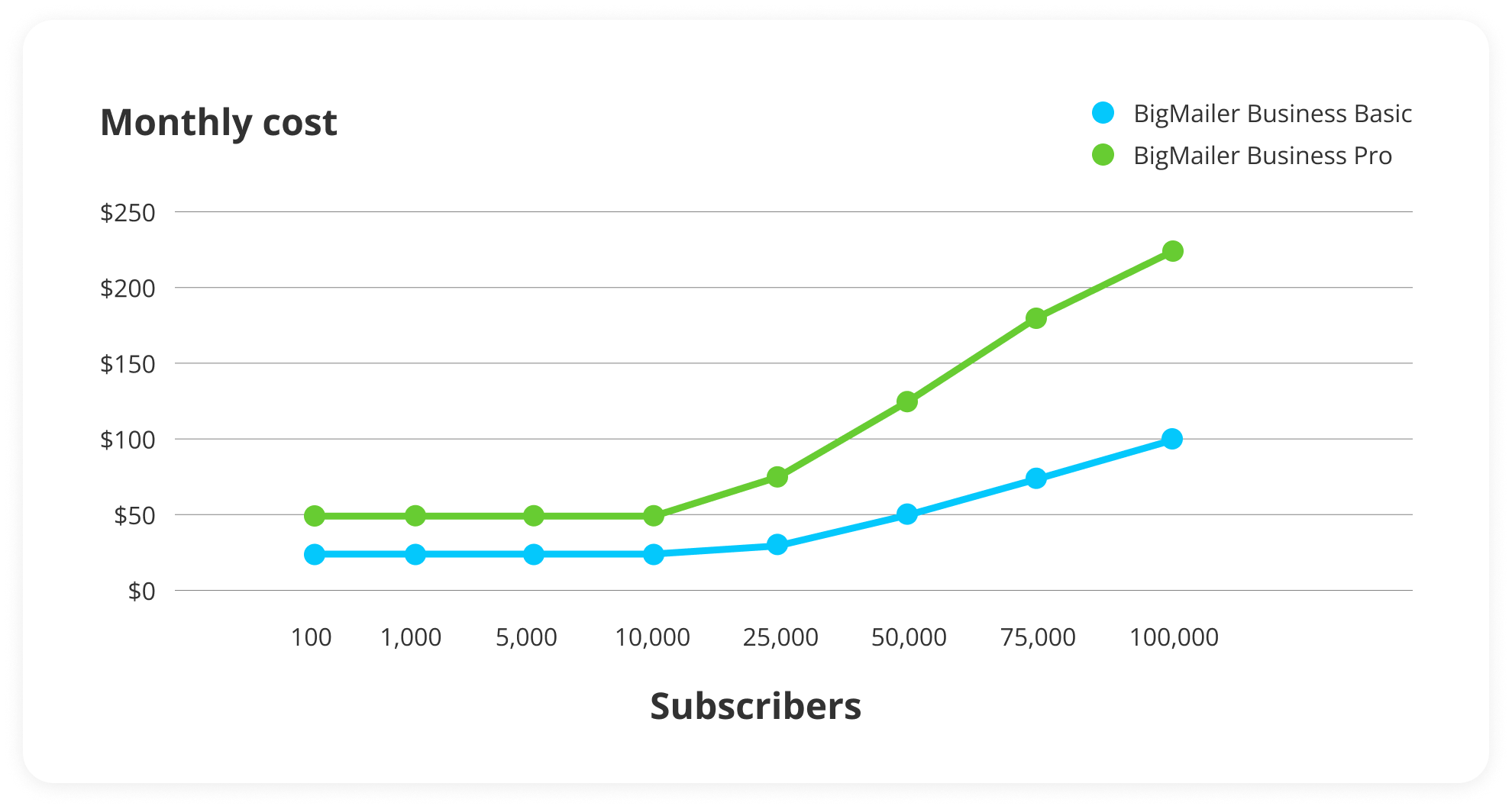
Customer reviews
BigMailer has a 5/5 star rating on G2. Customers love BigMailer’s ease of use, competitive pricing, range of features, and attentive customer support. There are very few criticisms from customers, but a few wished the template library was larger.
Here is what D.J.P. has to say about using BigMailer:
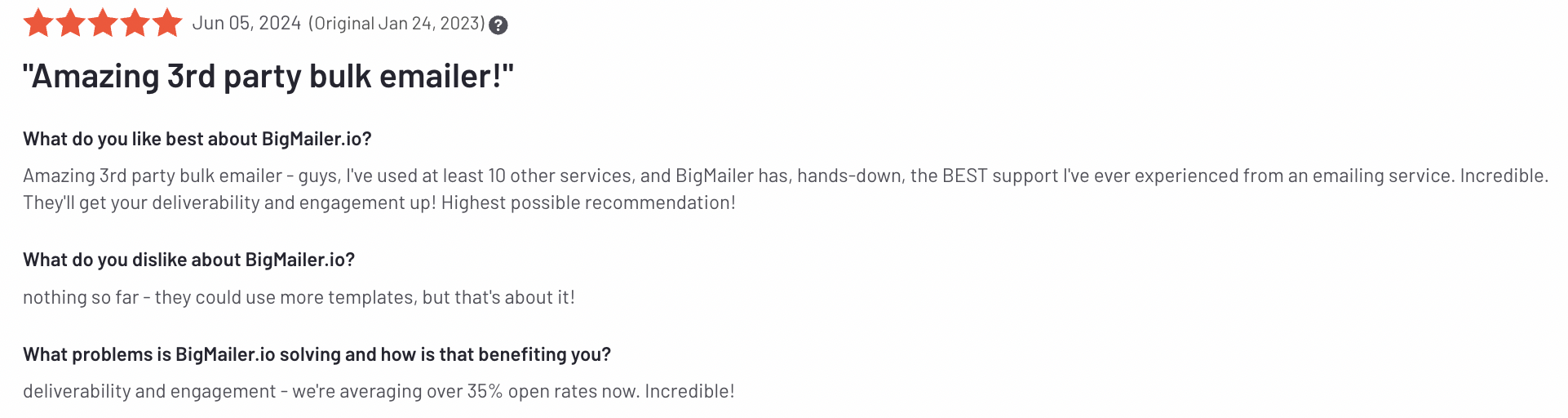
Best for Small Franchises: Emma (by Marigold)
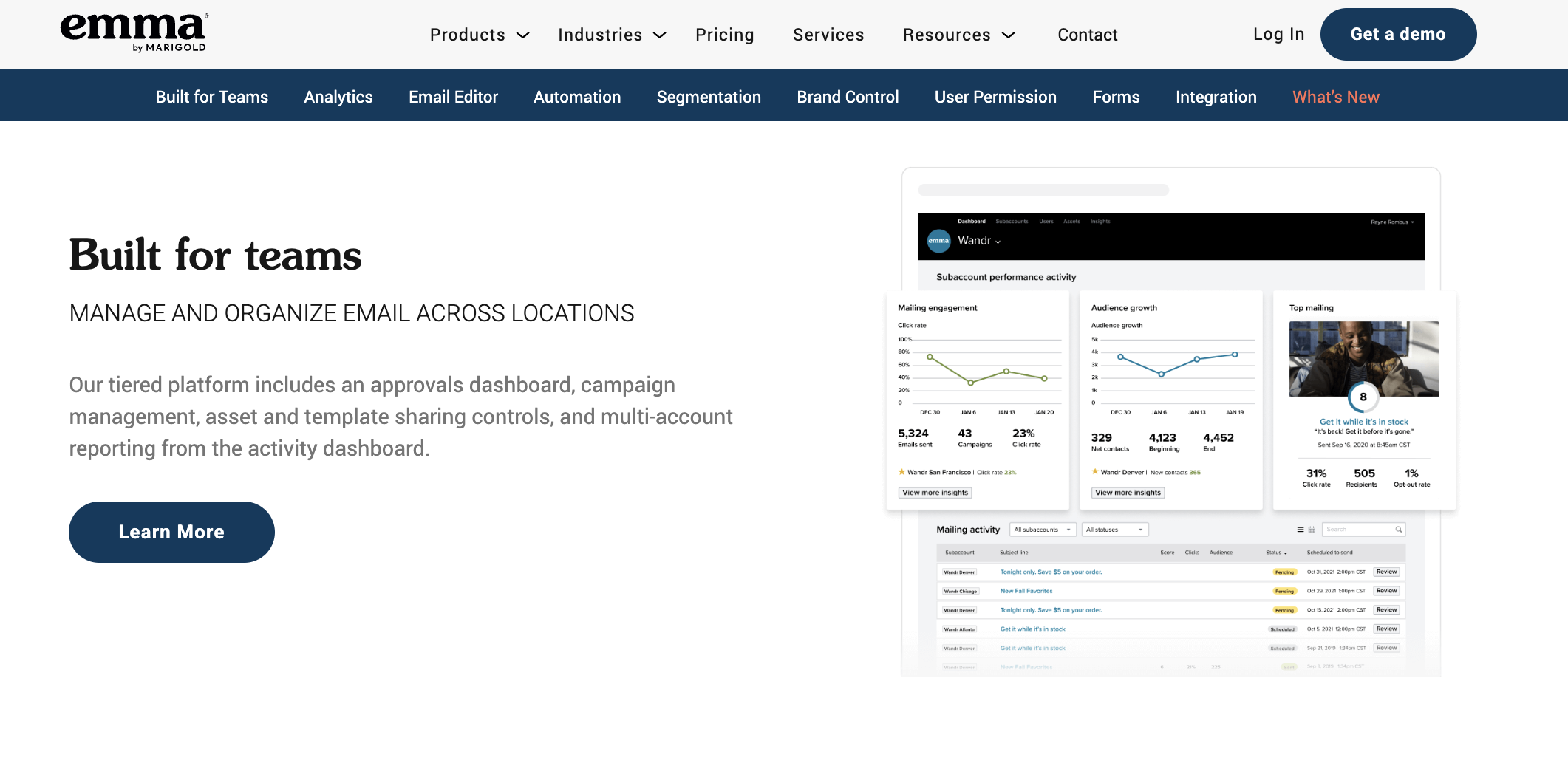
Emma is a good choice for franchises with fewer than 20 locations.
Its interface is clean, making it easy for both corporate teams and franchisees to use. It also offers SMS, which could be valuable for multi-channel campaigns.
They also have attentive customer support – when I reached out with a question, a support rep answered my question over email in about 10 minutes.
However, it lacks a few automation features that larger franchises need. For example, you have to assign each email template to each sub-account manually, which can be time-consuming.
Pros
- User-friendly interface makes it easy for beginner marketers.
- Good fit for franchises managing multiple locations
- Enables consistent branding across all locations
- Specially made for restaurants, gyms, and retail
- Quick customer support
- Offers SMS
- White-label platform option
Cons
- No free plan
- No RSS-to-email automation
- No built-in email validation
- No stock image library
- Some users mention the email builder may not always accurately reflect the email sent
- Some users have noted issues with the reporting and customer support not being attentive to their needs
- Pricing can get expensive for larger franchises
Features
- Multi-location management – Manage email campaigns across different branches or franchise locations while maintaining consistent messaging and branding.
- Brand controls – Ensure brand consistency by sharing assets from a centralized account with a built-in approval process.
- Account and user permissions – Set specific roles and permissions for team members, giving them appropriate access while maintaining control over the approval process.
- Email analytics – Track open rates, click-through rates, and other metrics like what devices recipients use to open your emails and where they click.
- Dynamic content – Personalize your email content based on user behavior, demographics, or preferences.
- Forms – Embed signup forms or add pop-up forms on a webpage.
- Automation – Set up automated workflows that trigger based on contact activity.
- Segmentation – Create searchable groups of contacts that you can add to segments.
- Integrations – Easily integrate with popular CRM systems, Shopify, OpenTable, and more.
Pricing
Emma only publicly shares annual pricing for 3 plans. Pricing plans start at $99/month paid annually and go up to $249/month paid annually for 10,000 contacts. You’ll need to contact Emma for a quote for their Corporate plan.
Here’s an estimate of how much you’ll pay for the Emma for Teams plan based on their limited publicly available pricing:
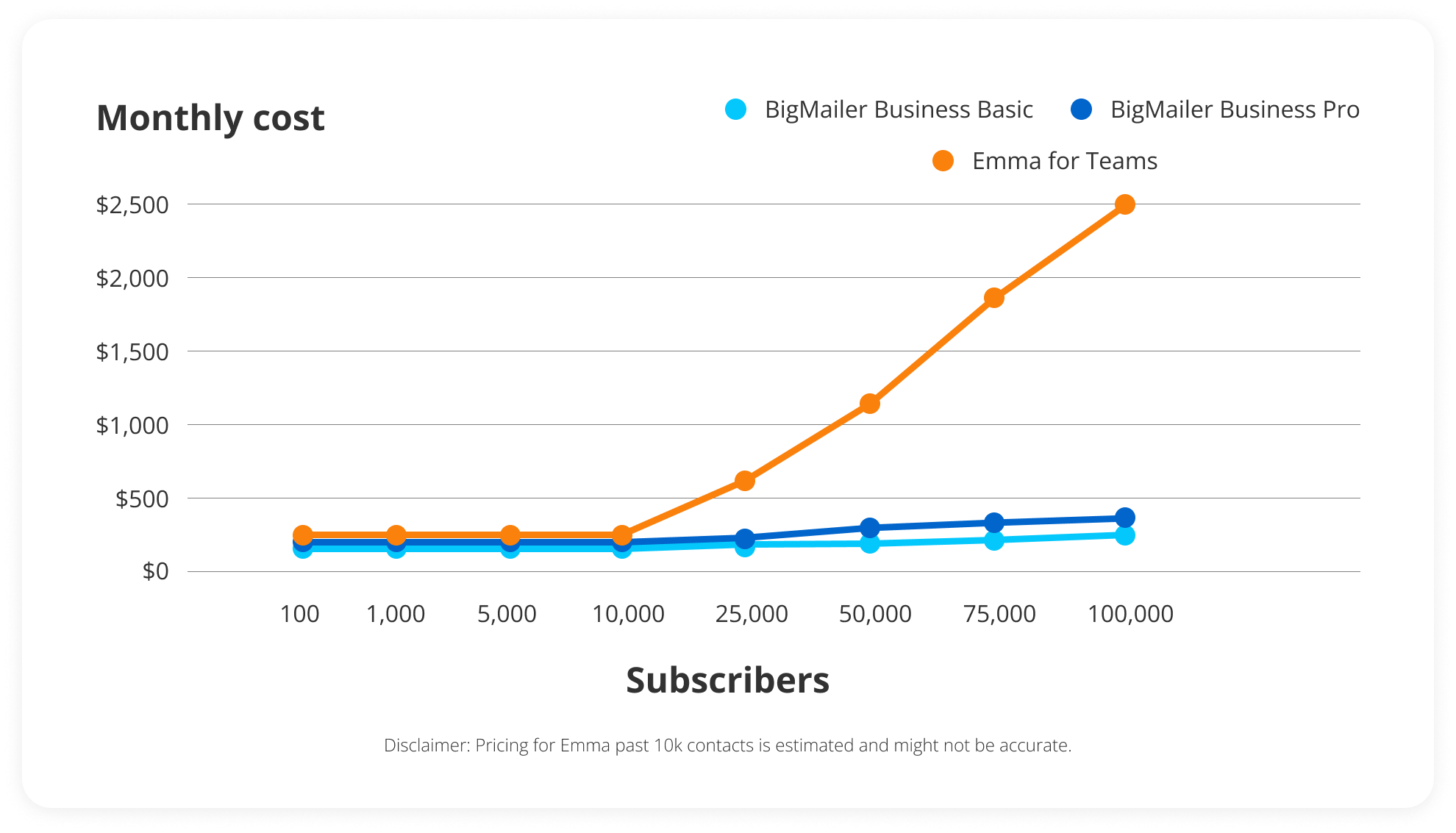
Check out Emma’s pricing page for more details.
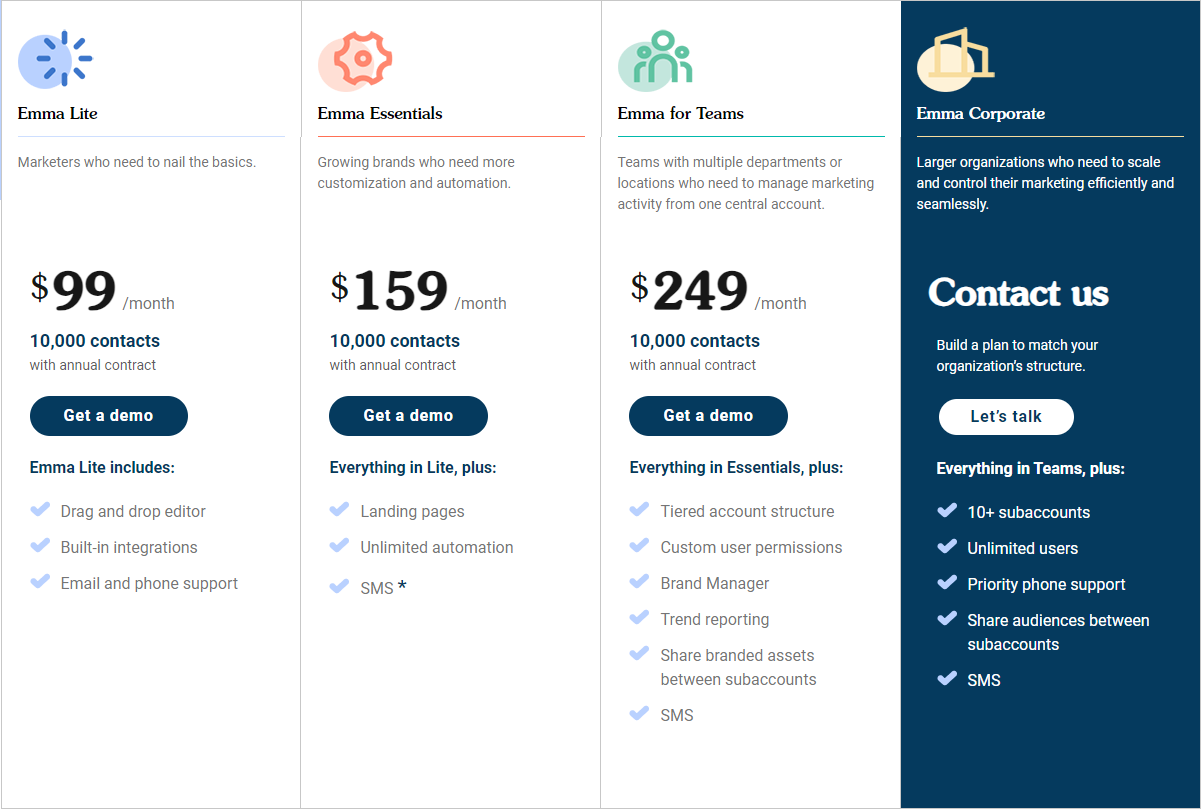
Customer reviews
Emma has 4/5 stars on G2. Users like how intuitive Emma is to use and praise the platform for having a short learning curve. Critical reviewers complain about expensive pricing and customer service not addressing their needs when a bug is found.
Here’s what Conor M. has to say about using Emma:
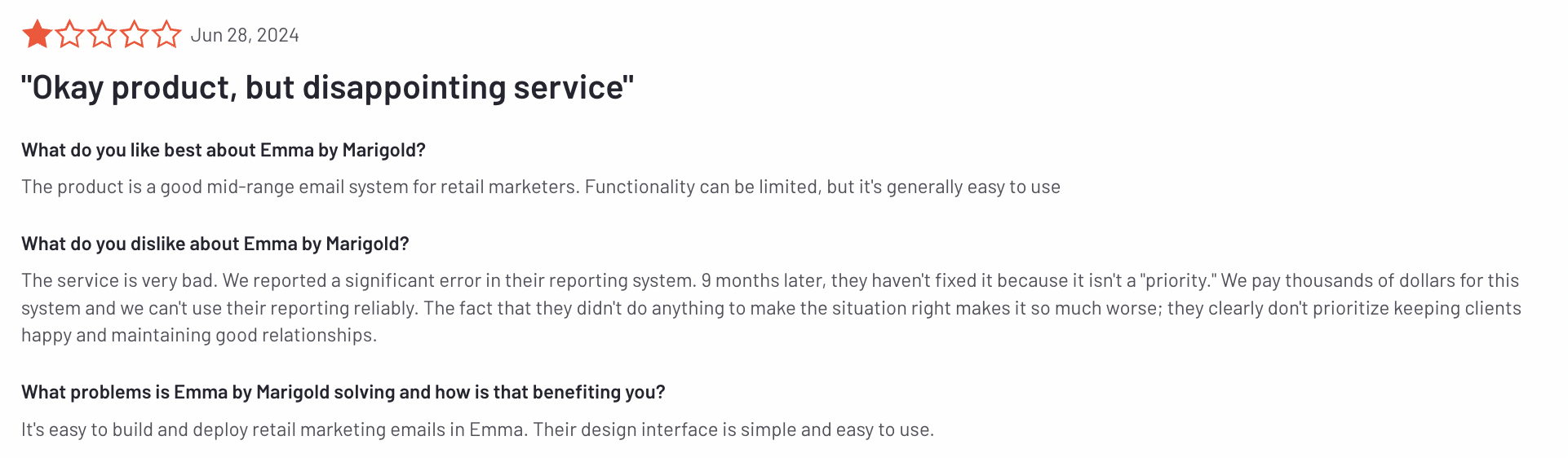
Best for CRM: ClientTether
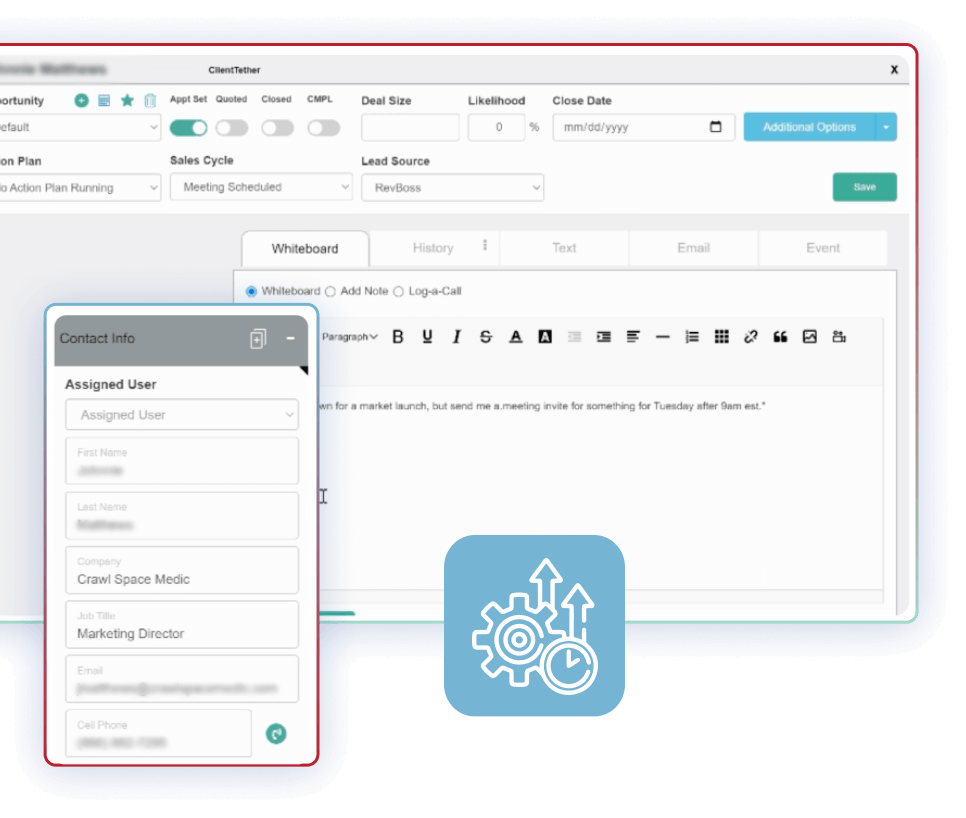
ClientTether is a franchise management software that’s known for its CRM and multi-channel marketing capabilities.
ClientTether could be a good choice for franchises with longer sales cycles (like an HVAC company).
Their user interface is a bit clunky and doesn’t come with a drag-and-drop email builder like other options, but they do have a good reputation for taking care of their customers.
If you’re just looking for advanced email marketing capabilities, and not a CRM, this won’t be for you.
Pros
- Comes with a user-friendly CRM made for franchises
- Helps you manage client relationships beyond email marketing
- The support team is known to be attentive and works hard to provide tailored solutions
Cons
- No free plan or transparent pricing
- No drag-and-drop email builder
- No built-in email validation
- No stock image library
- Editing permissions are limiting
- Some customers report issues with synchronization across users
- The mobile app is not very practical or user-friendly
- Changing action plans (automated workflows) can be difficult
- No white-label option
Features
- Automated SMS, email, and calling – Streamline communication with your customers through automated messaging and calls. This ensures timely follow-ups with your customers.
- Omnichannel nurturing – Automate nurturing leads across email and SMS.
- Reporting and analytics – Track engagement throughout the sales process in the CRM.
- Trigger-based automation – Automate routine tasks and workflows based on triggers.
- AI for handling customer inquiries – Automate responses to customer questions with AI.
- Online review automation – Automatically request and manage online reviews from customers.
- Custom lead forms – Build lead capture forms for customer qualification or applications.
- Mail/media delivery – Automate delivery of physical mail or digital media.
- Automated confirmation receipts – Send automatic receipts and confirmations to ensure compliance with franchise regulations.
- Quotes & proposals – Automate the quote-to-proposal process.
- Easy payment processing – Accept payments in ClientTether using their Stax integration.
- QuickBooks integration – Sync financial data seamlessly with QuickBooks to simplify accounting and bookkeeping.
Pricing
ClientTether’s pricing details aren’t publicly available. To get a custom quote, contact the ClientTether team.
Customer reviews
ClientTether has 4.9/5 stars on Capterra. Users love the customer support and how accommodating they are to requests. Critics sometimes mention synchronization issues between users and wish there was a mobile app.
Here’s what George D. has to say about using ClientTether:
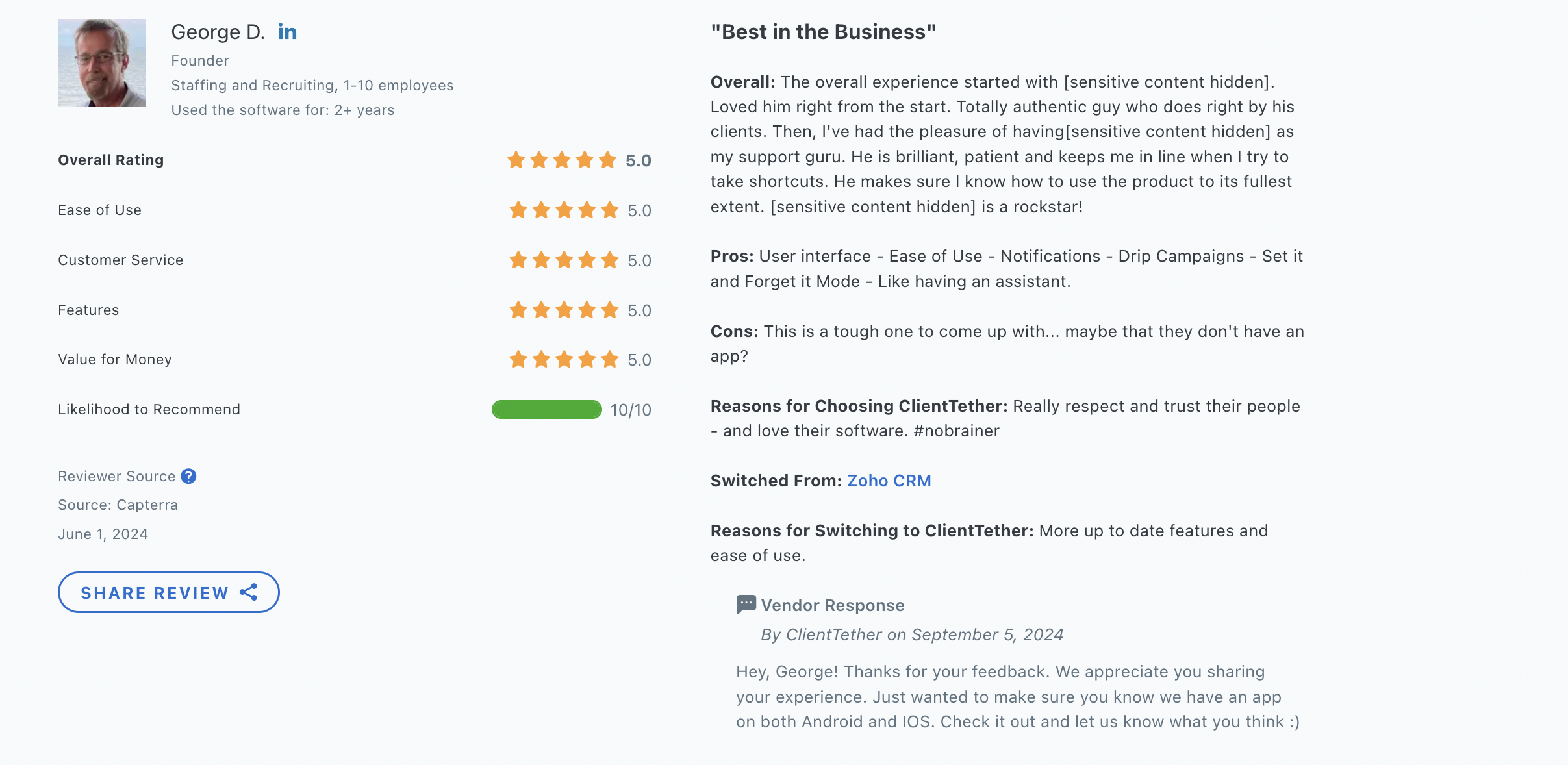
Best for Advanced Automation: ActiveCampaign
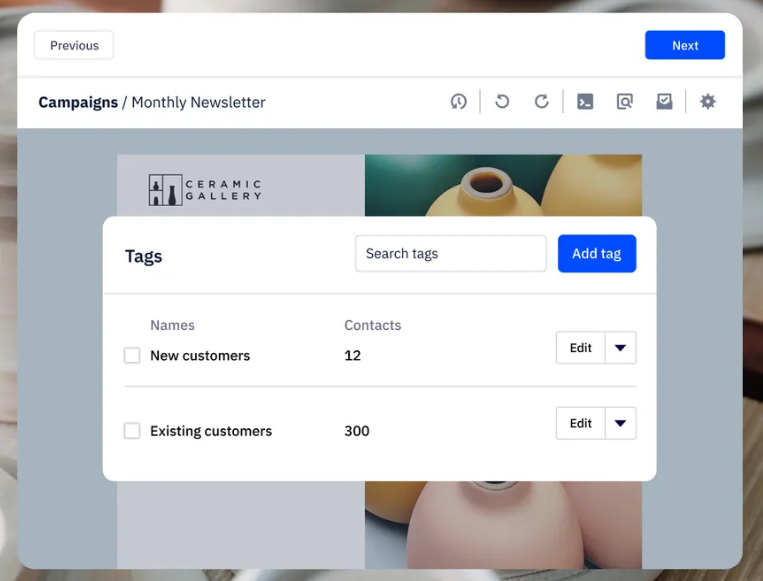
ActiveCampaign is an email marketing platform that offers franchise-specific features with its ActiveCampaign HQ product.
ActiveCampaign is a good choice for franchises that need advanced automation and workflows. For example, with its predictive sending feature, you can optimize sending times based on machine learning algorithms that predict when contacts are most likely to engage.
You can also use its AI to generate automations based on a prompt.
If you don’t need these fancy automations, ActiveCampaign will be unnecessarily expensive.
Pros
- White labeling capabilities (on enterprise-level accounts)
- Unlimited automations and triggers on most plans
- Split-test up to five different emails at once.
- Advanced automation capabilities
- Analytics and reporting are incredibly detailed
- Option to add on their CRM
- RSS-to-email automation
Cons
- There’s no forever-free plan
- Transactional emails are an add-on
- No built-in email validation
- The white-label feature doesn’t get rid of all ActiveCampaign branding on certain features
- No stock image library
Features
- Email automation – Create personalized drip campaigns using tags and get a head start with 900+ pre-built automations.
- Email designer – Create custom email templates with their drag-and-drop design tools and over 250 pre-built templates.
- Simplified account management – Manage multiple franchise accounts with single sign-on and a simple user interface.
- Pushdown campaigns – Seamlessly send location-specific, personalized content for each franchise location.
- Real-time reporting and analytics – Check email performance across franchise locations with real-time data, including open rates, click-through rates, and conversions.
- Dynamic content personalization – Deliver personalized emails that adapt to each recipient’s behavior and preferences.
- Segmentation and A/B testing – Divide your audience into groups and test different versions of emails to optimize performance and engagement.
- Timezone intelligent sending – Timezone-aware sending lets you ensure emails are delivered at the best local time for each recipient.
- Advanced personalization – Use dynamic content customization based on user behavior, preferences, and local trends.
- Integrations – Directly connect with over 900 integrations like Slack and Google Ads.
Pricing
ActiveCampaign has 4 pricing plans with no free option (they only offer a 14-day free trial). Plans start as low as $15/month for 1,000 contacts but go up to $1,169/month for 50,000 contacts.
Here’s how much you’ll pay for the Plus, Pro, and Enterprise plans based on the size of your email list:
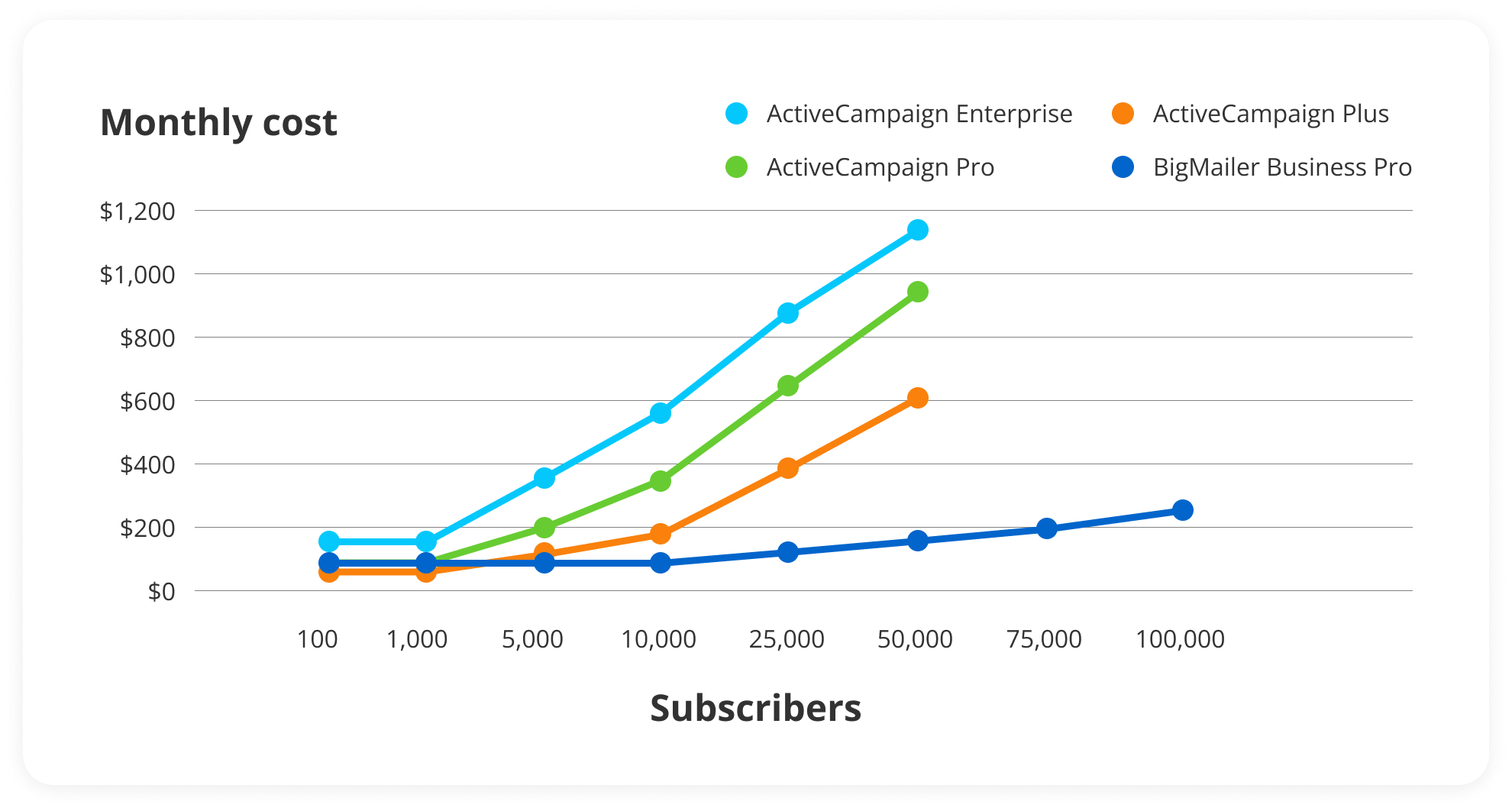
Check out ActiveCampaign’s pricing page for more details.
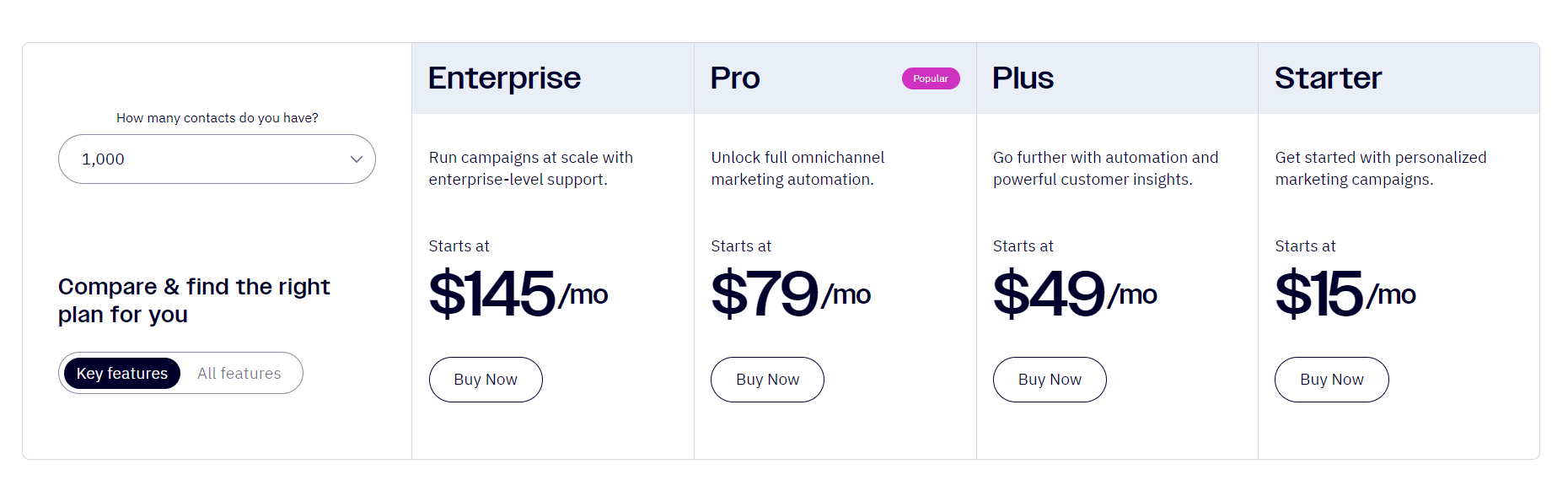
Customer reviews
ActiveCampaign has a 4.5-star rating out of 5 on G2. Some users say it’s an easy-to-use platform, whereas others say there’s a steep learning curve (probably because of its extensive list of features).
Here’s what one verified user says about using ActiveCampaign:
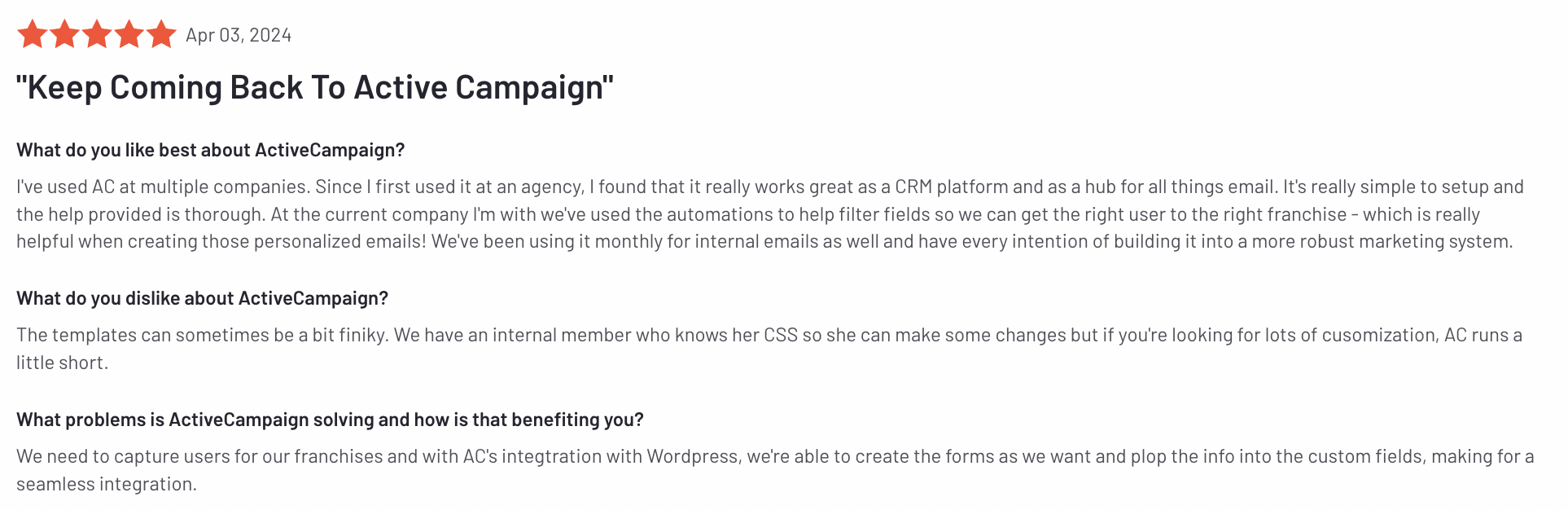
Best for Collaboration: Mailjet
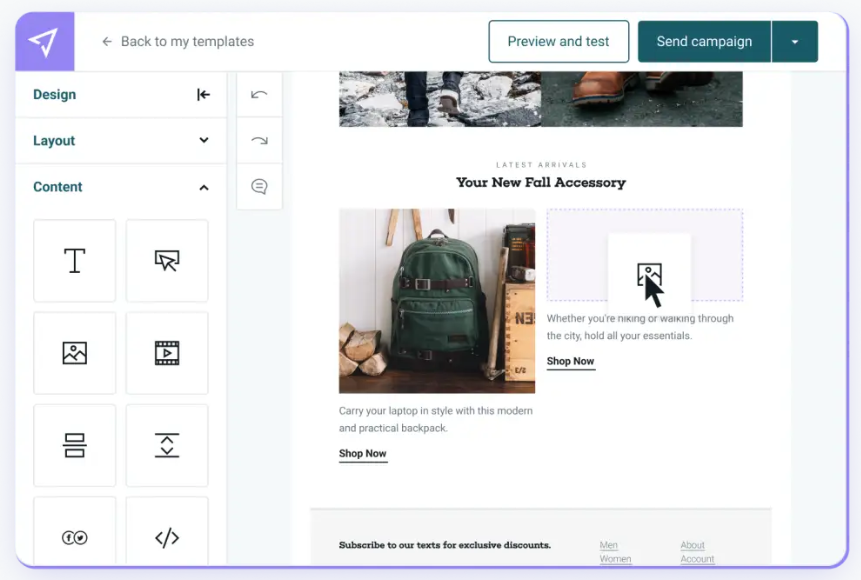
Mailjet is an easy-to-use email marketing platform designed for various business types but is most notable for its collaboration features for franchises.
Mailjet lets you work on emails together as a team, just like you would in a Google Doc – you can even lock specific parts of email templates so they’re not edited by certain users.
To share templates across sub-accounts, you’ll have to export templates one by one which will be a time suck for larger franchises.
Also, although Mailjet offers white label capabilities, you’ll need technical skills to embed Mailjet into one of your already existing platforms.
Pros
- Great for beginners wanting a user-friendly design, but also has advanced features
- Advanced collaboration and approval tools
- AI-powered tools make content creation faster
- Free plan available
Cons
- Technical setup is required if you want to white-label Mailjet
- No stock image library
- Template flexibility is inefficient (you need to export templates one by one, making it a grueling process if you have multiple locations)
Features
- Real-time collaboration – Teams can collaborate directly in the editor, setting necessary permissions to protect brand assets.
- Email Validations – Clean your email list of invalid emails from your contact lists.
- AI Copy Generator – Generate subject lines and content with multilingual support and tone flexibility.
- Third-party integrations – Seamlessly integrates with various CRMs, CMS platforms, and ecommerce tools.
- APIs, SMTP relay, webhooks – Send and track emails programmatically, ensuring smooth integration with your existing systems and applications.
- Email Editor – Design responsive emails with a user-friendly drag-and-drop and HTML block editor.
- Email templates – Access a library of customizable, professionally designed email templates.
- Landing pages – Create landing pages and embed sign-up forms on your website.
- Statistics – Monitor standard email metrics such as open rates, click-through rates, and bounces.
- Email Automation – Create custom workflows or use pre-build workflows based on triggers.
- Segmentations – Create contact segments based on interest, behavior, and attributes.
- A/B Testing – Test up to 10 different email versions, including subject lines and email content.
- Parse API – Automatically organize inbound emails.
- Mailjet Embedded – Integrate Mailjet into your existing products (for Custom plans only).
Pricing
Mailjet has 4 main plans, starting with a free plan for up to 1,500 contacts. Paid plans offer an unlimited number of contacts but limit you to the monthly number of emails you can send.
Paid plans start at $17/month for 15,000 emails and go up to $470/month for 500,000 emails. You’ll need to contact them for a quote if you want their Custom plan.
Here’s how much you’ll pay for the Premium plan (Subscribers = email limit / 10):
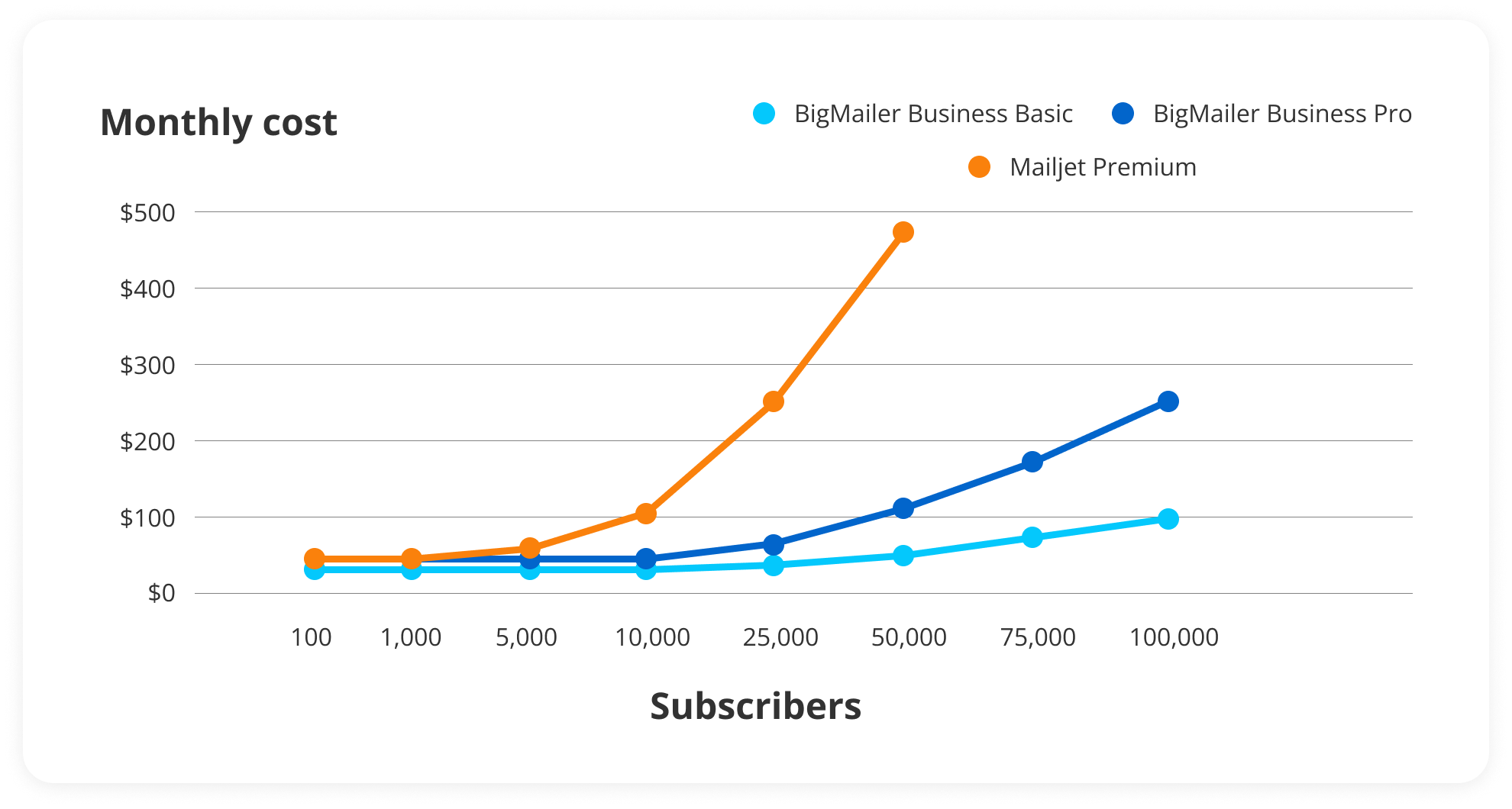
Check out Mailjet’s pricing page for more details.
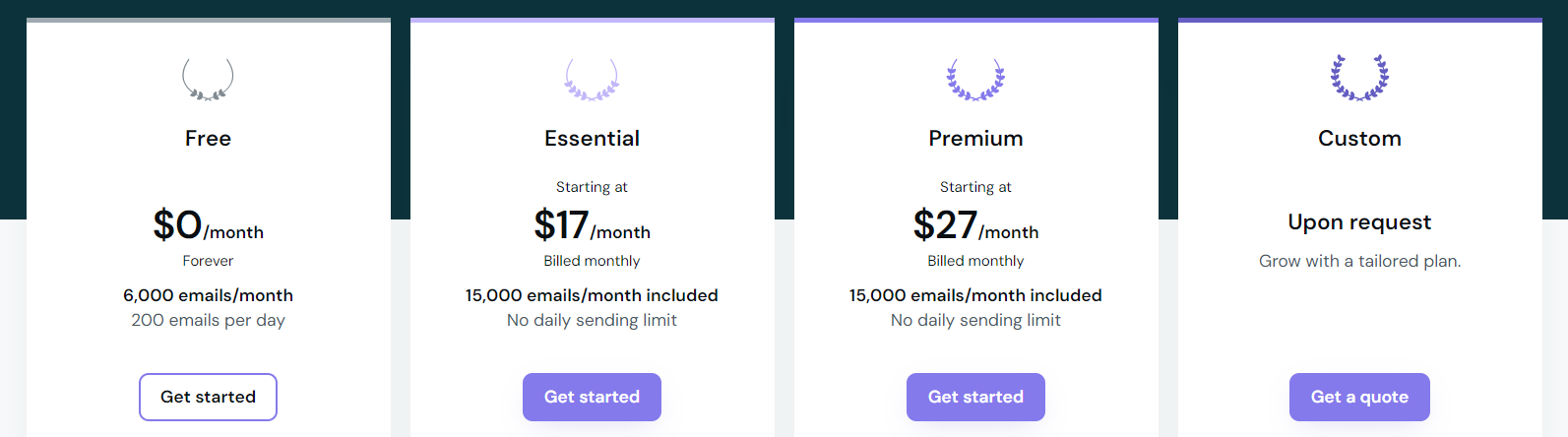
Customer reviews
Mailjet has 4/5 stars on G2. Many reviewers call Mailjet user-friendly, but there are also plenty of complaints of the email templates having limited customization.
Here’s what Charmy S. has to say about using Mailjet:
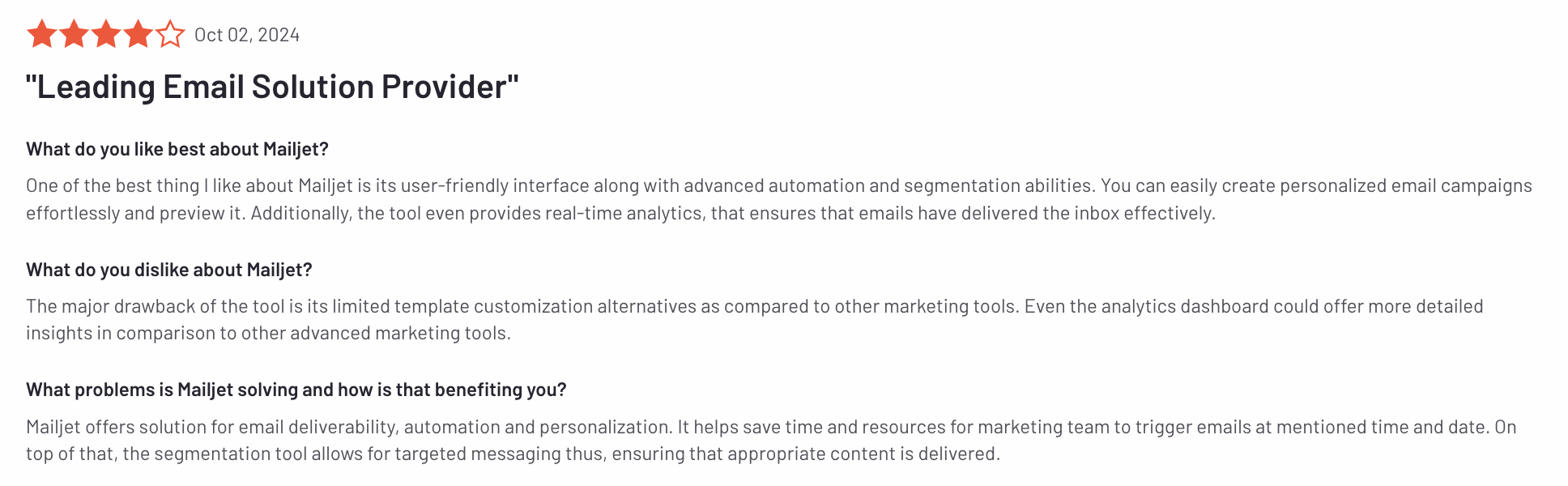
FAQs About Franchise Email Marketing Software
What should I look for in franchise email marketing software?
Here are a few things to look for in a franchise-specific email marketing software:
- Ability to manage all franchisee locations in one place – Look for software that offers centralized control while allowing local customization.
- Have all email types on one platform – Choose software that consolidates various email types (newsletters, promotional, transactional, etc.) into one platform.
- Customizable and shareable email templates – You want the ability to create templates and then share to sub-accounts, so each franchisee can customize a template to their location.
- Easy user access and permission controls – Proper user access and permission controls make it easier to manage, edit, and approve email content so your franchise can maintain brand consistency and compliance.
- White-label option – A White-label solution lets you brand the platform as your own so you can offer a branded experience to your locations without having to build custom software.
What are the biggest benefits of using franchise-specific email marketing software?
An email marketing platform for franchises should help you:
- Maintain consistency in messaging
- Have control over users and subaccounts
- Manage multiple locations in one place
- Scale as you open more locations
So your franchise can nurture customers, promote loyalty, drive demand, and improve sales.
Ready to Take Your Email Program to the Next Level?
Are you a franchisor, marketing manager, or part of a corporate team overseeing multiple locations? BigMailer offers all the tools you need to streamline your email marketing across your entire organization – while keeping costs down.
Have questions about BigMailer’s features or pricing? Reach out to us via chat or schedule a demo.
Or, if you’re ready to give BigMailer a try, get started with a free account.
Author: Jacob Statler
