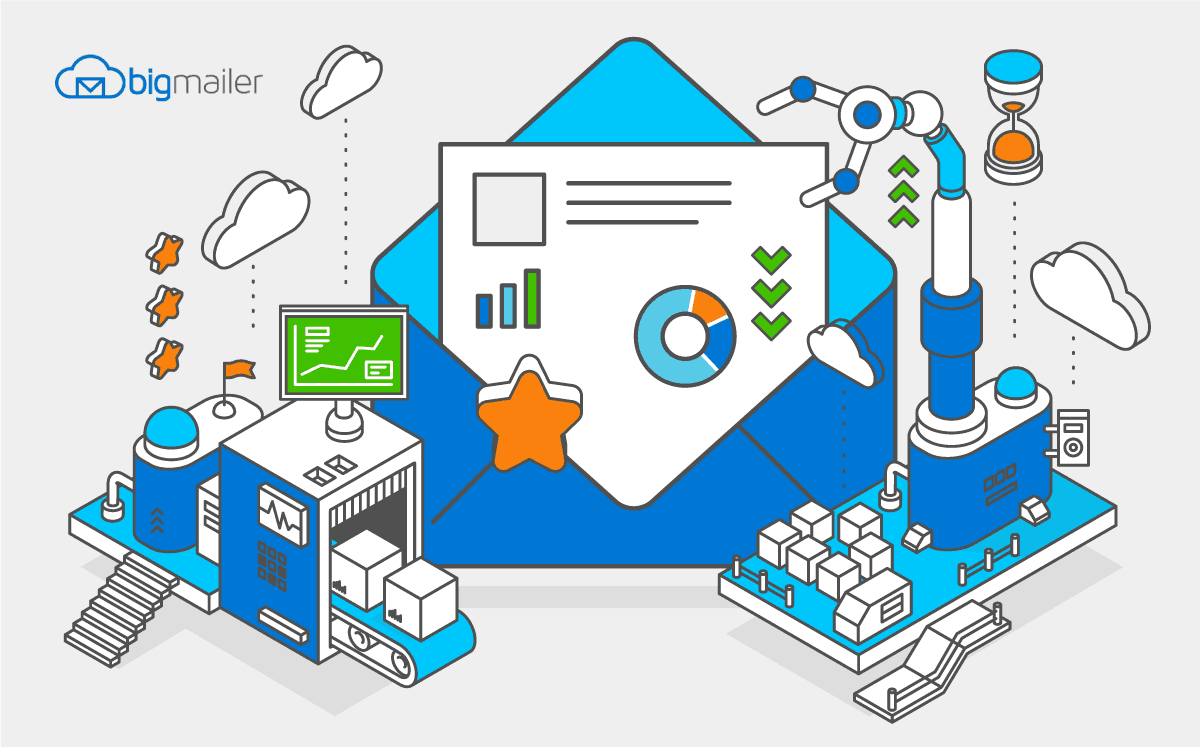Email Marketing Automation Guide
Email marketing continues to be a fast growing space that presents marketers and business owners with opportunities to market their products and services to 4 billion adults with a smartphone.
While one-time promotional (aka bulk or broadcasts) email campaigns are leveraged by most marketers, automation campaigns are often under-utilized outside e-commerce, and especially at new companies.
There are many terms used by marketers to describe automated emails – marketing automation, auto-responders, drip emails, email sequences, and more. Automated emails are often thought of as drip sequences, but there are plenty of use cases where an automated email isn’t part of a sequence.
Email Marketing Automation – What Is It?
Email marketing automation is the ability to send emails that are triggered by time or action. Automated emails are meant to be sent at optimal timing to ensure better engagement and with most relevant information. For example, it’s common practice to send an email 1 day after a trigger event at exact time previous engagement occurred, to maximize engagement.
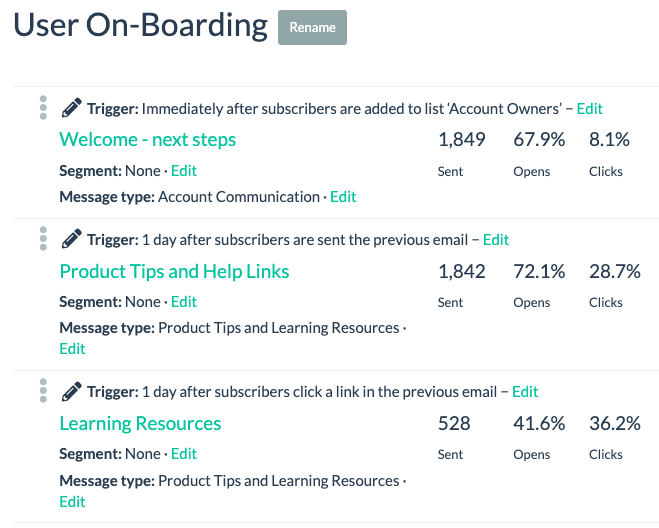
Email Marketing Automation Example in BigMailer
Email Marketing Automation Examples:
1. A single welcome email sent when a new subscriber is added to the list, perhaps with links to best content or info on how often new content will be emailed. It’s important to generate engagement with subscriber’s first email as it may improve future inbox placement.
2. A welcome sequence sent after a signup with valuable content, matching subscriber’s interests.
3. A product or service on-boarding email sequence with tips on using a product or advice from experts.
4. An email or a sequence triggered by a customer interaction with a website or product. For example, if a subscriber visits a specific article they are tagged as interested in a given topic and sent relevant content or promotional emails.
5. An email triggered by an interaction outside of main website (3rd party service a platform) – purchase of a product or service, a sales person adding a contact into CRM, interaction with an advertisement, etc. This type of automation is typically a result of an integration, where data is pushed from the platform, where customer interaction happened, into the email platform where the automation campaign is managed.
How to Use Automation Campaign to Trigger Emails
A typical Automation Campaign can consist of 1 or more emails. It can be setup as a simple one-time confirmation email (aka auto-responder) for a signup action, e.g. a welcome email when a subscriber joins your mailing list, or as a sequence of emails with trigger conditions being controlled either in the email platform (e.g. a time delay) or subscriber interactions with your website or application.
The most typical triggers for an Automation campaign is a contact being added to a list, which can happen via:
- Web form data collection – newsletter or account signup, information request, etc.
- An API call from your website or application that adds a new subscriber to a list or updates existing record.
- A 3rd party integration. For example data being pushed from a CRM, e-commerce platform, or Google sheet.
In BigMailer, you can specify what List to add a customer to as part of your transactional campaign setup. That event can trigger an automation campaign. BigMailer automatically captures subscriber’s geo location when BigMailer forms are used for email collection.
The emails in a sequence can be triggered with:
- A trigger condition based on engagement (email send, opens, clicks), AND/OR
- Custom defined time frame in hours, days, or weeks based on condition specified. No delay can be set as well, in which case an email will be triggered as soon as the condition is met (e.g. a subscriber added to a list).
In BigMailer, each email in the Automation campaign can be in either HTML or text-only format and each email can be activated or paused at anytime. A sequence can also be re-arranged at anytime – you can drag an email step into a new position in a sequence but no history of changes in the sequence is stored (no revision history).
Other Email Marketing Considerations
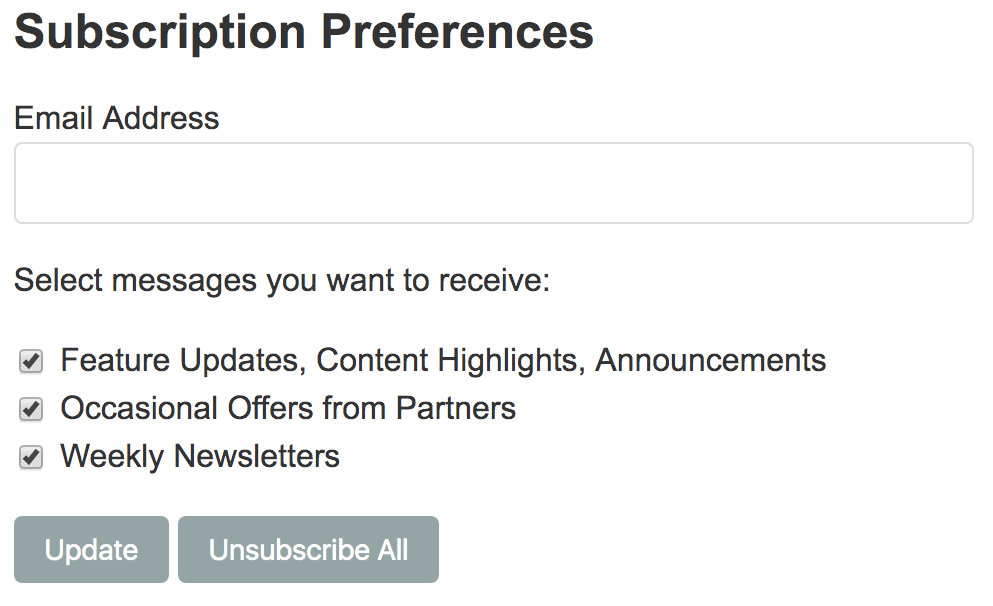
Example of a preference management page at BigMailer
When you setup additional email campaigns, you should consider:
- Overall volume and frequency of emails your subscribers will be getting.
- Honoring opt-out and managing preferences on how (often) to hear from you.
If you manage your promotional and transactional/drip emails in different platforms you may be sending more emails than your customer wants and perhaps even sending duplicated content. Consider bringing all your email campaign types into a single platform (see email marketing provider comparison) to help you manage your communications in one place. Ideally, instead of using a global unsubscribe, you offer your customers to choose the frequency and the type of emails they want to get from you.
Drip Campaign Examples by Industry
Are you wondering if you need drip campaigns if you are in a specific industry? You most likely do, so let’s review by industry:
Drip Campaign Examples for Real Estate
Besides recruiting processes, Drip campaigns can help realtors with follow up emails and scheduled viewings. A real estate agent or office can setup triggered automation campaigns for:
- Send suggested content/listing when a website user looks at particular content
- Send info on new listings based on client preferences
- Market updates or any updates on your company or office (awards, etc) to re-engage with inactive customer
- Resources for buyers/sellers after listing updates or appointments scheduled
Whether administrative tasks and scheduling, or schedule and client management, drip campaigns are a must for realtors.
Drip Campaigns for Bloggers
Any content rich website usually has an email list size to match and likely sends recurring content updates to their entire list. But a little bit of automation can help optimize engagement with the audience and put your list to work for you, without much manual work once the setup is complete. For example:
- Welcome sequence when someone signs up for updates
- Re-engagement campaign to bring visitors back to the site – best content highlights or recommendations based on interests
Drip campaigns for E-commerce
E-commerce is a booming industry with consumers expecting and loving certain email types from the brands they love.
- Product recommendations
- Up-sell and cross-sell campaigns
- Card abandonment follow ups
- Customer reward campaigns
Final Thoughts
With the abundance of email marketing platforms offering support for email marketing automations, along with free plans offered by many, there is no better way to improve ROI on your marketing dollars. Email marketing is still an ROI leader across all marketing activities.
Ready to get started? Create an account at BigMailer and enjoy the free plan for up to 1000 contacts (aka subscribers).
Email Marketing Tips in Your Inbox
Only the good stuff - expert tips, best content, and no spam ever.