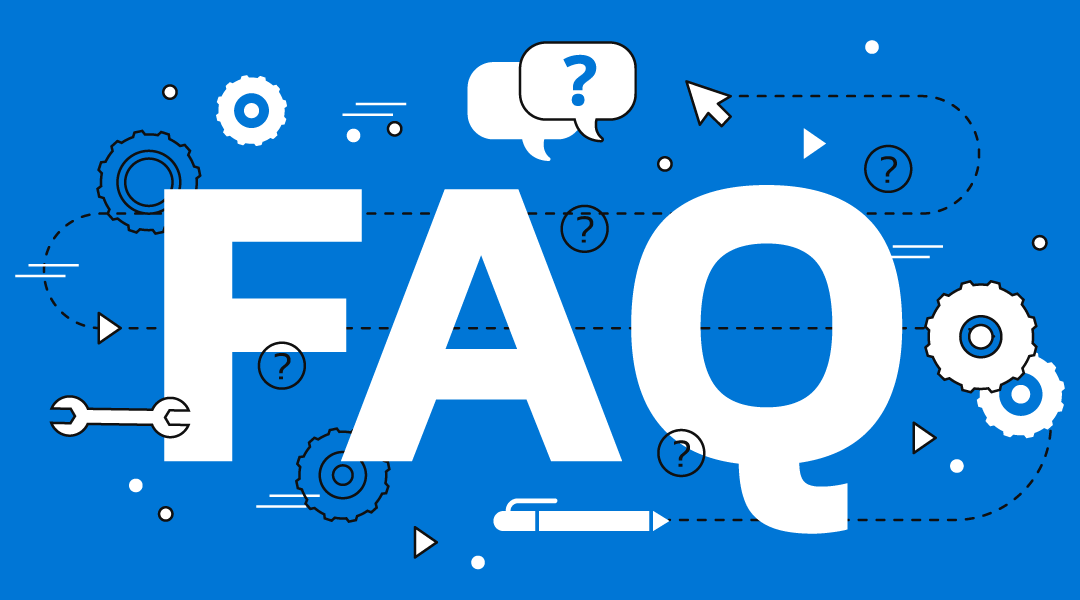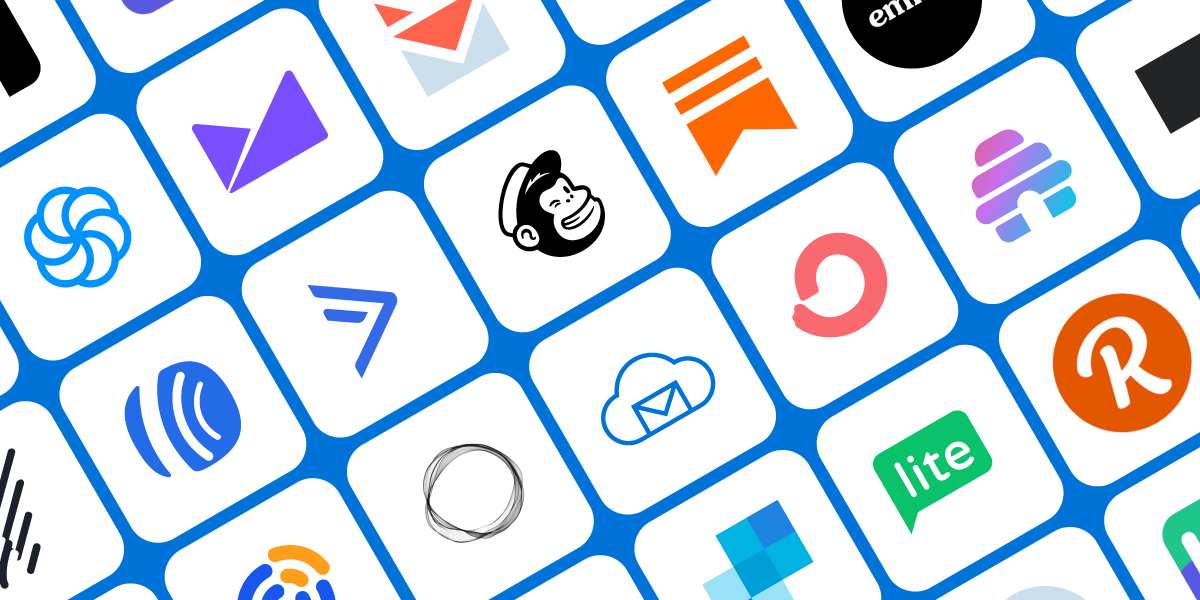White labeling BigMailer platform offers several benefits, but may not be necessary to meet your needs. This article helps you understand the pros and cons of using a white label and any limitations to supporting your use case and requirements.
Major White Label Features:
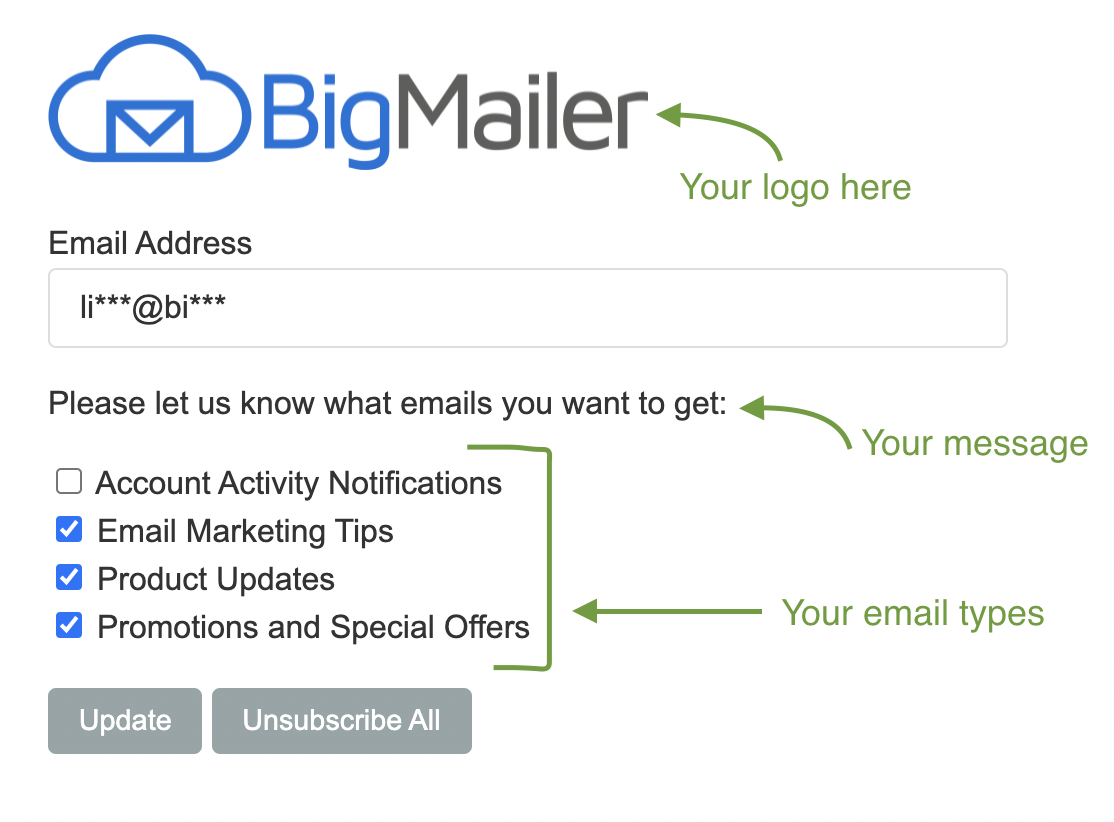
1. Ability to customize an unsubscribe page
Some email platforms refer to white label as an ability to remove provider branding from your unsubscribe page and setup a a custom domain for tracking links in the email and to host your unsubscribe page. This option is available to BigMailer customer on all plans at no extra cost.
In BigMailer you can customize the Unsubscribe page for each brand by adding a logo, custom message, and message types to manage it as an email preference center.
2. White label the platform itself
With this option, marketing agencies and franchises can offer a branded email platform to their clients or brands. Here is a list of features you can expect with this option in BigMailer:
- All users (team members and clients) access the platform via login on your own domain, e.g. email.your-domain.com.
- All users see your logo in the header, login page, and activity notification emails (account activation, password resets, imports, etc).
- The white label platform will NOT be branded with your colors or styles, but you can still brand your unsubscribe pages (see above).
- Error messages and help section will not have any references to BigMailer.
- No live chat support from BigMailer team for your customers, only for your team.
- Optional: you can provide a link to your own help section if you prefer to manage your own.
BigMailer isn’t ideal for resellers who need a billing solution as well, our customers pay to BigMailer based on total number of subscribers stored across all their customers, and manage billing of their customers themselves.
3. Embedded solution
For security reasons, BigMailer (and other ESPs that offer white label) can’t be loaded inside your application or website using an iFrame. So if you need to embed email functionality into your existing product you have to use APIs for all backend functionality, while building out your front-end yourself. You would most likely need your own email template editor plug-in, UI to manage campaign creation and campaign reporting.
There are a few email template editors you could use in your embedded solution, most offering free plan with vendor branding not removed, at varied prices and capabilities, like Stripo Plugin or BeeFree SDK.
Here is a list of APIs you can use with your white label in BigMailer:
- Create new brands, for example when an account is created on your platform or email product is selected/purchased.
- Send new user invites to create a login (optional, not needed for fully embedded solutions).
- Contact (subscriber) and list management (add, update, delete).
- Create, send, and list bulk and transactional campaigns.
You can also set up a webhook to send subscriber engagement data to your platform for processing – bounces, complains, unsubscribes, opens, and clicks. You would need to aggregate the data for display on your end with the logic you choose (all-time or last X days).
If your email solution is fully embedded into your existing application then your users will not need their own BigMailer login as access and functionality will be managed on your end with API calls to BigMailer.
Assets Needed to Setup a White Label
In order to set up your account as white label we request the following assets from you:
- White label domain to be used in all URLs
- Business name (text label)
- A full path to the logo image you want to use – 3 versions:
a) A logo to appear in the site header, ideally simple and icon like
b) A logo to appear on the login page, and in transactional emails (login activation, password reset, etc.).
c) Optional: A path to your favicon - Administrator/support email address that will be referenced in cases of errors (permissions, billing limits, etc.)
- Optional: A link to your own help document as an alternative to the help section we manage.
Want to Discuss Your White Label Requirements or Ask Questions?
Want to explore BigMailer features and UI on your own? Get started with a free account, no credit card required.