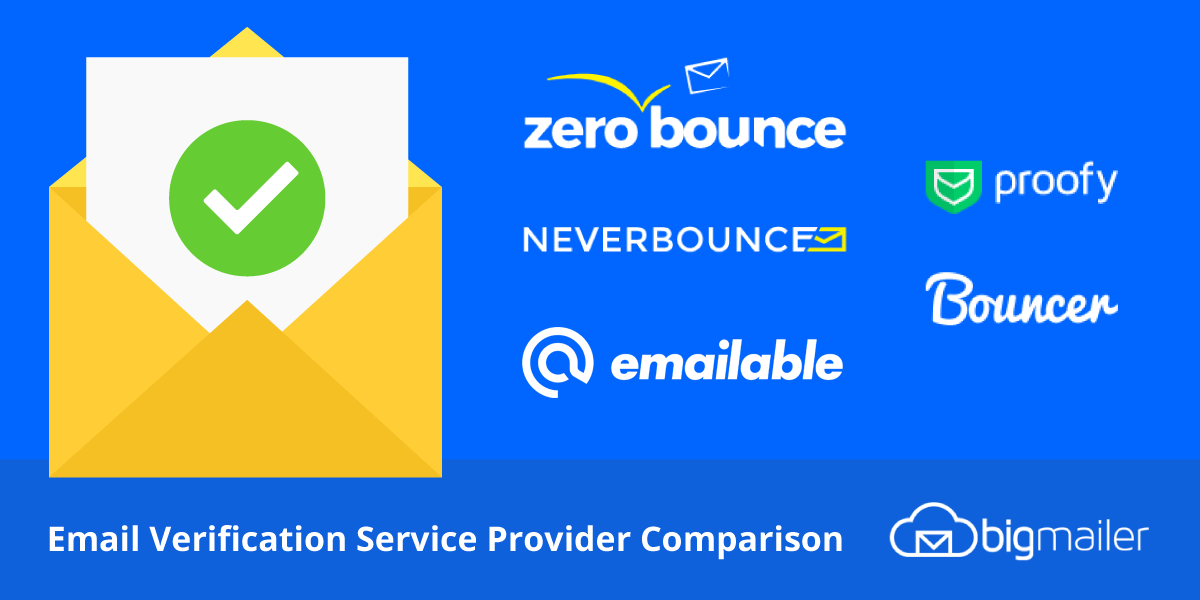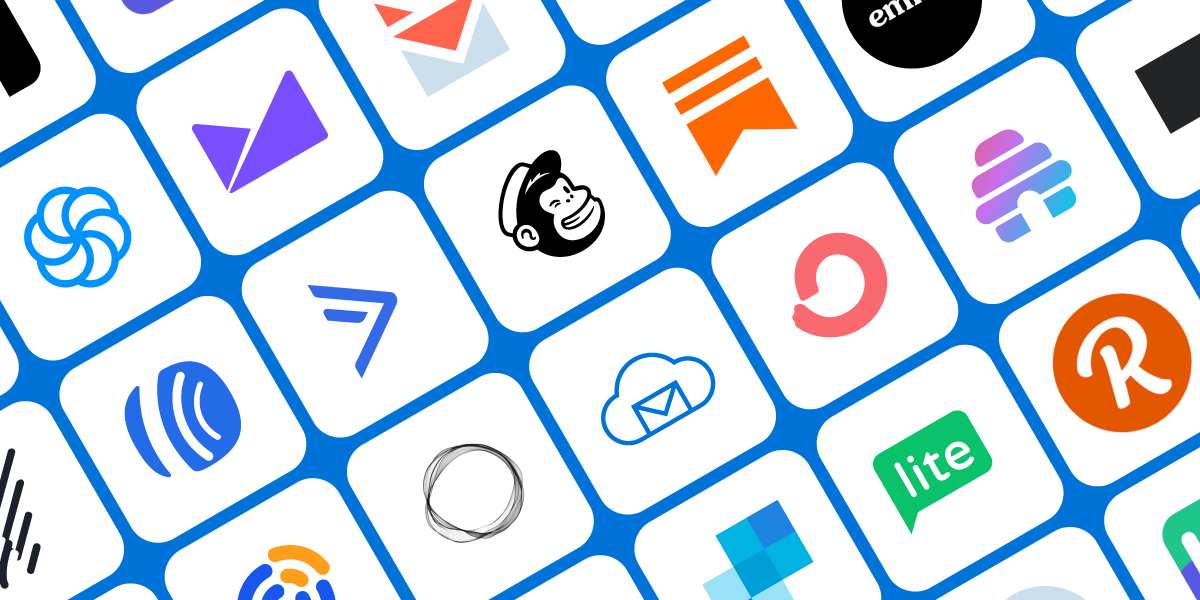BigMailer customers can use built-in email verification during the list import as of February 12, 2024.
Email deliverability has been a hot topic for marketers for quite some time. With mailbox providers getting more aggressive about their spam blocking and filters, inbox placement has become a priority issue for many marketers to address. To protect their email deliverability, marketers need to implement email verification as part of the pre-campaign routine. In this article, we are comparing a few email verification service providers to help you find the one that will keep your email list clean.
Why Verify Your Email List?
Email deliverability is a complex topic, but it comes down to 3 things:
- Sender reputation, this includes sender email/domain as well as IP address it sends from.
- List and content quality.
So deliverability is strongly correlated to your sender reputation and hard bounce rate is one of the factors affecting it. With high hard bounce rates sender reputation takes a hit. If you don’t implement any actions to reduce your bounce rate it can negatively impact your inbox placement.
The older your list, the more invalid email addresses you will have and the higher the bounce rate. This is because all email lists decay naturally, with B2B lists having a faster decay rate due email deactivation after job switches. An average email list decays at a rate of 2% per month for B2C lists and 3% for B2B lists. So if an email list hasn’t been engaged in more than 3-4 months it can have more than a 10% bounce rate on the first bulk campaign.
Risk of Account Suspension with Your ESP
A bounce rate over 10% can result in getting an account suspended on many email platforms, in addition to causing long-term damage to your sender reputation. Amazon SES can auto-suspend your ability to send emails if a bounce rate is over 10% and your sending volume allows for statistical significance (at least 5k/day). This is especially true on new accounts, without a long history of healthy sending with any given provider.
BigMailer customers can use built-in email verification during the list import as of February 12, 2024.
About Catch_all and Accept_all emails
Email verification will also prevent you from sending your campaign to disposable (aka temporary) emails as well as emails that domains set up as catch_all. Disposable emails are often used by spammers and fraudsters. Once created they usually are valid for around 48hrs, and later become invalid emails that will generate hard bounce. Catch_all also known as Accept_all emails, is an address that is specified to receive all messages that are addressed to an incorrect email address for a domain. The risk with such emails is that it might seem to be valid, however, it could still generate a hard bounce. By using email verification you will be able to establish which of the addresses are set up as catch_all, but you won’t learn if it is deliverable or not. The decision to message such addresses should be based on the overall quality of your list.
Email Bounces and Cost
There is of course a budget factor – email verification can save you money. Sending your campaign to undeliverable or risky addresses via your ESP’s or marketing platform can generate extra costs, with no chance of generating any return on investment (ROI).
Verification Process and Results
In a typical verification process you upload a CSV file and once validation is complete you see stats on the results and options to download your verified list. Most verification services produce at least these 4 statuses:
- Deliverable – these emails are safe to send to
- Undeliverable – these addresses no longer exist and should not be sent to
- Risky – these emails are likely to result in a high bounce rate (often catch-all addresses)
- Unknown – these emails couldn’t be verified so may result in high bounce rate.
If your email verification provider allows it, you should download Deliverable, Risky, and Unknown as separate lists and upload them as separate lists into your email marketing platform. If you are starting fresh with a new service provider you should ONLY send your 1st campaign to Deliverable addresses only, to ensure the lowest possible bounce rate. This is because many providers move you onto a shared IP pool tier that correlates to your 1st campaign or campaigns sent in the first 1-2 days.
On average, email lists identified as Risky or Unknown by email verification providers result in 30% bounce rate, so they should be slowly added into large bulk campaigns overtime, to finalize verification through sending.
While bounce rate below 10% will not result in you getting banned from an email marketing platform your goal should be to keep bounce rate below 3% for best email deliverability.
Choosing an Email Verification Service
There are a lot of email verification services available, and it might be overwhelming when searching for the right one for the first time. There are several methods used by providers to verify emails so there is a small variation in results and accuracy. We find that the difference in accuracy is fairly small – around 2% – while the cost can vary x2-5.
For this comparison article, we are focusing more on affordable providers we have evaluated as potential partners. BigMailer is a very affordable email marketing platform, so it was important for us to continue to offer our customers great value when integrating a 3rd party email validation service.
Other factors that we considered besides cost are: security and GDRP compliance, availability of robust APIs to process large data sets, possibility to run a test prior to purchase, and finally the team behind the service and support.
Below are the services we had reviewed and ranking factors we have checked for this article:
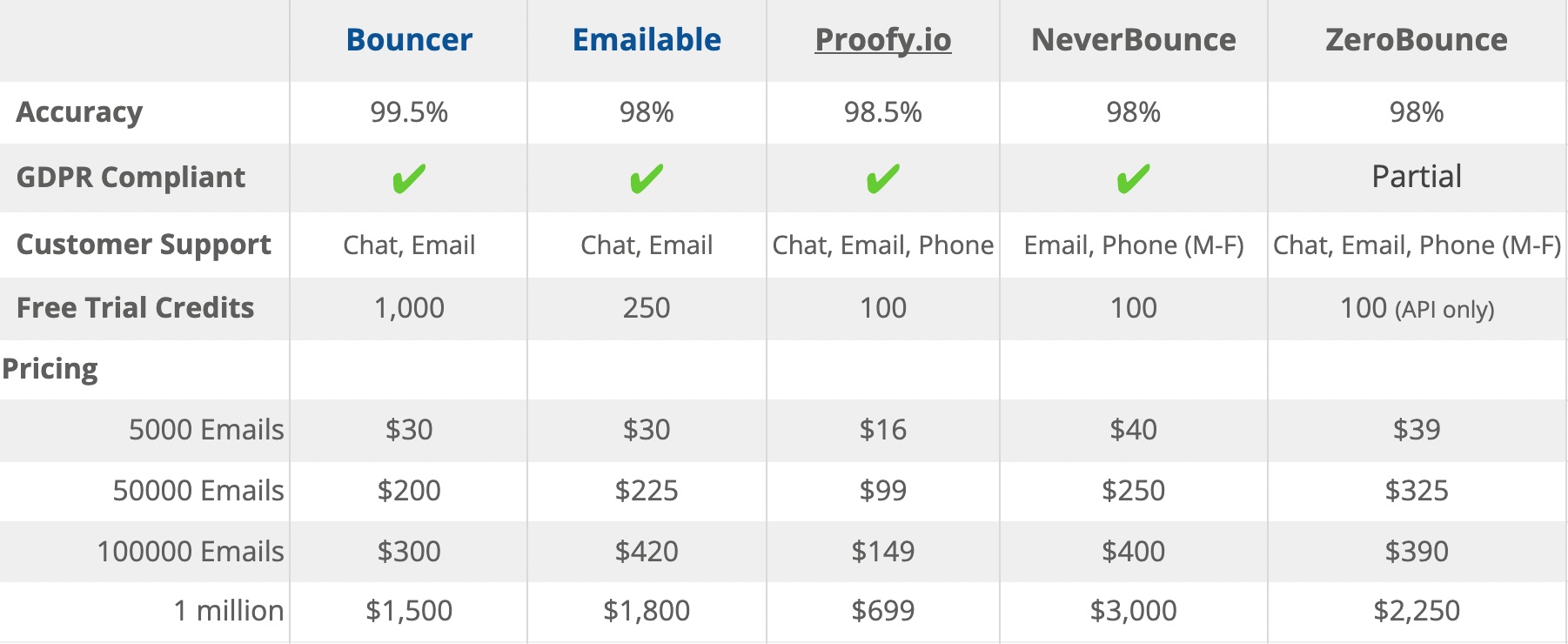
Last Updated: Mar 14 2022
As we were evaluating prospecting partners 2 services stood out (and we got you extra discount with both):
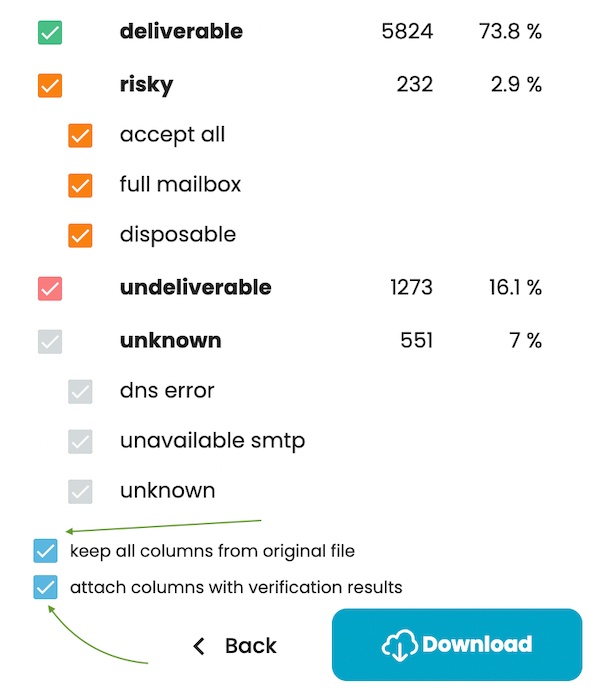 Bouncer
Bouncer
Bouncer has easy-to-use UI and very flexible data download options, making it our favorite. You even get options on what columns to keep or add to your final verification results, which can simplify your workflows post verification. These options are especially helpful for large list owners, since large data files can become a blocker for importing a list into an email marketing platform.
Bouncer offers you an option to run a free bounce rate estimate, which helps you decide if you need to verify your list. The estimate only takes a few min to generate and can be incredibly useful.
Bouncer team and servers are located in Europe so this can appeal to organizations in the EU region. Bouncer file upload limit is 500,000 emails or 30MB in file size. Get a 10% discount with this link.
Emailable
Emailable offers good verification speed on large lists and 1500 free validation credits to BigMailer customers via this link only. Emailable file upload limit is 1 million emails and 100MB in file size, which can be useful for large list owners.
We also like Emailable Deliverability Monitor service – $149/month for up to 50 domains/IPs with 12-hr checks.
Both providers have de-duplication but they act on it differently:
- Emailable automatically de-dupes your list but doesn’t display the info on results so it can be confusing why your output list is smaller than the list you uploaded.
- Bouncer automatically de-dupes and displays the stats.
Neither service is offering ability to identify spam traps, a feature very few providers offer at a higher than usual verification cost.
BigMailer
BigMailer customers can use built-in email verification during the list import as of February 12, 2024. BigMailer email verification isn’t available as a standalone service, it’s a benefit offered to BigMailer customers only at this time. The cost is lower than most providers we have reviewed and volume discounts are offered for purchasing 100k, 500k, and 1M credits.
About Spam Traps
Spam traps are used to identify and monitor spam email by Internet Service Providers (ISPs), anti-spam organizations, and blocklist operators. They are email addresses (also called honeypots) used to identify senders who aren’t following email best practices. If you either purchase your email lists or scrape email addresses from the web there is a good chance you have a lot of spam traps on your list.
Learn more about avoiding, identifying and removing spam traps in our article on spam traps. If you are a BigMailer customer you can reach out to us to help you determine if this is an issue for you and what provider would be best for removing spam traps from your list. Not a BigMailer customer? Get started with a free account.
Happy email marketing!