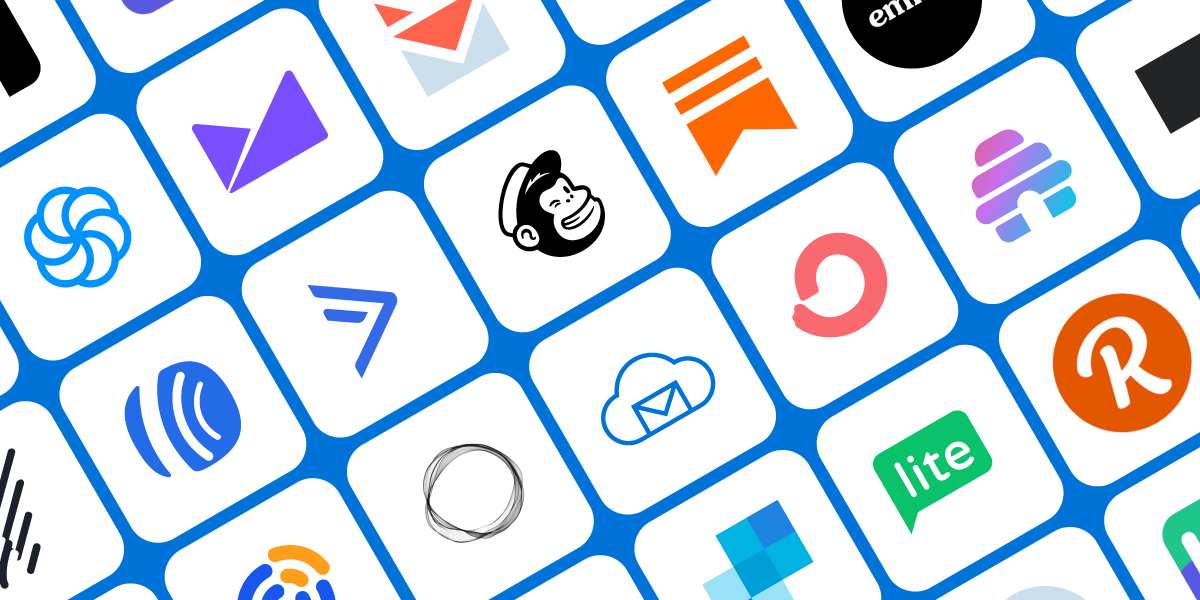Email Verification with BigMailer
Feb 12, 2024 – Email Verification is LIVE
We are excited to announce that BigMailer customers can now verify their email lists automatically, saving time and money on using 3rd party tools outside BigMailer that cost x2-3 more than BigMailer verification service. BigMailer customers can verify their contacts during the list import step, via embedded webforms, and via API (add contact, upsert contact).
How Does Email Verification Work?
You can use BigMailer’s email verification in every way that you can add contacts into BigMailer – via manual list imports, embedded web forms, or APIs.
During the list import step, BigMailer users that have Administrator role will be given an option to verify the list they are importing, and automatically remove all invalid emails from the imported list. The invalid emails will be available for download as part of the error file that is shown on the Import page now, with appropriate validation result.
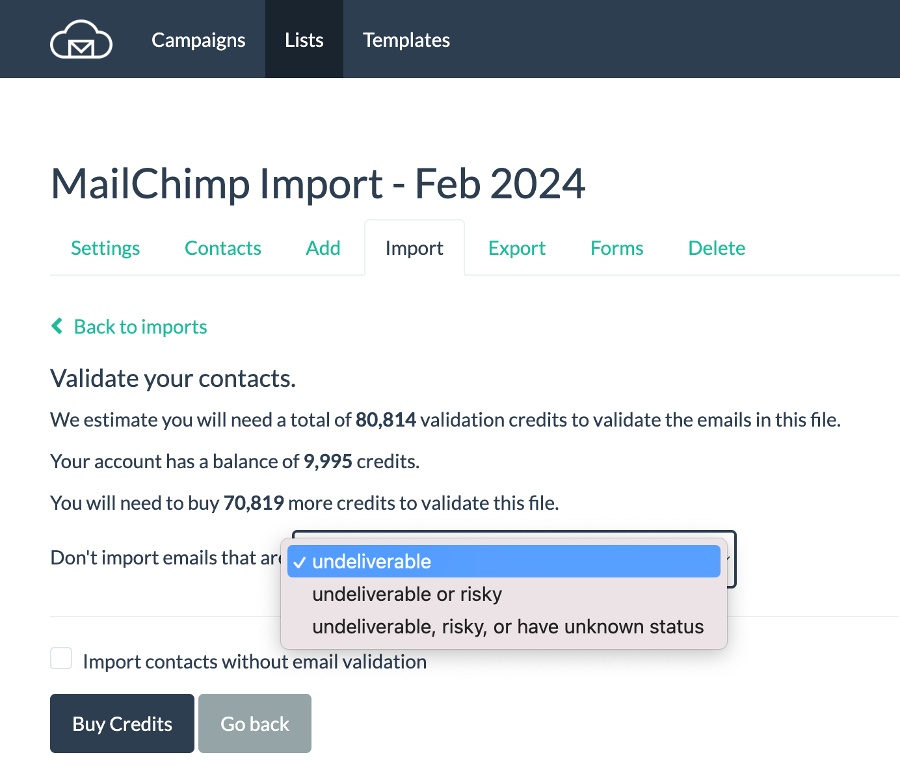
There are 3 options for automatic removal of emails from your imported list:
- Remove Undeliverable emails only – this option removes emails that can’t receive email. We recommend this for most customers.
- Remove Undeliverable and Risky emails – invalid emails, plus emails that are likely to hard of soft bounce. We recommend this for recently inactive lists.
- Remove Undeliverable, Risky, and Unknown emails – same as option above, plus unknown emails. Unknown emails are likely to soft-bounce for a variety of reasons: a) mailbox full b) email server is temporarily unavailable c) email server returns an error. We recommend this for lists older than 1 year.
Risky and unknown emails can bounce at 30% or higher rate and engage at very low rates, so it’s up to you to decide if you want to keep them on your list or prefer to not take a risk.
If you don’t want to miss out on any subscribers but want to protect your sender reputation, you can initially chose option 2 or 3 above, then download the error file and re-import them with a #1 verification option into a separate list. You can then “pepper in” some of the risky emails slowly into your email activity over a long period of time to validate through sending. Avoid using Risky on your 1st campaign with a new provider or a sender domain with no recent sending history, to prevent damage to your sender reputation and negative impact on your future inboxing.
To validate emails added via API just pass a flag validate=true to either of these two api endpoints – create contact, upsert contact. When this flag is set, all emails added via API will be validated and any invalid emails will get discarded.
You can also turn on email validation on your embedded web forms with a simple checkbox:
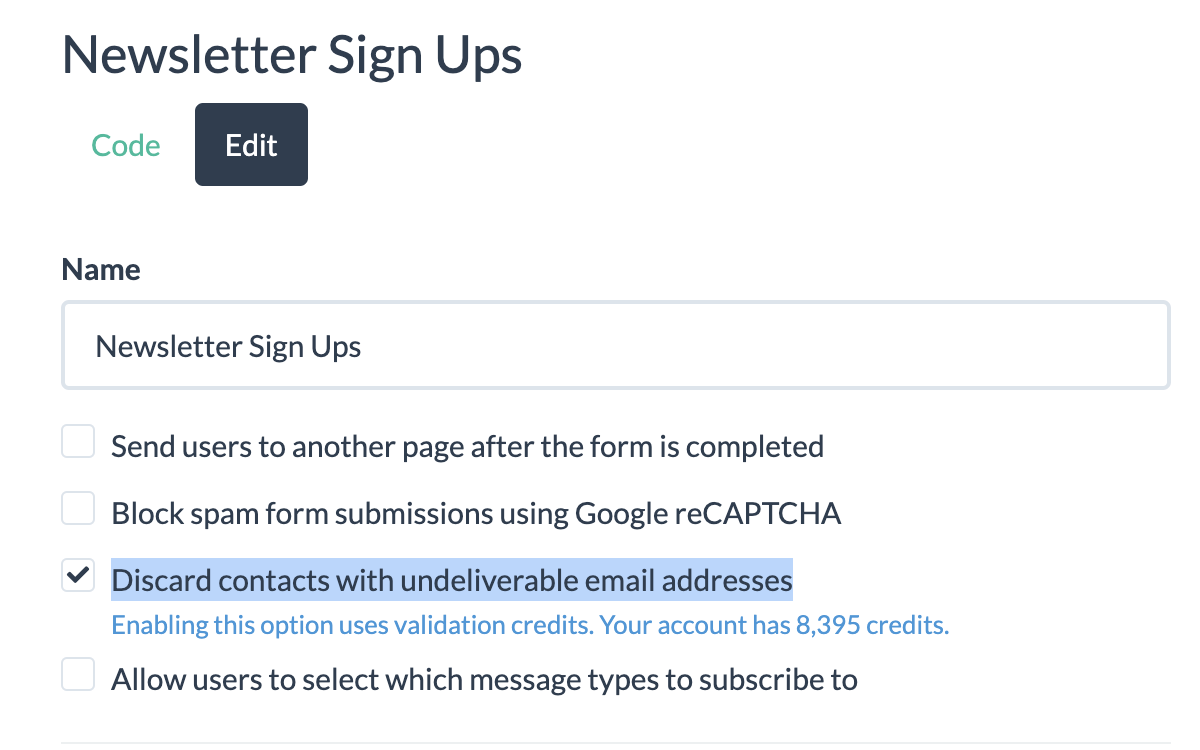
Email Verification Results
Once you confirm verification options, BigMailer will import your list without the emails you chose to not import. The verification speed is very fast and will not cause you any major delays with importing your lists. Some example verification speed times:
- <5,000 emails – under 1 min
- 50,000 emails – under 10 min
The confirmation page will redirect you to the import archive page where all your import jobs and statuses are shown.
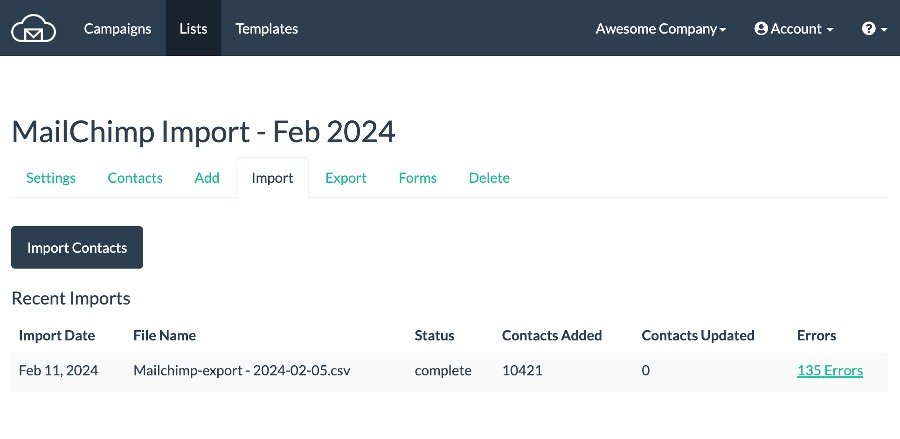
On the results page you will see a link to your error file. The most common result codes you would see in your error file, after an import is complete (with or without validation), are listed below. Only the last three are a result of verification with credits used. Invalid and duplicate emails don’t use validation credits.
| Result Code | Description |
| INVALID_EMAIL | The column value is not a syntactically valid email address. |
| EMAIL_TOO_LONG | The email is more than 100 characters. |
| DUPLICATE_EMAIL | The email address was already encountered and imported from a previous row in the CSV file. |
| TOO_MANY_FIELDS | The row had too many fields (more than 100). |
| FIELD_TOO_LONG | The row had has a column value that is too long (more than 255 characters). |
| EMAIL_UNDELIVERABLE | The email address is undeliverable. |
| EMAIL_RISKY | The email address is risky and likely to bounce. |
| EMAIL_UNKNOWN | The status of the email is unknown and likely to bounce. |
| TYPO | The email address contains a typo, possibly a typo spam trap. |
Cost of Email Verification
Email verification rate at the time of this announcement is $1.5 per 1k contacts and credits can be purchased in increments of 5k with a 10k minimum. Any unused credits will remain as a balance on your account. Volume discounts are available for purchasing 100k, 300k, 500k, and 1M validation credits. Please reach out to support via live chat to buy credits with a volume discount.
| Credits | Discount | Cost |
| Up to 99,000 | $1.5 per 1000 emails | |
| 100,000-299,999 | 10% | $1.2 per 1000 emails |
| 300,000-499,999 | 20% | $1.05 per 1000 emails |
| 500,000-999,999 | 30% | $0.90 per 1000 emails |
| 1M+ | 40% | $0.75 per 1000 emails |
There are 2 payment options – use existing credit balance or buy more credits. Customers with Administrator role (only) can buy credits from their Billing page, under the Pre-Paid credits tab.
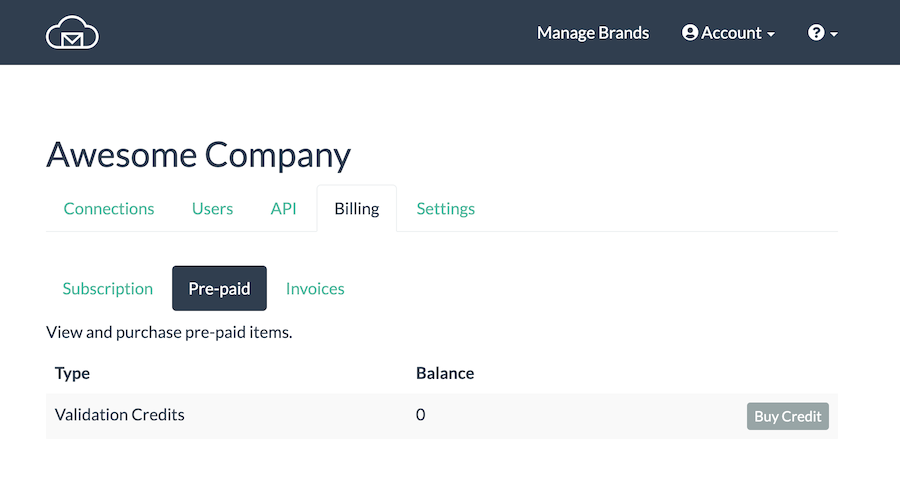
How Accurate Is BigMailer Validation?
BigMailer is using a combination of internal data and established 3rd party services for verifying your email list. While many providers will tell you their accuracy is 97-99% we think these type of claims are misleading. Not all emails can be verified, so the accuracy will depend on your list age and diversity of email domains, e.g. what % of your list is Yahoo for example. The older your list, and the more yahoo.com addresses you have, the more invalid emails you will have. This is because providers like Yahoo (and very recently Gmail) suspend email accounts for inactivity, so those email addresses are still valid but not able to receive emails.
Bottom line, verifying with BigMailer will never result in high enough bounce rates to cause any issues with your sender reputation. If your list is older, consider removing both risky and unknown email addresses to lower your bounce rates.
Most senders will still have hard/soft bounces on their campaigns after using ANY email verification provider. But as long as your hard bounce rate is below 2%, which may indicate a natural list decay, your sender reputation and future inboxing will not suffer from low bounce rate.
Most email lists decay at 1-3% per month with B2B lists having a faster decay rates due to job switches. So if you have not sent to your email list for more than 1-2 months you should always re-verify it to keep hard bounce rates low.
Email Verification and Deliverability
List quality is only one of many factors influencing your deliverability. Typical email verification can help you remove invalid emails, but most providers are unable to identify spam traps you may have collected over the years. Spam traps are typically hiding in your inactives segment, so sending less frequently to inactives and having a sunset policy in place can help.
Please review our article on advanced deliverability tactics and implement as many strategies listed as possible, for best deliverability and inboxing. Need help with deliverability issues? Request your account audit via our chat support.