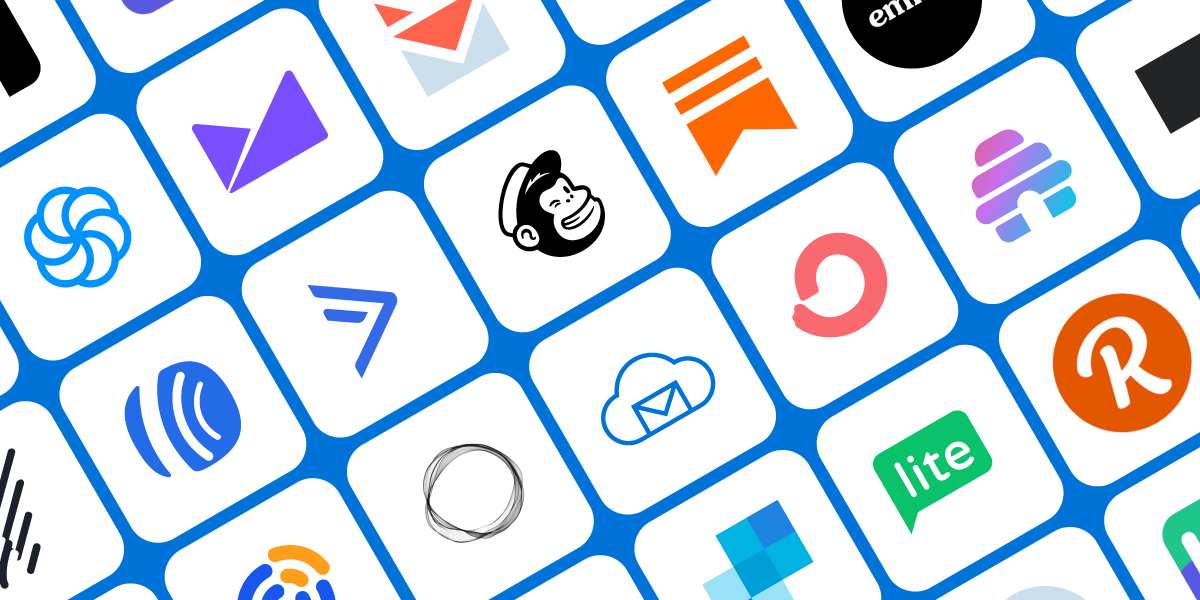Examples of Automated Email (Drip) Campaigns
What kind of emails can you add? Below is a list of examples for an e-commerce site or a membership-based online product. If the customer signed up for a newsletter you can simply tell them what to expect, e.g. how often you send updates and a promise to keep content valuable and interesting, or send them a survey on what topics interest them or who they are.
1. Welcome Email (Account/Regi Confirmation).
Condition for trigger: Email is added to a list (1st email in your sequence).
This one is a must for email marketers. This is your opportunity to re-engage the user but also tell them about major features they can explore, highlight next steps for taking advantage of their new account, or point them to articles on product usage tips.
2. Got Questions? Can we help you?
Condition for trigger: 1-7 days after welcome email (step 2 in a sequence).
Use this email to offer helpful content or remind user how to get assistance with any issues they might be having, also to highlight methods for support (chat, email, phone).
3. Ready to subscribe/upgrade? / Special Offer
Condition for trigger: 3-30 days after Step 1 or Step 2 + not in your subscriber list (you should have a list for your paid subscribers).
This is your sale email and a chance to convert your prospects or users on free accounts into paid customers. It’s common to see a discount offer in this type of email (10-20% forever or off first 1-3 months), as an incentive to upgrade during a fixed timeframe (today only or in the next X days), but you can simply remind the user about all the benefits of a paid product and highlight its value to the user. Remember, great products save their users either time or money or both.
Checkout BigMailer product roadmap to see what other features we are working on and help us decide on what we should move up the list.
Happy Automation!