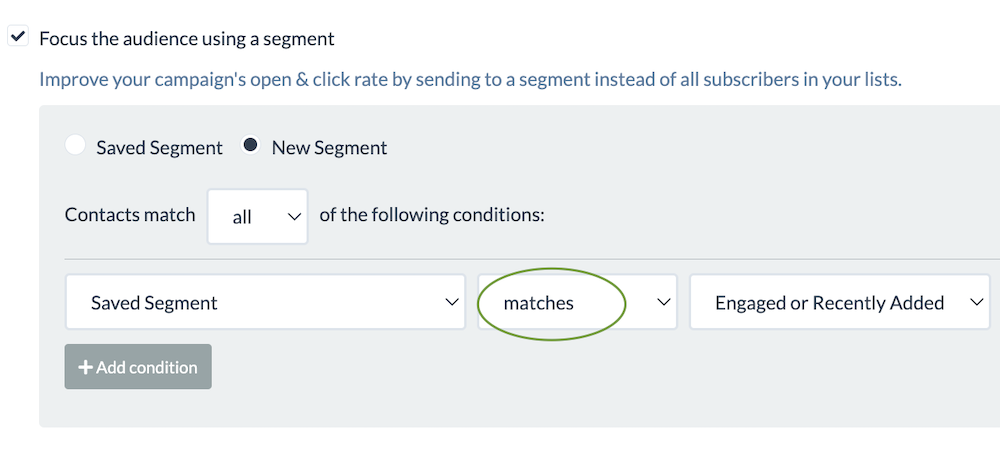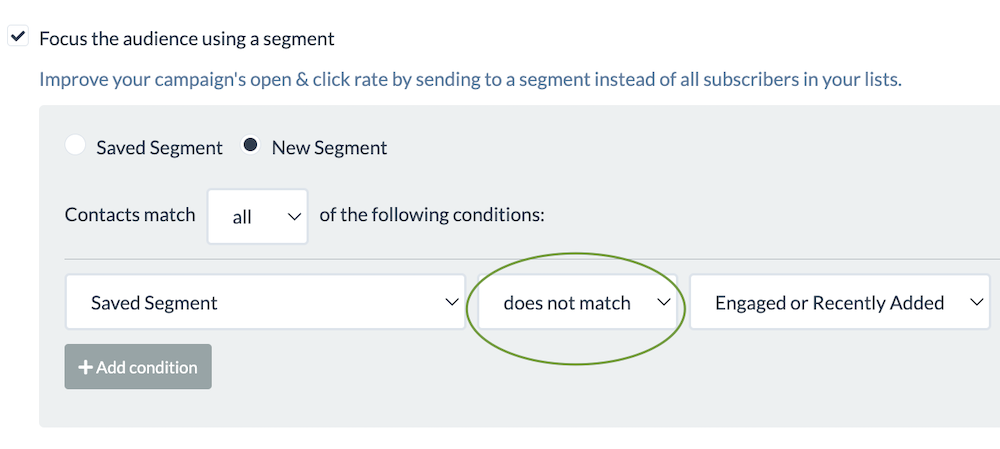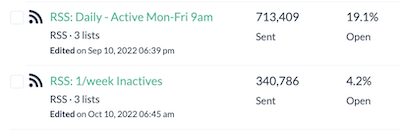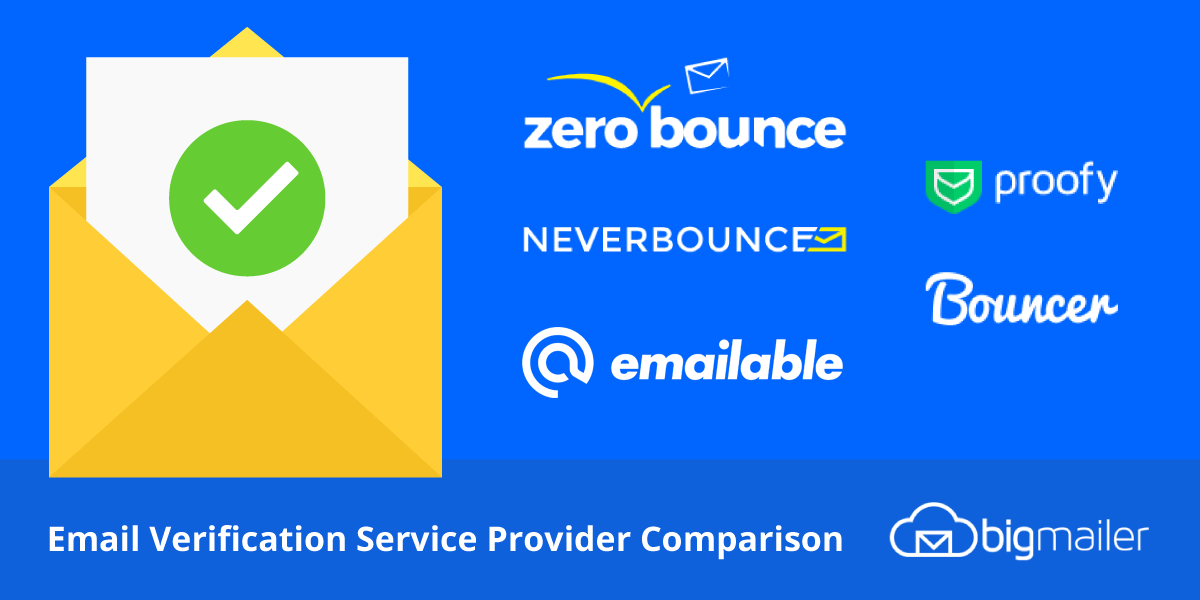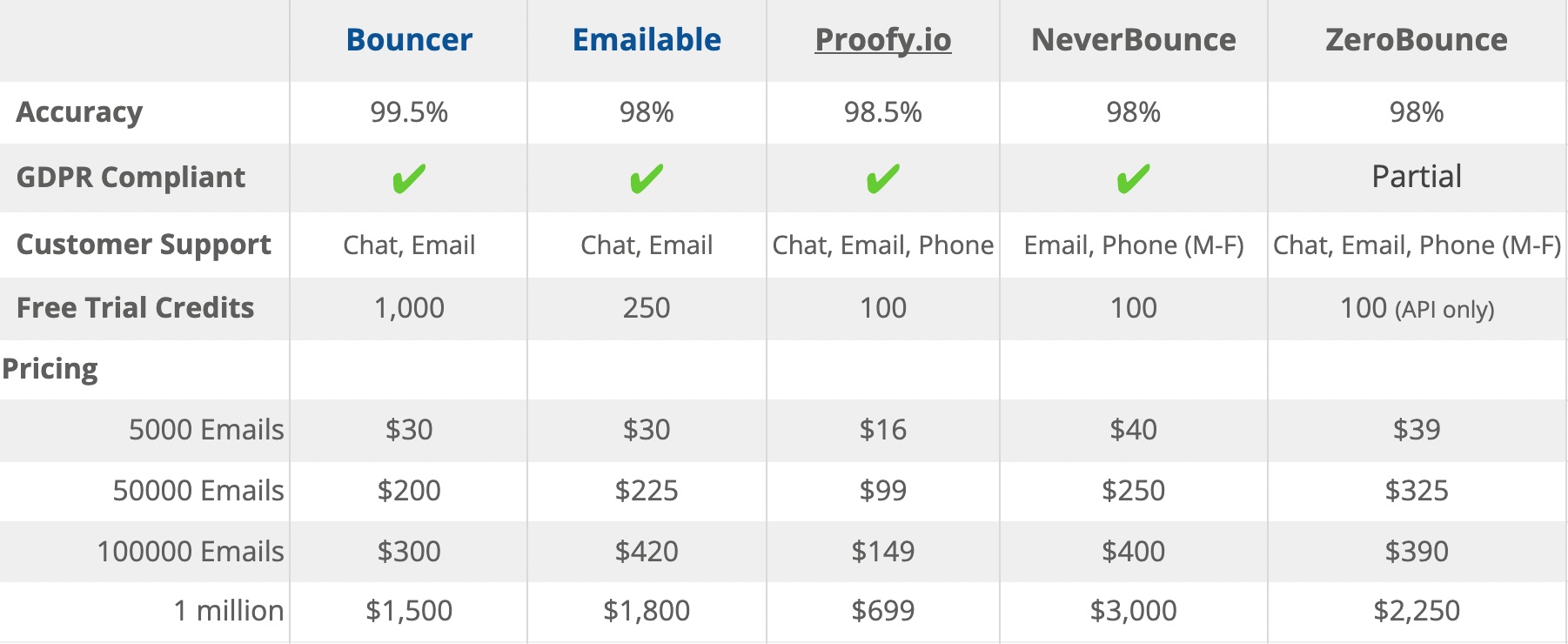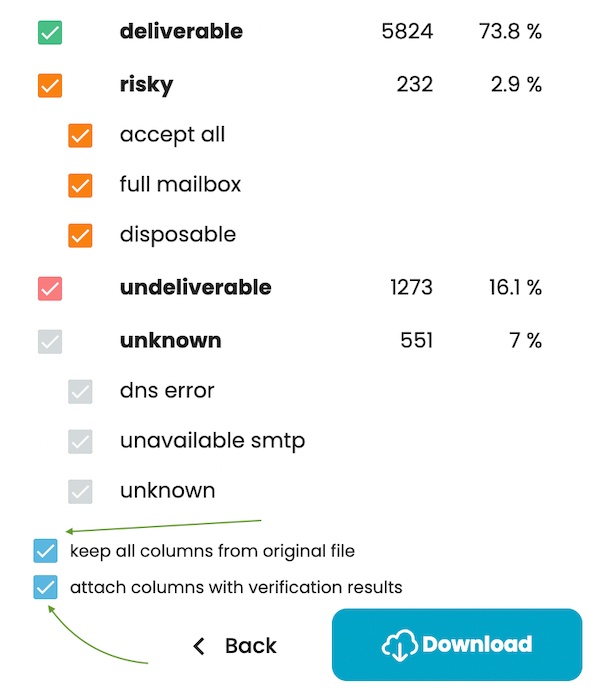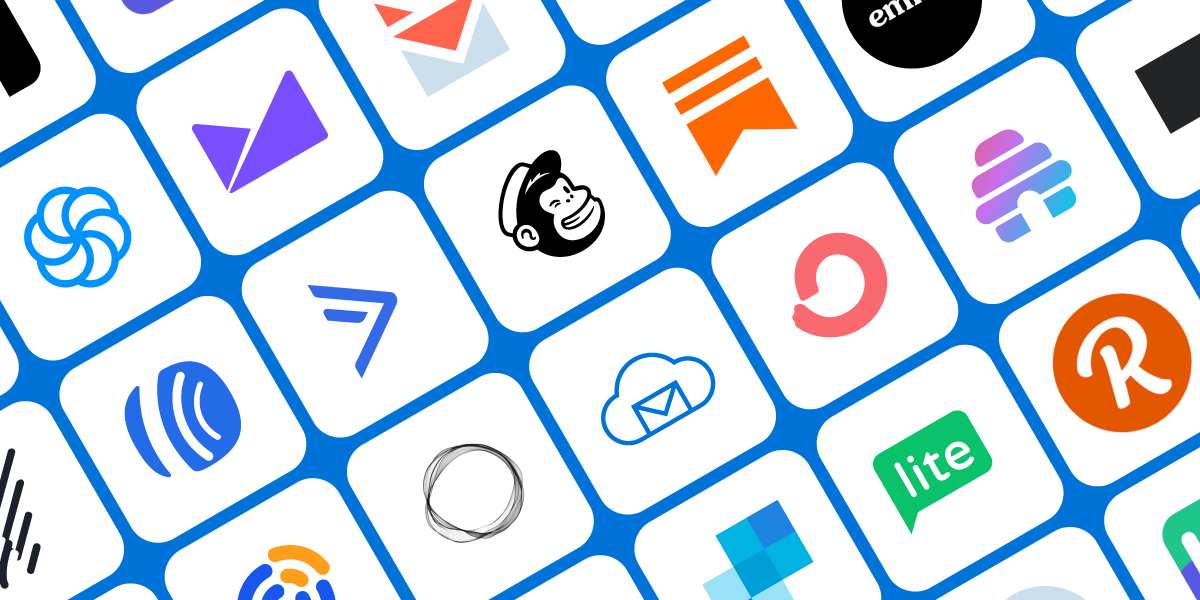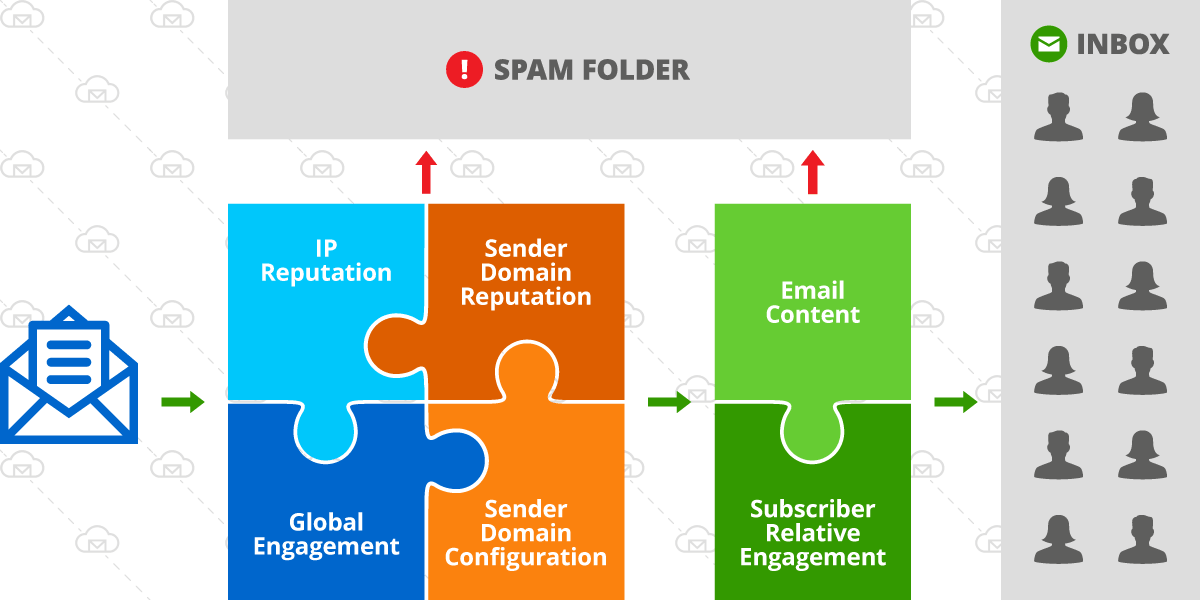
by Lilia | Aug 27, 2023 | Email Marketing, Guides
If you work with email marketing campaigns you no doubt heard about dedicated IP (internet protocol) addresses. Perhaps you have been wondering about who uses them and if you should use one yourself. In this article, we explain what they are for and who should use them.
What is an IP?
IP (internet protocol) address is a unique address that identifies a device (computer or server) on the Internet or a local network. When you start using a hosted transactional or bulk email marketing service, by default, your emails are being sent from a group of servers with different IP addresses, and that group of servers is shared by multiple senders like you. So your emails go out from a “shared IP pool” and the reputation of those shared IP addresses is shared as well. The IP reputation is one of the factors that influences email deliverability and inbox placement.
IP Reputation as an Email Deliverability Factor
Lets make one thing clear – deliverability is not the same thing as inbox placement – an email in Spam folder is considered to be delivered. A lot of ESPs (email service providers) claim to have high deliverability, but that just means they can avoid delivery blocking by ISPs based on volume of emails sent from a single server/IP. High delivery rate is nice, but you still need to place into subscriber’s inbox, which is much harder than getting your email delivered.
Most ESPs are responsible for managing (and protecting) the reputation of the IP addresses used by their platform. For that reason, many ESPs turn away customers if/when they determine that their use of the platform may negatively affect other customers. Some platforms (like Mailchimp) scan the email lists customers upload to automatically determine its quality and can suspend account or campaigns based on that data. Many providers have a manual account or campaign review step for all new customers, so it’s not even possible to send a bulk campaign as soon as you sign up. This type of customer filtering and platform protection by market leaders results in 2 things:
- Desired customer pool with high quality senders and good email sending practices
- Higher prices for the service, in return for better IP reputation
So when you use a market leader like MailChimp or CampaignMonitor, that cost up to x10 more than some of the lower cost providers, you pay for “good company” in addition to extra features (e.g. multivariate testing, email template variety, direct integrations).
Does it mean that low cost email providers have lower quality IP pools than market leaders? No, if they are large enough they have many IP pools and likely sender quality tiers. Will your emails go to Spam folder if you use a cheap provider? It’s more likely, but not if all other email deliverability factors signal quality and you are placed into an IP pool with other good senders. ESPs have a way of ranking senders and grouping similar senders into appropriate IP pools. It’s a typical practice they don’t typically disclose to their customers, or everyone would ask to be on a better IP pool.
Email Deliverability Factors
Lets review the factors that affect deliverability, they are:
- IP reputation
- Sender reputation (e.g. sender being your domain or exact email address the emails are sent from)
- Server and domain configuration (DKIM, SPF, tracking links, etc)
- Global engagement
- Content and format of the email (spam words in subject or message body, format – use of images, etc)
- Relative engagement for you (sender) versus other senders in the recipients inbox
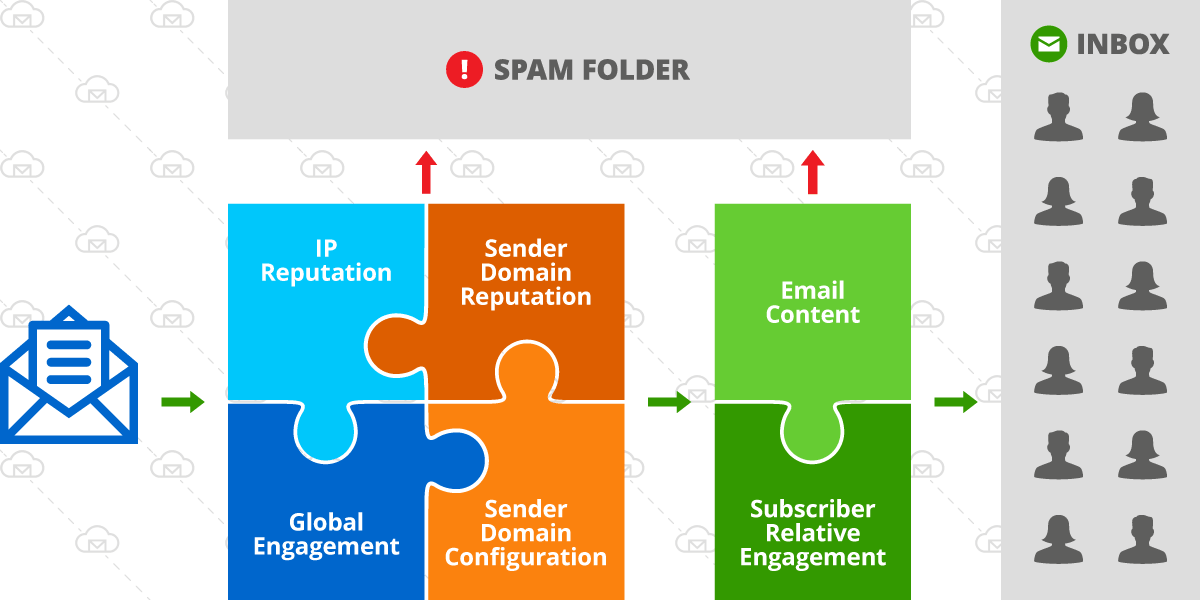
Email deliverability factors
On the diagram above, the green box represents factors that vary and change more with each campaign sent and the square on the left with 4 factors are not subject to dramatic changes on a per campaign basis. So with IP address reputation being only 1 of several factors, it can be a deciding factor in inbox placement but it depends on the quality score of the other factors as well.
Who Benefits from a Dedicated IP?
If you are a sender with established good reputation and high engagement history, and especially if you are sending low volumes of emails (less than 10,000 per day), you have a low risk of being affected by a switch of an ESP from a market leader to a lower cost provider. However, getting a dedicated IP address can help ensure your ongoing high deliverability in the future, as your list grows and mailbox providers adjust their inbox placement algorithms.
If you are a high volume sender (send more than 50,000 emails per day) and perhaps have been experiencing deliverability issues with your current provider, switching ESP might not give you an instant improvement unless you change some of the factors as well – improve list quality by removing invalid or inactive addresses, properly configure your domain for sending emails (have DKIM in place), invest in testing your email content and optimal send times.
You can benefit from a dedicated IP address IF:
- You are looking for a fresh start and looking to invest in building a strong email sender reputation with full control.
- You have a small list now, but plan to grow it fast and monetize it
- You have built up a sizable list (over 50,000 subscribers) and willing to invest in best practices and control your IP quality.
- You are an agency offering email marketing services to your clients.
Unfortunately, low volume senders are limited in their options because most ESPs don’t offer an option to get a dedicated IP address on lower pricing tiers. And if you use an ESP that does offer access to a dedicated IP, it may come with a hefty price tag. If you use an ESP that runs on Amazon SES, like BigMailer, you can request a dedicated IP(s) from Amazon anytime, at a cost of $25 per IP per month. Check out our comparison of bulk email marketing services to see how different providers accommodate use of dedicated IP addresses.
How Many IPs Do You Need?
The need for IPs is determined by your list size and your practices. Most providers recommend 1 dedicated IP for every 50,000 (Amazon) to 100,000 emails you plan to send to at the same time (in a single campaign).
Examples:
- If your list size is 50,000 and you send newsletters to entire list you need 1-2 IP addresses
- If your list size is 1,000,000 but you typically send to a segment of about 200,000 you need 2-4 IPs
- If you are an agency with clients sending at different times, your IP needs need to cover the largest campaign you send at any given time. So you may have a dozen or more customers with millions of subscribers in total, but only need 2-3 IPs for all your clients.
Warmup Process – IPs and Senders
The warmup process applies to both new IPs and new sender domains. Most ESPs have automatic IP warming in place, and not something you need to worry about, but you should confirm this before a switch. During an automatic IP warmup your dedicated IP would be sending small number of emails with the rest of the volume being sent from a shared pool. It can take anywhere from 1 month to 6 months to warmup your IP address(es) to send 100% of your emails, depending on sending frequency.
When starting to use a new sender domain you need to warm it up by sending smaller volumes at the start and gradually increasing it. Typically, you would start sending to your most active or recently signed up subscribers to ensure good engagement and to help establish your sender domain reputation.
Example warmup schedule:
- Day 1 – 500 emails
- Day 2 – 800 emails
- Day 3 – 1100 emails
- Day 4 – 1500 emails
If your email list is very diverse and your list is large, because you are trying to move your existing activity to a new sender domain, you can start with 2000-3000 emails per day and add about 25-40% per campaign (smaller increments for daily campaigns and larger increments for x2/week or weekly campaigns. Typically, it’s better to send more frequently with smaller volume increments, but it requires a bit more effort from the sender.
There are many providers that can help you warmup your new sender domain, like WarmupInbox that is meant for warming up new sender domains, or InboxAlly that can also help improve your engagement and deliverability. What those providers do is give you a seed list (or just send on your behalf) of email addresses they control to interact with your emails, to help establish your sender reputation.
Final Thoughts
Have you recently switched ESP and experienced a big change in inbox placement? Share your experience with us via live chat. If you are a BigMailer customer we would love to use your story for a case study.
Happy email marketing!

by Lilia | May 12, 2023 | Announcements
Many of our customers have been waiting for AB testing and it’s finally live and can be used on our free plan. You can use subject line AB testing on Bulk/Marketing Campaign type only, not on automations or transactional campaigns.
What Is an A/B Test Campaign?
An A/B test campaign is a campaign with 2 or more versions being tested on one dimension – typically subject line or send time. A multi-variate test is a test with more than 1 dimension, for example if you are testing 2 different subject lines with 2 different versions of your message body you have 4 total versions and a multi-variate test, to determine the best combination of subject line and message body.
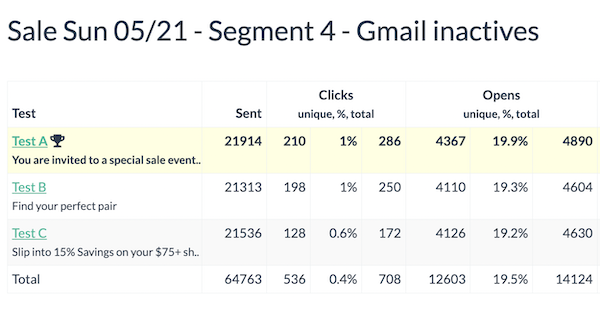
Why Use AB Tests?
AB tests can help you optimize your campaign engagement, by determining best time or subject line to use. If you have a large list (over 50k) you can test a subject line on 20k and then use the best one on the rest of your list, improving your engagement overall.
You can setup AB test to determine:
- Ideal send time for your brand or list – test early on, then use that knowledge forever!
- Best subject line
- Best converting CTA in your email body
Besides producing better results (sales, conversions), higher engagement helps improve your future inboxing.
How to Setup an A/B or A/B/C Test on a Subject Line
Create your bulk/marketing campaign the same way you usually do, for example by copying and modifying your older campaign.
Determine how many variations do you want to test and click on the A/B Test button next to the subject line label:
AB testing is only available on bulk campaigns, not on transactional or automations. You can test up to 3 subject lines on a single campaign
TIP: You would need a good list size or high engagement to get statistically significant results.
A winner is selected at least 2 hours (or later) after campaign is sent, to allow for meaningful data collection, so you will only see raw data for the first 2 hours after a campaign is sent.
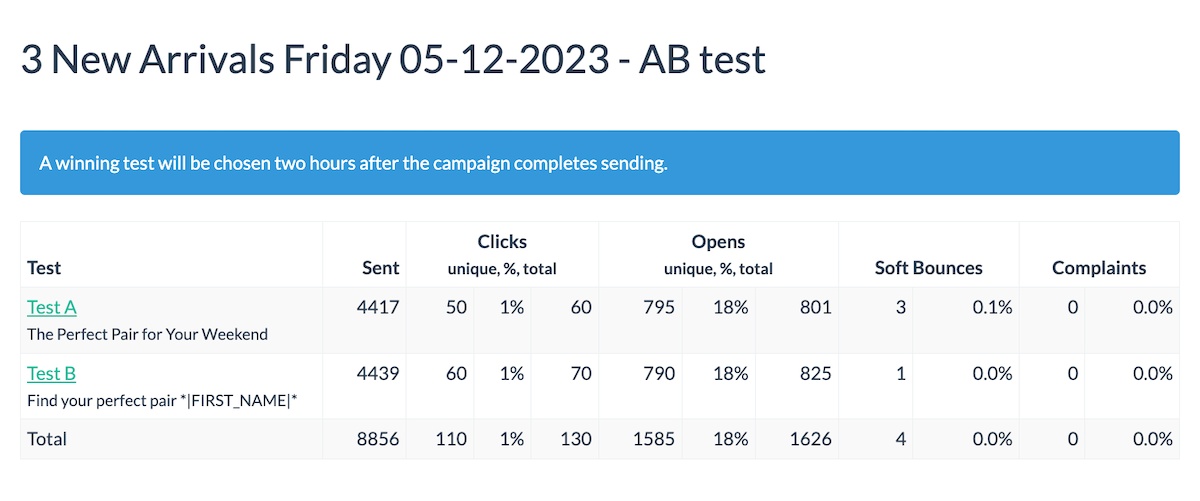
The winner is chosen based on open rate.
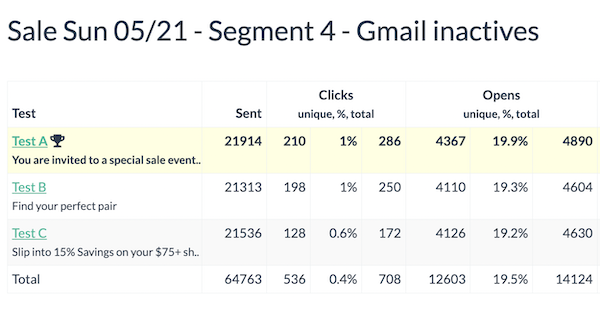
That’s it. If you are a BigMailer customer you can reach out for assistance with this or anything else via chat 7 days a week.
If you want to AB test on send time, please refer to this article for detailed instructions.
Not a BigMailer customer? Why not try BigMailer for free, with no features locked? We are sure you will love it.
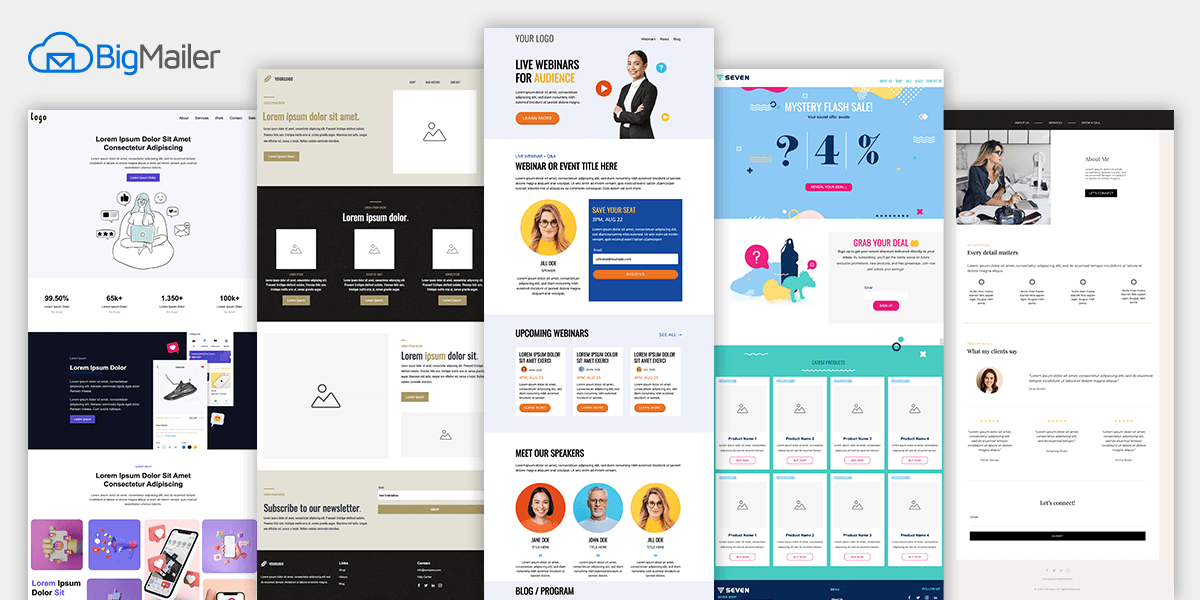
by Lilia | Mar 22, 2023 | Announcements
We are excited to announce that landing pages are now live. Many of our customers have been asking for an easier way to build landing pages with forms and it’s now possible!
You can build your own landing pages from scratch, or use some of our library pages. We are starting with a few page templates in our library, but will be adding more in the coming weeks and months. Need something specific you don’t see? Reach out via chat and request a template.
So what can you do with BigMailer hosted landing pages?
Many things! Let’s review them all:
1. You can setup landing pages hosted either on a) BigMailer domain bigweb.site, or b) a custom site domain that you own.
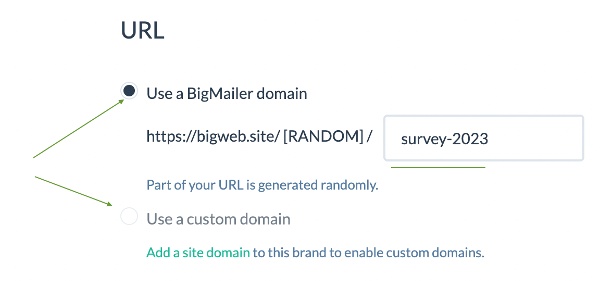
2. Host 1 landing page in the root of your domain, e.g. host your homepage. So if you don’t have a website, you can set up a coming soon page to load as your homepage and host 1-2 other pages for a mini-site, even on our free plan! On paid plans, you can have 5-20 pages, depending on the plan.
3. Use landing pages with or without email/data collection forms. Most of our library templates have a simple form, typically an email signup, but those are optional.
4. See landing pages stats – visits, clicks, form conversions. Landing pages are stored under Campaigns, so you will see aggregate stats in the campaign dashboard and detailed stats on campaign report, just like email campaigns.
5. Upload and use images hosted on BigMailer or use images from your website. This is no different from how you managed email templates. The advantage of calling images from your site is that anyone who already visited your site will have those images cached in their browser, so the landing page will load for them much faster. This is especially useful for heavy graphics or product images.
6. User forms to collect emails or other data. You can now run polls or surveys for your existing contacts or prospects and store their answers or preferences in your custom fields, which you can then use to segment and personalize your email campaigns. An email field is required on all forms.
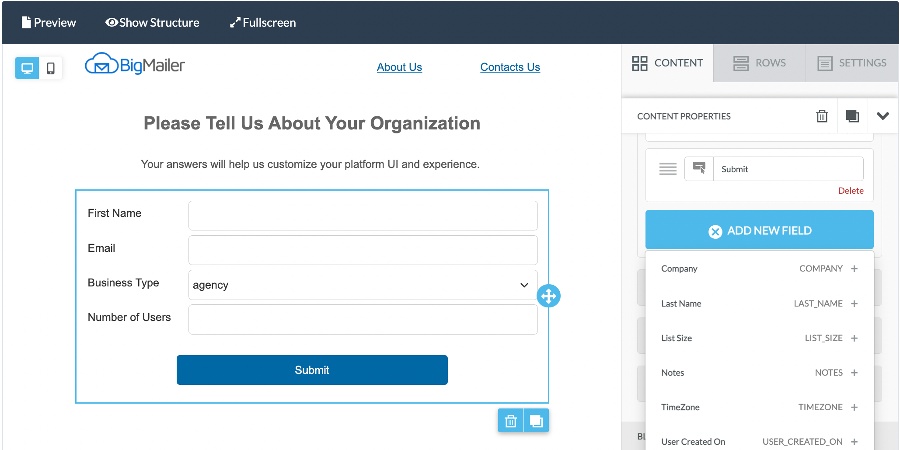
NOTE: To create a form with custom fields you need to create any new fields first, before you can add them to a form.
TIP: Use Full Screen mode to build, edit, and preview your pages at full width.
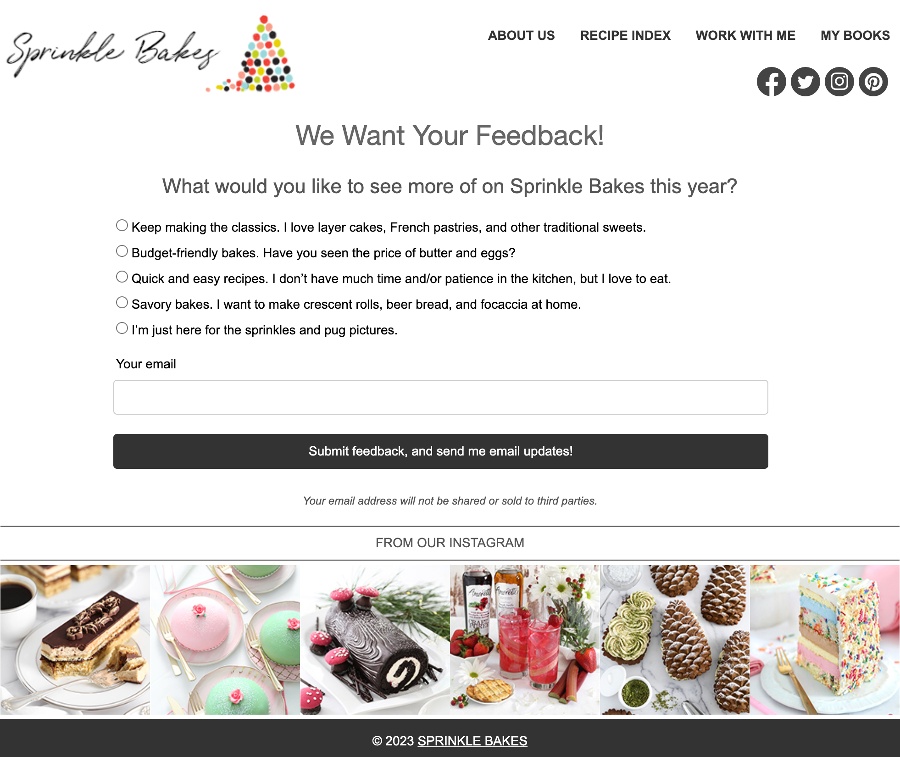
Can I use landing pages on a free plan?
You can host up to 3 landing pages for free, including a page in the root of your domain. You can host landing pages on BigMailer domain or your own.
What about pre-made page templates?
Yes! We added some page templates into the library – agency page, webinar/event signup, promo page, personal page, and more. We plan to keep adding more on ongoing basis and welcome your feedback and requests.
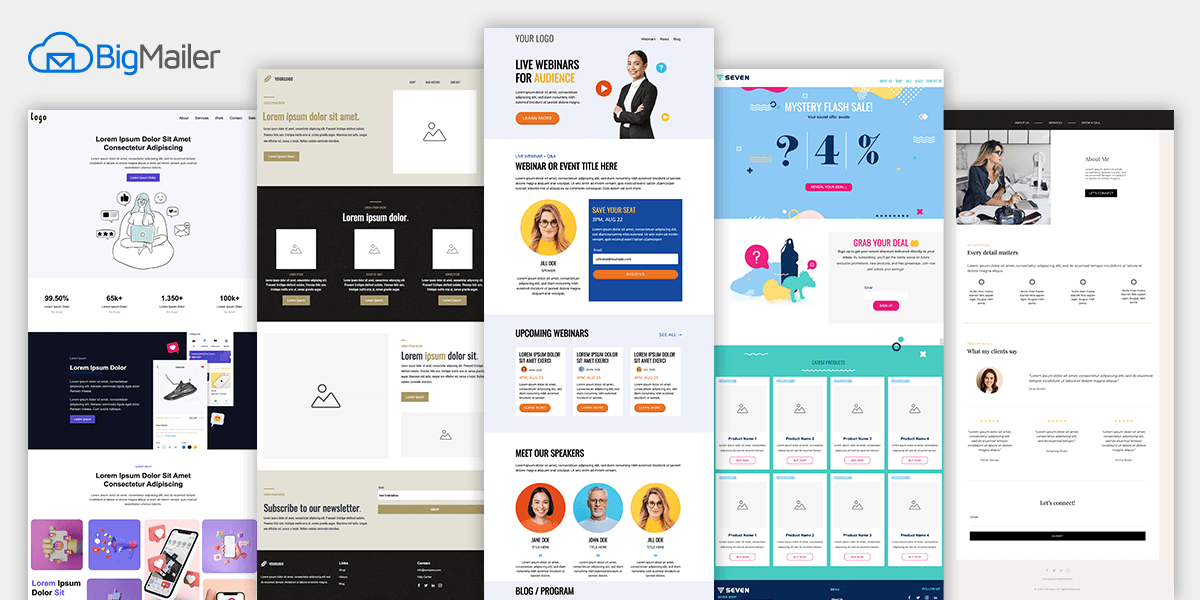
How to Create a New Landing Page
To create a landing page, go to Campaigns tab in the top navigation, then click Create and select Landing Pages campaign type.
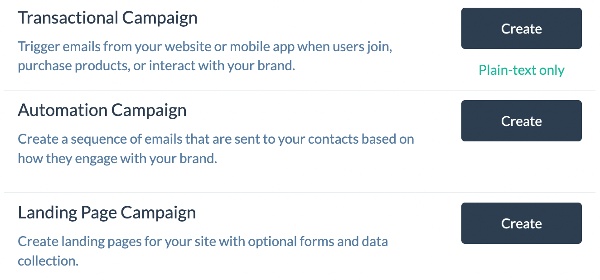
Once you have pages under your campaigns, you can copy them to create new ones, just like with email campaigns.
To get started, please refer to this help article for managing landing pages, it has more detailed instructions with screenshots and video.
Got feedback or need to make a request? Reach out to us via chat, we would love to hear from you.
Not a BigMailer customer yet? Get started for free.
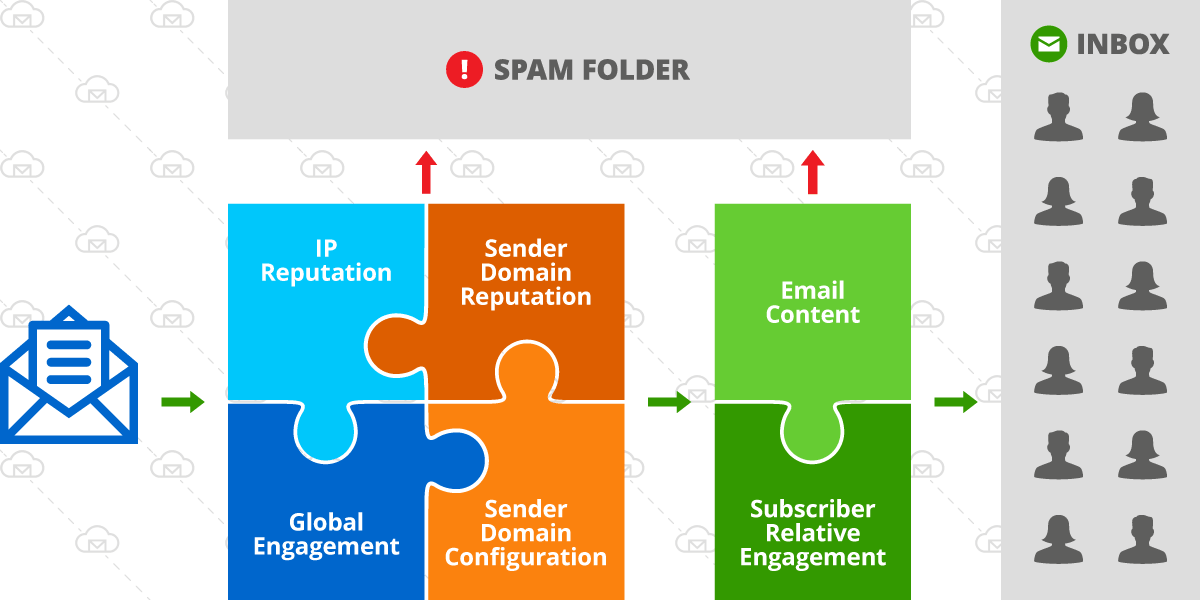
by Lilia | Feb 25, 2023 | Email Marketing, Guides
Email deliverability is the ability to deliver emails to subscribers’ inboxes, while email delivery refers to ability to deliver email to mailbox provider server. So when an email service providers (ESP) boast high deliverability they don’t usually mean high inbox rate. Emails delivered are emails not rejecting by the mailbox provider, so emails in a spam folder are considered delivered.
Email Deliverability 101
- Maintain list quality – verify, trim unengaged
- Make it easy to unsubscribe – don’t use small font or push the link down with extra space
- Configure your sender correctly – verify domain, add DKIM and SPF
- Optimize sender from label and address – don’t use donotreply@ and noreply@
- Avoid spam keywords – especially in the subject line
- Segment and customize campaigns – personalization helps with inboxing
- Monitor sender reputation – check blacklists
- Test your campaigns
This article focuses on advanced deliverability topics, so make sure to review our email deliverability guide to best practices if you want to go over the list above.
What happens when an email isn’t accepted?
A few things, like:
- Hard bounce means an email address is no longer valid. No future re-delivery attempts are made.
- Soft bounce can happen for several reasons:
- Mailbox provider service is temporarily down.
- Recipient mailbox is full.
- Email is rejected. No further attempts to deliver are made automatically.
- Email delivery is delayed. Several attempts are made to re-deliver for up to two days, until the email is either rejected or delivered. The first attempt to re-deliver is made in about 20 min, then a few hours. This is why your campaign may appear either healthy or with low engagement, but the soft-bounce rate can jump the day or even two after a campaign is sent.
Common Rejection (Non-Delivery) Reasons:
- Higher than typical volume compared to recent history for a sending domain. Large list jumps of 50% or more from one day to the next indicate inorganic list growth due to list renting/purchasing. What’s a safe sending rate increase for a sender domain warmup? It depends on the starting point and how far along in the warmup your domain is.
- For list sizes under 50K you could increase by 20-30%/day
- For list sizes over 300K you should stay under 20% per day
- A brand new domain should start at around 100-300 emails per day and can go up by 50% while under 10k/day, as long as the list is diverse – meaning it’s not 50%+ gmail/yahoo/aol only.
- Sender domain reputation – this is a combination of:
- Hard bounce rate – historical and immediate.
- Historical complain rate.
- Sending to spam traps.
- Reputation of the IP address sending emails. Unless you are paying for a private/dedicated IP address your emails go out from a shared IP pool, meaning a set of IPs used by many senders.
- Historical and recent low engagement. This can be split into 2 separate issues:
- You may see 20-35% on your daily or weekly campaigns, but if it’s the same subscribers opening your emails and 75% of your list is completely inactive that’s a problem. Mailbox providers don’t like seeing sending activity with no engagement, they see it as abusive and low quality practice.
- You may see a 20-25% open rate for your campaigns, but upon closer inspection an engagement by mailbox providers report may show that your open rate is high for some providers and very low for others. If you start seeing an open rate drop below 3% for a specific mailbox provider, e.g. yahoo/aol, you need to make adjustments to your sending strategy to avoid rejections.
Advanced Tactics to Improve Deliverability and Inboxing
Identify and Remove Spam Traps
One tactic to improve your sender reputation is to remove spam traps from your email lists. Spam traps are used to identify and monitor spam email by Internet Service Providers (ISPs), anti-spam organizations, and blocklist operators. They are email addresses (also called honeypots) used to identify senders who aren’t following email best practices. If you either purchase your email lists or scrape email addresses from the web there is a good chance you have a lot of spam traps on your list.
Even if your list is all opted-in, you can still have typo and recycled spam traps on your list.
You can search your list for common typo domains to see if you have an issue.
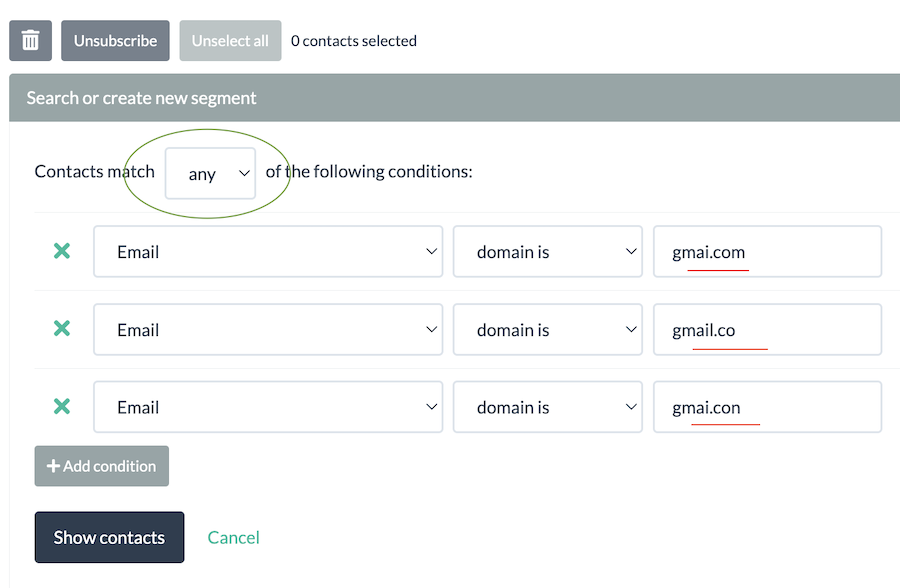
If you are a BigMailer customer you can reach out to us to help you determine if this is an issue for you and the most cost effective way to remove them.
Learn more about avoiding, identifying and removing spam traps in our article on spam traps.
Optimize Your Send Time
If you have any location data for your customers you should segment your list into audience by location and time zone, to optimize delivery based on local time. Ideal sending time is typically work hours Monday-Friday 7am-10am for news, content, and business updates. If you have a call to action that requires time to complete (shopping), try lunch time or around 3-4pm local time, and of course test B2C offerings with Sunday late morning.
Good send time is 6am-3pm local time Monday-Friday, while 7am-10am Tuesday-Thursday is typically best. That’s because most emails are checked during typical work hours. Avoid sending after 5pm on a work day – it’s a very low engagement time of day. If you don’t have location for your subscribers you should start earlier and if you do then it’s best to optimize send time based on local time.
Simply don’t schedule your campaigns for top of the hour if they typically deliver within 1hr. That’s because email traffic spikes at that time and yahoo/aol will delay delivery at higher rate.
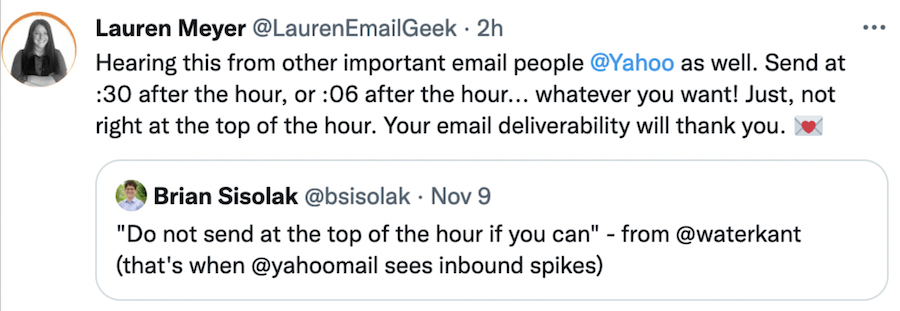
Some providers, including BigMailer, automatically capture location on email collection forms and clicks. So you may have location data on your subscribers even if you are not intentionally collecting it.
Improve Engagement
Encourage Engagement When Building a List
If you are just starting out, focus on generating and maintaining high engagement with your subscribers. Always send a welcome email with a goal to engage – ask a question (to encourage a reply), offer your best content, etc. This will help ensure future emails go into Inbox for the subscriber interacting with your emails.
Examples of questions to ask in your welcome email:
- Tell me who you are? (Useful, if you have different type of audience)
- What topics are you interested in?
- What would you like me to write about?
Personalize Emails
Personalized emails get better engagement, which in turn helps your future inboxing. Bulk emails that are the same are more likely to land in Gmail promotions tab.
If you have a first name available you can use a merge tag to add a name into subject line or preview and email body as a greeting as well. If you don’t have any custom fields you could still create multiple versions of the subject line utilizing BigMailer’s subject line AB testing feature. To personalize email body you can use conditional logic for “email starts with + [letter]” and create some variations of the content in your email, which might not appear as personalized to recipients, but may help with placing your content into inbox because it appears less “bulk”.
Consider personalizing email content further with custom conditions or get inspired with these ideas for personalized emails from Litmus – try countdown timers or other types of content to stand out in crowded inboxes.
Maintain High Engagement by Sending Less to Inactives
One of the best way to address both low engagement and high complaint rate is to reduce sending frequency to inactive subscribers on your list. When someone checks their email infrequently and they see 2+ daily emails from the same sender they are more likely to complain (report as Spam, or move to Spam folder) and they can flag every email from a sender, not just one.
To land in the inbox, maintain high engagement rate overall – send more to actives, less to inactives.
Mailbox providers like Gmail and Hotmail are very sensitive to historical engagement. What this means is this – if a recipient doesn’t open 5+ emails from a sender in a short period of time, the future emails are highly likely to go to Spam. You can test this with your own seed email accounts. The only way to override this behavior is by dragging an email out of Spam folder or labeling it as “Not Spam”. So when you reduce your email frequency you improve your chances for having the recipient open your email before they start going into Spam folder.
Sounds like a lot of work? It doesn’t need to be – you can automate many things in BigMailer. Consider defining reusable segments to use in your campaigns. To create a segment go to Lists tab and click on All Contacts list, click on Search and specify your segmentation rules, then use “Save as a Segment” button. Once a segment is created it can be edited anytime.
Here are some segmentation rule examples that may help if you send emails frequently:
- Recently Active – Opened/Clicked Any Campaign in the last X days or recently added.
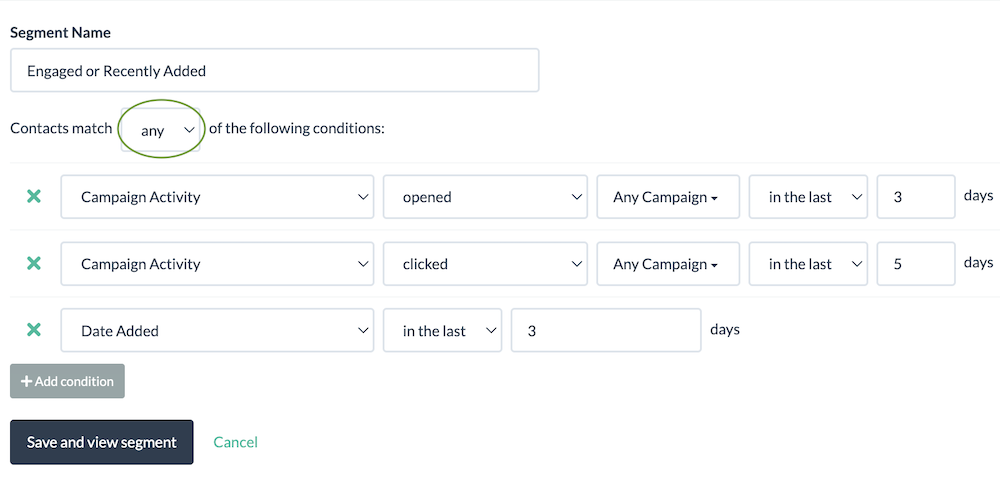 Then you simply match that segment in your campaign:
Then you simply match that segment in your campaign: 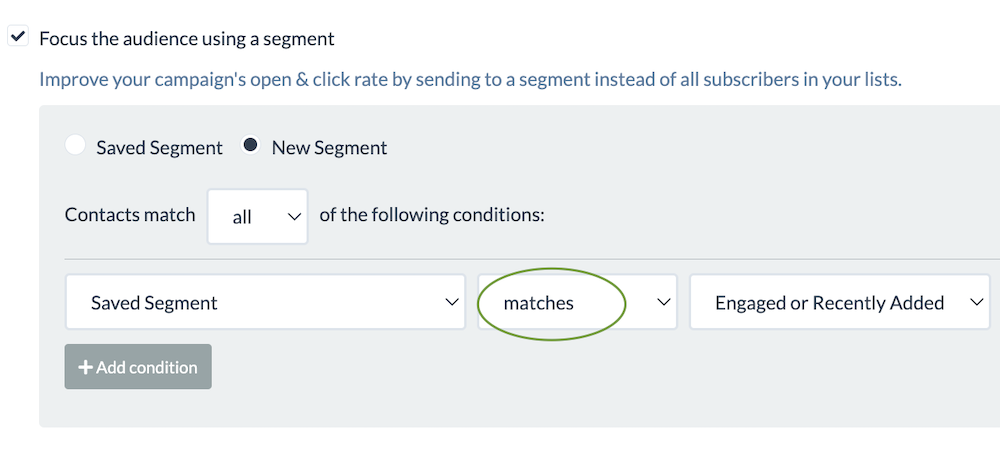
- Inactive audience can be used to send less frequent campaigns with the goal of re-activating. Be careful – re-activation campaigns may cause a higher than usual complaint rate. You could simply use the same segment you defined for active subscribers but with the rule “does not match”.
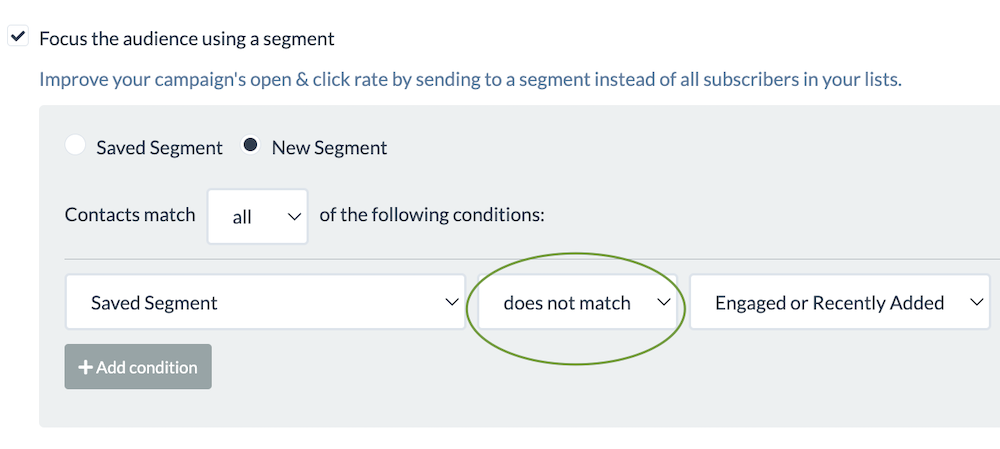
Consider your sending frequency when deciding how to define your active subscribers. If you are sending daily, perhaps you only send to those who opened in the last 3-4 days. If you send weekly, a 14-21 day timeframe would be reasonable.
Special Case: Automated RSS Campaigns
If you use a daily automated RSS campaign you could consider reducing frequency from daily to once a week for anyone who doesn’t open any campaigns for 3-4 days, using the same segmentation rules discussed above. You could create a separate RSS campaign and use a reverse rule on a segment so your audience shifts from daily to 1/week automatically and as soon as they open they will shift back to daily campaign again. You could even take this further and setup a 3rd campaign where audience shifts with no opens in 30 days. This helps you avoid sending to inactives and avoid spam folder overall.
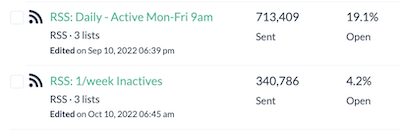
Example: RSS campaigns to active and inactive contacts
UPDATE: You can now schedule RSS campaigns in BigMailer for time slots besides top of the hour. Avoid 7am 😉
If you are a BigMailer customer you can reach out to us via chat to get our assistance with your account audit and deliverability. Not a BigMailer customer? Get started with a free account or schedule a demo.
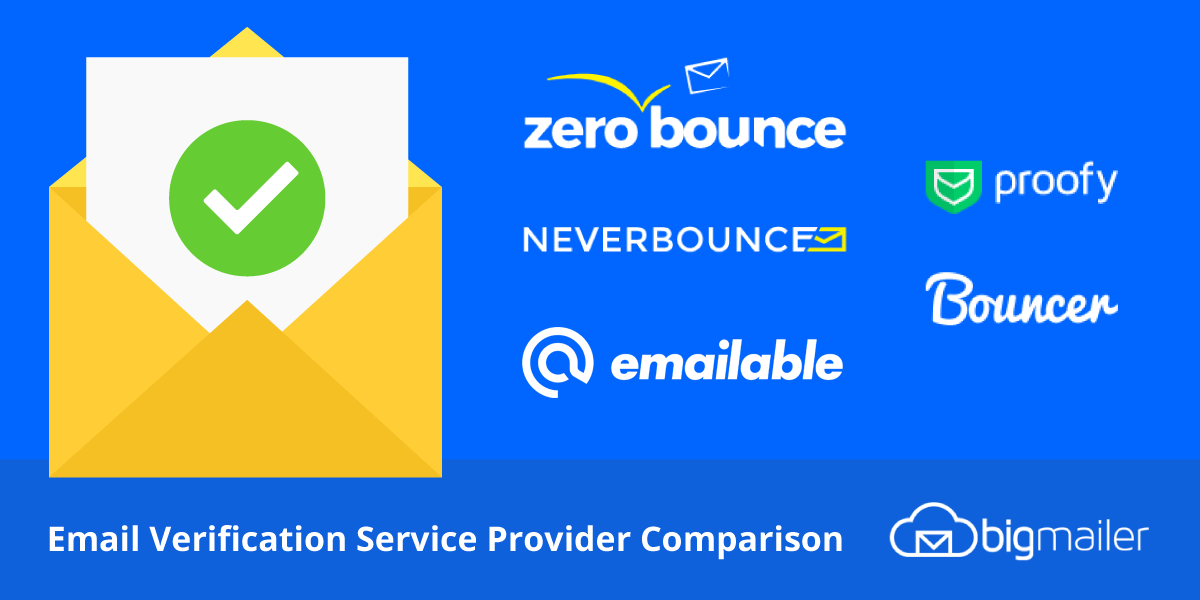
by Lilia | Feb 21, 2023 | Email Marketing, Provider Comparison
BigMailer customers can use built-in email verification during the list import as of February 12, 2024.
Email deliverability has been a hot topic for marketers for quite some time. With mailbox providers getting more aggressive about their spam blocking and filters, inbox placement has become a priority issue for many marketers to address. To protect their email deliverability, marketers need to implement email verification as part of the pre-campaign routine. In this article, we are comparing a few email verification service providers to help you find the one that will keep your email list clean.
Why Verify Your Email List?
Email deliverability is a complex topic, but it comes down to 3 things:
- Sender reputation, this includes sender email/domain as well as IP address it sends from.
- List and content quality.
So deliverability is strongly correlated to your sender reputation and hard bounce rate is one of the factors affecting it. With high hard bounce rates sender reputation takes a hit. If you don’t implement any actions to reduce your bounce rate it can negatively impact your inbox placement.
The older your list, the more invalid email addresses you will have and the higher the bounce rate. This is because all email lists decay naturally, with B2B lists having a faster decay rate due email deactivation after job switches. An average email list decays at a rate of 2% per month for B2C lists and 3% for B2B lists. So if an email list hasn’t been engaged in more than 3-4 months it can have more than a 10% bounce rate on the first bulk campaign.
Risk of Account Suspension with Your ESP
A bounce rate over 10% can result in getting an account suspended on many email platforms, in addition to causing long-term damage to your sender reputation. Amazon SES can auto-suspend your ability to send emails if a bounce rate is over 10% and your sending volume allows for statistical significance (at least 5k/day). This is especially true on new accounts, without a long history of healthy sending with any given provider.
BigMailer customers can use built-in email verification during the list import as of February 12, 2024.
About Catch_all and Accept_all emails
Email verification will also prevent you from sending your campaign to disposable (aka temporary) emails as well as emails that domains set up as catch_all. Disposable emails are often used by spammers and fraudsters. Once created they usually are valid for around 48hrs, and later become invalid emails that will generate hard bounce. Catch_all also known as Accept_all emails, is an address that is specified to receive all messages that are addressed to an incorrect email address for a domain. The risk with such emails is that it might seem to be valid, however, it could still generate a hard bounce. By using email verification you will be able to establish which of the addresses are set up as catch_all, but you won’t learn if it is deliverable or not. The decision to message such addresses should be based on the overall quality of your list.
Email Bounces and Cost
There is of course a budget factor – email verification can save you money. Sending your campaign to undeliverable or risky addresses via your ESP’s or marketing platform can generate extra costs, with no chance of generating any return on investment (ROI).
Verification Process and Results
In a typical verification process you upload a CSV file and once validation is complete you see stats on the results and options to download your verified list. Most verification services produce at least these 4 statuses:
- Deliverable – these emails are safe to send to
- Undeliverable – these addresses no longer exist and should not be sent to
- Risky – these emails are likely to result in a high bounce rate (often catch-all addresses)
- Unknown – these emails couldn’t be verified so may result in high bounce rate.
If your email verification provider allows it, you should download Deliverable, Risky, and Unknown as separate lists and upload them as separate lists into your email marketing platform. If you are starting fresh with a new service provider you should ONLY send your 1st campaign to Deliverable addresses only, to ensure the lowest possible bounce rate. This is because many providers move you onto a shared IP pool tier that correlates to your 1st campaign or campaigns sent in the first 1-2 days.
On average, email lists identified as Risky or Unknown by email verification providers result in 30% bounce rate, so they should be slowly added into large bulk campaigns overtime, to finalize verification through sending.
While bounce rate below 10% will not result in you getting banned from an email marketing platform your goal should be to keep bounce rate below 3% for best email deliverability.
Choosing an Email Verification Service
There are a lot of email verification services available, and it might be overwhelming when searching for the right one for the first time. There are several methods used by providers to verify emails so there is a small variation in results and accuracy. We find that the difference in accuracy is fairly small – around 2% – while the cost can vary x2-5.
For this comparison article, we are focusing more on affordable providers we have evaluated as potential partners. BigMailer is a very affordable email marketing platform, so it was important for us to continue to offer our customers great value when integrating a 3rd party email validation service.
Other factors that we considered besides cost are: security and GDRP compliance, availability of robust APIs to process large data sets, possibility to run a test prior to purchase, and finally the team behind the service and support.
Below are the services we had reviewed and ranking factors we have checked for this article:
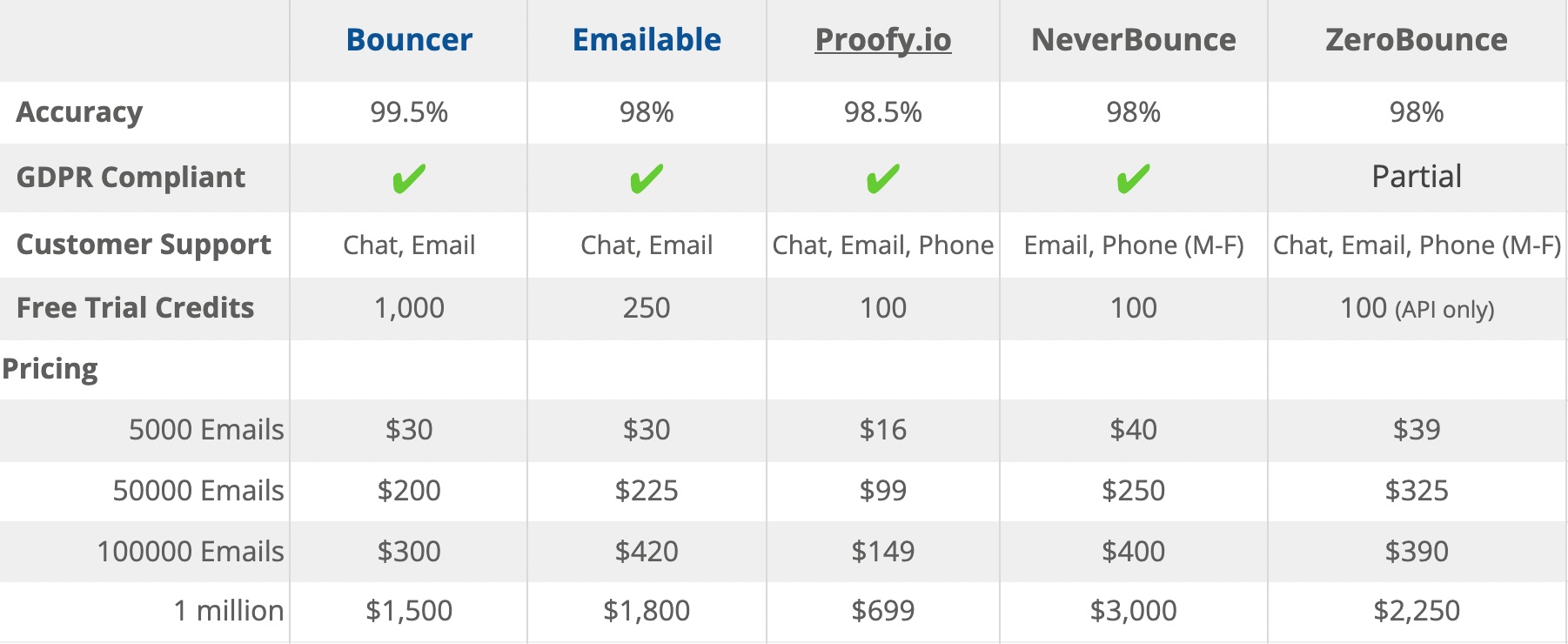
Last Updated: Mar 14 2022
As we were evaluating prospecting partners 2 services stood out (and we got you extra discount with both):
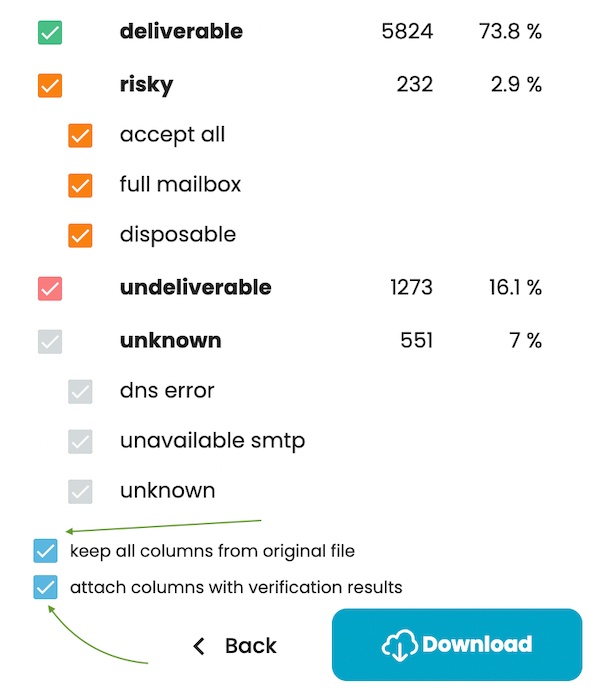 Bouncer
Bouncer
Bouncer has easy-to-use UI and very flexible data download options, making it our favorite. You even get options on what columns to keep or add to your final verification results, which can simplify your workflows post verification. These options are especially helpful for large list owners, since large data files can become a blocker for importing a list into an email marketing platform.
Bouncer offers you an option to run a free bounce rate estimate, which helps you decide if you need to verify your list. The estimate only takes a few min to generate and can be incredibly useful.
Bouncer team and servers are located in Europe so this can appeal to organizations in the EU region. Bouncer file upload limit is 500,000 emails or 30MB in file size. Get a 10% discount with this link.
Emailable
Emailable offers good verification speed on large lists and 1500 free validation credits to BigMailer customers via this link only. Emailable file upload limit is 1 million emails and 100MB in file size, which can be useful for large list owners.
We also like Emailable Deliverability Monitor service – $149/month for up to 50 domains/IPs with 12-hr checks.
Both providers have de-duplication but they act on it differently:
- Emailable automatically de-dupes your list but doesn’t display the info on results so it can be confusing why your output list is smaller than the list you uploaded.
- Bouncer automatically de-dupes and displays the stats.
Neither service is offering ability to identify spam traps, a feature very few providers offer at a higher than usual verification cost.
BigMailer
BigMailer customers can use built-in email verification during the list import as of February 12, 2024. BigMailer email verification isn’t available as a standalone service, it’s a benefit offered to BigMailer customers only at this time. The cost is lower than most providers we have reviewed and volume discounts are offered for purchasing 100k, 500k, and 1M credits.
About Spam Traps
Spam traps are used to identify and monitor spam email by Internet Service Providers (ISPs), anti-spam organizations, and blocklist operators. They are email addresses (also called honeypots) used to identify senders who aren’t following email best practices. If you either purchase your email lists or scrape email addresses from the web there is a good chance you have a lot of spam traps on your list.
Learn more about avoiding, identifying and removing spam traps in our article on spam traps. If you are a BigMailer customer you can reach out to us to help you determine if this is an issue for you and what provider would be best for removing spam traps from your list. Not a BigMailer customer? Get started with a free account.
Happy email marketing!
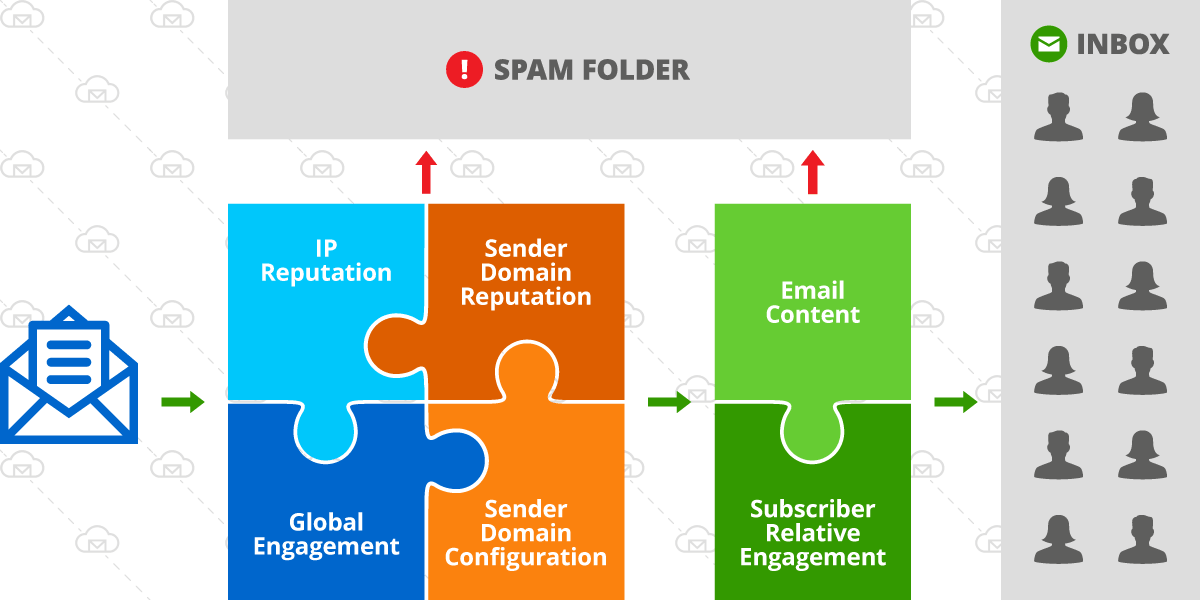
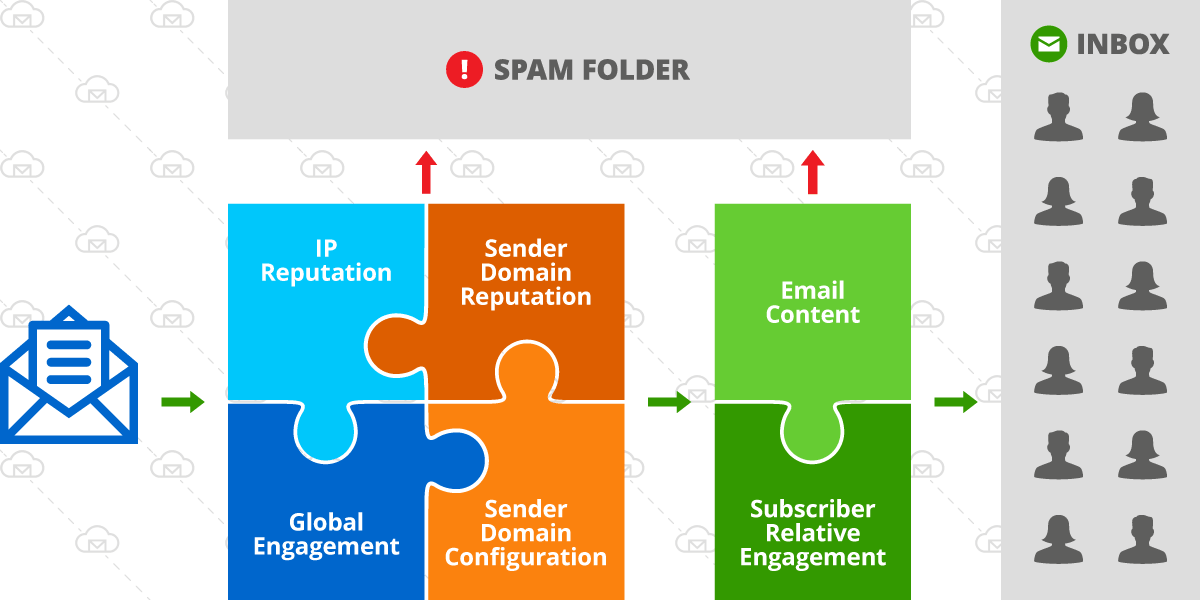

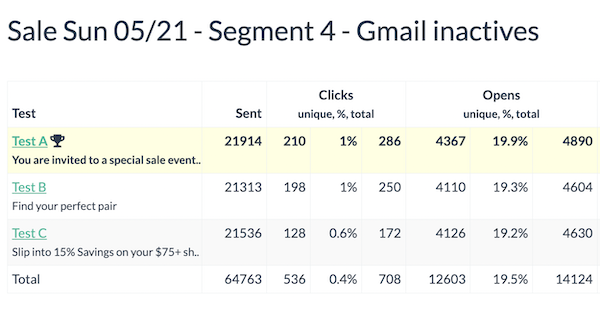
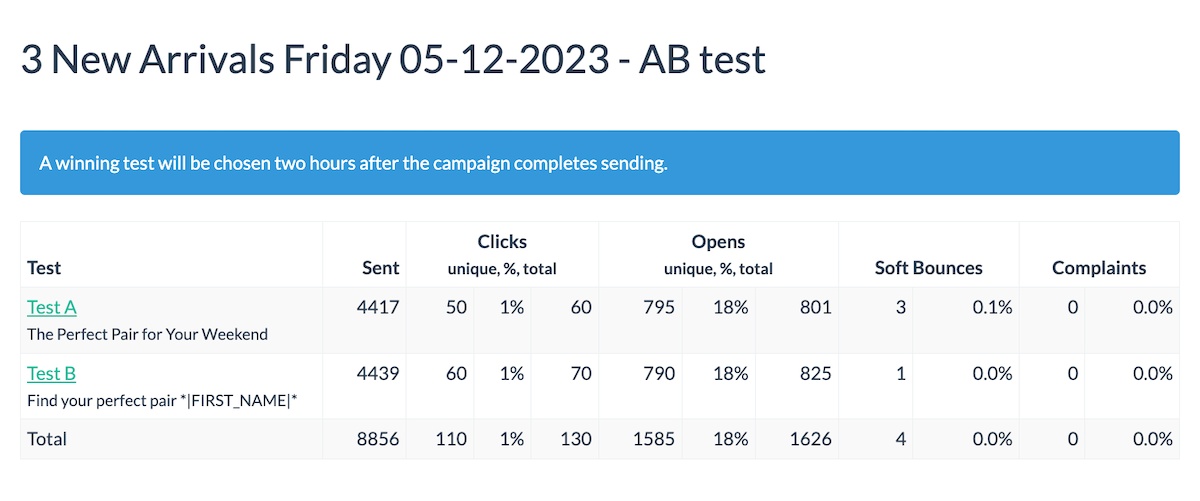
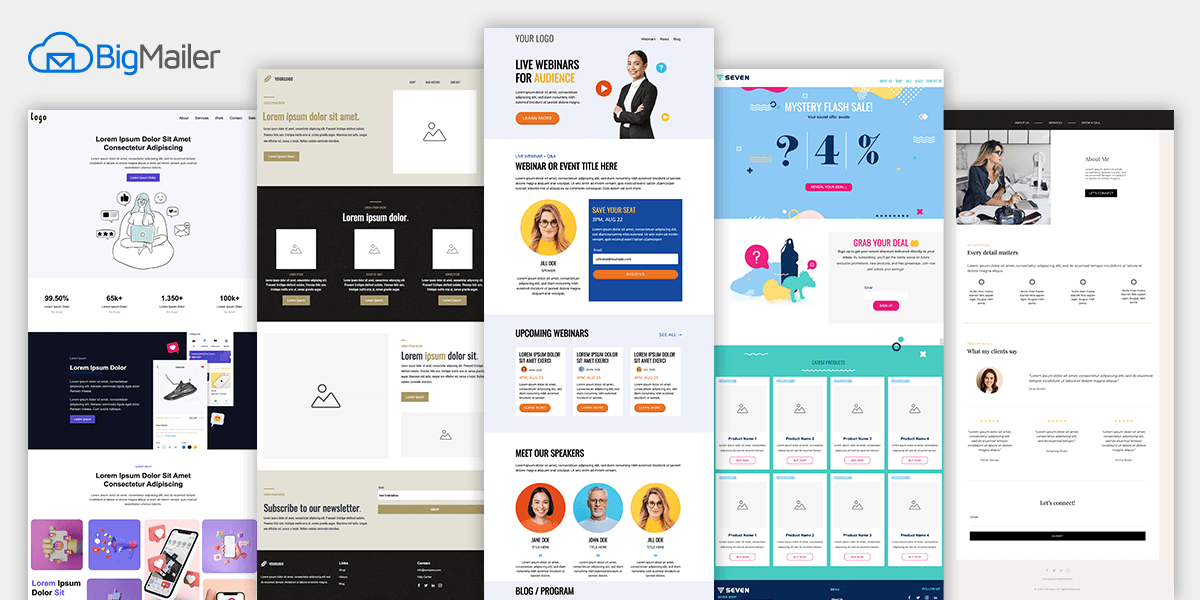
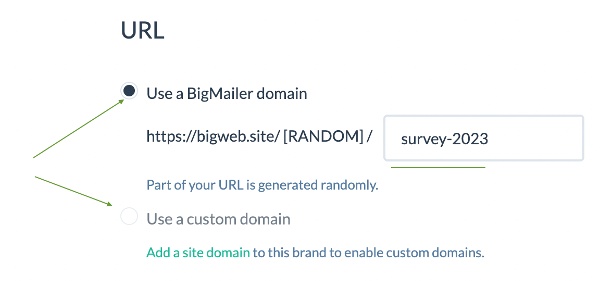
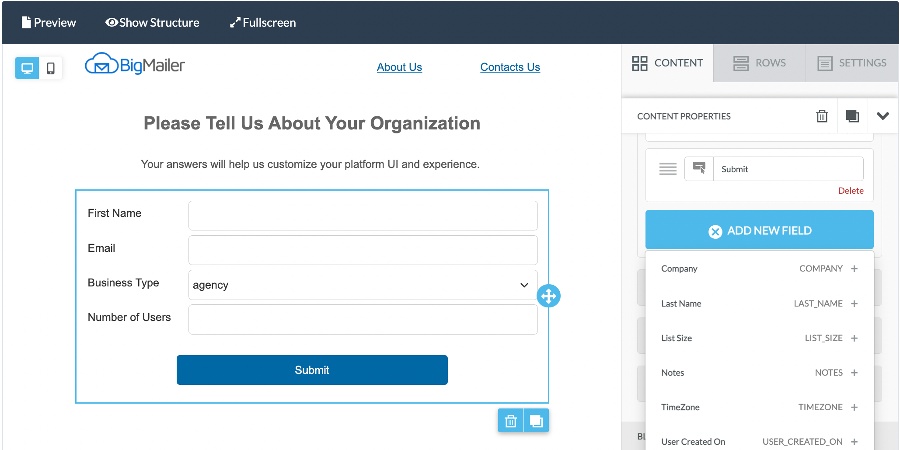
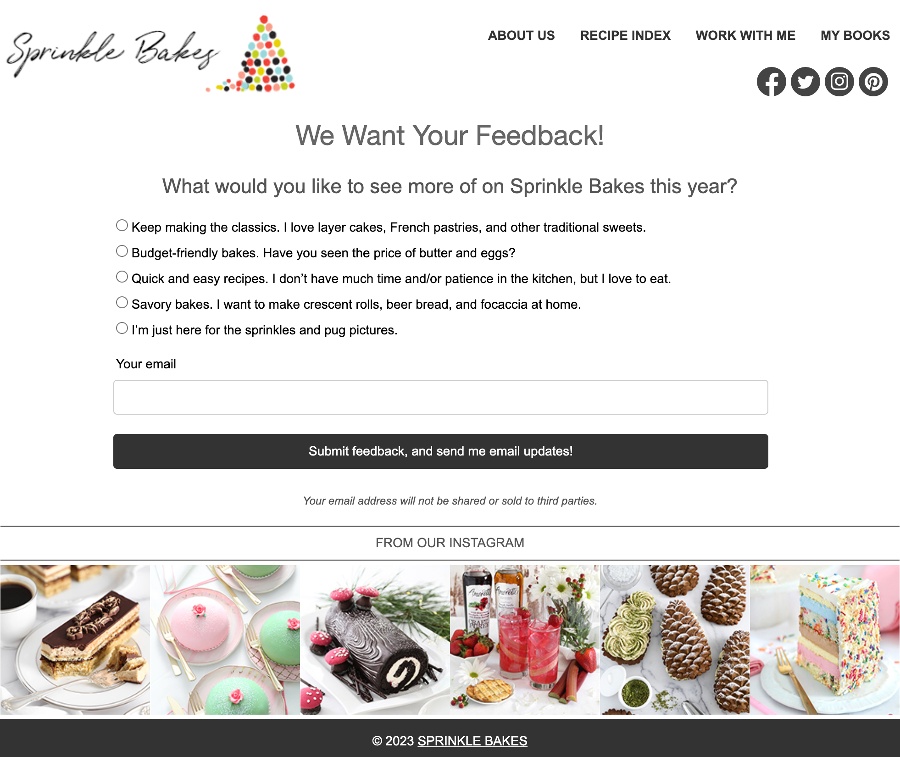
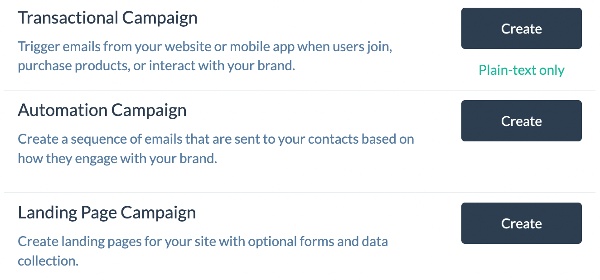
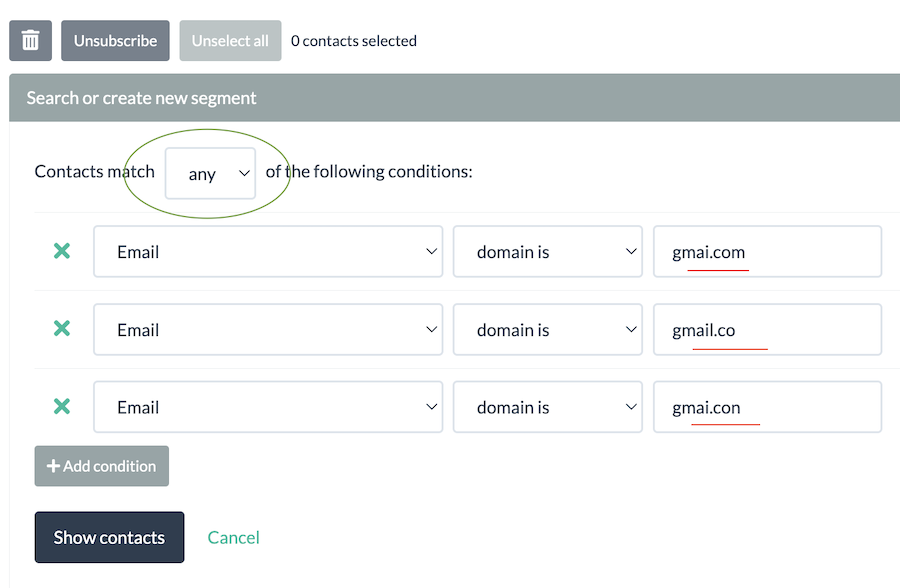
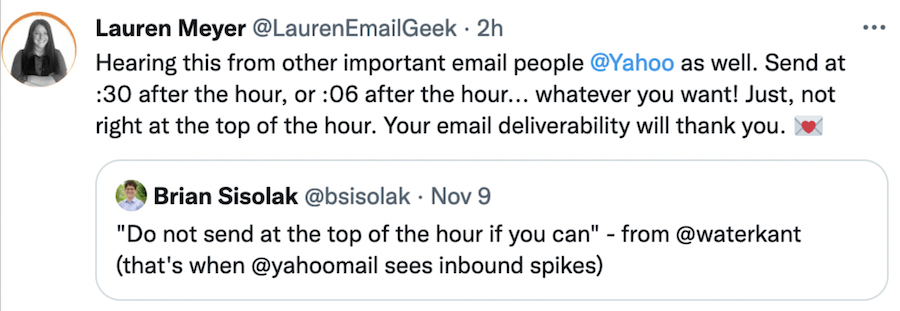
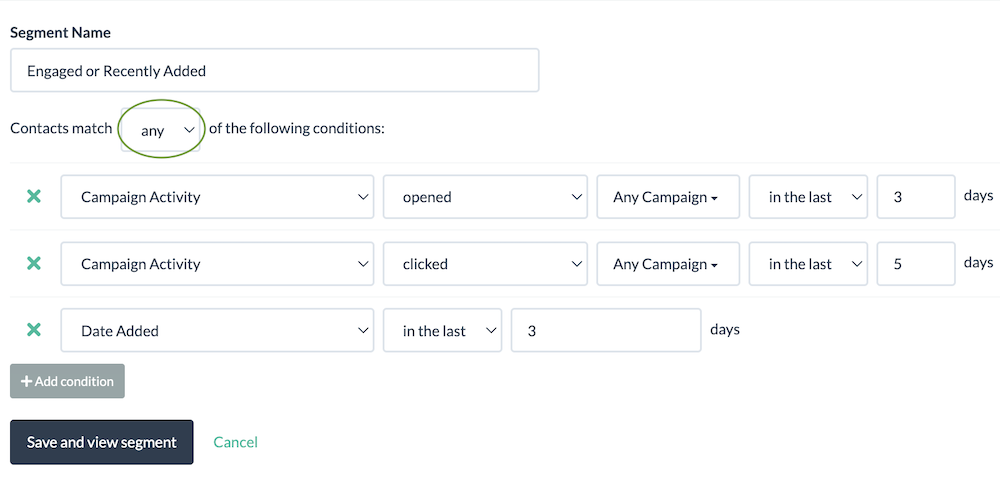 Then you simply match that segment in your campaign:
Then you simply match that segment in your campaign: