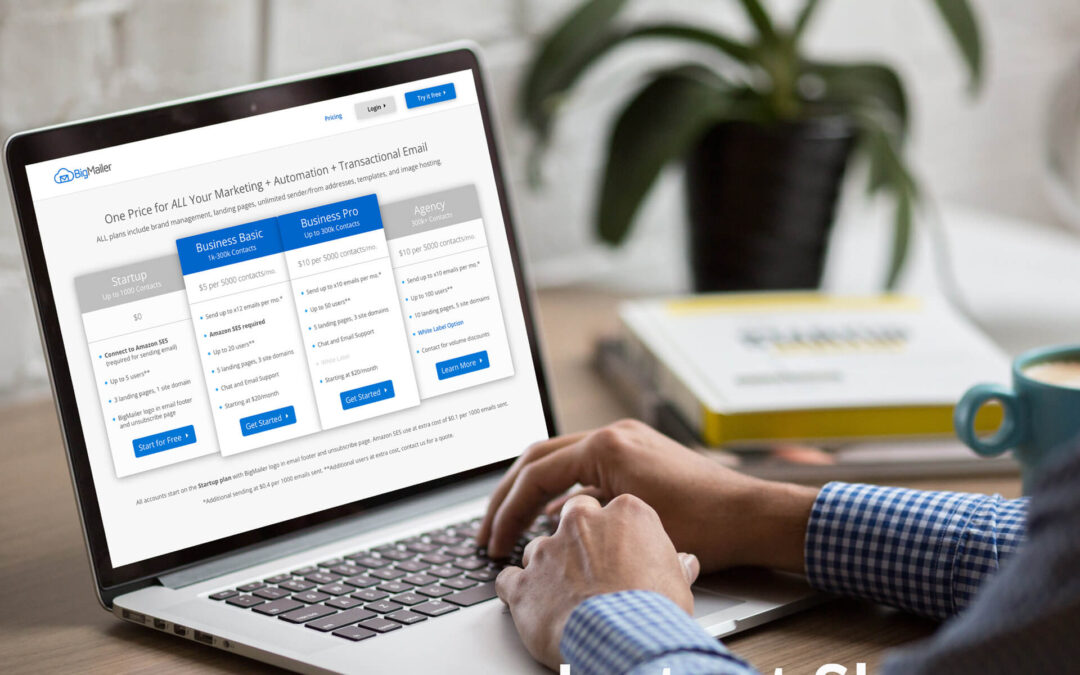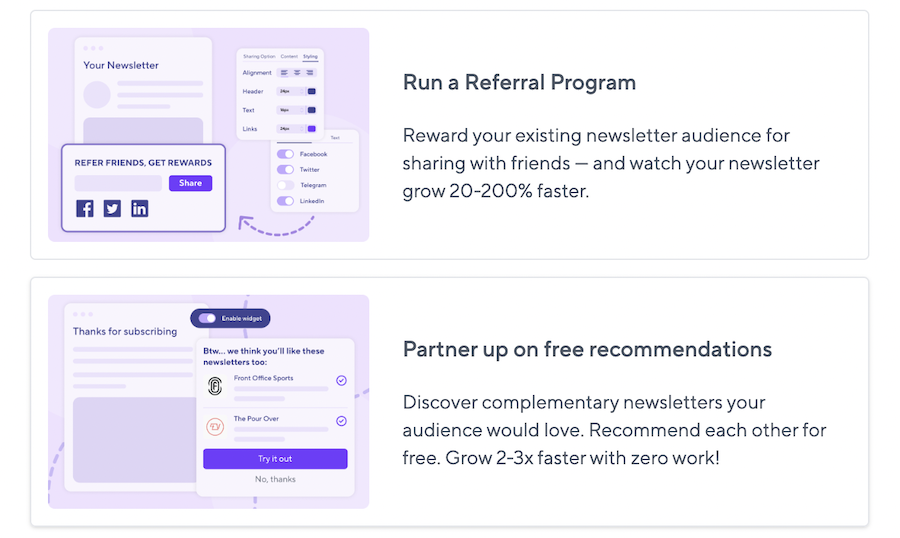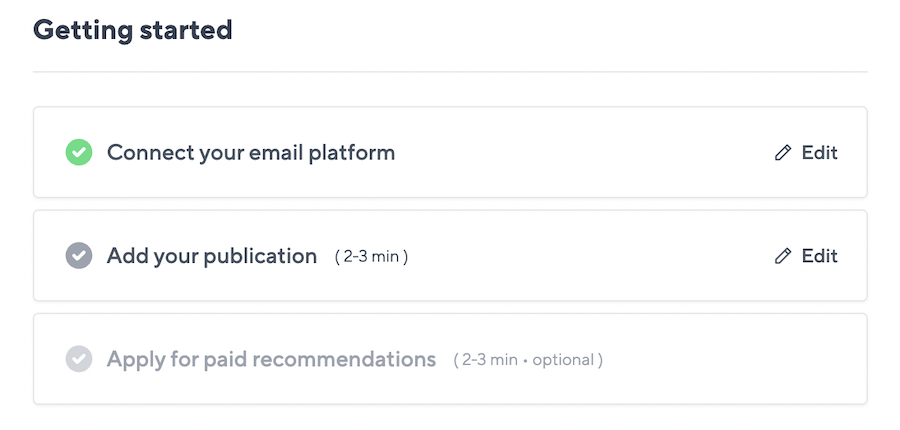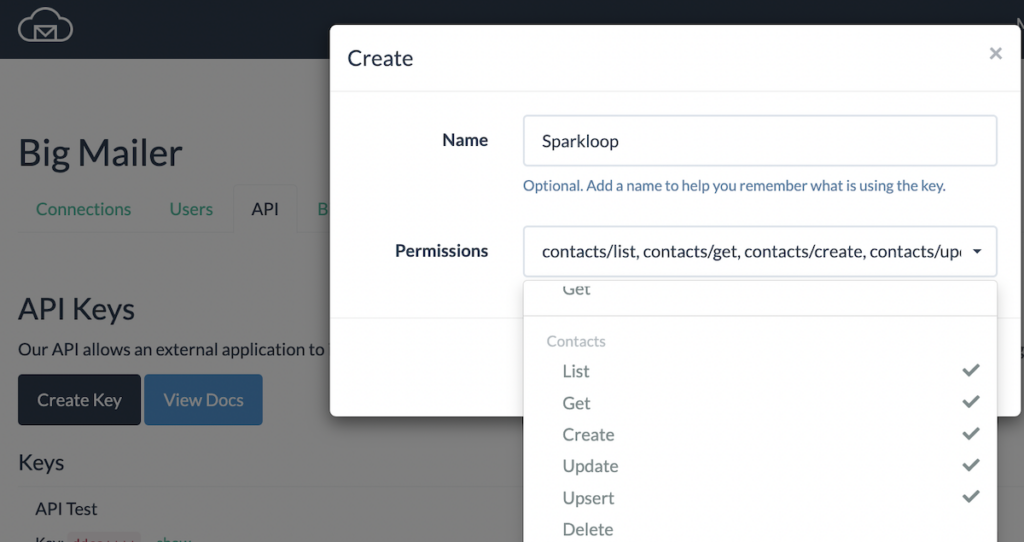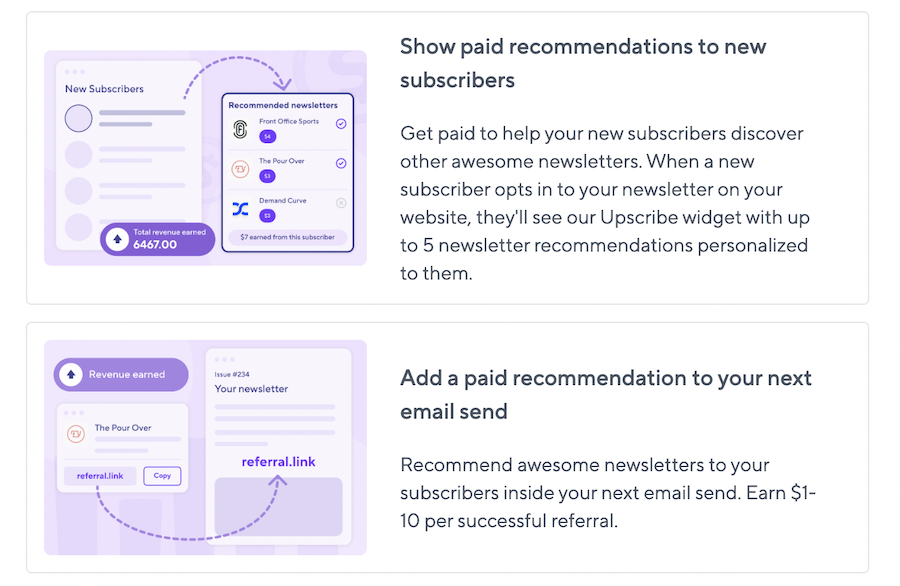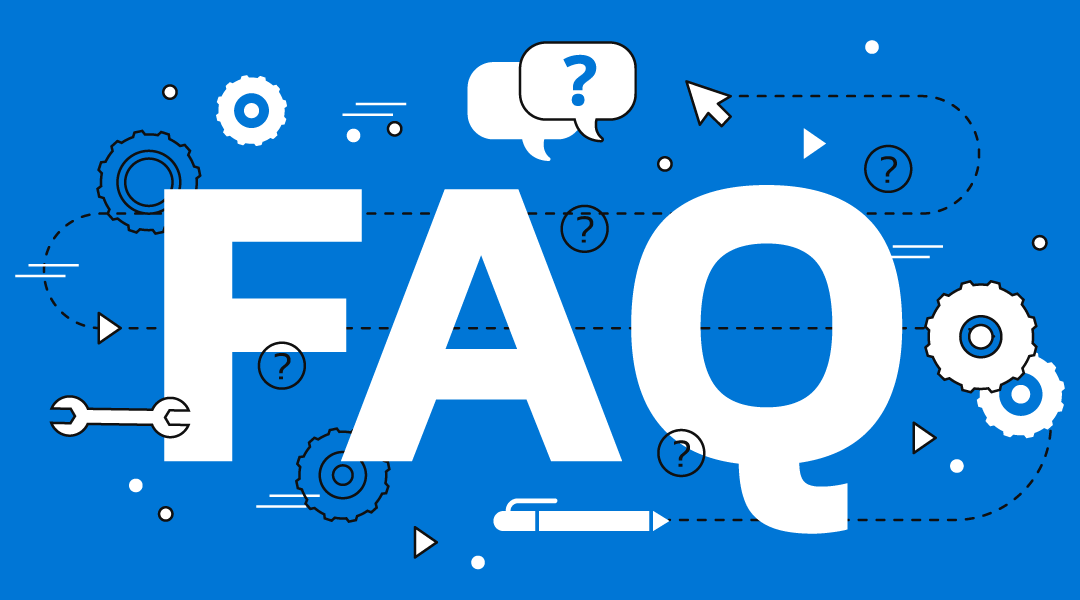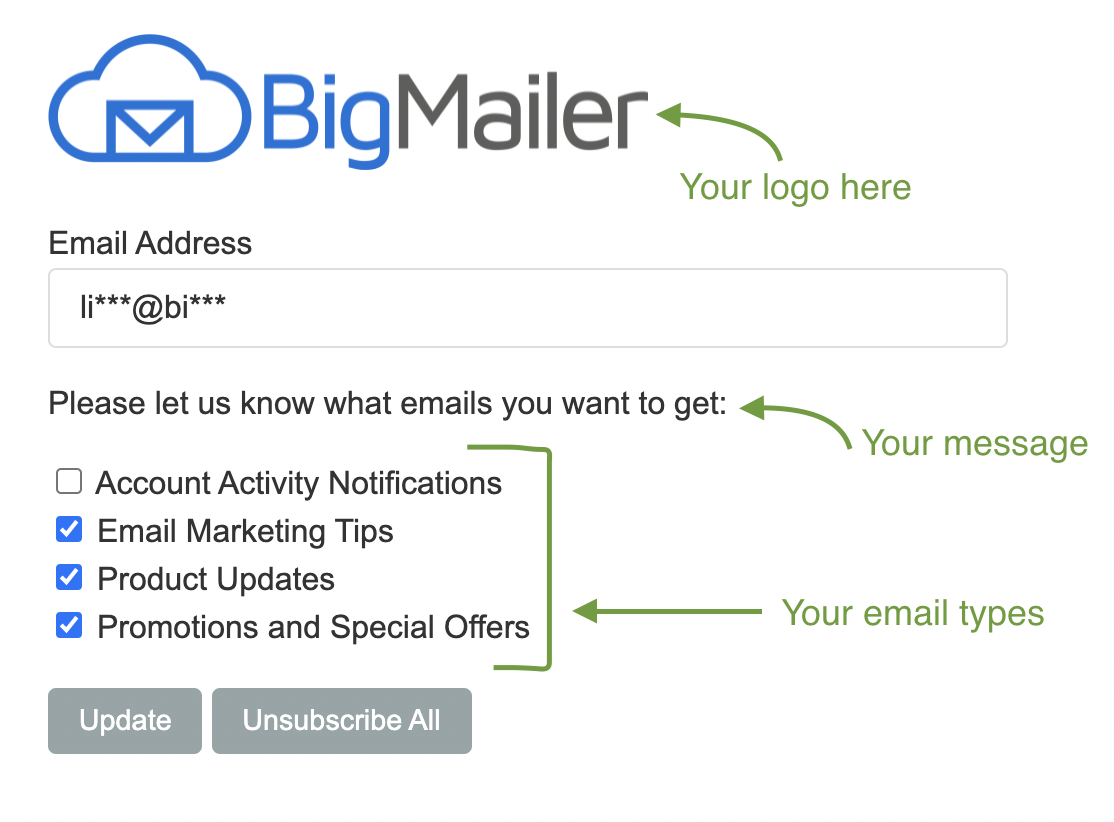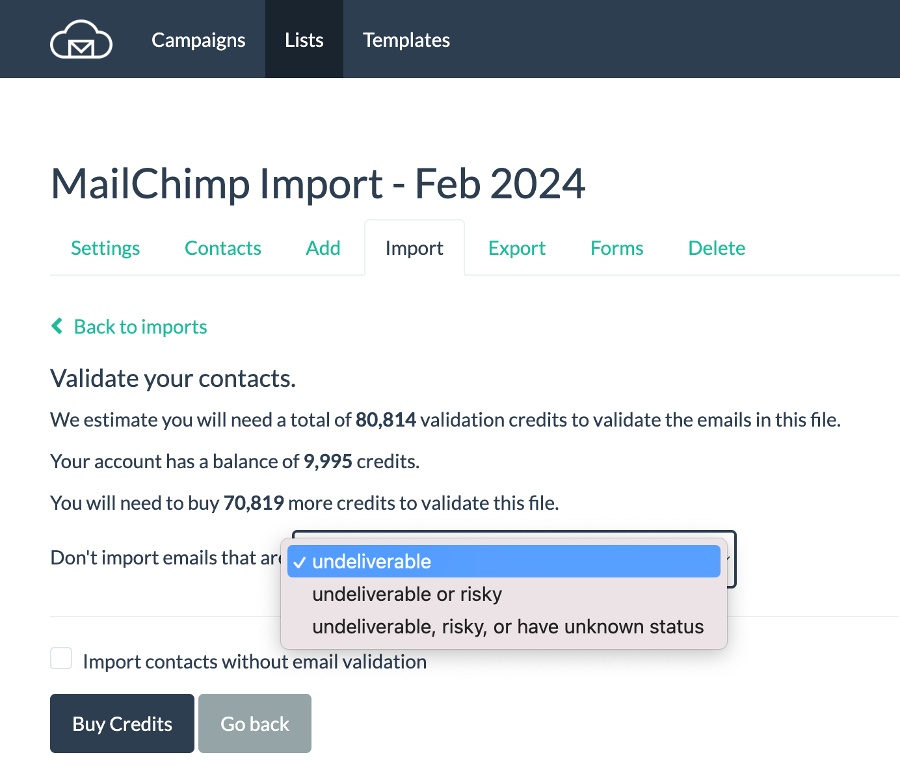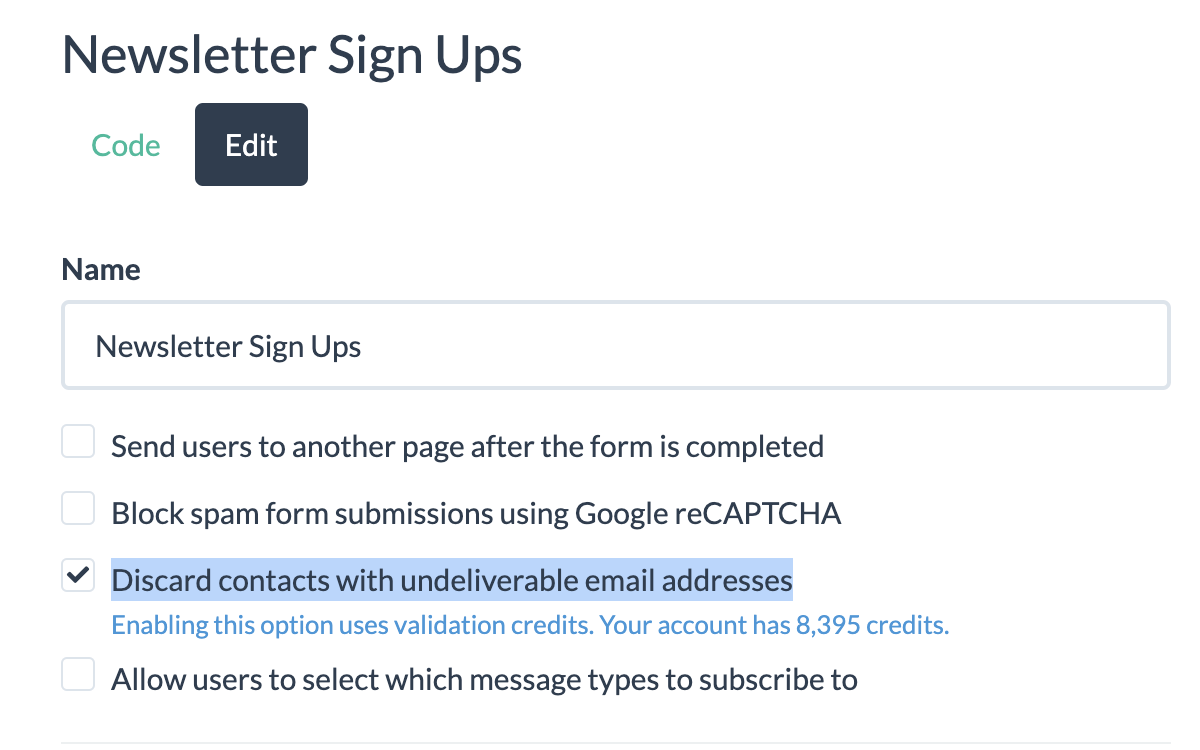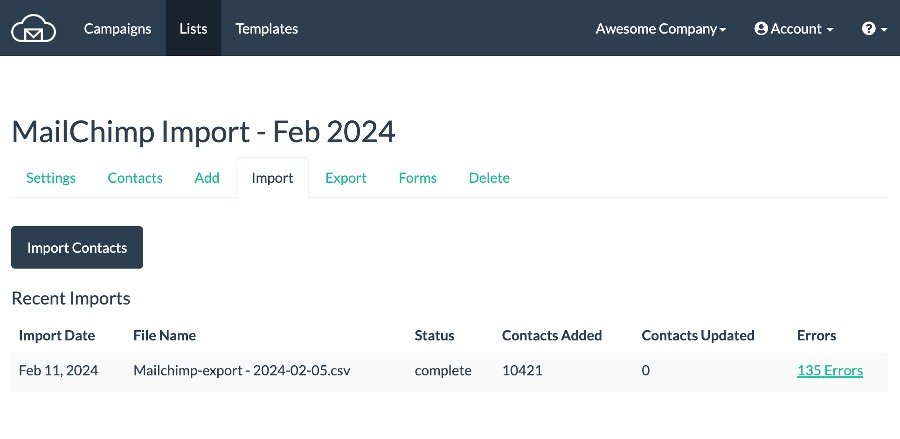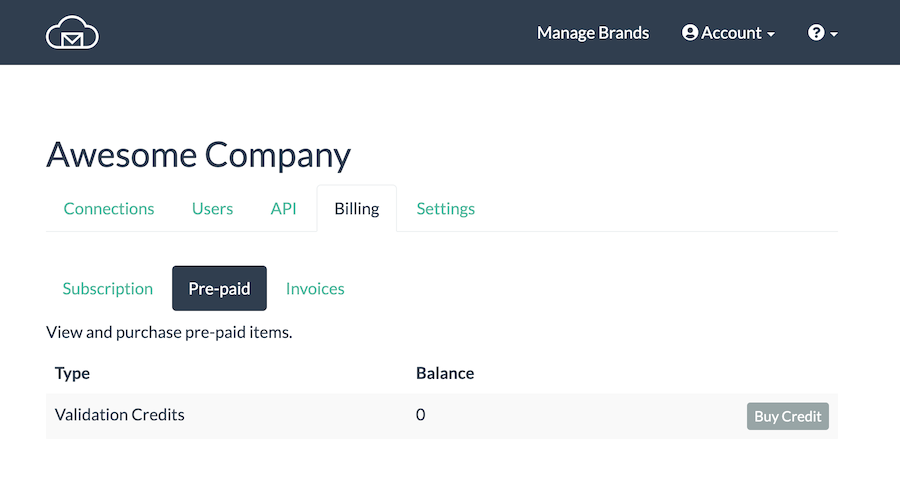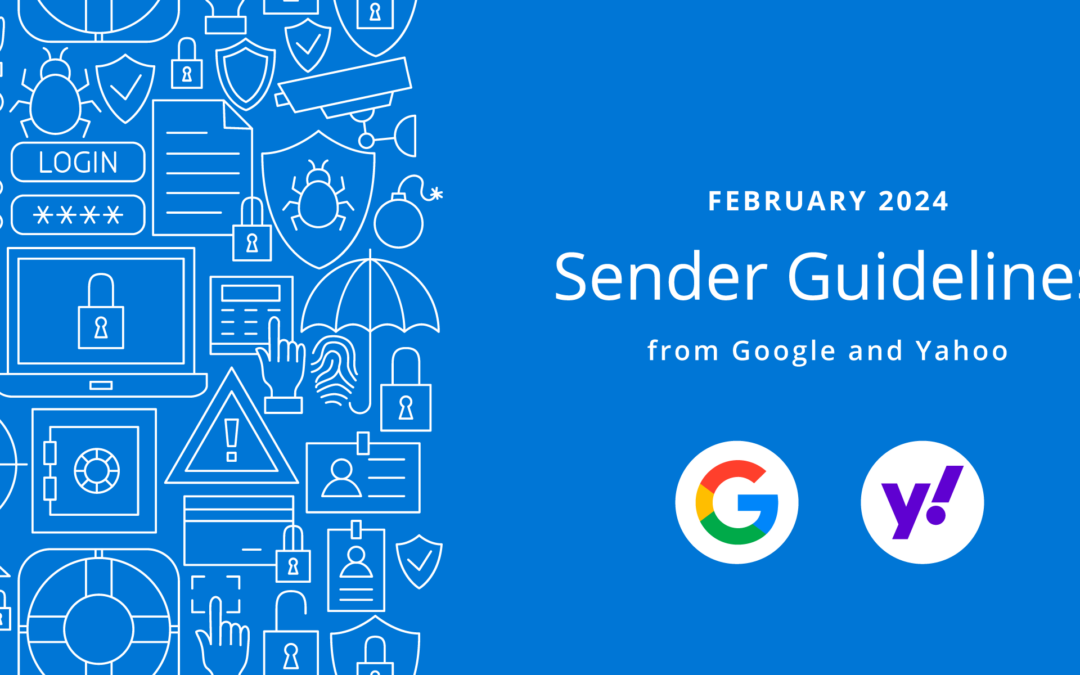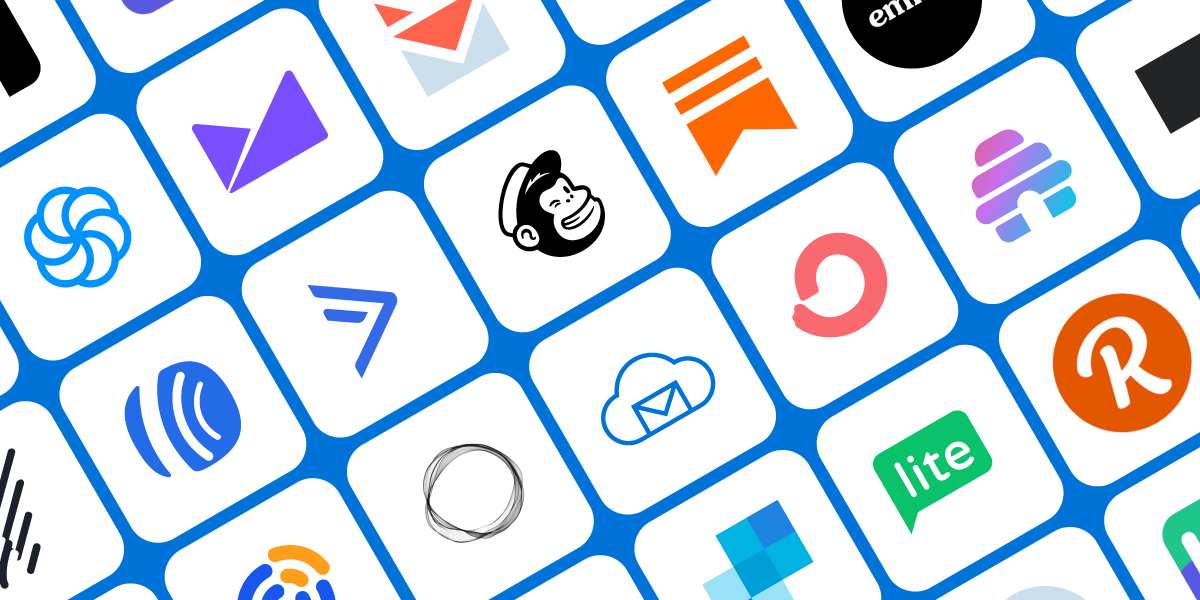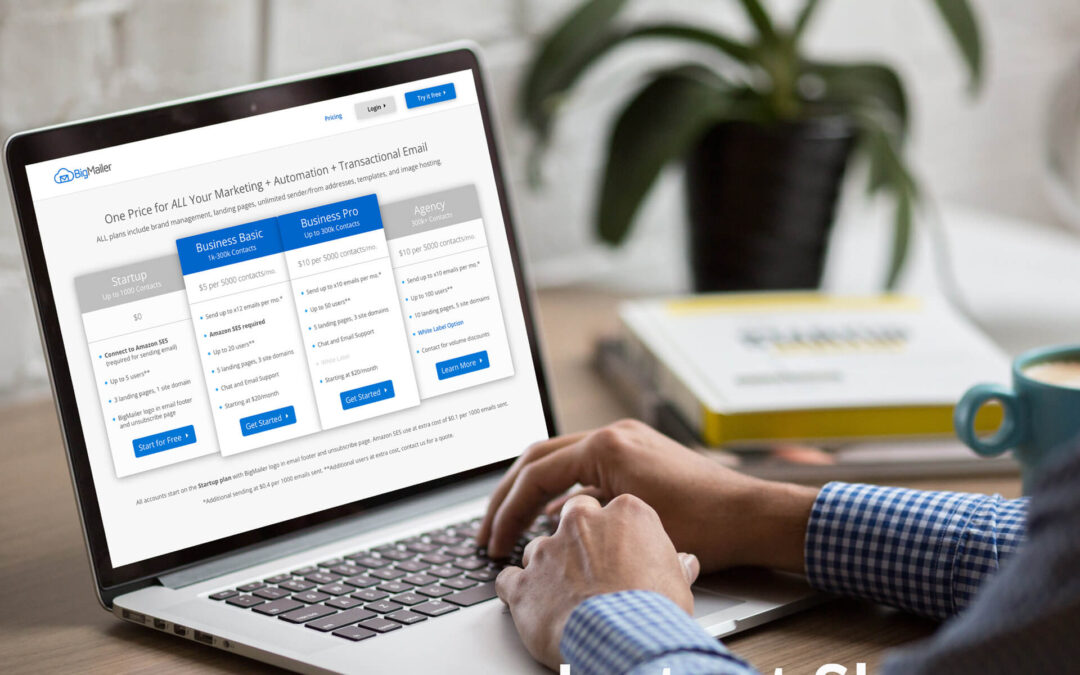
by Lilia | Oct 6, 2024 | Announcements
February 2025 updates – Premium Plans
We are updating the pricing for our customers on Premium plans, those including x30 sending credits per month, as follows:
– Business Premium is now $30 per 5k, up 33% from $22.5 per 5k
– Agency Premium is now $27 per 5k, up 20% from $22.5 per 5k
Both plans are still discounted relative to our Pro plan that includes x10 sending credits per month. Based on the Pro plan rate of $12.5 per 5k, the Premium plans offer 20-30% discount on high volume sending.
This change is in effect for new customers now, as of Feb 10, and will be in effect for existing customers on or after Mar 10h, 2025.
January 2025 updates – Business and Enterprise Plans
Announcement Date: Jan 15, 2025
We are updating the pricing for our Business plan, that requires a use of Amazon SES connection, from $5 per 5k contacts to $6 per 5k contacts, a 20% increase. This change is in effect for new customers now, as of Jan 15, and will be in effect for existing customers in 3 months, on or after April 15h, 2025.
Announcement Date: Jan 22, 2025
We are updating the pricing for our customers on our old Enterprise plan from $4 per 5k contacts to $5 per 5k contacts, a 20% increase. This change affects previously grandfathered customers and is in effect on Mar 15, 2025.
Why the change? We introduced these plans when we launched in 2017, and the prices for these plans remained the same for 6 years! In that time, we have made significant improvements to both the product and our infrastructure, all while experiencing increase in prices from our vendors.
Our pricing page and billing pages were already updated to reflect these changes for new customers.
October 2024 updates
Announcement Date: Oct 7, 2024
#1. We are updating the pricing for our Business Pro plan from $10 per 5k contacts to $12.5 per 5k contacts, a 25% increase. The lowest starting point is going up from $40/mo. to $50/mo. This change is in effect for new customers now, and will be in effect for existing customers on a billing period that starts after Jan 6th, 2025.
#2. We are increasing our overage fee from $0.4 to $0.5 per 1000 emails sent. This change is in effect immediately for all customers.
Our pricing page and billing pages were already updated to reflect these changes.
November 2023 updates
Announcement Date: Nov 20, 2023
#1. We are removing unlimited sending on Business, Agency, and Enterprise plans that require Amazon SES connection and replacing it with a monthly sending limit of x12 list size (approx. 3 emails per week to entire list). Sending above the monthly limit is subject to overage fee of $0.4 per 1000 emails sent.
#2. Delivery stats and Sent/Delivery notifications via webhook are subject to additional fees:
- Sent notifications via webhook – $20 per 100,000 contacts per month
- Delivery stats – $40 per 100,000 contacts per month
#3. We increased the starting billing level for Business plan to $20/month from $10/month. Existing active customers are not affected, as long as they keep their accounts in good standing. If a subscription gets canceled due to past due billing status it has to re-activate with all new pricing changes in affect.
#4. We are updating the pricing for our Enterprise plan from $4 per 5k contacts to $5 per 5k contacts, a 20% increase. This change is in effect for new customers only, effective immediately.
Our pricing page and billing pages were already updated and the changes are in immediate effect for new customers only. These changes will be in effect for existing customers on their billing period that starts on or after January 1st 2024.
Frequently Asked Questions
I only send 2-3 emails per week to my entire list, will my cost change?
No, if you send 3 times per week or less frequently there is no monthly/total cost change.
I am sending daily or more than once a day, can I get a discount on overage fees?
If you are not storing a lot of images on BigMailer platform, or willing to switch to hosting images elsewhere (your store or website) you can request a custom volume discount. Please reach out via chat to discuss.
Do you offer volume discounts?
Not on plans that require use of Amazon SES, unless the sending is very infrequent (once a month or less often) and you are on Agency or Enterprise plans. We do have more flexibility with custom discounts for customers on our Pro (x10 monthly limit) and Premium (x30 monthly limit) plans that don’t require Amazon SES connection.
Would it cost me more to switch to send with BigMailer instead of Amazon SES?
It depends on your sending frequency. If you send x10 per month than the cost between Basic and Pro plans is comparable, almost identical. If you need to send daily, then switching to our Premium plan can save you money on the overages. Business/Agency Premium plans comes with x30 monthly limit and don’t require Amazon SES connection. The overage for sending above limit is still $0.5 per 1000 emails.
Are there more pricing changes coming?
We commit to not raising prices for the same plan/product for at least 12 months after a price change. We have never changed pricing for Business plan before, since we launched in 2017. We might add custom data storage policies to all plans sometime in 2025, but it will likely affect less than 10% of our customers.
Is there any way to lock into my current pricing?
You can lock your current price by switching from a monthly plan to an annual plan that also comes with a 15% discount.
Still have questions? Reach out to us via chat (once logged in) to discuss your account and current/future cost.
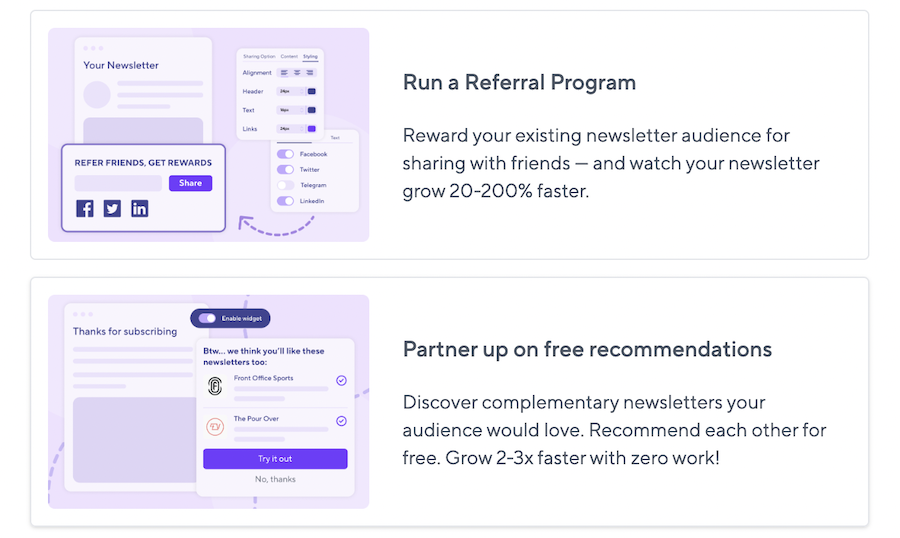
by Lilia | Apr 18, 2024 | Announcements
We are pleased to announce that BigMailer customers can now grow and monetize their newsletters with SparkLoop, the #1 newsletter recommendations platform, using a direct integration.
What Can Sparkloop Do?

Sparkloop allows you to grow your lists and monetize via recommendations and you have many options to choose from.
- Grow your list by partnering with other relevant newsletters and promote each other
- Allow your subscribers to use their referral list to promote you and offer incentives
- Monetize by offering paid recommendations to your new subscribers
- Add paid recommendations directly into your newsletters
- Get your newsletter promoted by others, and only pay for engaged subscribers that meet your criteria.
How Do I Get Started?
The first step is to create your account with SparkLoop here, then connect to BigMailer using an API key and Brand ID.
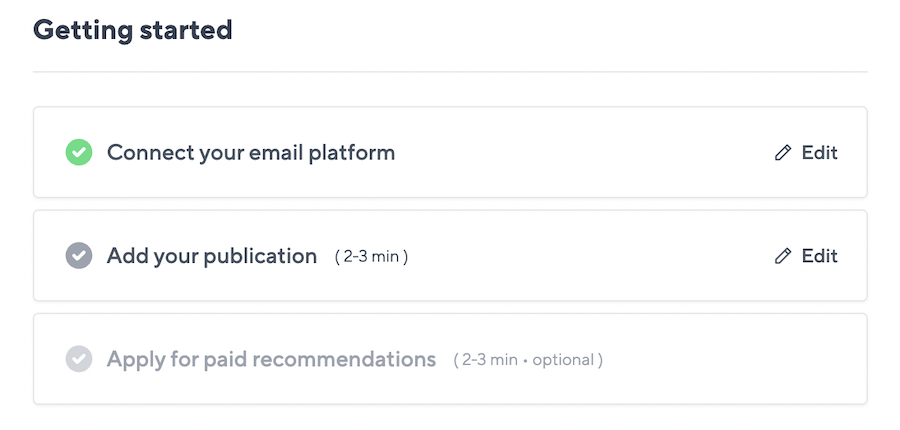
You will need to create a new API key to use for this integration and select what actions are allowed. Select options to create/update/upsert Contacts, list/get/create/update Lists, list/get Brands, and list/get/create/update Fields (this one is only needed if you plan to run a referral program for your subscribers).
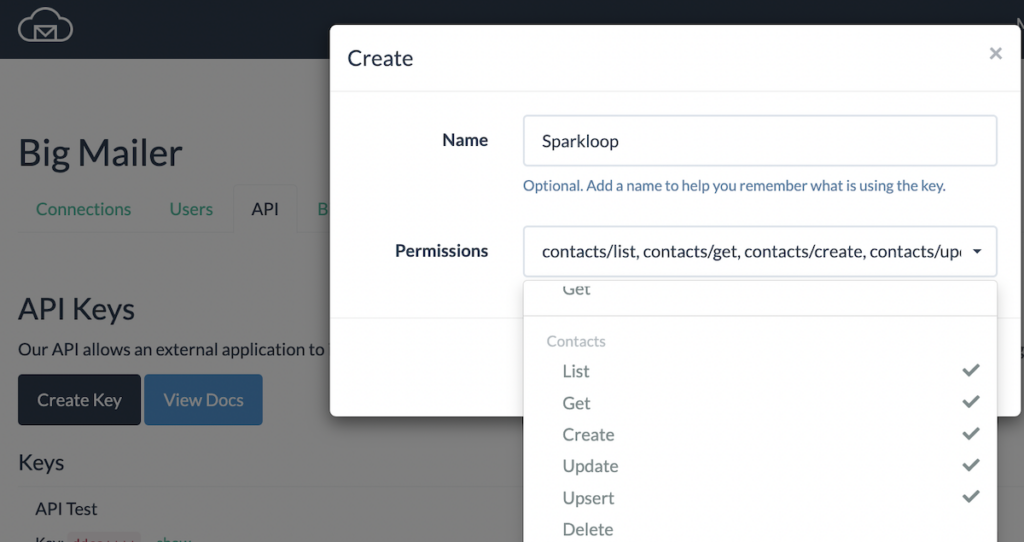
You can copy your brand ID by going to your brand settings page, you will see the ID in red text at the top of the page, below the brand name.
Choose Your Program
SparkLoop offers you a few options to grow and monetize your newsletter.
Grow Your List
You have 3 options to grow your subscriber list:
- Run a Referral Program, or
- Partner with another newsletter for free recommendations (via Upscribe)
- Get your newsletter promoted by others.
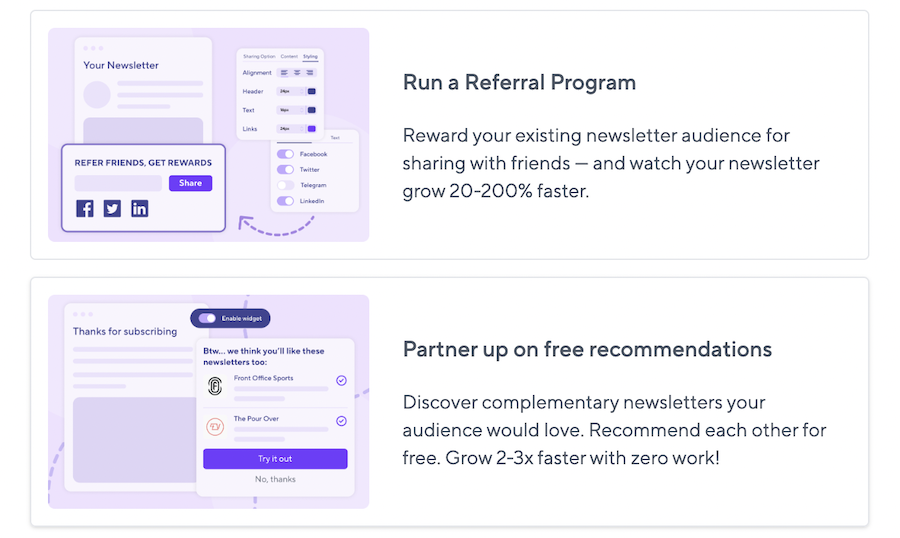
If you decide to run a referral program make sure your API key allows managing your fields, because your entire list will get updated so each subscriber can have their unique referral code stored.
Monetize Your List
You have 2 monetization options:
- Show paid recommendations to new subscribers via Upscribe feature
- Add paid recommendation links into your newsletters
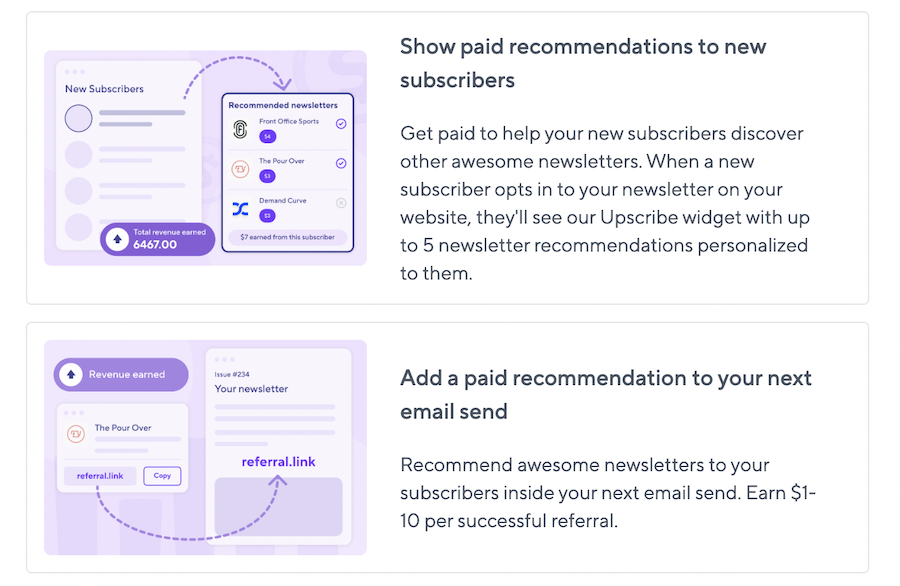
We would love to hear about your success with SparkLoop, so please reach out and share. We may even feature you on one of our landing pages or emails.
Happy email marketing!

by Lilia | Feb 11, 2024 | Announcements
Email Verification with BigMailer
Feb 12, 2024 – Email Verification is LIVE
We are excited to announce that BigMailer customers can now verify their email lists automatically, saving time and money on using 3rd party tools outside BigMailer that cost x2-3 more than BigMailer verification service. BigMailer customers can verify their contacts during the list import step, via embedded webforms, and via API (add contact, upsert contact).
How Does Email Verification Work?
You can use BigMailer’s email verification in every way that you can add contacts into BigMailer – via manual list imports, embedded web forms, or APIs.
During the list import step, BigMailer users that have Administrator role will be given an option to verify the list they are importing, and automatically remove all invalid emails from the imported list. The invalid emails will be available for download as part of the error file that is shown on the Import page now, with appropriate validation result.
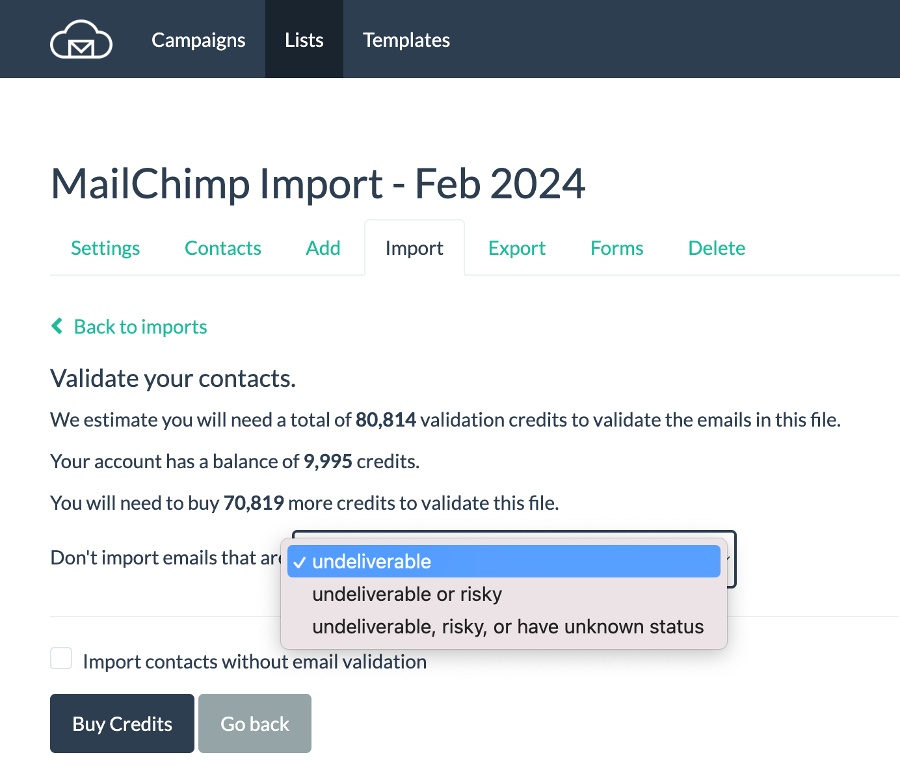
There are 3 options for automatic removal of emails from your imported list:
- Remove Undeliverable emails only – this option removes emails that can’t receive email. We recommend this for most customers.
- Remove Undeliverable and Risky emails – invalid emails, plus emails that are likely to hard of soft bounce. We recommend this for recently inactive lists.
- Remove Undeliverable, Risky, and Unknown emails – same as option above, plus unknown emails. Unknown emails are likely to soft-bounce for a variety of reasons: a) mailbox full b) email server is temporarily unavailable c) email server returns an error. We recommend this for lists older than 1 year.
Risky and unknown emails can bounce at 30% or higher rate and engage at very low rates, so it’s up to you to decide if you want to keep them on your list or prefer to not take a risk.
If you don’t want to miss out on any subscribers but want to protect your sender reputation, you can initially chose option 2 or 3 above, then download the error file and re-import them with a #1 verification option into a separate list. You can then “pepper in” some of the risky emails slowly into your email activity over a long period of time to validate through sending. Avoid using Risky on your 1st campaign with a new provider or a sender domain with no recent sending history, to prevent damage to your sender reputation and negative impact on your future inboxing.
To validate emails added via API just pass a flag validate=true to either of these two api endpoints – create contact, upsert contact. When this flag is set, all emails added via API will be validated and any invalid emails will get discarded.
You can also turn on email validation on your embedded web forms with a simple checkbox:
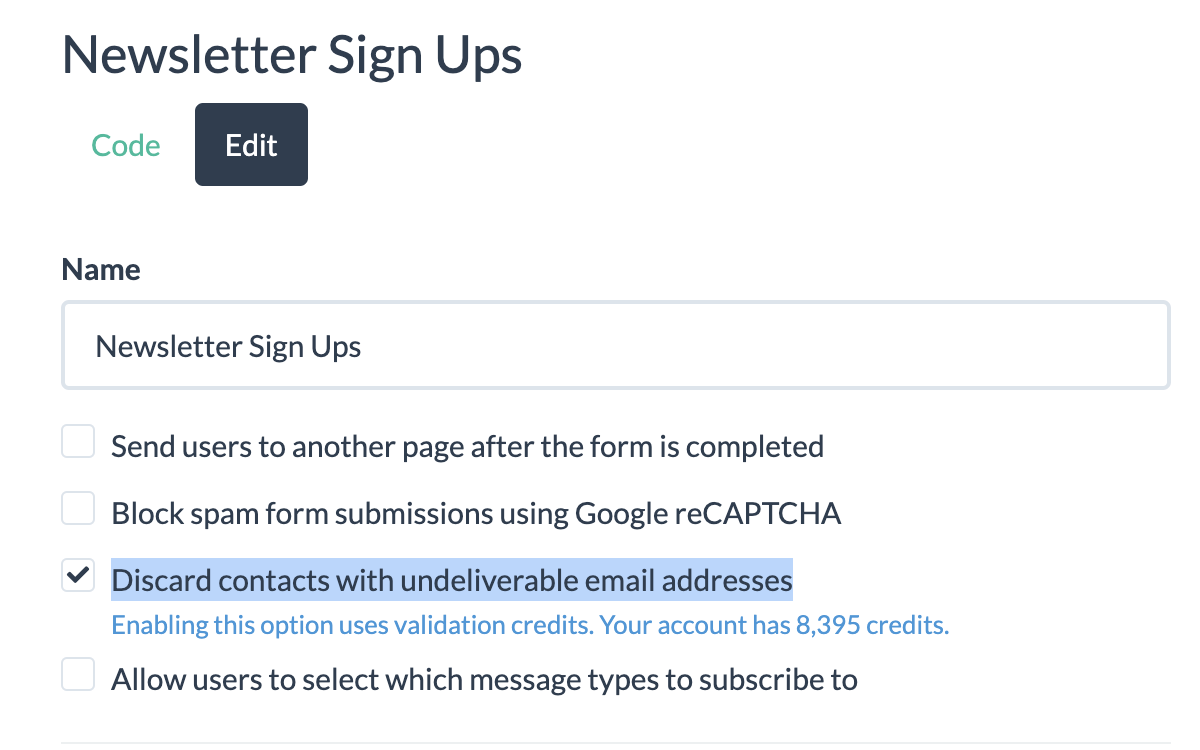
Email Verification Results
Once you confirm verification options, BigMailer will import your list without the emails you chose to not import. The verification speed is very fast and will not cause you any major delays with importing your lists. Some example verification speed times:
- <5,000 emails – under 1 min
- 50,000 emails – under 10 min
The confirmation page will redirect you to the import archive page where all your import jobs and statuses are shown.
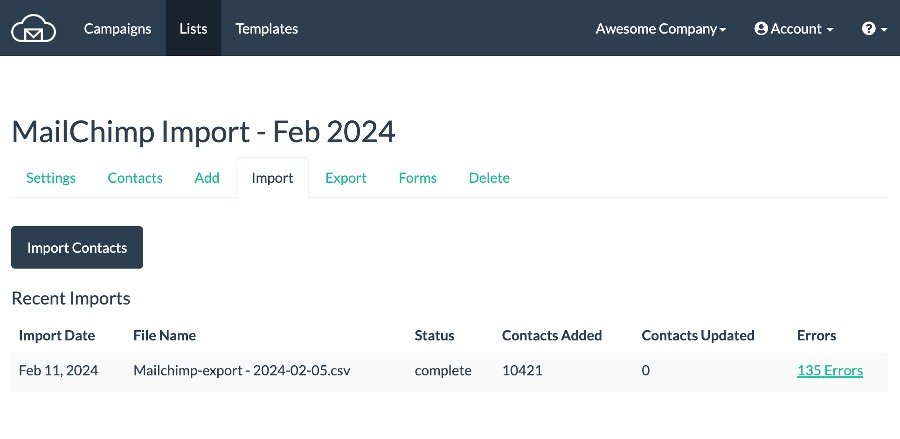
On the results page you will see a link to your error file. The most common result codes you would see in your error file, after an import is complete (with or without validation), are listed below. Only the last three are a result of verification with credits used. Invalid and duplicate emails don’t use validation credits.
| Result Code |
Description |
| INVALID_EMAIL |
The column value is not a syntactically valid email address. |
| EMAIL_TOO_LONG |
The email is more than 100 characters. |
| DUPLICATE_EMAIL |
The email address was already encountered and imported from a previous row in the CSV file. |
| TOO_MANY_FIELDS |
The row had too many fields (more than 100). |
| FIELD_TOO_LONG |
The row had has a column value that is too long (more than 255 characters). |
| EMAIL_UNDELIVERABLE |
The email address is undeliverable. |
| EMAIL_RISKY |
The email address is risky and likely to bounce. |
| EMAIL_UNKNOWN |
The status of the email is unknown and likely to bounce. |
| TYPO |
The email address contains a typo, possibly a typo spam trap. |
Cost of Email Verification
Email verification rate at the time of this announcement is $1.5 per 1k contacts and credits can be purchased in increments of 5k with a 10k minimum. Any unused credits will remain as a balance on your account. Volume discounts are available for purchasing 100k, 300k, 500k, and 1M validation credits. Please reach out to support via live chat to buy credits with a volume discount.
| Credits |
Discount |
Cost |
| Up to 99,000 |
|
$1.5 per 1000 emails |
| 100,000-299,999 |
10% |
$1.2 per 1000 emails |
| 300,000-499,999 |
20% |
$1.05 per 1000 emails |
| 500,000-999,999 |
30% |
$0.90 per 1000 emails |
| 1M+ |
40% |
$0.75 per 1000 emails |
There are 2 payment options – use existing credit balance or buy more credits. Customers with Administrator role (only) can buy credits from their Billing page, under the Pre-Paid credits tab.
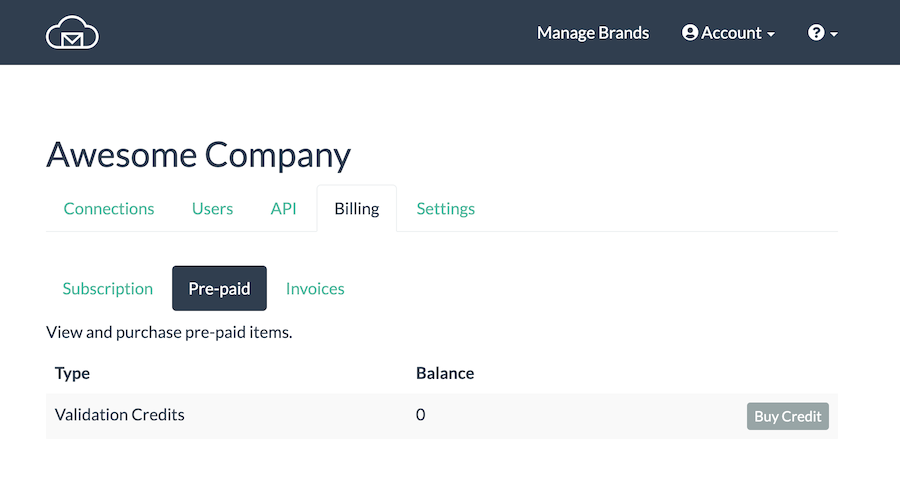
How Accurate Is BigMailer Validation?
BigMailer is using a combination of internal data and established 3rd party services for verifying your email list. While many providers will tell you their accuracy is 97-99% we think these type of claims are misleading. Not all emails can be verified, so the accuracy will depend on your list age and diversity of email domains, e.g. what % of your list is Yahoo for example. The older your list, and the more yahoo.com addresses you have, the more invalid emails you will have. This is because providers like Yahoo (and very recently Gmail) suspend email accounts for inactivity, so those email addresses are still valid but not able to receive emails.
Bottom line, verifying with BigMailer will never result in high enough bounce rates to cause any issues with your sender reputation. If your list is older, consider removing both risky and unknown email addresses to lower your bounce rates.
Most senders will still have hard/soft bounces on their campaigns after using ANY email verification provider. But as long as your hard bounce rate is below 2%, which may indicate a natural list decay, your sender reputation and future inboxing will not suffer from low bounce rate.
Most email lists decay at 1-3% per month with B2B lists having a faster decay rates due to job switches. So if you have not sent to your email list for more than 1-2 months you should always re-verify it to keep hard bounce rates low.
Email Verification and Deliverability
List quality is only one of many factors influencing your deliverability. Typical email verification can help you remove invalid emails, but most providers are unable to identify spam traps you may have collected over the years. Spam traps are typically hiding in your inactives segment, so sending less frequently to inactives and having a sunset policy in place can help.
Please review our article on advanced deliverability tactics and implement as many strategies listed as possible, for best deliverability and inboxing. Need help with deliverability issues? Request your account audit via our chat support.
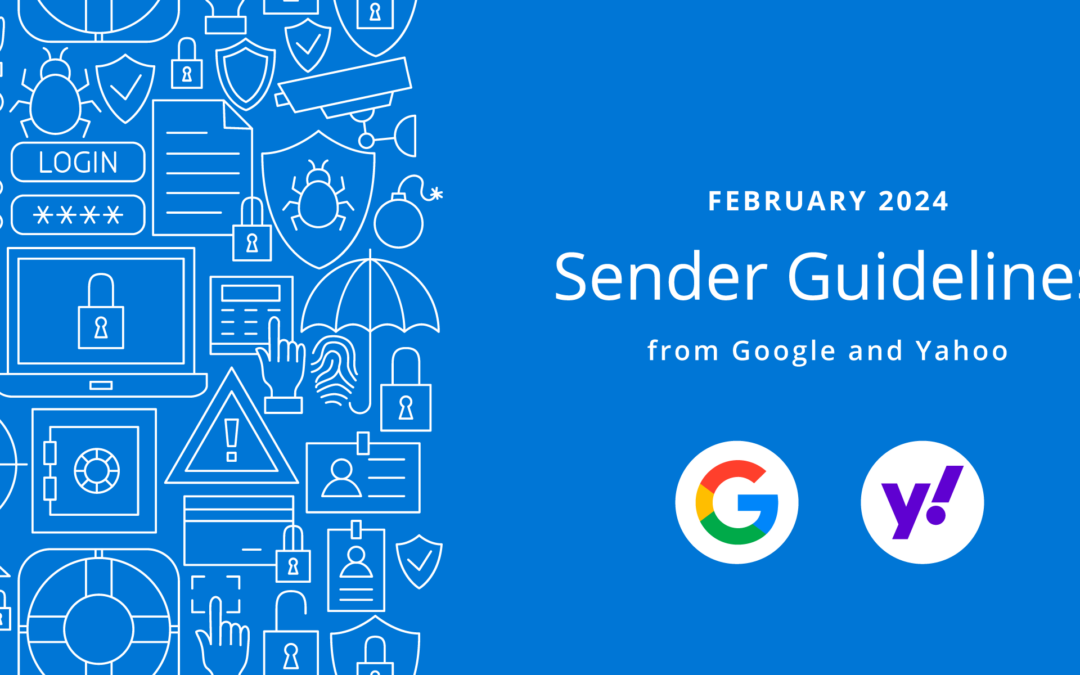
by Lilia | Jan 25, 2024 | Email Marketing
Google and Yahoo announced that some of the sender guidelines are going in effect in February of 2024. What does it mean for you? If you are a bulk sender, sending more than 5000 emails per day (and that’s 99% of BigMailer customers), then you need to make sure you adhere to the new guidelines if you want to inbox with Gmail and Yahoo.
Let’s go over the most notable guidelines:
- SPF, DKIM, and DMARC records on a sender domain are needed. You can use this tool to check your sender configuration. And here is an article on how to add DMARC record.
- You will need to be mindful of your complaint rates for Gmail (keep below 0.3%), which are not reported in BigMailer because Gmail doesn’t provide a feedback loop to mailbox providers. The only way to check your complaint rates in Gmail is with Google Postmaster tool. Setup an account and start monitoring if you haven’t already done so.
- 1-click unsubscribe is the most misunderstood guideline. Many think this means when someone clicks on an unsubscribe link in the email they should be instantly unsubscribed, but that’s not what it actually means. The actual unsubscribe links in the email body can’t be 1-click, like the list-unsubscribe header can. This is because some organizations use security bot scans and may auto open and auto-click links, which would result in erroneous and unintentional unsubscribe actions. However, the unsubscribe action should be 1-click AFTER a subscriber clicks on the link in the email – no login walls, no extra feedback required before the unsubscribe action. BigMailer now automatically includes the list-unsubscribe header, but Gmail may not always show the list-unsubscribe header to prevent abuse by spammers. Here is a Google support answer that explains this.
- Use a clear sender identity – don’t impersonate another brand and don’t use a misleading From label. Your sender From label and email should match the branding used in the email body. Using different From labels for the same email address is an example of a bad practice that can get you in trouble with mailbox providers.
- Increase sending volume slowly and maintain a sending schedule without big spikes in volume. If you haven’t used your list in a while, you should start with smaller volume and add 25-30% per day, and avoid big jumps in volume (it may indicate inorganic list growth via a list purchase). If you send infrequently, it would be best to split up your updates into segments sent over multiple days, rather than sending to your entire list once a month or bi-weekly.
- Have a policy for dealing with inactive subscribers. You don’t have to delete them (a sunset policy), but you should reduce your sending frequency to inactive subscribers to continue inboxing. Remember, inactive segment is where a lot of the spam traps are hiding and sending to spam traps can damage your sender reputation.
- Adhere to US CAN-SPAM law (no misleading subject lines, mailing address in the footer, must include unsubscribe link).
- A sender is responsible for verifying a subscriber email before sending. BigMailer now includes built-in email verification on the list import step, embedded forms, and API calls (add, upsert).
If you would like to read more we suggest to review Google’s Email Sender Guidelines.
What is an inactive subscriber? The definition of inactive would depends on your sending frequency. If you send daily, then inactive subscriber is someone who hasn’t opened any of your emails in more than 2 weeks (think a typical vacation). However, we would recommend to exclude anyone who hasn’t opened in 5-6 days from your daily schedule, to ensure better inboxing. Just send to your inactives weekly instead. If your segments are setup correctly, your inactives become actives automatlicallly as soon as they open any of your emails with no additional work from you.
Looking to improve your deliverability and inboxing? Consider sending less frequently to your inactives. Here is an article on advanced deliverability and inboxing tips that describes tactics for managing inactive subscribers.
FAQ: Is my account automatically compliant if I use BigMailer?
If you are sending with BigMailer, you already have a DKIM record in place and list-unsubscribe headers are added automatically. If you are using SES to send emails in BigMailer, you can check if your sender has SPF and DKIM records by going to your SES page (Account link in the header > SES in the menu) and click on a region name if you use more than one.
Use MX Toolbox tool to check your DNS records once they are added – if you don’t see them they may have been added in a wrong place/provider. The tool will also show you where DNS records for your domain are actually stored.
Still have questions about your account readiness? Log into your BigMailer account and reach out via live chat.
Happy email marketing!