9 Best Newsletter Platforms in 2025 (Tested & Reviewed)
Published on Jan 6, 2025
There are a ton of newsletter platforms out there, many catering to certain niches or industries and each with various features and price points.
After 20+ hours of signing up for trials and reading through (just about) every customer review from the past year for the top platforms on the market, I’ve selected 9 that are best for various use cases.
To help make your decision easier, I’ve categorized what each platform is best for, along with pros, cons, features, pricing, and reviews. At the bottom of this page, there’s a FAQ section that includes the step-by-step process for migrating to a new newsletter platform.
Top Newsletter Platforms:
- Best for Large Email Lists: BigMailer
- Best for Publishing: Substack
- Best For Growth: beehiiv
- Best for Selling Digital Products: Kit
- Best for Ecommerce Businesses: Omnisend
- Best All-In-One: Mailchimp
- Best for Easy Design: MailerLite
- Best For Advanced Automation: ActiveCampaign
- Best for Bloggers: Ghost
- FAQ About Newsletter Platforms
Looking for a quick comparison? Check out this feature comparison chart:

Here’s how their monthly costs compare (excluding Substack, which doesn’t have monthly fees):
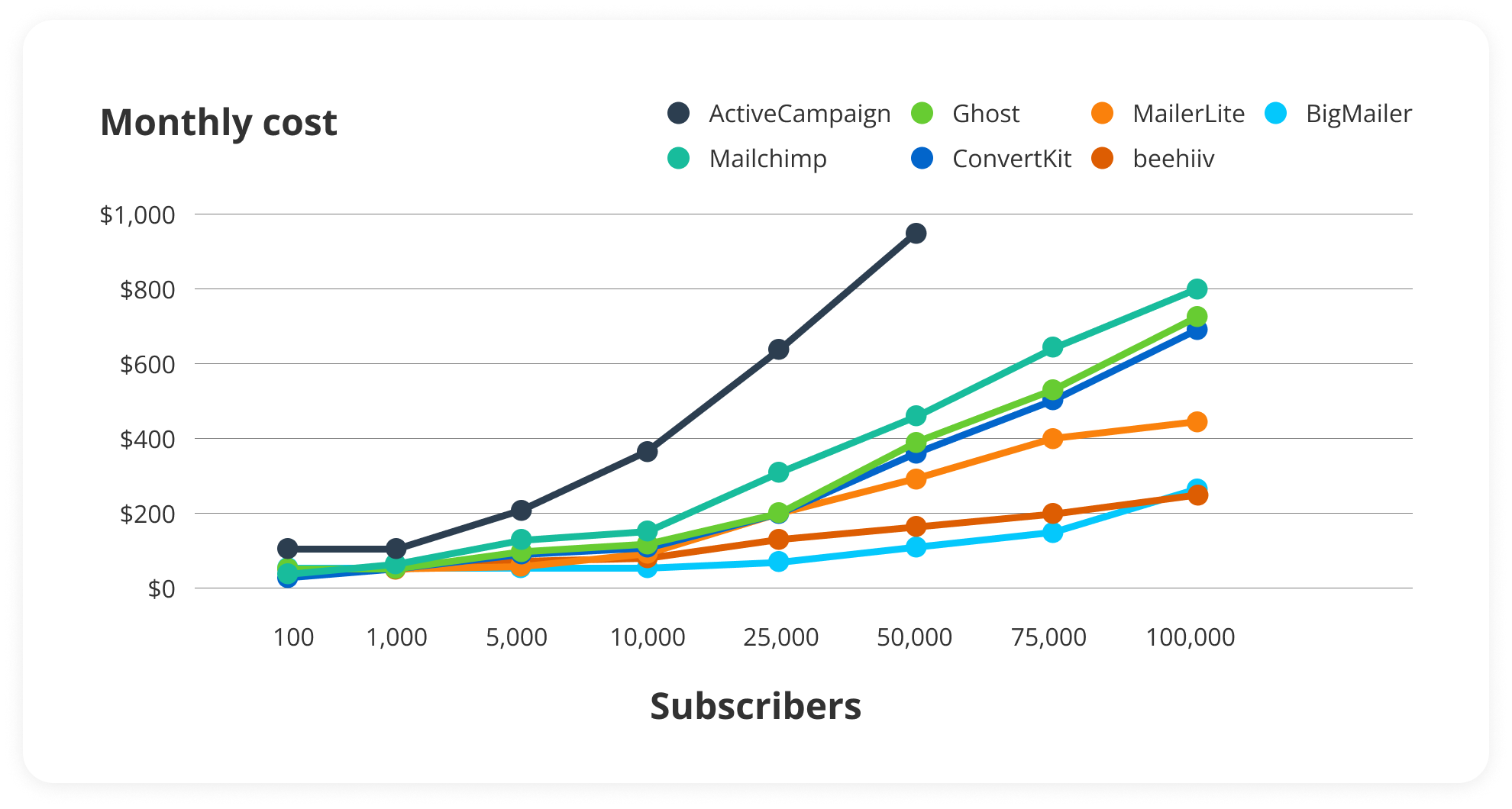
Best for Large Email Lists: BigMailer
BigMailer is ideal for marketing agencies, franchises, email consultants, media companies, and large teams. This platform provides the most features for the money out of all the options on this list, especially for large email lists.
Here are my main reasons why:
BigMailer’s built-in brand and user-access management allows you to easily manage multiple brands and team members (up to 100) from a single account. This allows you to keep all your clients, projects, team members, and email campaigns (marketing & transactional) in ONE place.
Its email validation tool helps you weed out risky, unknown, and invalid emails to protect your sender reputation and improve your deliverability (one of the only platforms on this list with this feature built-in).
You can also use email throttling, which helps control the number of emails you send in time intervals to improve deliverability for very large lists (over 500k).
I find BigMailer’s drag-and-drop email template builder quicker and more intuitive than most newsletter platforms on this list (many of them are clunky).
Templates can be saved to your library and shared easily with other brands, which is very useful for agency clients in the same industries or franchises. This saves you time on template creation if you manage multiple brands (clients or locations).
Users rave about the very responsive customer service (available 7 days/week from 8 am – 8 pm EST), which connects you with BigMailer’s support team that’s based in the USA.
Interested in a quick tour? Watch a 5-min overview video here.
BigMailer is not a great fit for e-commerce businesses due to lack of direct integrations with Shopify and WooCommerce.
Pros
- Affordable pricing based on list size, especially for over 100k+ list sizes.
- Great for agencies or franchises that need to manage multiple accounts or brands (so they can avoid setting up separate accounts for each brand)
- White-label option
- The support is highly rated by customers
- Supports RSS-to-email automation
- Average of 99.7% delivery rate, thanks to built-in email validation
- Free plan available for up to 1,000 contacts
Cons
- Doesn’t offer an ad network
- Isn’t for publishing blog posts
- Not ideal for DTC or e-commerce companies due to lack of direct integrations
- Requires to verify sender domains with DNS records (like most providers), while some platforms like beehiiv allow you to send from their domain.
Features
- Supports all email types – Newsletters, transactional, RSS-to-email, automations, and sequences.
- A/B testing – Test up to 3 subject lines to compare engagement rate.
- Live chat and email support (7 days/week from 8 am-8 pm EST)
- Drag-and-drop and HTML template builders – Bring your own HTML email templates, choose from a library of customizable pre-made templates, or design your own templates with a drag-and-drop builder.
- Multi-brand management – Manage multiple brands and projects from a single platform.
- User roles and access control – Control who has access and permissions to your valuable email lists.
- Landing pages – Create landing pages to capture emails for your newsletter.
- Built-in email validation – Remove all invalid emails from your list during the import to improve your deliverability.
- Email throttling – Control the number of emails sent at a time to improve your deliverability for large lists, especially after changing providers or IP addresses.
- Integrations – Sync your customer records with hundreds of apps by using integrations with Zapier, Make, Pabbly, or Zoho (or webhooks to push data into your app).
- Referral programs – Grow and monetize your newsletter through referrals by integrating with Sparkloop.
Pricing
BigMailer offers flexible and affordable pricing based on the number of contacts in your email list. These are the 4 main pricing plans:
- Startup – Up to 1,000 contacts and 5 users (Amazon SES required)
- Business Basic – $5/month per 5,000 contacts (starts at $20/month) with up to 20 users (Amazon SES required)
- Business Pro – $10/month per 5,000 contacts (starts at $20/month) with up to 20 users
- Agency – $10/month per 5,000 contacts and 100 users (For 300,000+ contacts)
Note: Using Amazon SES comes with an added cost of $0.1 per 1,000 emails sent, paid to Amazon SES directly. This is one way in which BigMailer helps keep your bill more affordable if you don’t send often.
Here’s how much you’ll pay for the Basic and Pro plans based on the size of your email list:
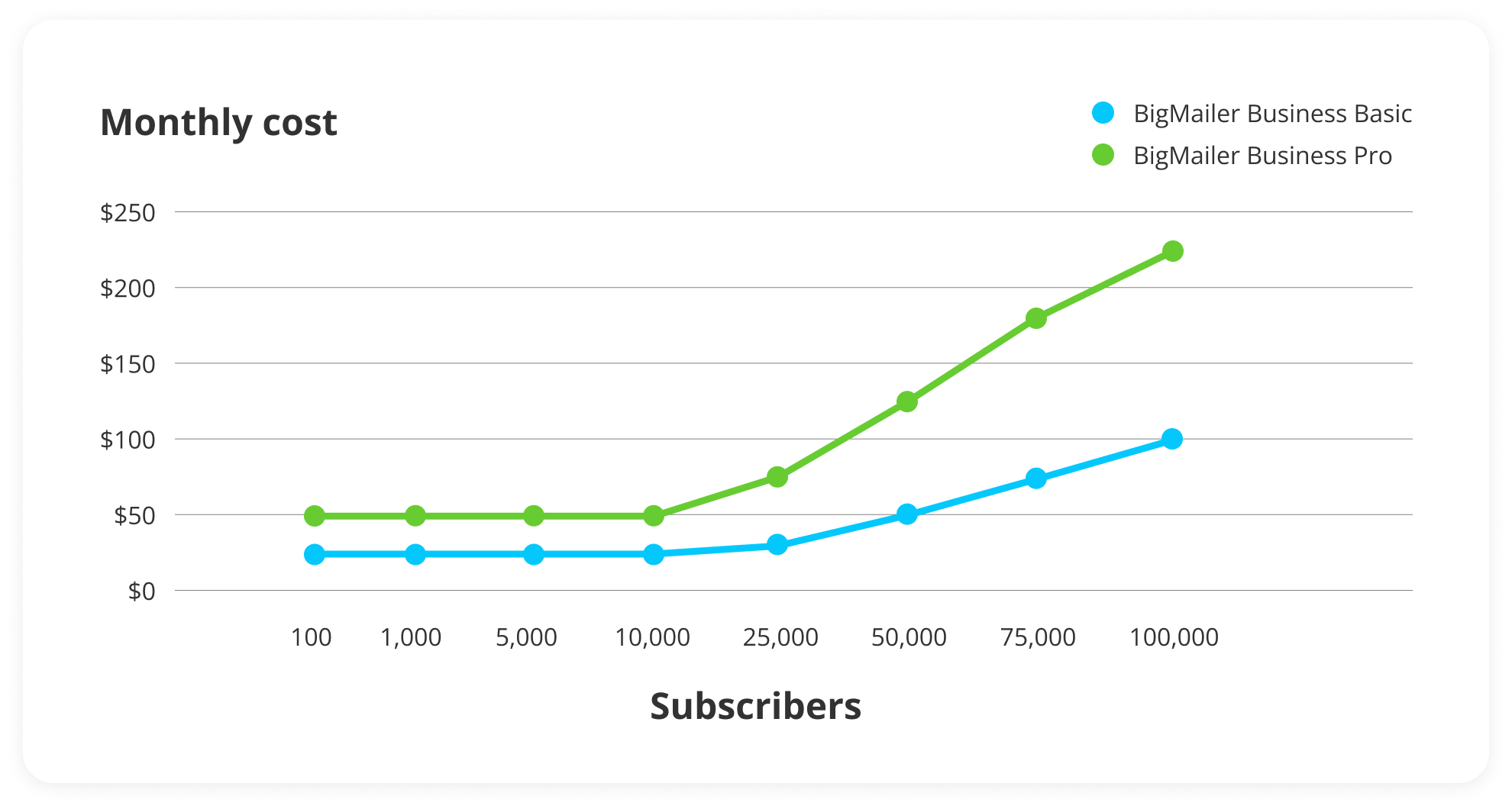
Check out BigMailer’s pricing page for more details.
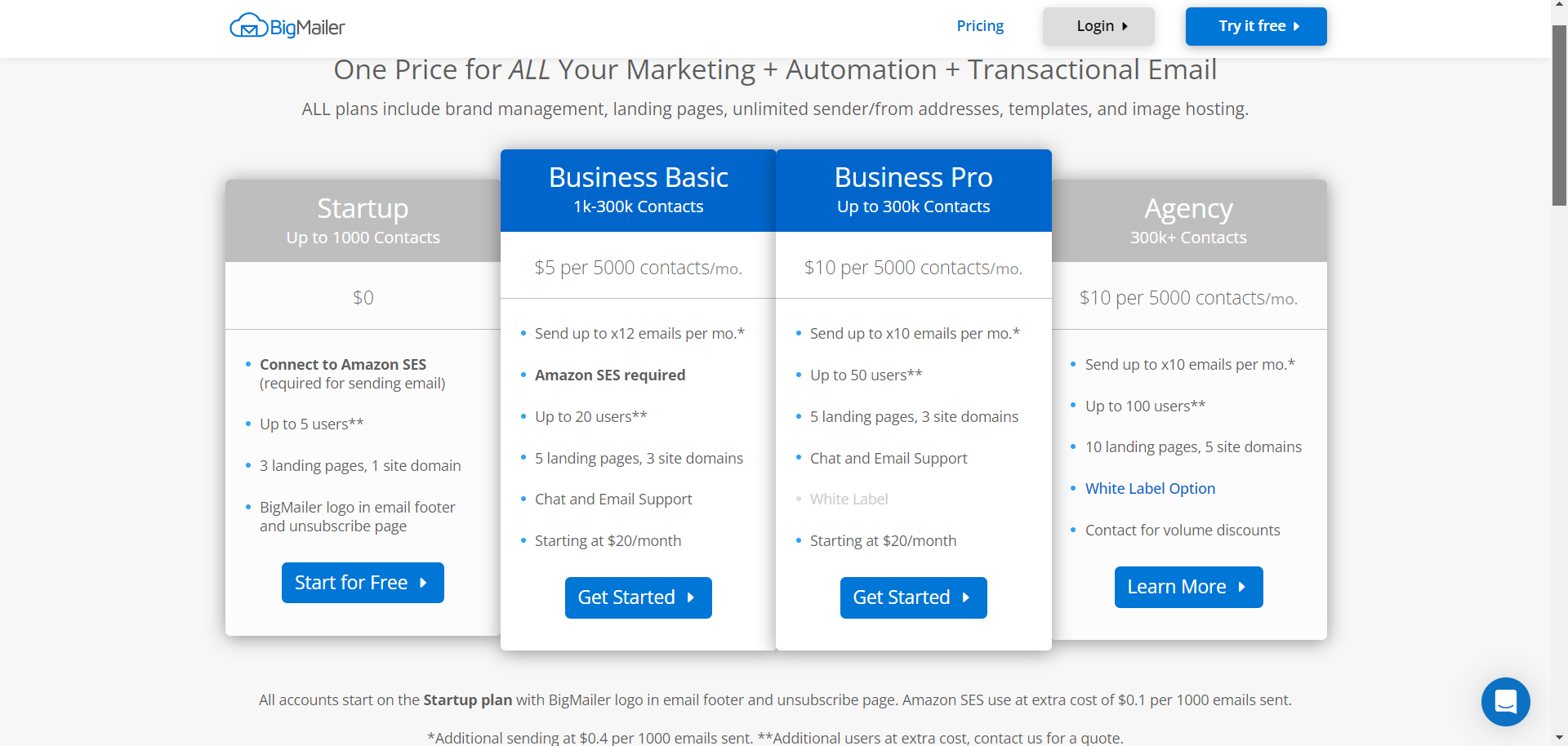
Customer reviews
BigMailer has a 5/5 star rating on G2. Customers love BigMailer’s ease of use, competitive pricing, range of features, and attentive customer support. There are very few criticisms from customers, but a few wished the template library was larger.
Here is what D.J.P. has to say about using BigMailer:
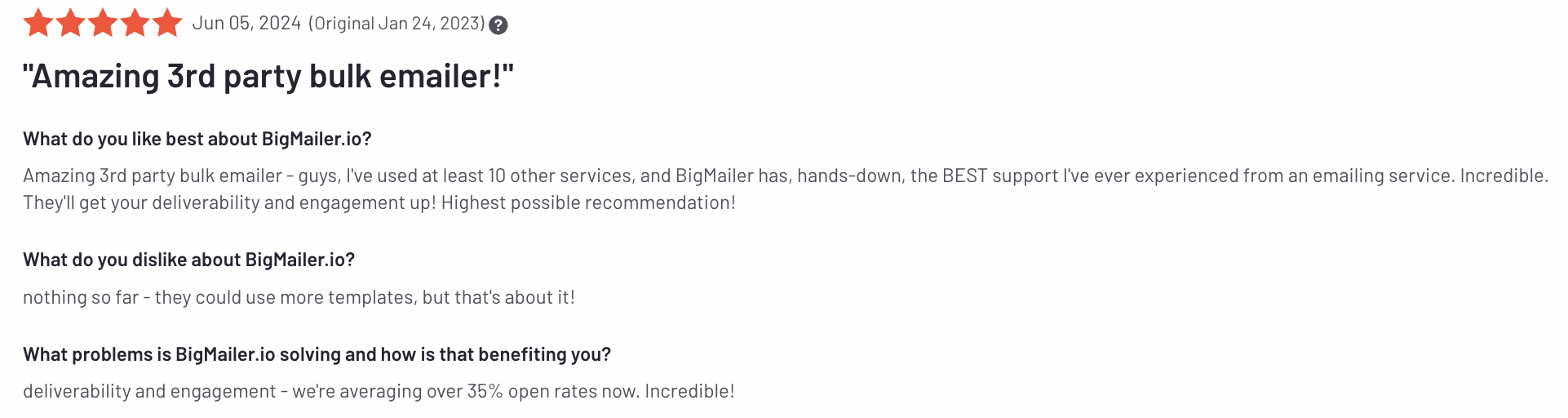
Best for Publishing: Substack
Substack was founded in 2017 as a digital space for authors and creatives who want to simply publish content and make money from paid subscriptions.
The interface is simple to use, even if you aren’t tech-savvy.
Its network of over 35 million active subscriptions helps you grow your subscriber base organically via referrals and recommendations.
It’s strictly meant for publishing content, so you won’t be able to run your other typical email marketing campaigns, like sequences.
Substack’s paid subscriptions feature helps you monetize your newsletter without ads or sponsorships (the downside is a 10% fee). This enables you to provide a better reader experience by not interrupting readers with ads.
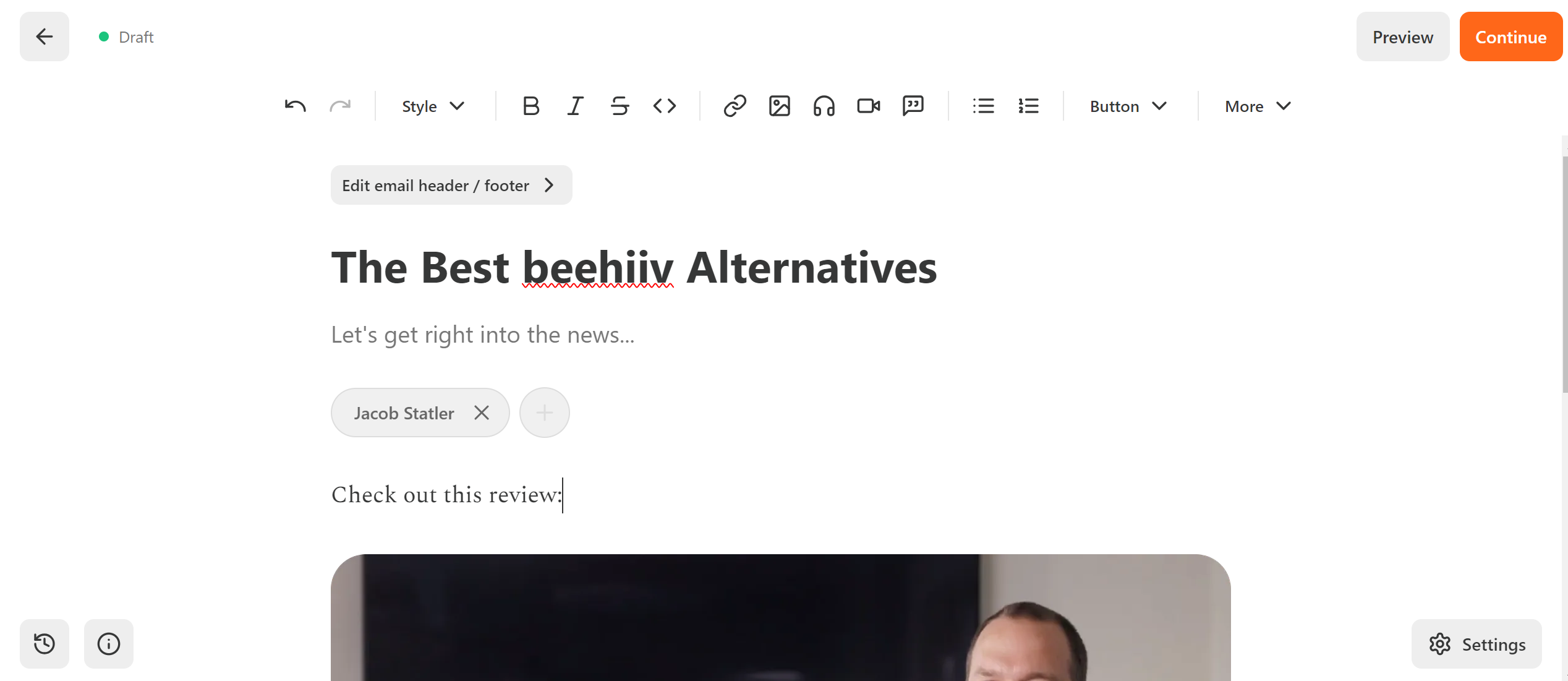
Creating newsletters in Substack is as easy as editing a Google Doc, which is a bonus if you’re looking for a positive writing experience.
Pros
- Substack’s network helps drive subscriptions, and some writers have found it to be a great source of income.
- Free to use (until you monetize).
- Fees only apply when (or if) you get paying subscribers
- No website is required to join
- Easy to use and post content to
Cons
- Limited design customization (it’s hard to stand out when almost every Substack newsletter looks the same)
- Standard fee = 10% of gross subscriber revenue
- Some users complain that customer support is slow and over-reliant on AI
- Lack of API
- Very limited email automation capabilities (no sequences or drip campaigns)
Features
- Create and personalize a profile with a name that reflects what your channel is about.
- Users can have as many newsletters as they want, including free and paid versions.
- Blogging, emailing, and podcasting features are free to use.
- Get a custom domain to host your newsletter.
- Access growth features like mentions, cross-posts, referrals, and recommendations.
- Schedule newsletters and set a preview before sharing.
- Monetize your newsletter by offering monthly, annual, group, or gift subscriptions.
- Substack uses Stripe to process payments.
- Analytics dashboard for tracking subscriber growth and engagement rates.
Pricing
It’s free to set up an account and get started on Substack. If you decide to turn on paid subscriptions, Substack keeps 10% of your revenue. There’s also an additional 2.9% + $0.30 per transaction fee.
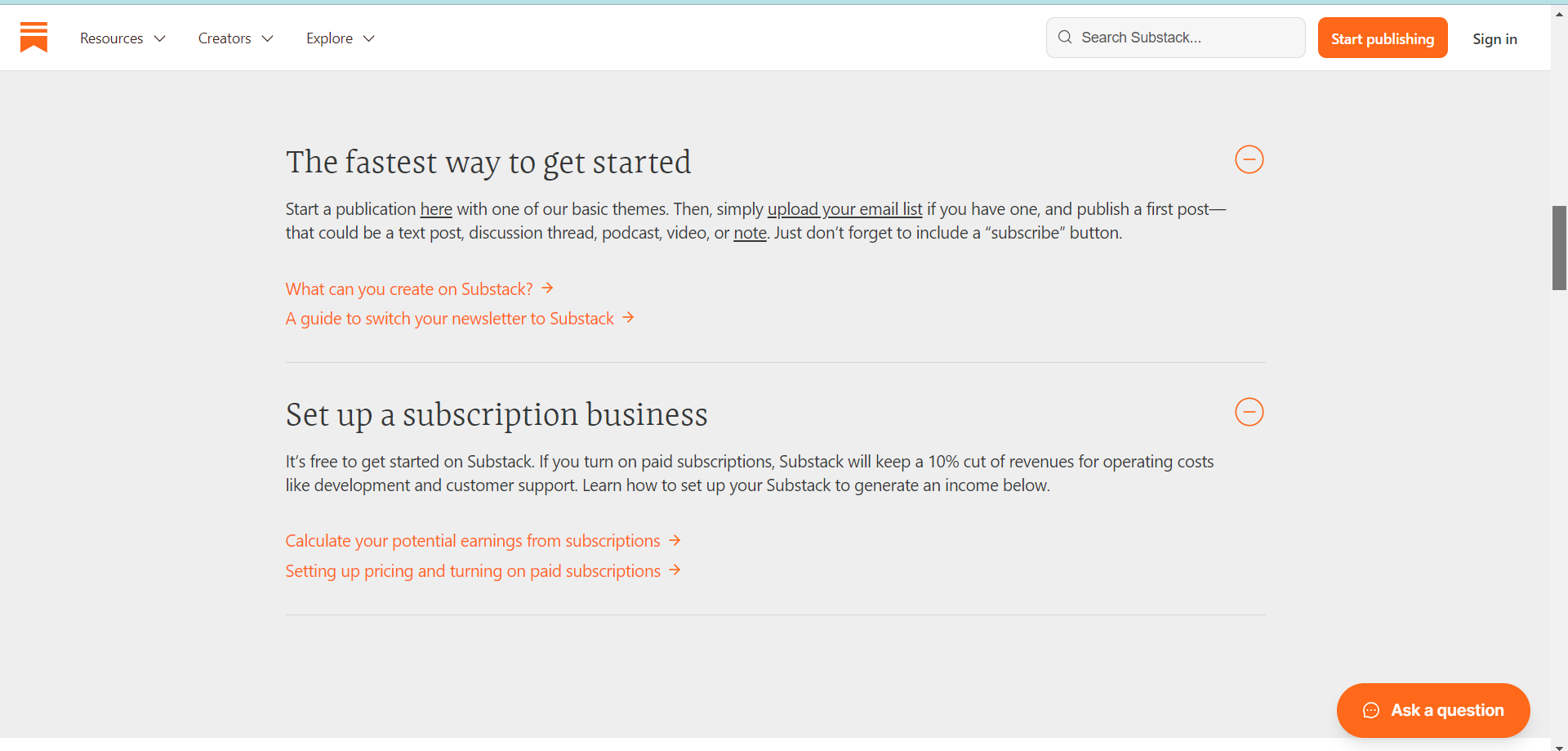
To learn more about Substack’s transaction fees, check out this page.
Customer reviews
Substack receives a 6.8-star rating out of 10 on TrustRadius. Many users praise its easy-to-use interface and easy-to-navigate content search. But I also found many customer reviews that say the Substack customer service is “not present” and “they won’t respond.”
Here is what Carter Owen has to say about Substack.
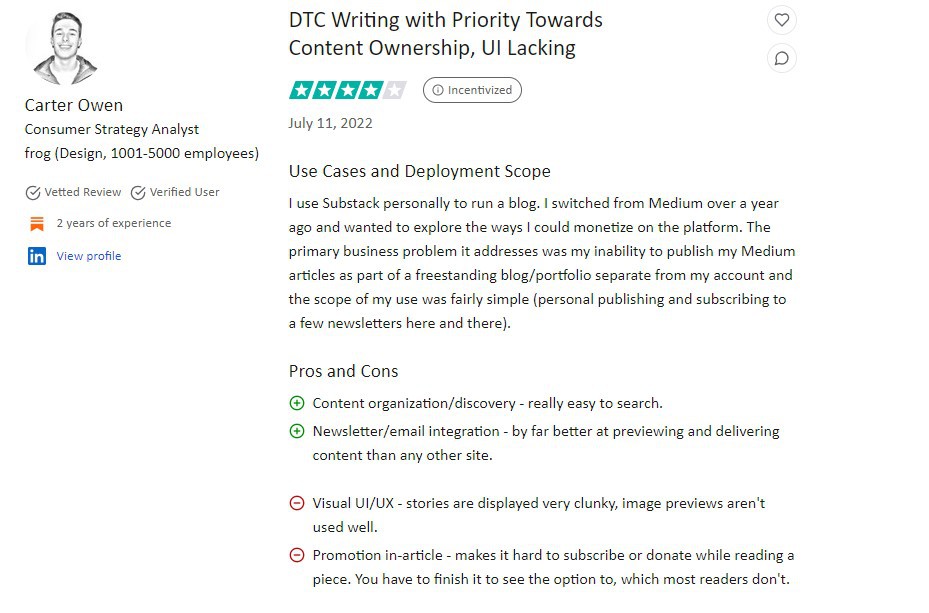
Best For Growth: beehiiv
beehiiv was founded in 2021 by early employees of the Morning Brew and has since become one of the most popular newsletter platforms on the market. They offer the most features for growing your newsletter out of all platforms on this list at a competitive price.
beehiiv is ideal for those who are just starting out and want to grow their newsletter and aren’t focused on other email types (since beehiiv is positioned as a newsletter platform). Plus, they offer a generous free plan that goes up to 2,500 subscribers.
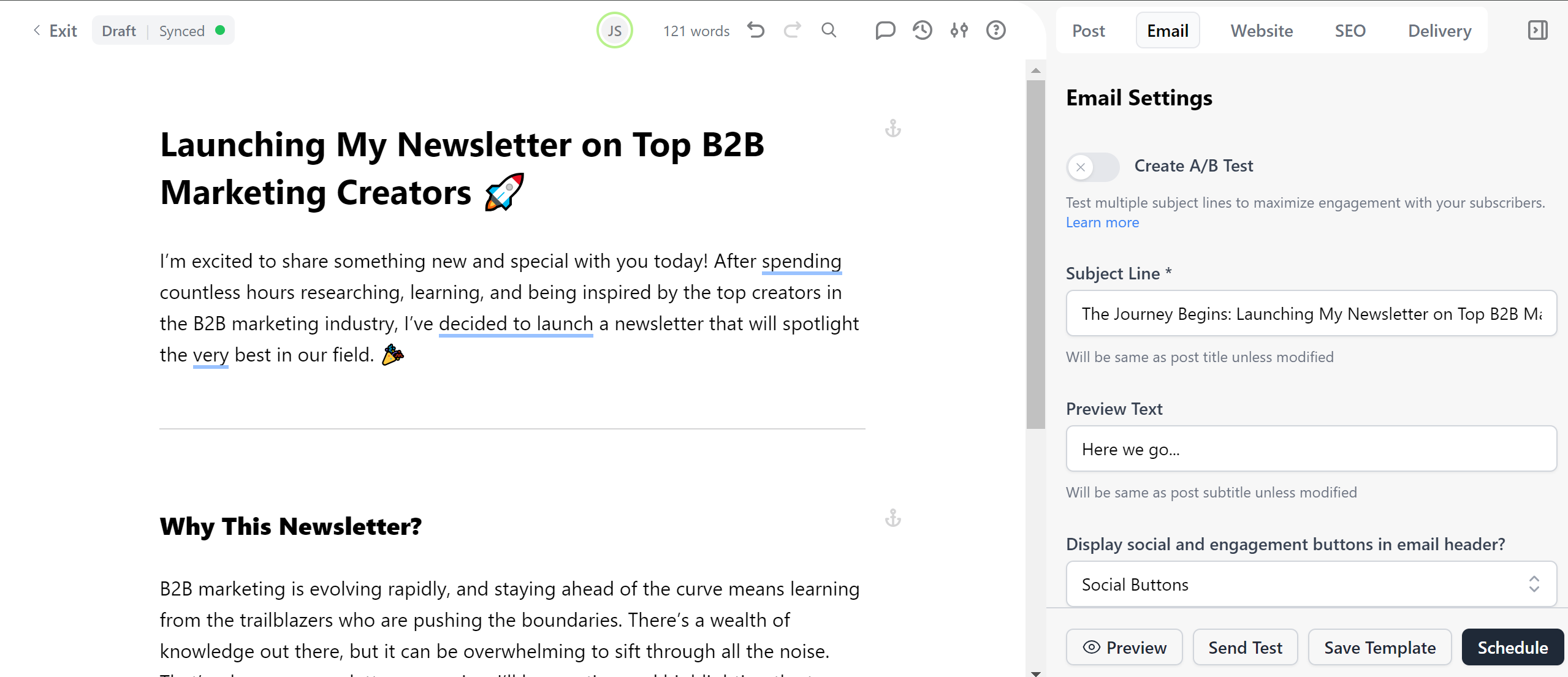
Although beehiiv doesn’t have a drag-and-drop email builder (which limits your ability to create custom designs), they do have an intuitive inline text editor.
beehiiv has recently become less ideal for newsletters with large email lists after they raised their prices back in April 2024 (which is now 2-3x more expensive for email lists with 25,000+ subscribers).
Customer support is also known to be slow, which could become a major problem if your business is reliant on your timely newsletter. When I submitted a support ticket to ask about their email validation system, it took 2 days and 7 hours to get a response.
Pros
- It comes with unique features for growing your newsletter, like its ad network, referral program, and partner network
- Offers unlimited sending, which can benefit high-frequency senders (say daily or am/pm alerts)
- More affordable than most newsletter platforms on this list (except BigMailer and Sendy)
- Generous free plan for up to 2,500 subscribers
Cons
- The pricing increased in April 2024, and now grandfathered customers are facing the same increase (2-3X if you have 25,000+ subscribers)
- The free plan has numerous limitations, and there’s a large leap in price for the more advanced features
- Doesn’t support transactional emails or RSS-to-email type campaigns
- Some customers complain about the customer support not being attentive enough
Features
- Newsletter – Design templates without code using a text editor.
- Website – Create a website on a custom domain that you can cross-publish newsletters to.
- Text editor – Visually design your emails with a simple inline styling.
- Automations – Create automated email journeys based on triggers.
- Artificial Intelligence – Use AI for writing, spell checking, editing, changing your tone, translation, and generating images.
- Referral program – Create a referral program for your subscribers to share your newsletter with rewards set for reaching milestones.
- Boosts – Pay for other newsletters to promote your own, or get paid to promote other newsletters.
- Recommendations – Find recommended newsletters to cross-promote your newsletter with.
- Popups / Gating – Add popups to your website to capture subscribers.
- Subscribe Forms – Customize and embed signup forms on your website to capture subscribers.
- Magic Links – Enable people to subscribe with just a click without a signup form.
- Ad Network – Get set up with sponsors and have full control over your ad placements.
- Premium subscriptions – Offer monthly or annual paid subscriptions without paying a cut of your revenue.
- 3D Analytics – Track your newsletter’s engagement, performance, and acquisition channels.
- Segmentations – Create segments of your email list to enter an automated sequence.
- Polls & Survey Forms – Collect data from your subscribers without them having to leave your newsletter.
- A/B Testing – For subject lines.
- Integrations – Connect beehiiv directly to 12+ direct integrations like Webflow or connect your own software using their API.
Pricing
Beehiiv has 4 main plans that increase based on your subscribers. The free plan is limited to 2,500 subscribers. Paid plans start at $31.20/month for 1,000 susbcribers and go up to $319.20/month for 100,000 subscribers.
Here’s how much you’ll pay for the Scale and Max plan based on the size of your email list:
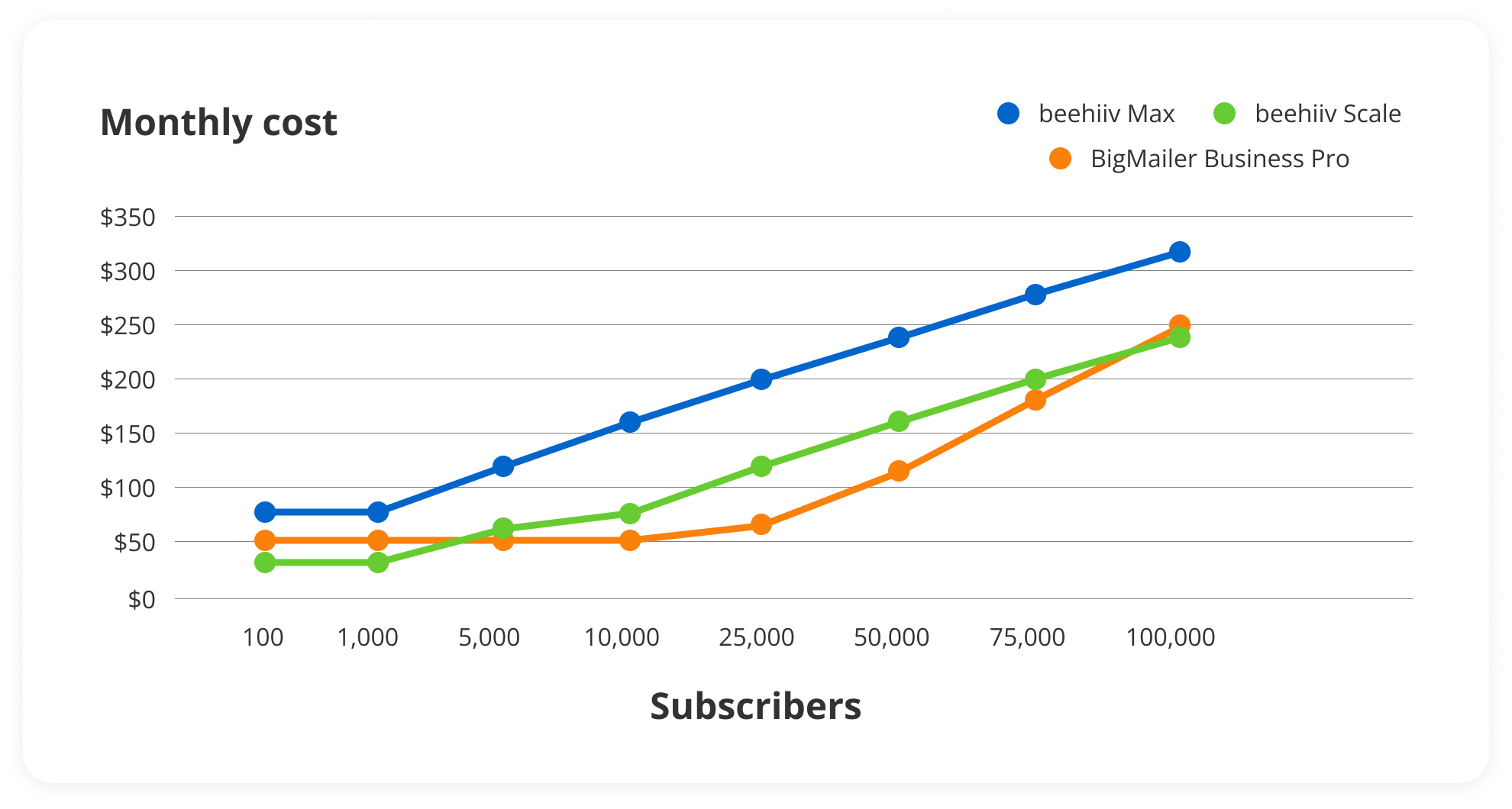
They offer about a 12% discount on annual pricing.
Check out beehiiv’s pricing page for more details.
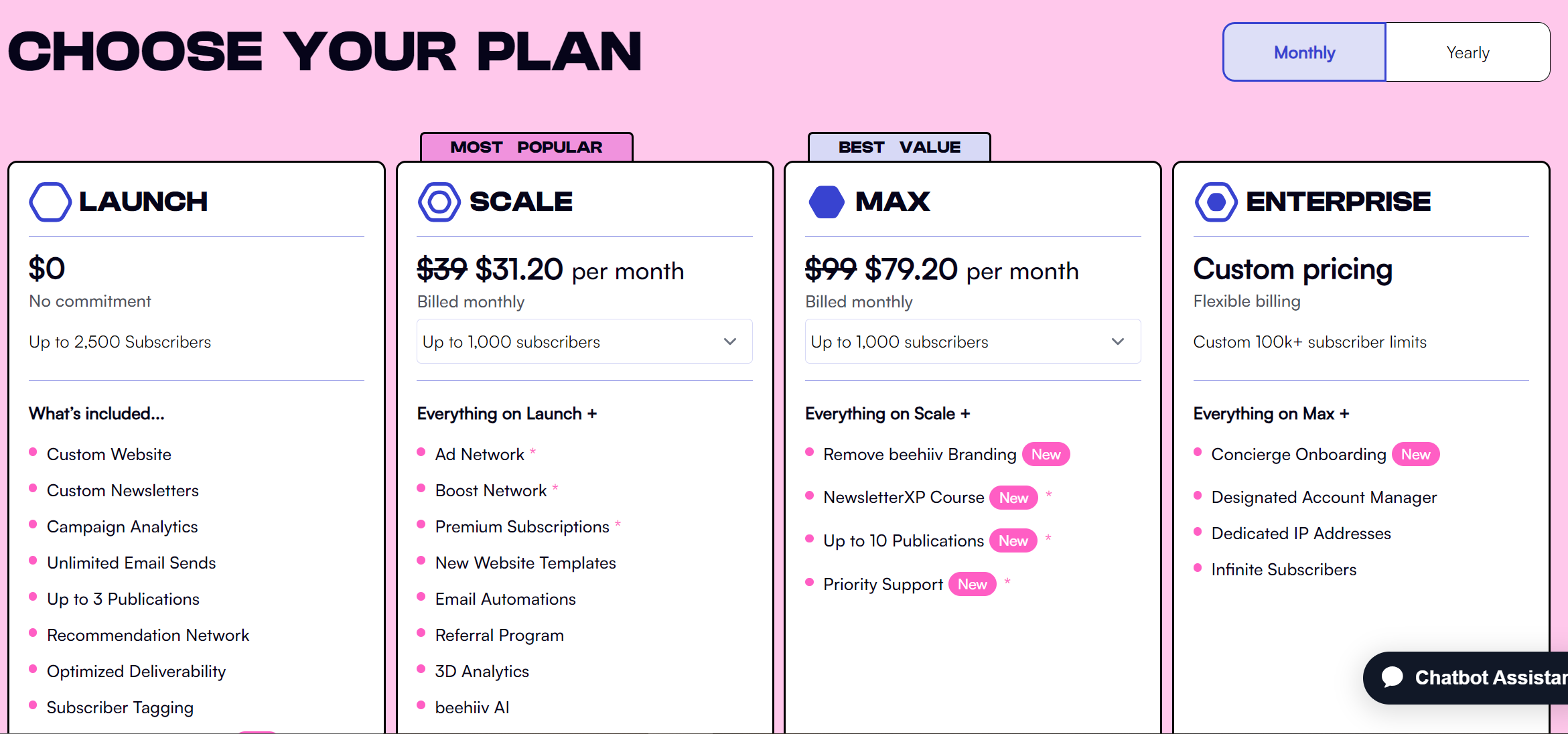
Customer reviews
beehiiv receives mixed reviews, with a 3.1-star rating out of 5 on TrustPilot. Users like the easy-to-use interface and ad placements for monetization. Some negative reviews complain that the support is over-reliant on AI and human support is slow to respond.
Here’s what Wyatt Stephens has to say about using beehiiv:
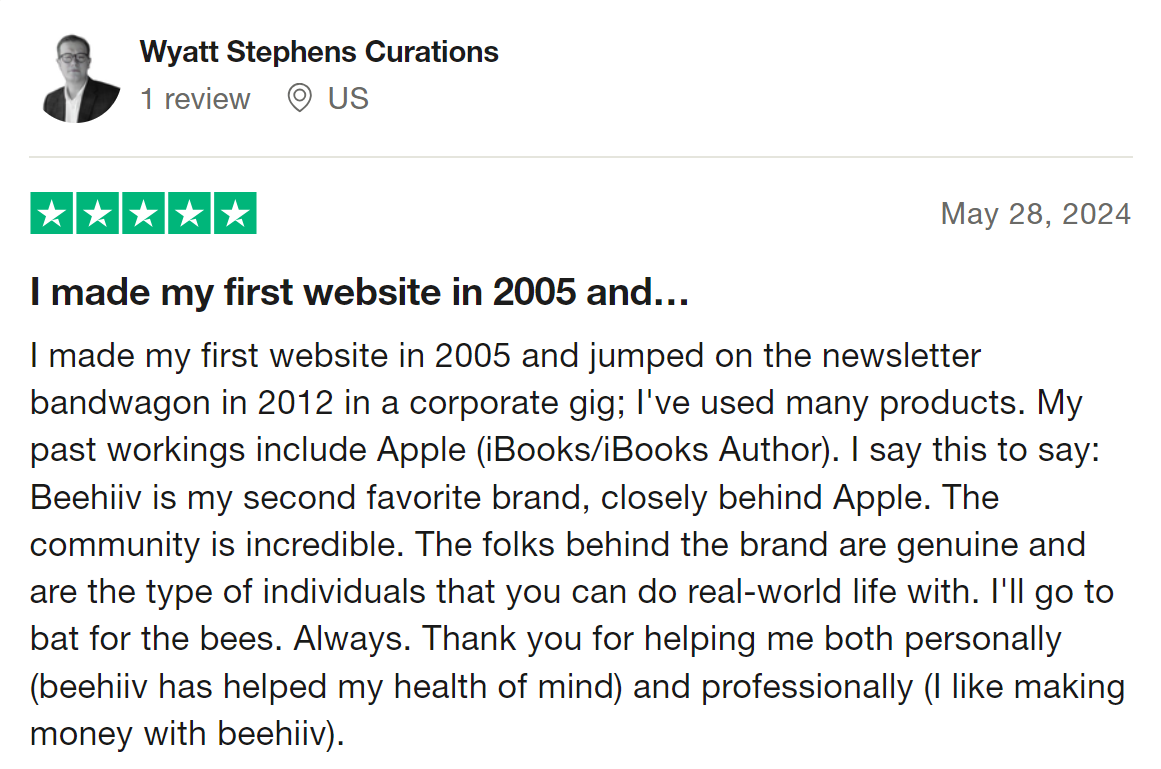
Best for Ecommerce Businesses: Omnisend
Omnisend is the ultimate email marketing platform tailored for ecommerce businesses. Founded with a focus on helping online retailers drive sales and engage customers, Omnisend combines powerful automation features with an intuitive interface designed specifically for ecommerce needs.
The platform seamlessly integrates with major ecommerce platforms like Shopify, WooCommerce, and BigCommerce, making it easy to sync your store data and create targeted campaigns that convert.
Omnisend’s pre-built automation workflows are a standout feature, covering everything from cart abandonment emails to post-purchase follow-ups. These automations not only save time but also increase sales by engaging customers at just the right moment.
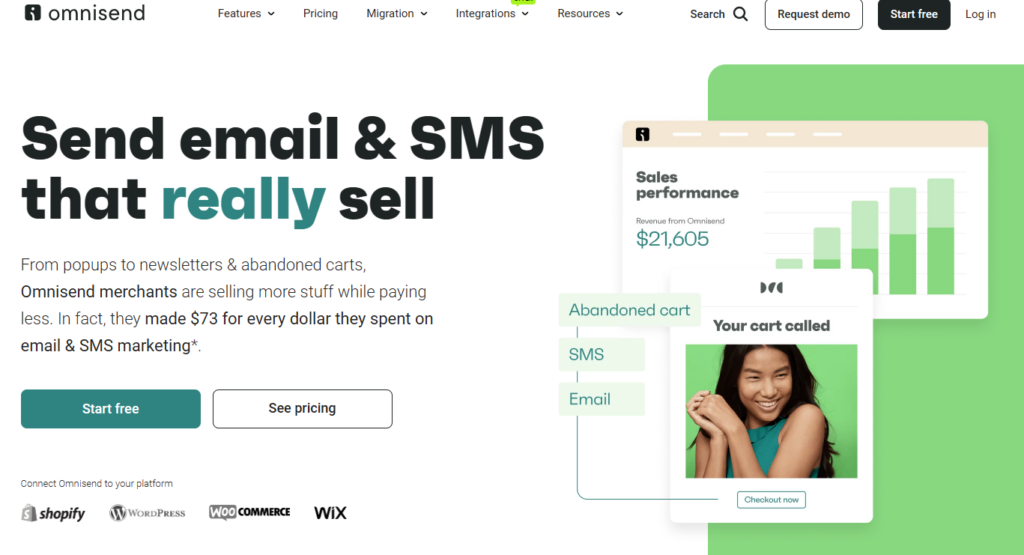
For marketers who want to maximize their reach, Omnisend’s omnichannel capabilities let you combine email, SMS, and push notifications in one campaign, ensuring no customer is left out.
Pros
- Ecommerce-first features, like product listings, personalized recommendations, and cart/product/browse recovery
- Pre-built automation workflows to save time and drive results
- Omnichannel marketing with email, SMS, and push notifications
- Easy integrations with popular ecommerce platforms
- Free plan available
Cons
- Designed for ecommerce, so it may not suit traditional businesses
- It can be too complex for businesses that just start in and has no traffic and no sales
- More expensive than basic email tools, like Mailelrite or TinyEmail
- It doesn’t provide geolocation report
Features
- Intuitive email builder tailored for ecommerce brands
- Segmentation tools to create targeted campaigns based on customer purchase and onsite behavior
- Pre-built workflows for back-in-stock, post-purchase, and more
- Product picker to add store items directly to your emails
- Dynamic discount codes for personalized offers
- A/B testing for optimizing email campaigns and automations
- Comprehensive reporting tools to track sales and engagement
- Omnichannel campaigns that combine email, SMS, and web push
Pricing
Omnisend’s free plan stands out by offering access to all features for users to try. While 500 emails per month may not sound as generous as what other platforms offer, unlike those platforms, Omnisend allows you to test all its features.
Paid plans start at $16 per month for the Standard email marketing plan and $59 per month for the Pro plan, which includes unlimited email credits and monthly SMS credits equal to the value of your payment plus advanced reporting with predictive business insights.
To explore all features and find the plan that works for you, visit Omnisend’s pricing page.
Customer Reviews
Omnisend holds a 4.5/5 rating on G2, with users praising its intuitive interface, powerful automation features, and seamless ecommerce integrations. Customers also commend the responsive support team.
While some wish for a larger email template library, most agree Omnisend is a top choice for ecommerce marketers. Here’s what Brad D. had to say about Omnisend:
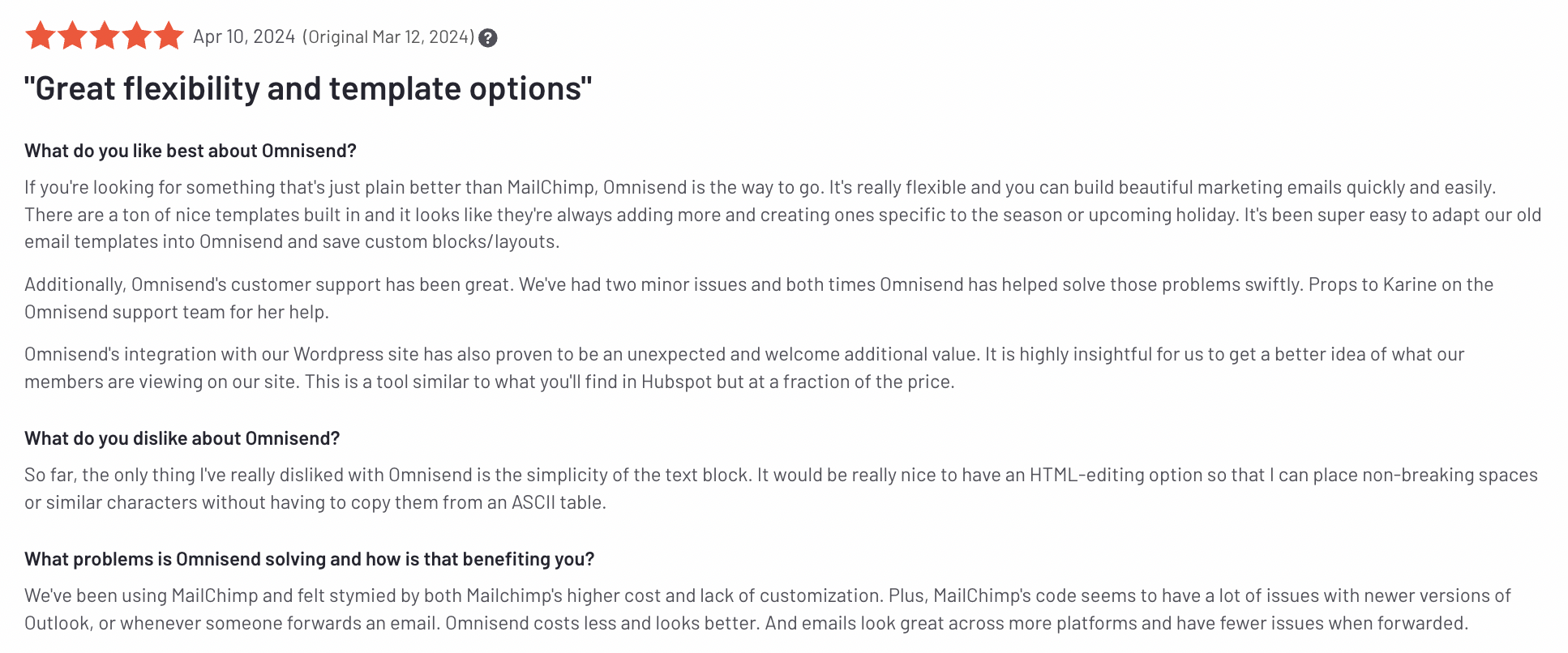
Best for Small Businesses: Mailchimp
Mailchimp is known for its 500-subscriber free plan that offers a variety of features, such as marketing automation and website building.
However, Mailchimp is also noted for frequent updates that continue to take away features from the free plan. Customer support responsiveness varies, mostly because the type of support you receive is based on what plan you’re paying for.
This is the 2nd most expensive newsletter platform on this list for its monthly plans. But they do offer a pay-as-you-go option that’s helpful for small businesses that only send the occasional newsletter.
Mailchimp is a good option for small businesses looking to send newsletters to a small list and need a website.
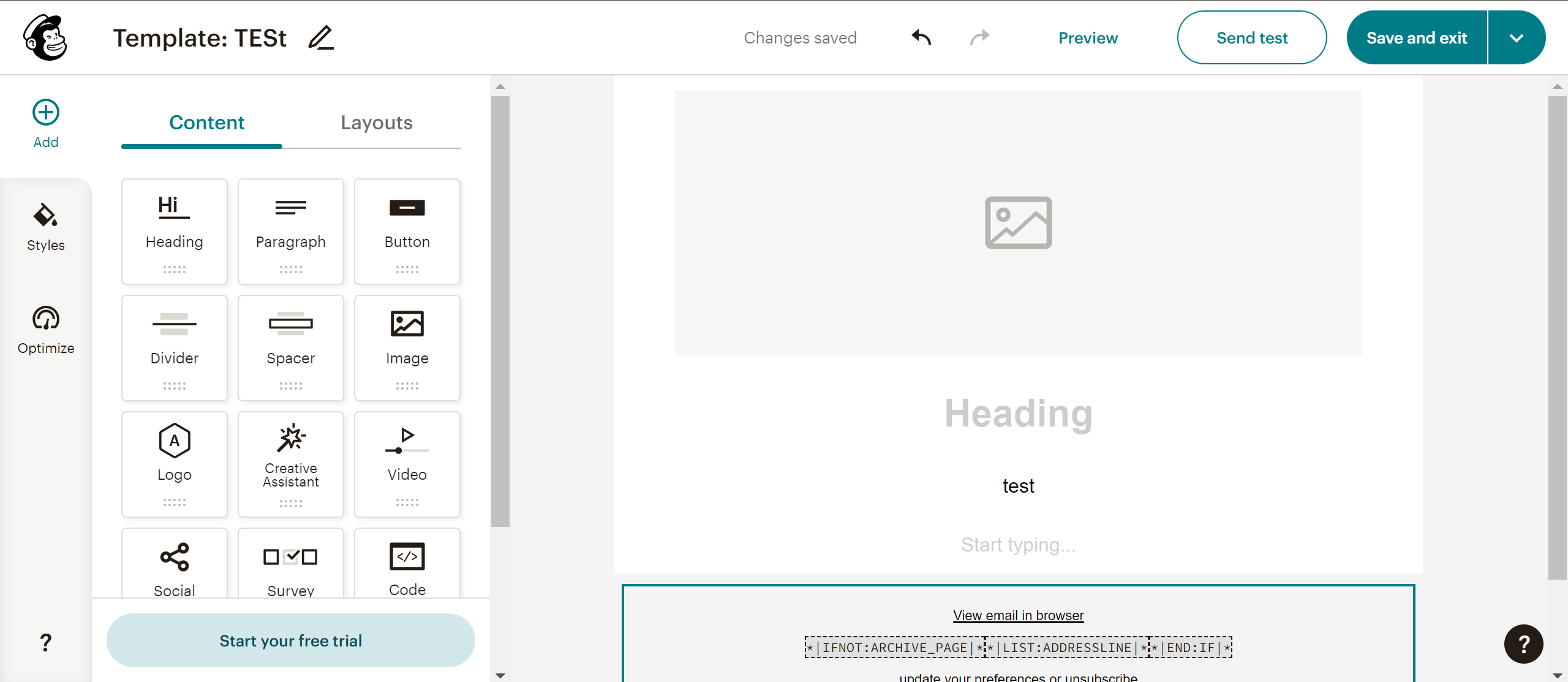
Mailchimp has one of the more intuitive email template builders on this list. Plus, they have 100+ customizable templates to start with.
They have plenty of integrations for ecommerce companies like Shopify and WooCommerce.
Pros
- Acts as an all-in-one mini marketing platform
- Clean interface with a simple but powerful editor
- Many integration options
- New features are continuously added
- Good for small businesses with small customer lists
- Free for up to 500 subscribers
- There’s a pay-as-you-go plan, which might be helpful for occasional newsletters
Cons
- High-cost subscription plans
- Some users mention being charged for unsubscribed or inactive contacts
- Free plan no longer includes email scheduling and only offers support for the first 30 days
Features
- Reporting & Analytics – Create custom reports and get email & audience dashboards.
- Automated Customer Journeys– Create your own automated sequences or use Mailchimp’s pre-built journey.
- Generative AI – Generate email content and optimize campaigns with AI.
- Custom-coded and pre-designed templates – Code your own HTML email templates or get started from a template library.
- Forms & Landing Pages – Create forms and landing pages to capture email subscribers.
- A/B Testing – Test different variations of your emails like subject lines, design, and send times.
- Dynamic Content – Create one design template and customize it for different list segments.
- Advanced Segmentation – Segment your email list based on unlimited conditions.
- Behavioral Targeting – Use behavioral data to create list segments.
Pricing
Mailchimp has 4 main email marketing plans that increase in price based on the number of contacts you have. The free plan is limited to 500 contacts. Paid plans start at $13/month for 500 contacts and go up to $1,600/month for 200,000 contacts.
Here’s how much you’ll pay for Mailchimp’s Standard and Premium plans based on your email list size:
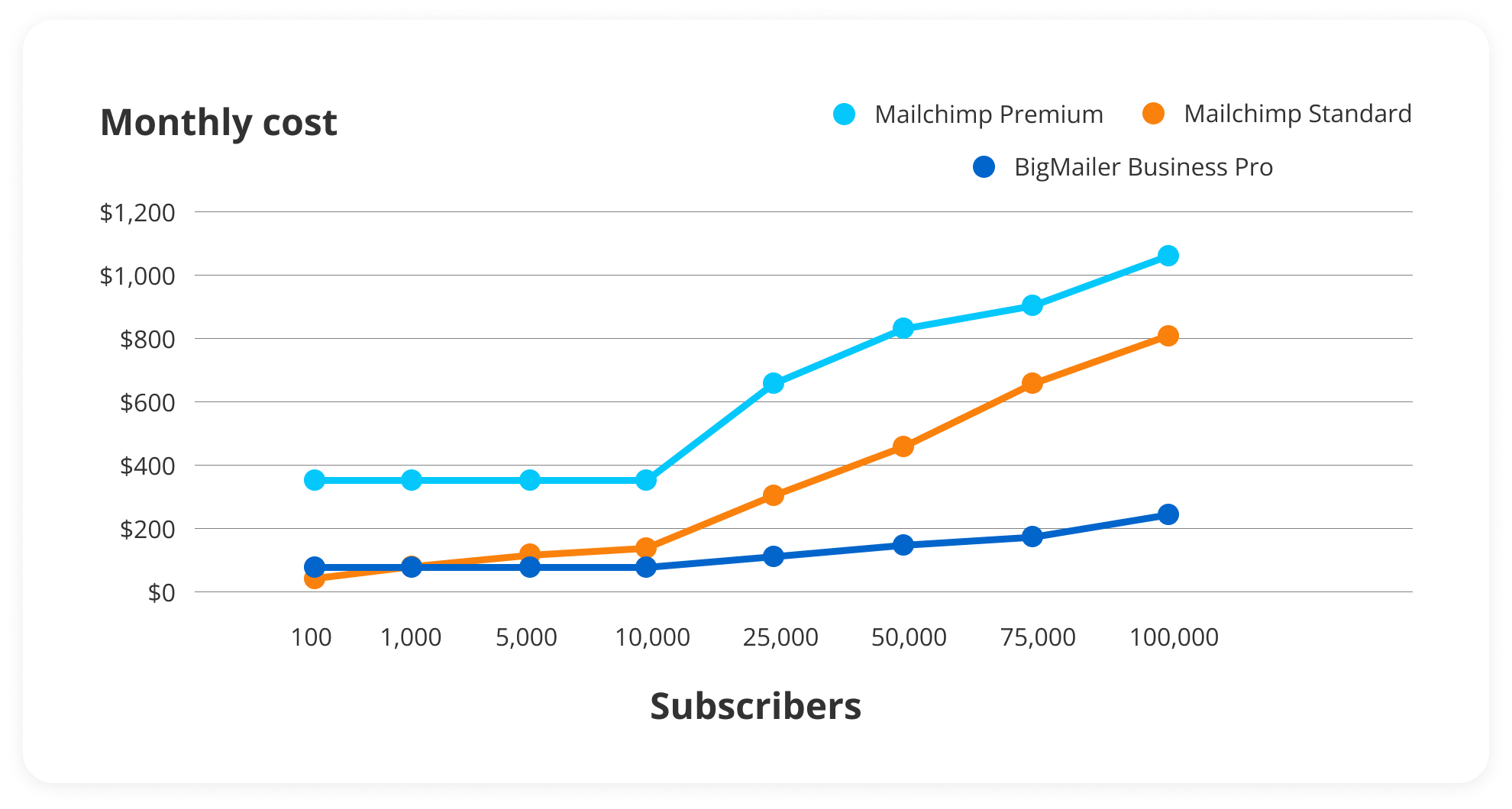
Check out Mailchimp’s pricing page for more details.
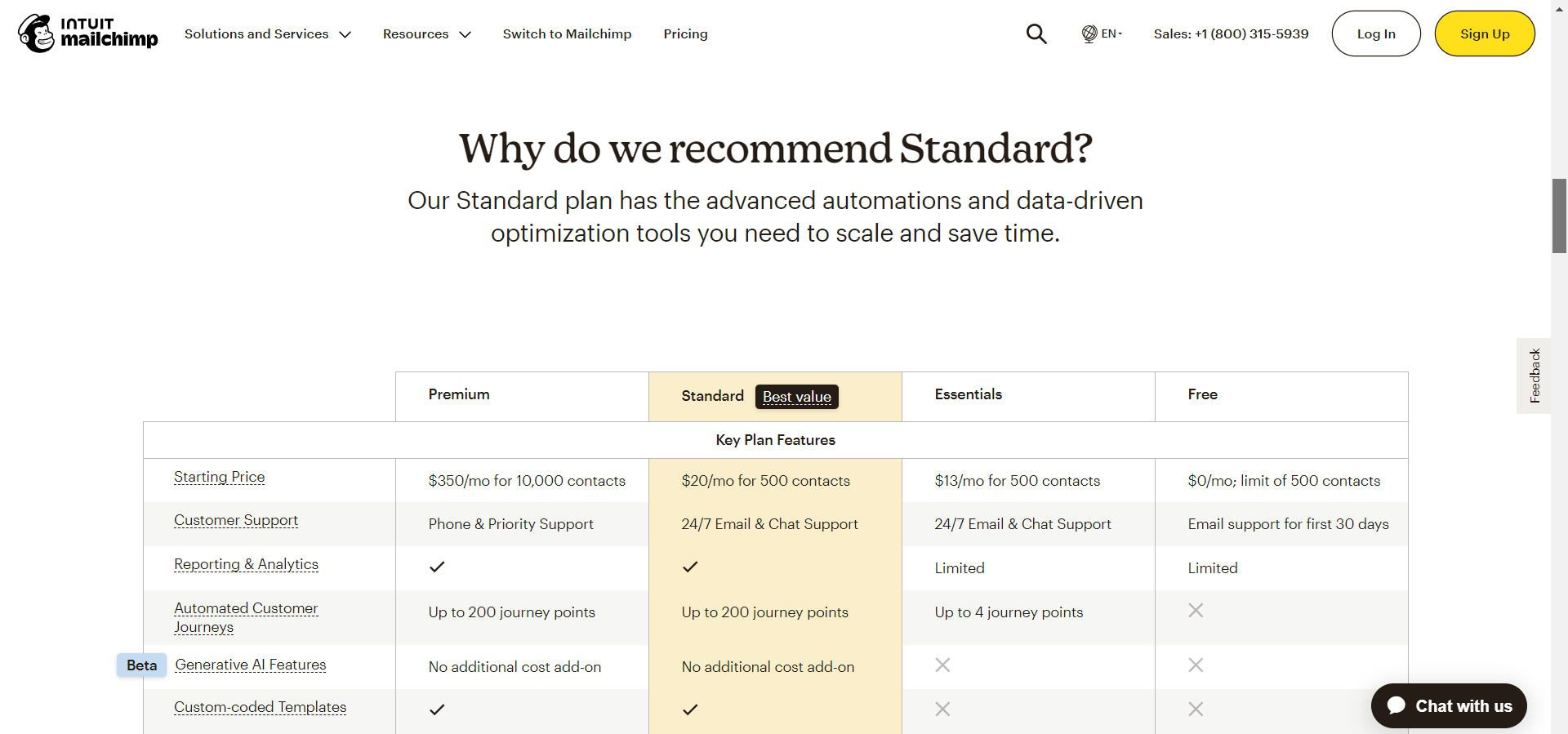
Customer reviews
Mailchimp has a 4.3-star rating out of 5 on G2. Users like having one centralized platform to build, launch, and analyze their marketing campaigns. More critical reviews mention that customer support is slow.
Here’s what Cathrine G. has to say about using MailChimp:
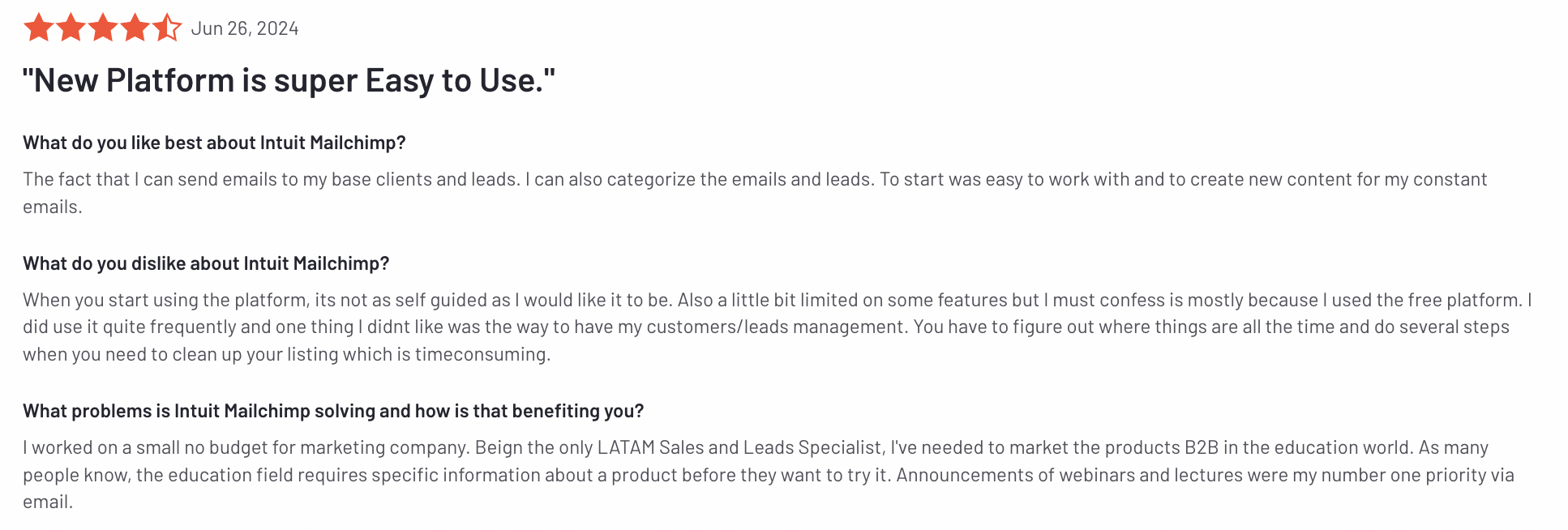
Best for Selling Digital Products: Kit
Kit is a good choice for creators who need to sell digital products.
It gives you the tools you need to design and send emails, grow your audience with its Creator Network, and sell digital products (powered by Stripe).
This is especially useful for businesses that sell courses or paid subscriptions for their newsletter.
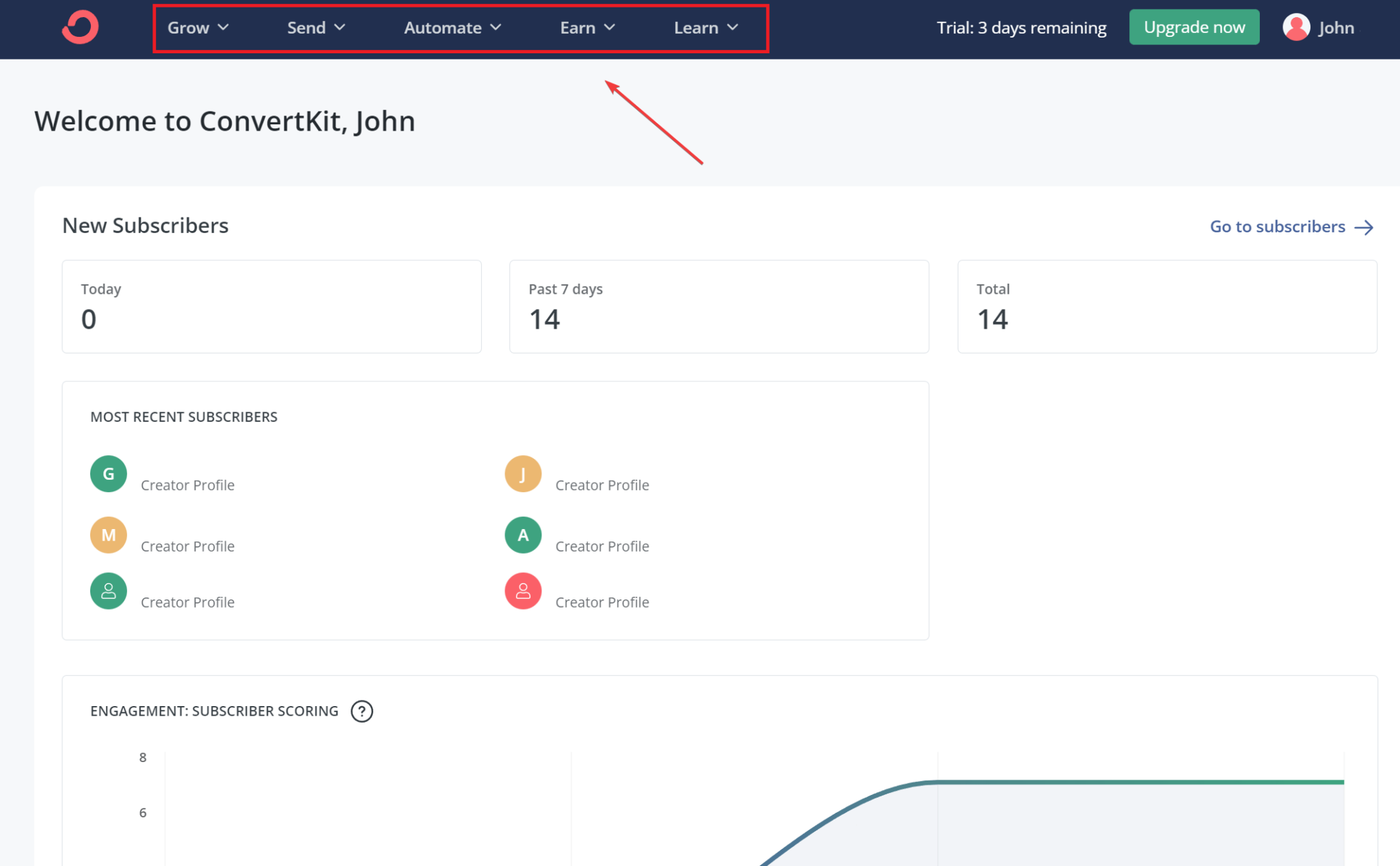
Kit offers a generous newsletter plan that’s free for up to 10,000 subscribers, which is the highest-volume free plan on this list.
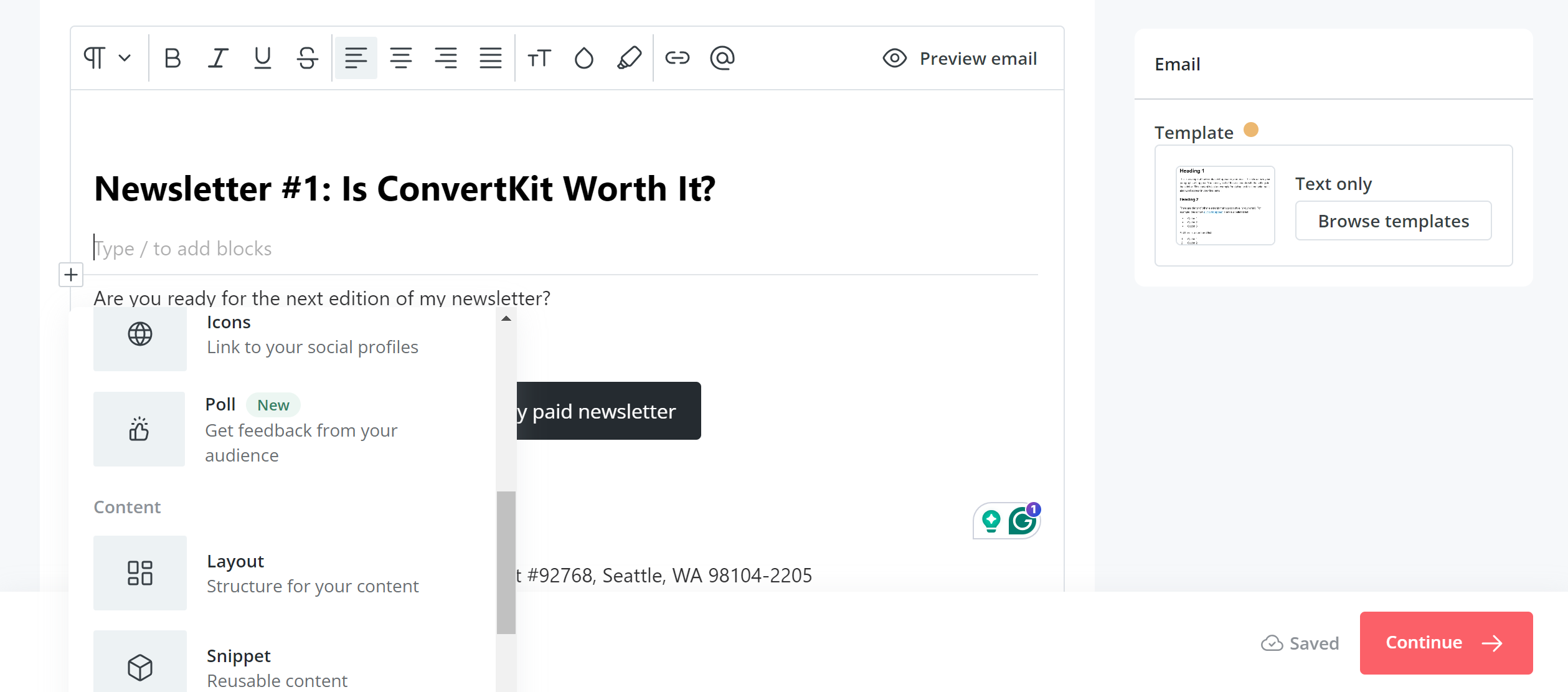
I found the email builder’s UI very intuitive and to have plenty of element options, including polls.
Kit might not meet the needs of large companies that need more sophisticated marketing automation and detailed analytics.
Pros
- The customer support gets compliments in reviews
- Clean, organized UI
- Pre-built email automation templates (which is unique)
- Perfect for selling digital products directly to your audience
- Built-in editor is fast and easy to use
- The Creator Network gives you another option to grow your subscribers
- Offers a free newsletter plan for up to 10,000 subscribers
Cons
- Pricing becomes drastically more expensive
- Email designer can be frustrating to learn (no drag and drop feature)
- Advanced email personalization requires basic coding knowledge
- Landing page builder lacks functionality
- No spam testing
- Doesn’t offer transactional email
- Subscriber referrals are only available on Kit’s more expensive Pro plan.
Features
- Email designer – Visually design email templates or start from customizable pre-built templates.
- Deliverability – Kit boasts an average 99.73% deliverability rate.
- Visual automations – Use a visual building tool to create automated sequences.
- Recommendations – Use the Creator Network to have your newsletter recommended by other popular newsletters with similar audiences.
- Landing pages – Build hosted landing pages with templates and without code.
- Forms – Create signup forms for lead magnets, use pop-up forms, and create categorized signup forms.
- Commerce – Sell digital products and paid subscriptions with Stripe.
- Sponsor Network – Find advertisers through their Sponsor Network for your newsletter.
- Integrations – Integrate with e-commerce tools to make digital sales easy.
- RSS-to-email – Automatically send emails from curated RSS feeds.
Pricing
Kit offers 3 main plans. The free newsletter plan goes up to 10,000 subscribers. The paid plans start at $15/month for 300 subscribers and go up to $2,599/month for 400,000 subscribers.
Here’s how much you’ll pay for the Creator and Pro plans based on your email list size:
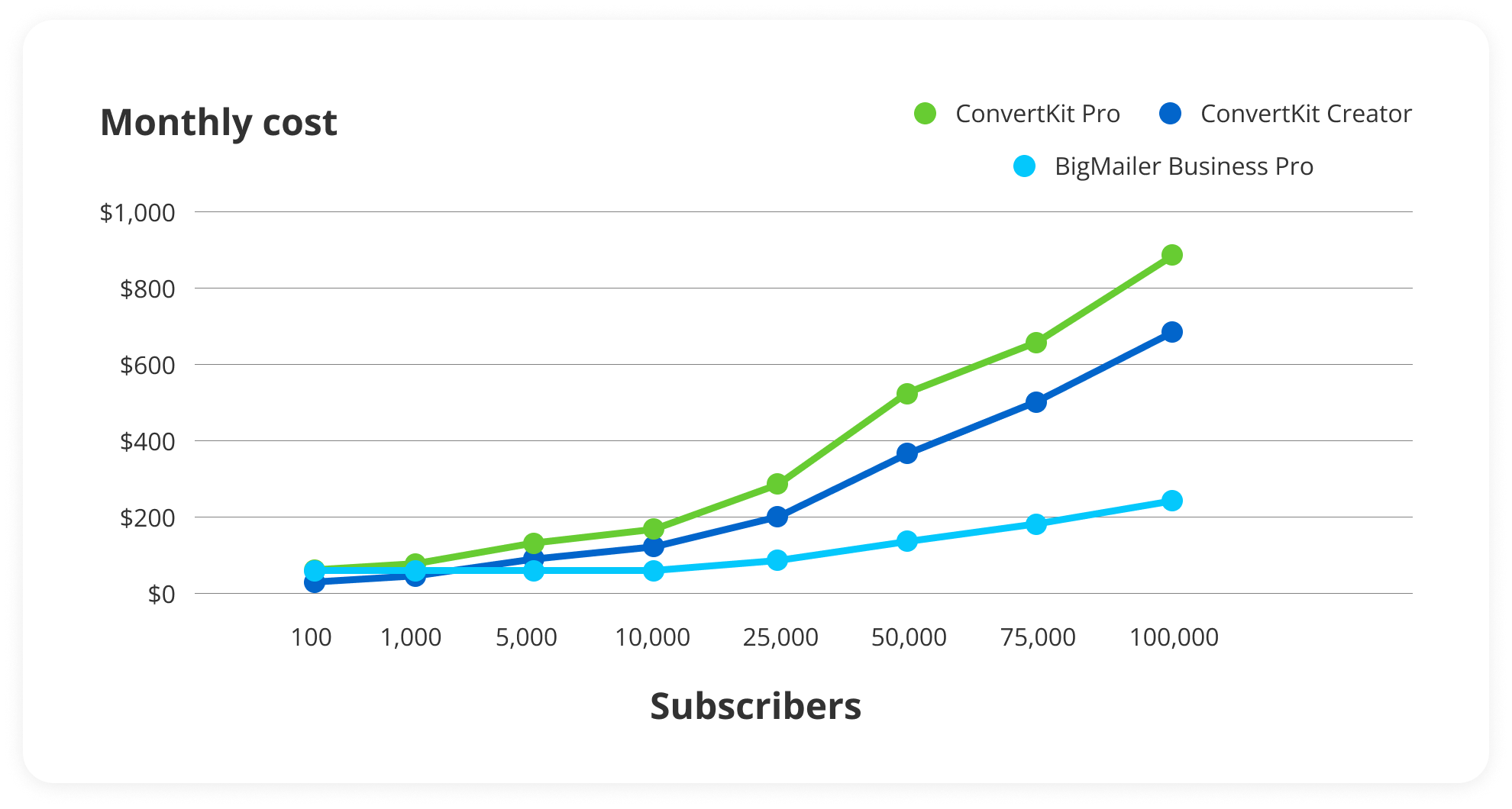
They offer 2 months off when you pay annually.
For more accurate information, check out ConverKit’s pricing page.
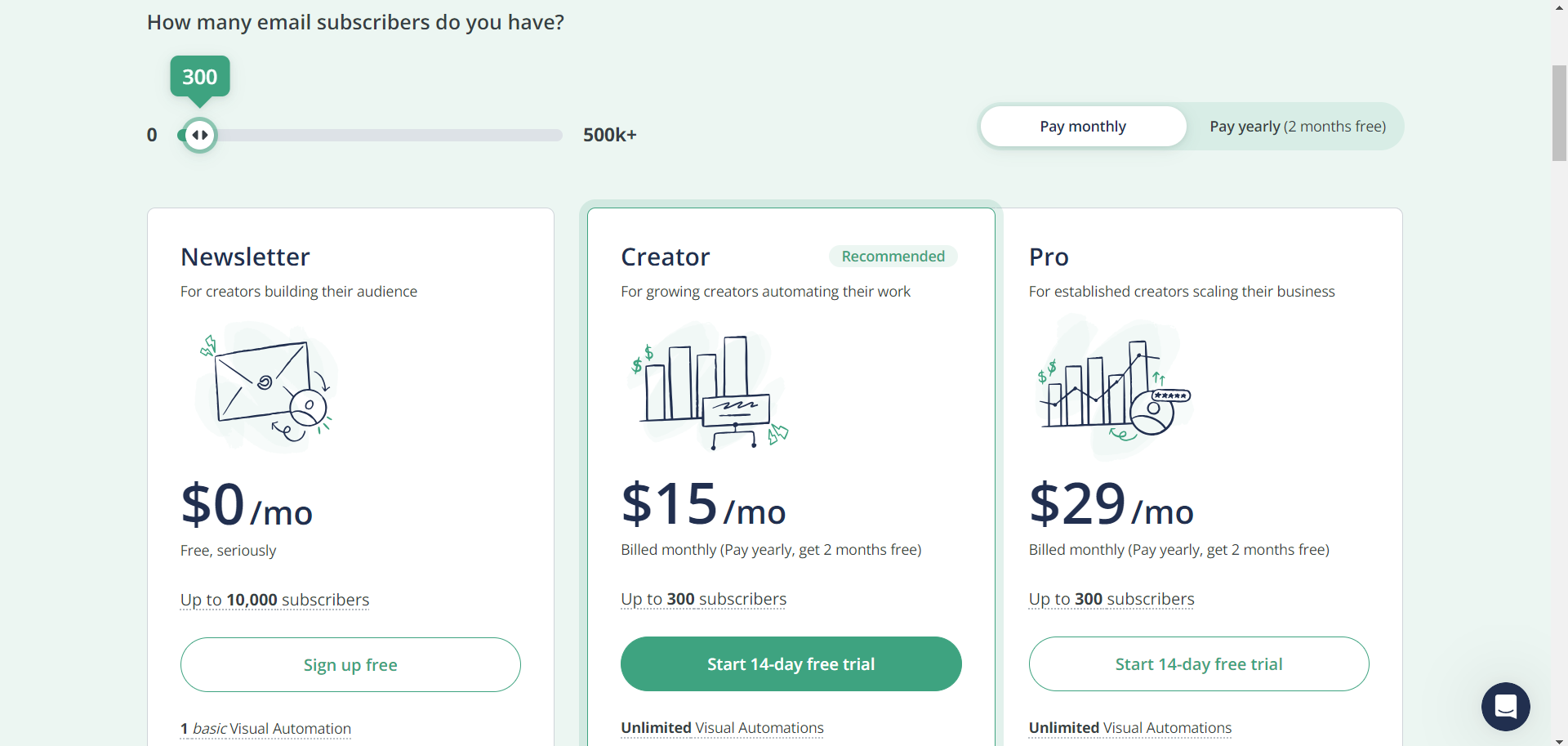
Customer reviews
Kit has a 4.4-star rating out of 5 on G2. Users love the easy writing experience and advanced automation features. They also like how the Creator Network program has helped build their email list with highly relevant leads by teaming up with other creators with the same audience. Many users complain about how expensive it can be, and some mentioned that they migrated to other tools with more in-depth tracking and analytics.
Here’s what Falak S. has to say about using Kit:
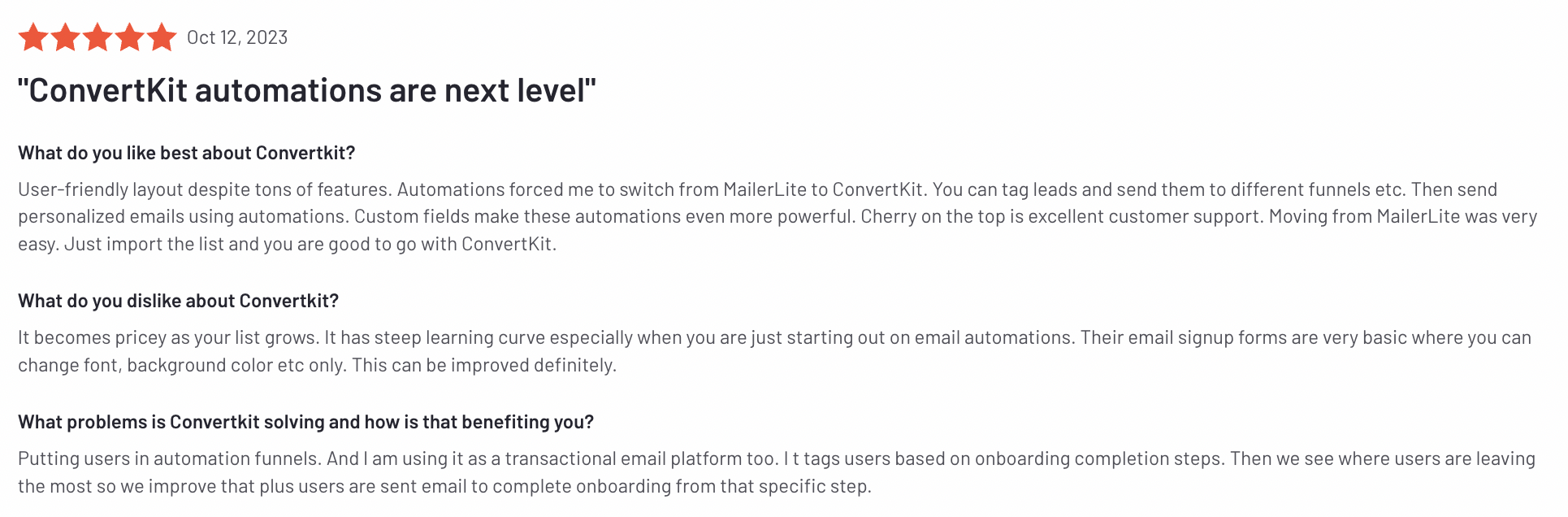
Best for Easy Design: MailerLite
MailerLite is an email marketing service that’s easy to use, especially when designing emails.
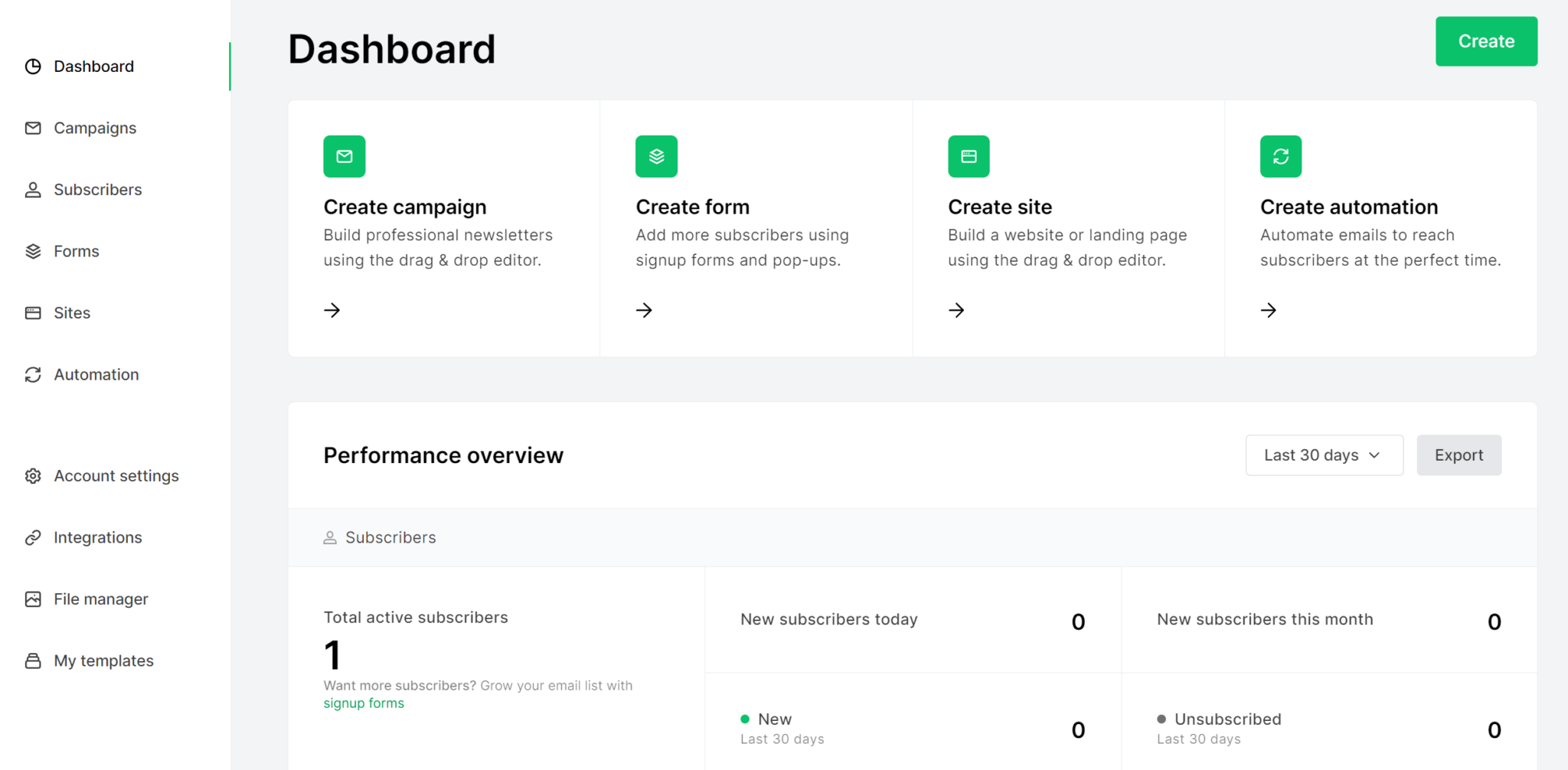
MailerLite is one of the more affordable platforms on this list, especially for those that offer website building.
I like how its email designer “blocks” are categorized, making it quick to find design elements to add.
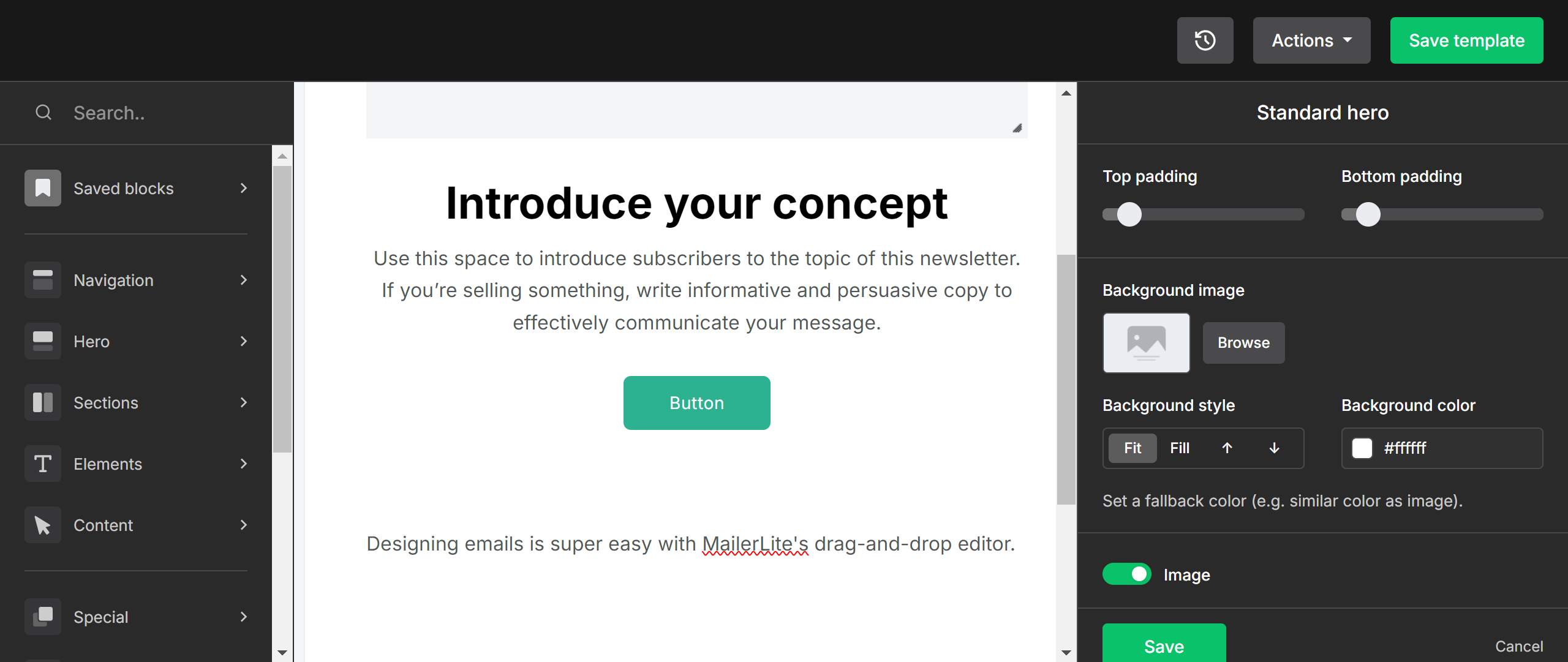
They offer a variety of email template options across various industries and categories.
If you’re looking for a newsletter platform that’s also made for ecommerce while still being on a budget, this could be a good choice for you.
Pros
- Free plan for up to 1,000 subscribers
- Loaded with features (including for building a website)
- Easy to use drag-and-drop email template builder
- More affordable than most alternatives, especially with fewer than 10,000 subscribers
Cons
- Live chat support is only available on the more expensive Advanced plan
- Custom HTML templates are only available on the more expensive Advanced plan
- Becomes more expensive when you have over 50,000 subscribers
- Reviewers commonly mention various bugs
- Some users have stated that navigating the design tools can be a bit challenging
- Marketing and transactional packages are separate, which means you would need to pay for both options (unlike BigMailer, where transactional and marketing emails are combined at a standard rate)
Features
- Automation – Set up automated workflows and sequences based on triggers.
- Newsletter editors – Design your newsletters with a rich text or drag-and-drop editor.
- Email notifications – Send notification emails to your customers.
- Website & blog builder – Build a website with blog capabilities using a drag-and-drop editor.
- Landing pages – Create customizable landing pages with a drag-and-drop editor or start by generating one with AI.
- Signup forms – Capture signups with embedded and pop-up forms.
- Email verifier – Use MailerCheck to verify email addresses in bulk.
- Digital products – Sell your digital products with Stripe, then deliver them with email.
- E-commerce – Connect your ecommerce platform to send transactional emails.
- Paid newsletter subscriptions – Offer paid subscriptions with their Stripe integration.
Pricing
MailerLite offers 3 main plans for marketing emails. The free plan goes up to 1,000 subscribers. Paid plans start at $10/month for up to 500 subscribers and go up to $1,520 for 400,000 subscribers.
Here’s how much you’ll pay for the Growing Business and Advanced plans based on your email list size:
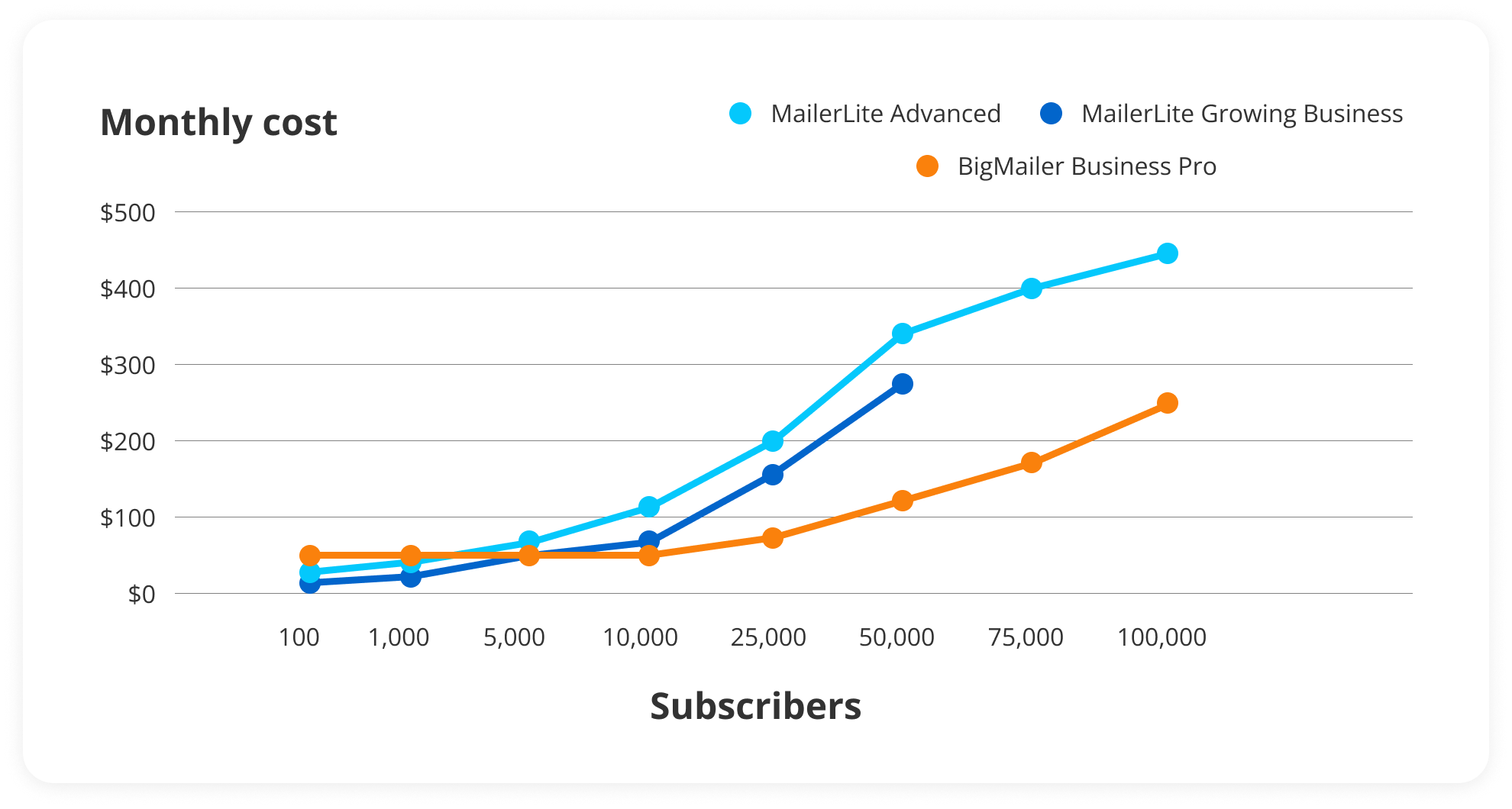
If you sign up for an annual plan, you can get 10% off.
Check out MailerLite’s pricing page for more accurate details.
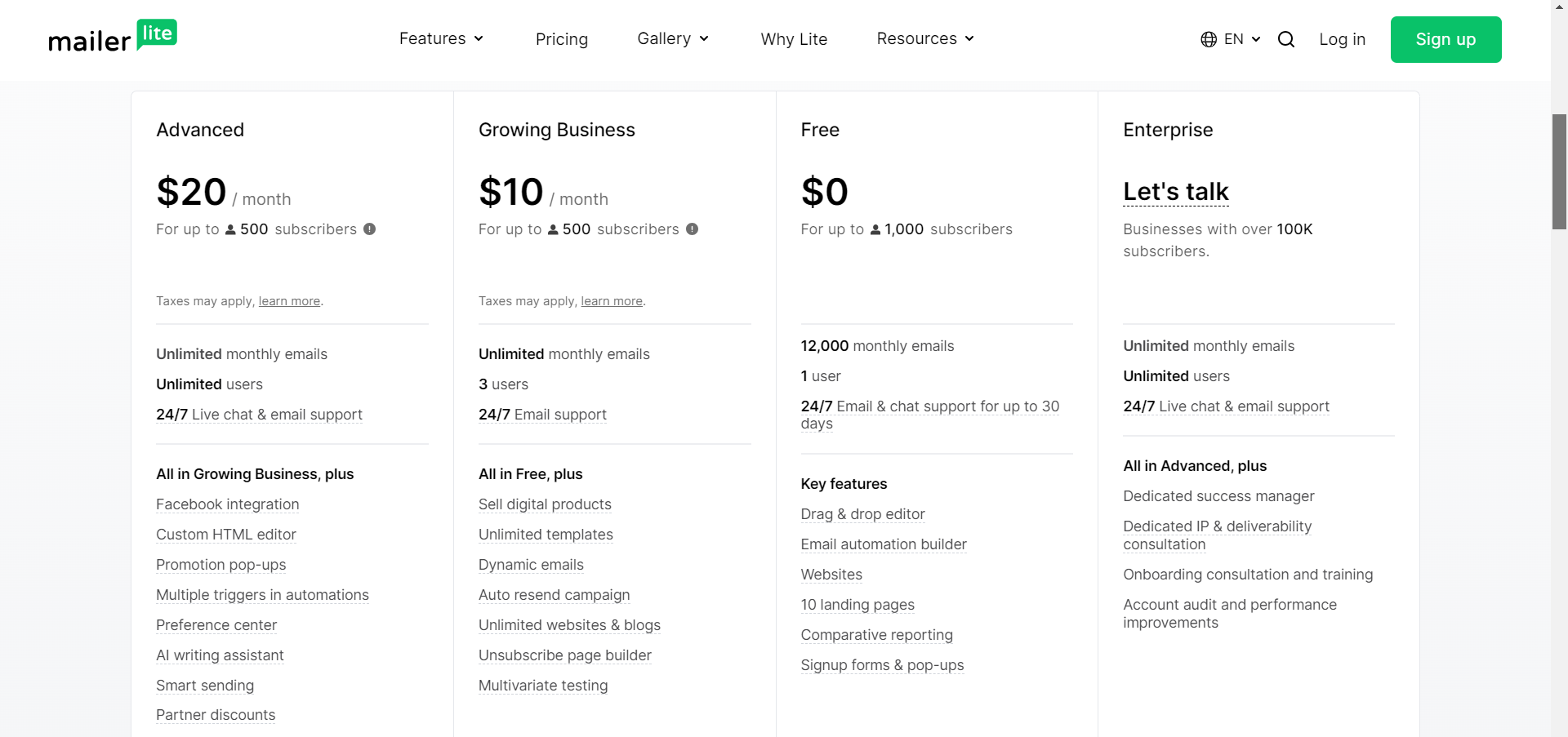
Customer reviews
MailerLite has a 4.6-star rating out of 5 on G2. Many users praise MailerLite for their affordable pricing. However, some customers complained that their accounts were blocked after paying for unlimited monthly emails (MailerLite cares a lot about compliance and consent, so this might be related).
Here’s what Jade C.J. has to say about using MailerLite:
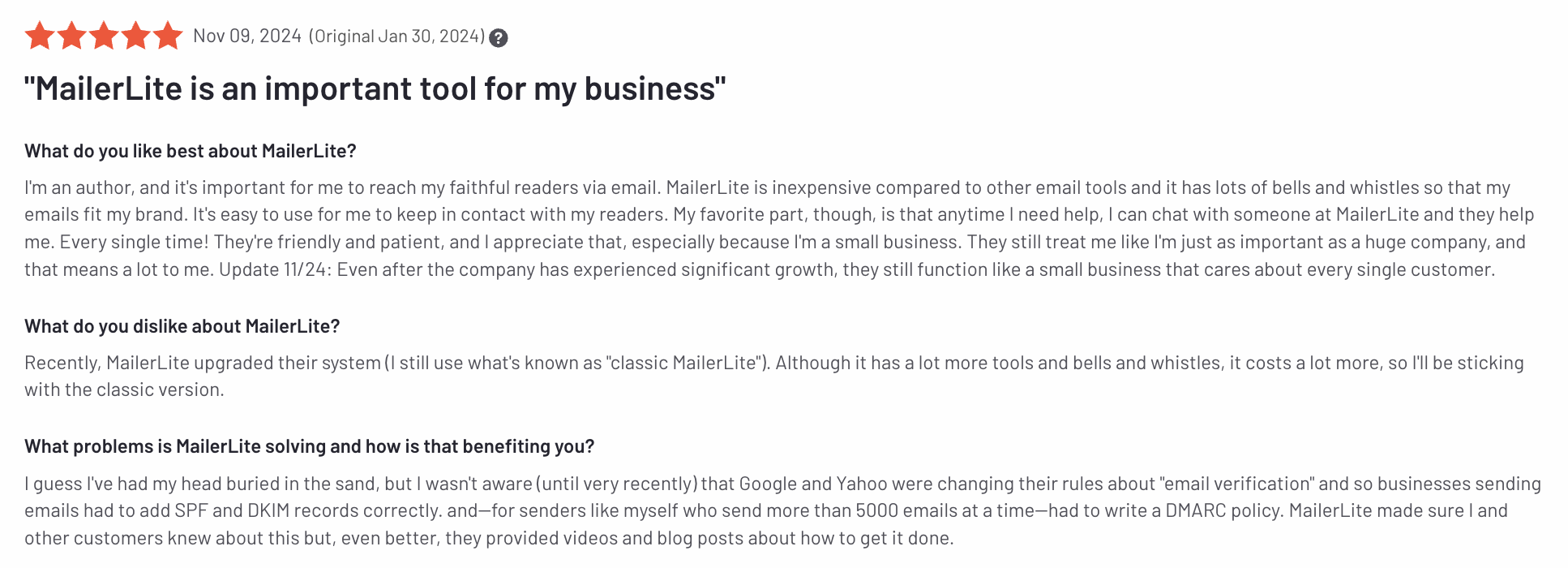
Best For Advanced Automation: ActiveCampaign
ActiveCampaign is a lot more than a newsletter platform — it’s an all-in-one marketing platform with complex features for SMS, advertising, CRM, and landing pages.
Because of this, ActiveCampaign is the most expensive newsletter platform on this list. But it could be worth it if you’re also looking for an all-in-one marketing platform and CRM.
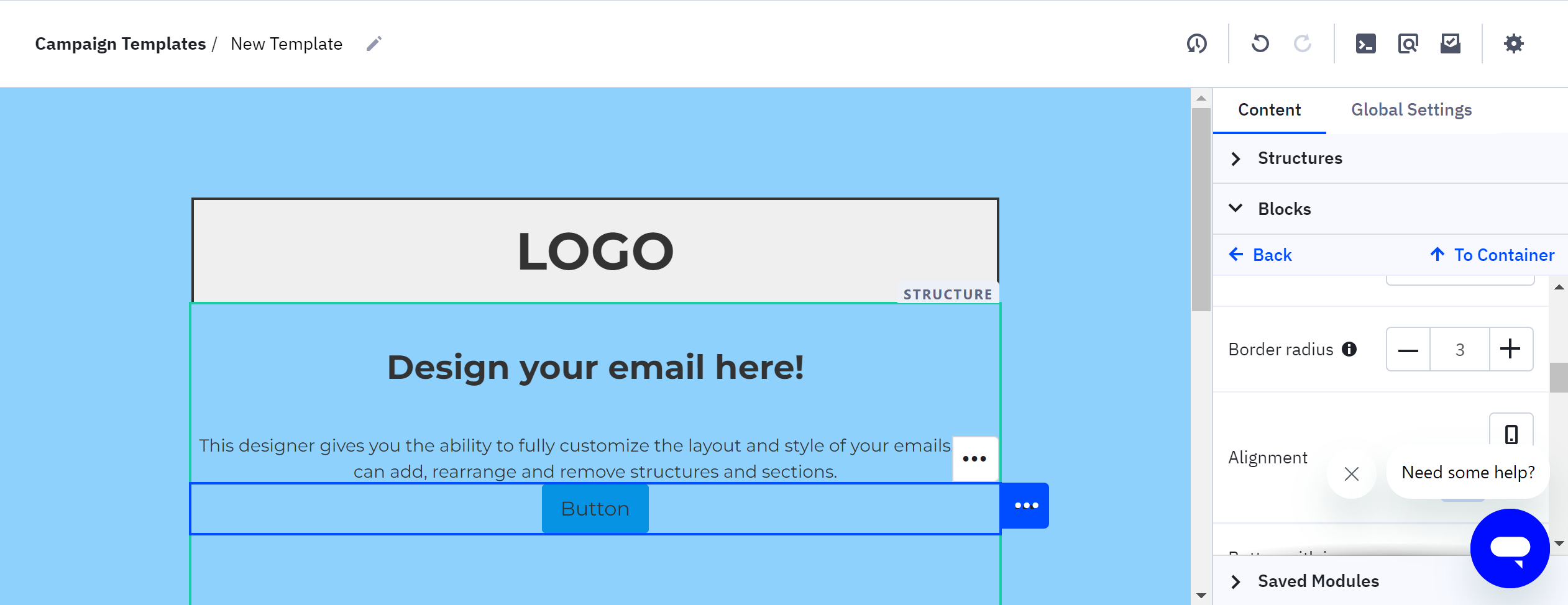
ActiveCampaign’s email designer is highly customizable, but I find it a bit overwhelming if you’re simply trying to create a text-focused newsletter.
Pros
- Supports SMS
- All-in-one marketing platform
- Offers unique AI automations that suggest, personalize, and validate your campaigns
- Includes marketing and transactional email
Cons
- Some users have noted that customer support is poor and unreliable
- Can be inefficient in the hands of less tech-savvy marketers
- Has the highest price on this list
- No free plan (only a 14-day free trial)
Features
ActiveCampaign is loaded with features beyond email marketing, so I’ll limit this feature list to what’s important to newsletter operators.
- Email Automation – Create personalized drip campaigns using tags and get a head start with 900+ pre-built automations.
- Omnichannel marketing – Manage your ad, email, and SMS campaigns from one platform.
- Segmentation – Use tags to organize your email list to create more personalized campaigns.
- Email Designer – Create custom email templates with their drag-and-drop design tools and over 250 pre-built templates.
- Generative AI – Generate subject lines, email copy, and personalize copy based on segments.
- CRM – Organize, track, and manage your contacts and leads.
- Landing pages – Build landing pages where you can embed custom signup forms, gather data, promote events, and showcase products.
- Analytics & Reporting – Track your email performance in a dashboard, see segmented data, and get insights from AI.
- Mobile app – Easily review your email reports, track customer activity, and manage your CRM data from your mobile device.
- Integrations – Directly connect with over 900 integrations like Slack and Google Ads.
Pricing
ActiveCampaign has 4 pricing plans with no free option (they only offer a 14-day free trial). Plans start as low as $15/month for 1,000 contacts but go up to $1,169/month for 50,000 contacts.
Here’s how much you’ll pay for the Plus, Pro, and Enterprise plans based on the size of your email list:
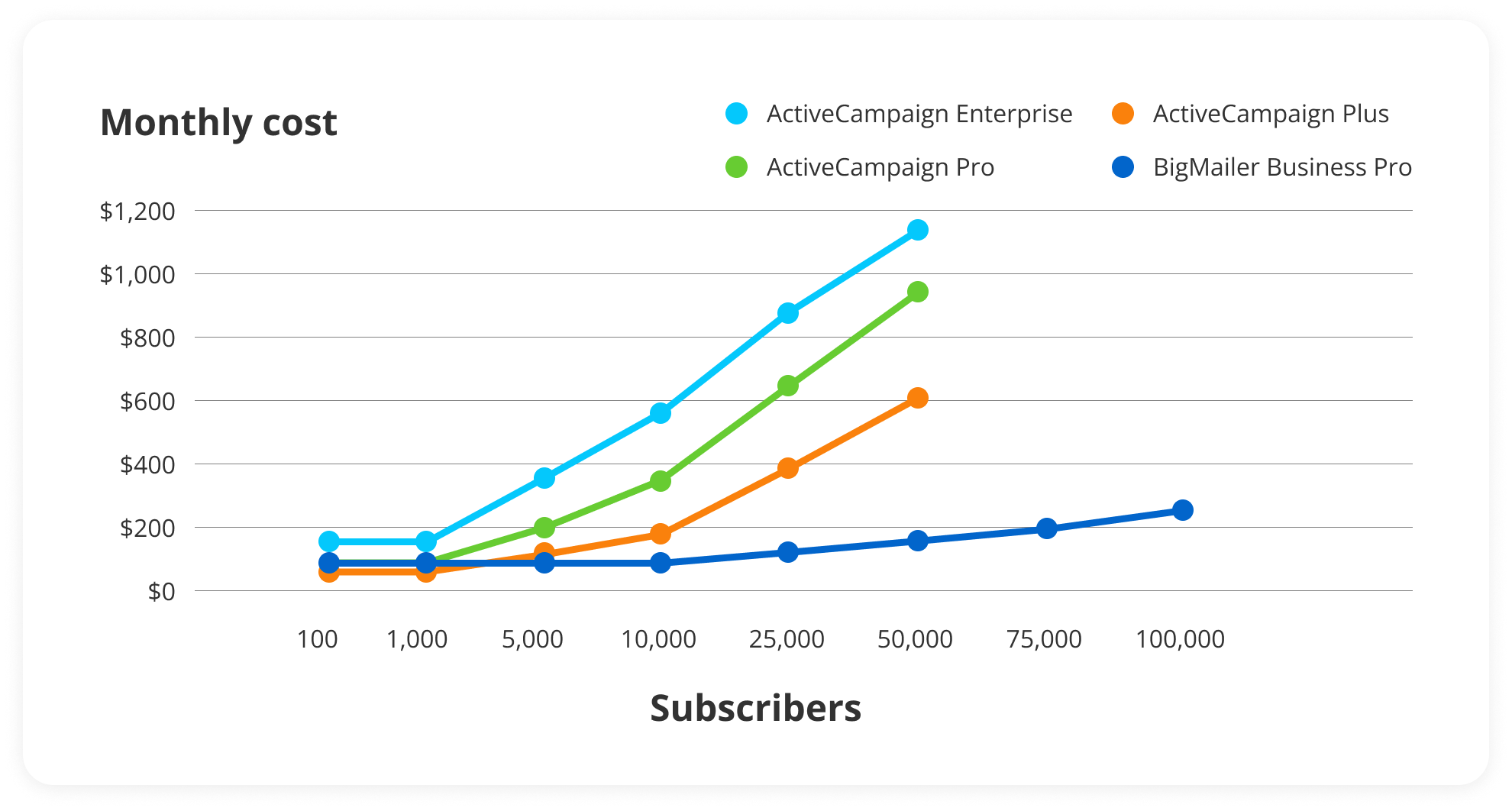
Check out ActiveCampaign’s pricing page for more details.
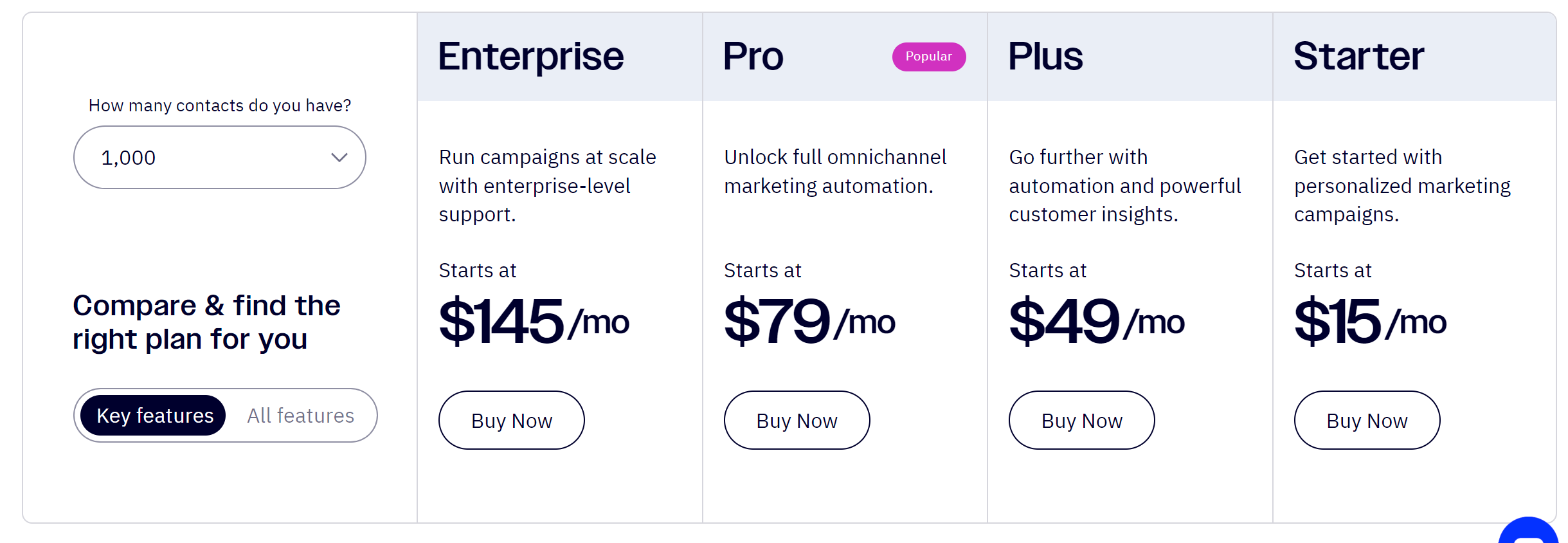
Customer reviews
ActiveCampaign has a 4.5-star rating out of 5 on G2. Some users say it’s an easy-to-use platform, whereas others say there’s a steep learning curve (probably because of its extensive list of features.
Here’s what Nancy K. says about using ActiveCampaign:
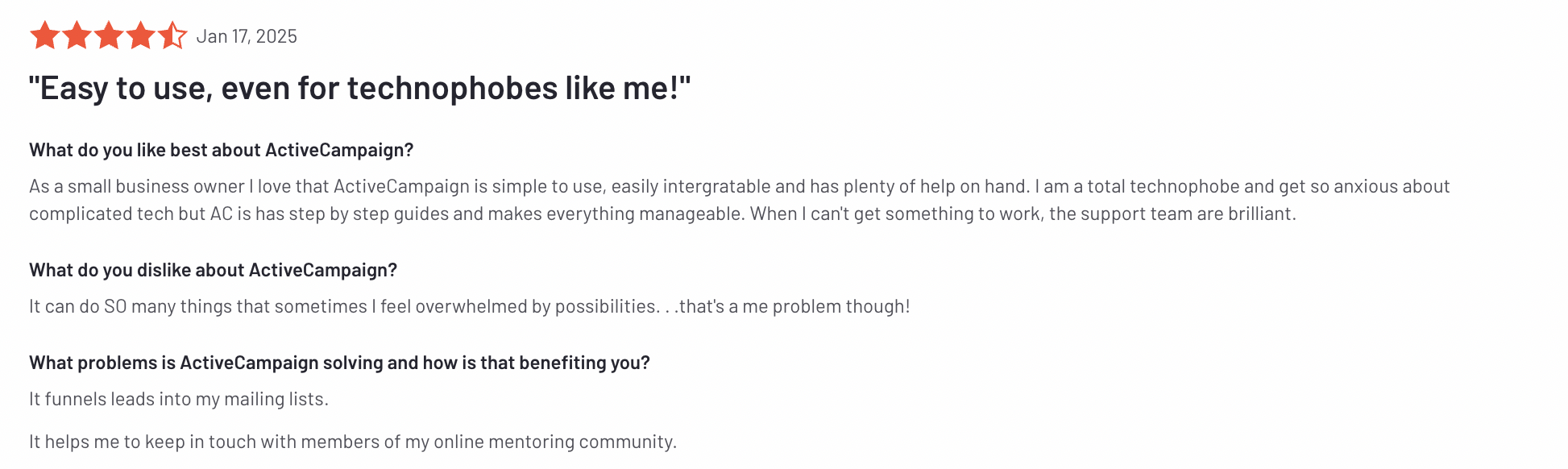
Best for Bloggers: Ghost
The Ghost platform is known for its ability to customize themes, which gives you complete control over the design of your site and newsletter.
Ghost is basically a WordPress alternative that’s easier to set up and has built-in features for SEO, subscriptions, and newsletters.
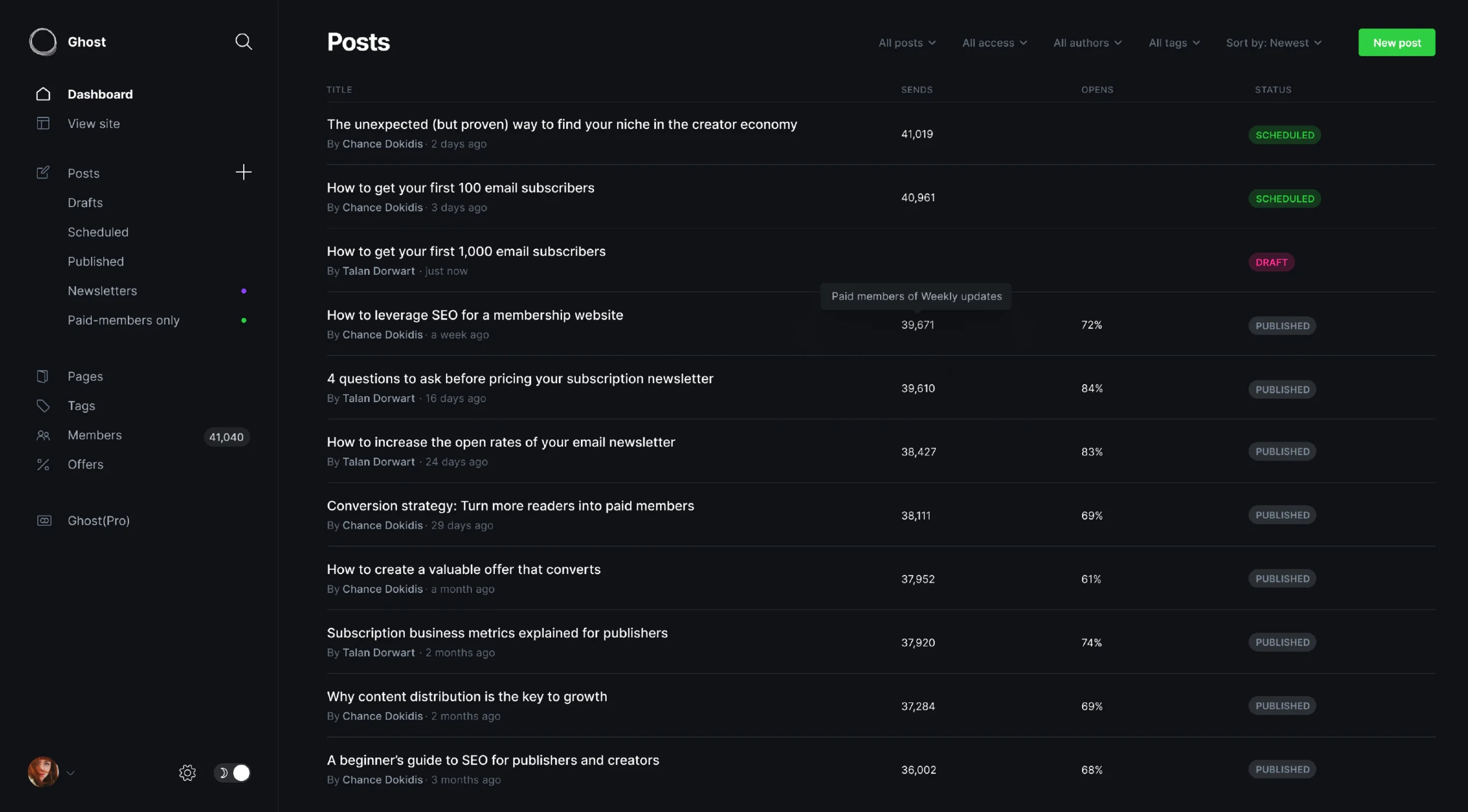
Ghost could be a good option for your newsletter if you plan on starting a blog and newsletter publication.
I wouldn’t recommend Ghost if you already have a website because of its more expensive pricing plans.
However, if you’re looking to start a paid subscription newsletter, this could be a good option because they don’t charge fees for that.
Pros
- No transaction fees
- Helpful if you also want to start a blog
- Extensive publishing and content tools
- UI is clean and uncluttered, which allows for easy setup for beginners
- No fees for paid subscribers
Cons
- Ghost’s pricing increases significantly as you scale past 25,000 subscribers
- There’s only a credit-card-required 14-day free trial, not a free plan
- Some customers complain that the admin API is limiting and difficult to use
Features
- Site design – Create a custom website for your blog with the help of templates.
- Advanced creator tools – Publish to your website or newsletter and create content using Markdown and rich media.
- Grow your audience – Get subscribers to sign up for free or offer paid subscriptions.
- Membership management – Get insights into your subscribers and what content they’re engaging with.
- Offers & promotions – Run special promotions and discounts to encourage paid subscribers.
- Integrations – Connect your tech stack with over 50 integrations, including Google Analytics and Zapier.
Pricing
After your 14-day free trial, you’ll need to upgrade to a paid pricing plan. Pricing plans start at $11/month for 500 members and go up to $3,019 for 385,000 members.
Here’s how much you’ll pay for the Creator, Team, and Business plans based on your email list size:
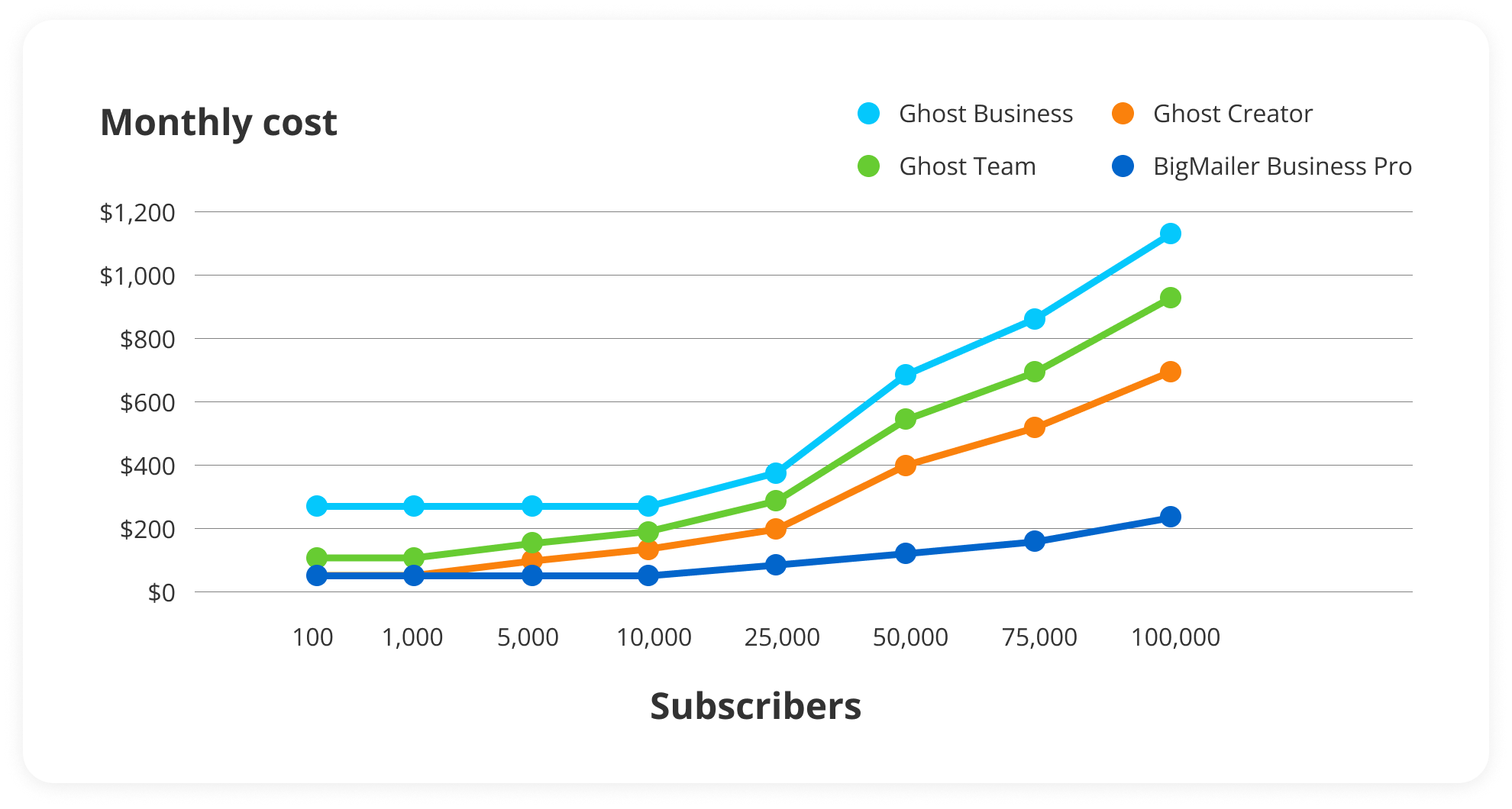
They offer about a 20% discount on annual pricing.
For more accurate details, check out Ghost’s pricing page.
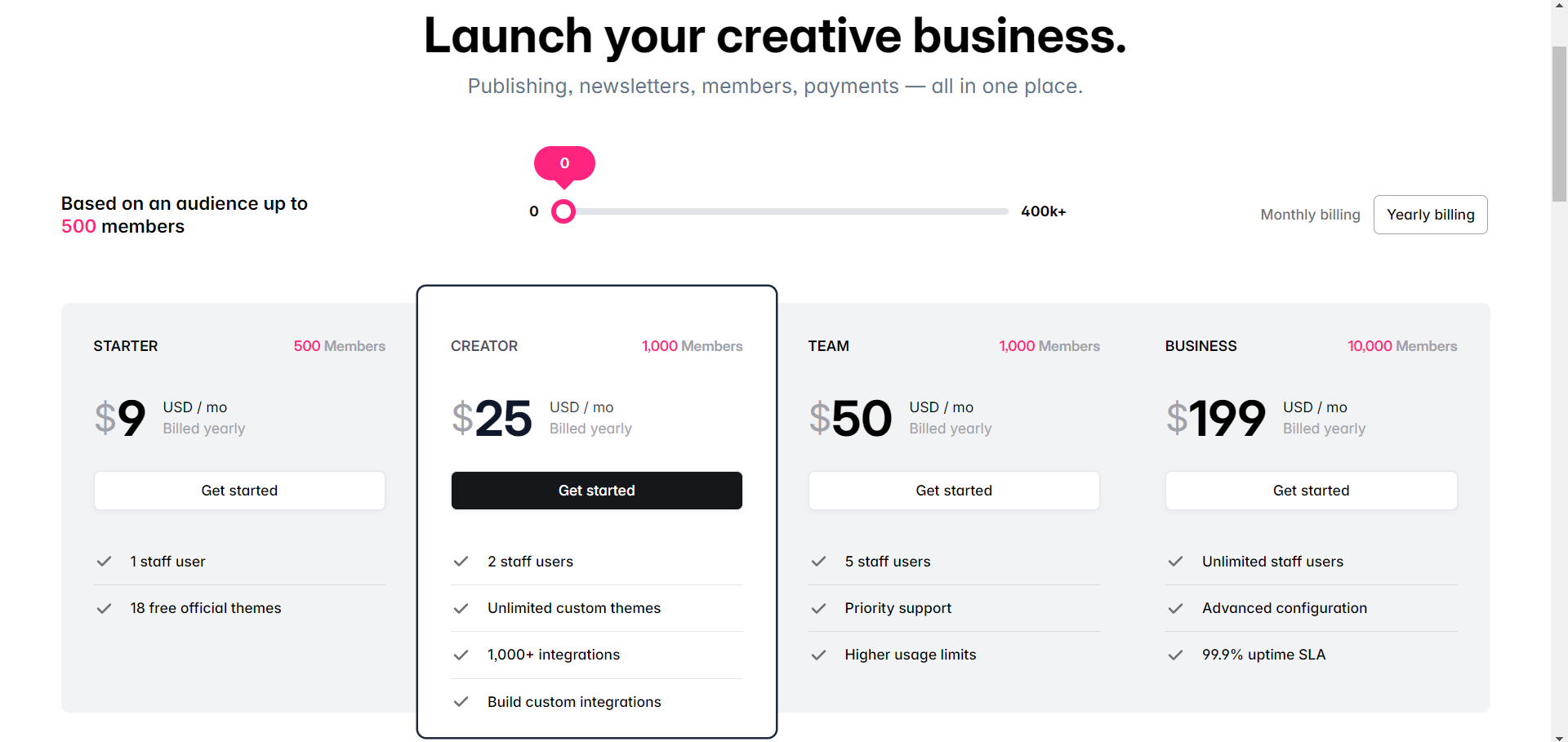
Customer reviews
Ghost receives a 4.1-star rating out of 5 on G2. People love how simple the platform is, but others complain that it might not be the best tool if you’re after more advanced and intricate features (especially for big blogging sites).
Here’s what Jamie W. has to say about using Ghost:
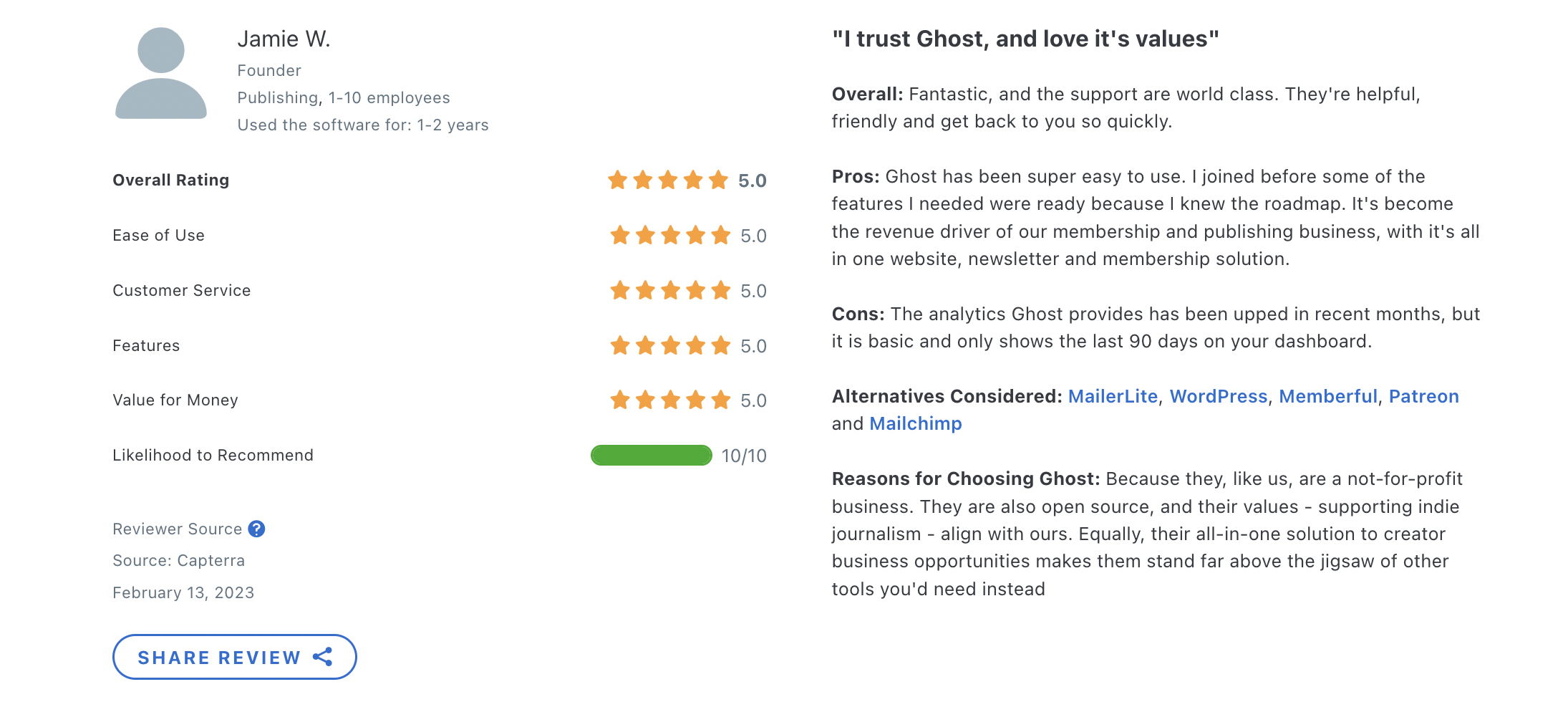
Frequently Asked Questions about Newsletter Platforms
How much does it cost to run a newsletter?
Most newsletter platforms will cost more the larger your email list is. Depending on your platform, this could range anywhere from $10-$50/month for 1,000 subscribers and up to $200-$1,000/month for 100,000 subscribers.
Another factor to consider is if you hire a team to help you run your newsletter. You’ll likely need to hire writers, designers, and an email marketing expert. Depending on whether you hire freelancers or in-house employees, this cost will vary widely.
What is the best free email newsletter platform?
If you want a newsletter platform that’s 100% free regardless of your subscriber count, Substack is going to be your best bet. However, if you want more features, Kit has one of the most competitive free newsletter plans that goes up to 10,000 subscribers.
How do I switch email newsletter platforms?
- Back up your email templates, campaign history, and any other essential data from your current platform.
- Make sure to only export usable email addresses, those that didn’t hard bounce, complained, or unsubscribed. You may want to download complainers separately if you want to use them for a suppression on a new platform (if they support this).
- Export and save final reports or data that you might need in the future from your old platform.
- Import your subscriber list, email templates, and other data into the new platform.
- Recreate any automated workflows (like welcome sequences or drip campaigns) on the new platform.
- Verify your sender on the new platform.
- Send test emails to ensure everything is working as expected, including links, images, and formatting.
- Ensure that subscribers’ preferences and consent settings are preserved during the migration.
- Closely monitor deliverability rates, open rates, click rates, and other KPIs after the switch to identify any issues.
Ready to Choose Your Newsletter Platform?
If you’re a marketing agency, email consultant, or have a large team, BigMailer has all of the features you need to create, distribute, and grow your newsletter — at a much lower cost than any non-self-hosted platform on this list.
Have questions about BigMailer’s features or pricing? Reach out to us via chat or schedule a demo.
Or, if you’re ready to give BigMailer a try, get started with a free account.
Author: Jacob Statler
