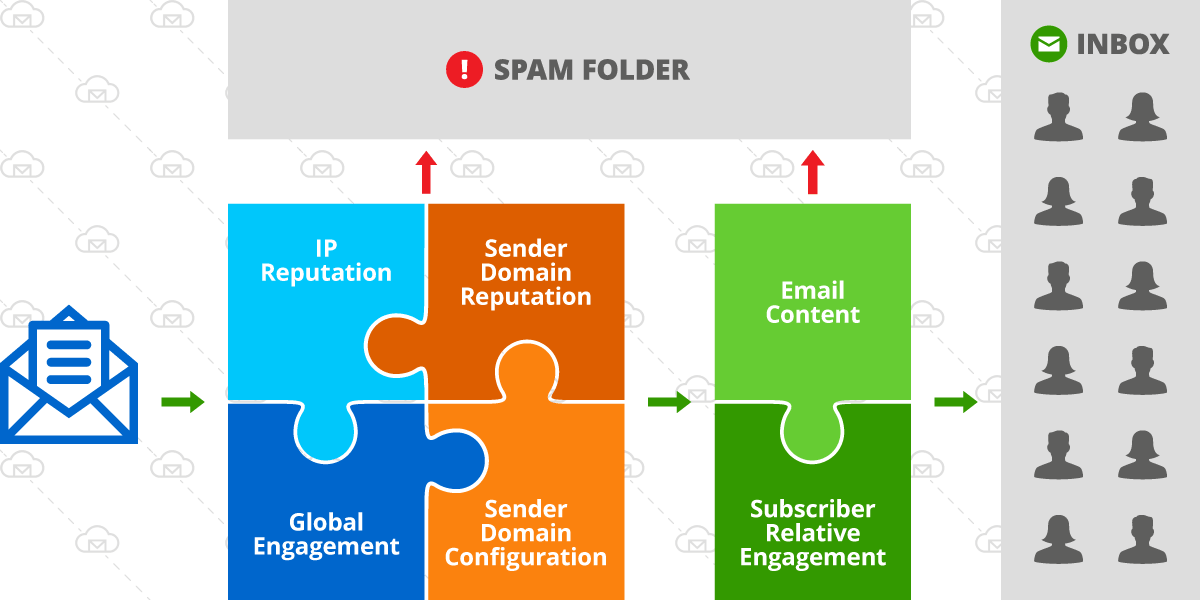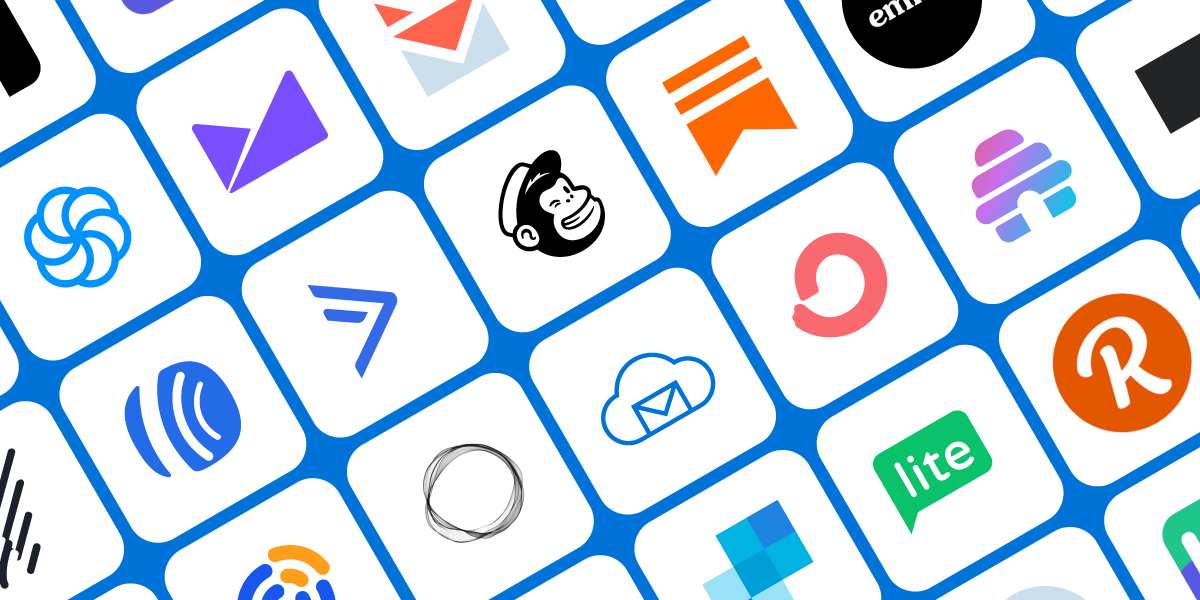Email deliverability is the ability to deliver emails to subscribers’ inboxes, while email delivery refers to ability to deliver email to mailbox provider server. So when an email service providers (ESP) boast high deliverability they don’t usually mean high inbox rate. Emails delivered are emails not rejecting by the mailbox provider, so emails in a spam folder are considered delivered.
Email Deliverability 101
- Maintain list quality – verify, trim unengaged
- Make it easy to unsubscribe – don’t use small font or push the link down with extra space
- Configure your sender correctly – verify domain, add DKIM and SPF
- Optimize sender from label and address – don’t use donotreply@ and noreply@
- Avoid spam keywords – especially in the subject line
- Segment and customize campaigns – personalization helps with inboxing
- Monitor sender reputation – check blacklists
- Test your campaigns
This article focuses on advanced deliverability topics, so make sure to review our email deliverability guide to best practices if you want to go over the list above.
What happens when an email isn’t accepted?
A few things, like:
- Hard bounce means an email address is no longer valid. No future re-delivery attempts are made.
- Soft bounce can happen for several reasons:
- Mailbox provider service is temporarily down.
- Recipient mailbox is full.
- Email is rejected. No further attempts to deliver are made automatically.
- Email delivery is delayed. Several attempts are made to re-deliver for up to two days, until the email is either rejected or delivered. The first attempt to re-deliver is made in about 20 min, then a few hours. This is why your campaign may appear either healthy or with low engagement, but the soft-bounce rate can jump the day or even two after a campaign is sent.
Common Rejection (Non-Delivery) Reasons:
- Higher than typical volume compared to recent history for a sending domain. Large list jumps of 50% or more from one day to the next indicate inorganic list growth due to list renting/purchasing. What’s a safe sending rate increase for a sender domain warmup? It depends on the starting point and how far along in the warmup your domain is.
- For list sizes under 50K you could increase by 20-30%/day
- For list sizes over 300K you should stay under 20% per day
- A brand new domain should start at around 100-300 emails per day and can go up by 50% while under 10k/day, as long as the list is diverse – meaning it’s not 50%+ gmail/yahoo/aol only.
- Sender domain reputation – this is a combination of:
- Hard bounce rate – historical and immediate.
- Historical complain rate.
- Sending to spam traps.
- Reputation of the IP address sending emails. Unless you are paying for a private/dedicated IP address your emails go out from a shared IP pool, meaning a set of IPs used by many senders.
- Historical and recent low engagement. This can be split into 2 separate issues:
- You may see 20-35% on your daily or weekly campaigns, but if it’s the same subscribers opening your emails and 75% of your list is completely inactive that’s a problem. Mailbox providers don’t like seeing sending activity with no engagement, they see it as abusive and low quality practice.
- You may see a 20-25% open rate for your campaigns, but upon closer inspection an engagement by mailbox providers report may show that your open rate is high for some providers and very low for others. If you start seeing an open rate drop below 3% for a specific mailbox provider, e.g. yahoo/aol, you need to make adjustments to your sending strategy to avoid rejections.
Advanced Tactics to Improve Deliverability and Inboxing
Identify and Remove Spam Traps
One tactic to improve your sender reputation is to remove spam traps from your email lists. Spam traps are used to identify and monitor spam email by Internet Service Providers (ISPs), anti-spam organizations, and blocklist operators. They are email addresses (also called honeypots) used to identify senders who aren’t following email best practices. If you either purchase your email lists or scrape email addresses from the web there is a good chance you have a lot of spam traps on your list.
Even if your list is all opted-in, you can still have typo and recycled spam traps on your list.
You can search your list for common typo domains to see if you have an issue.
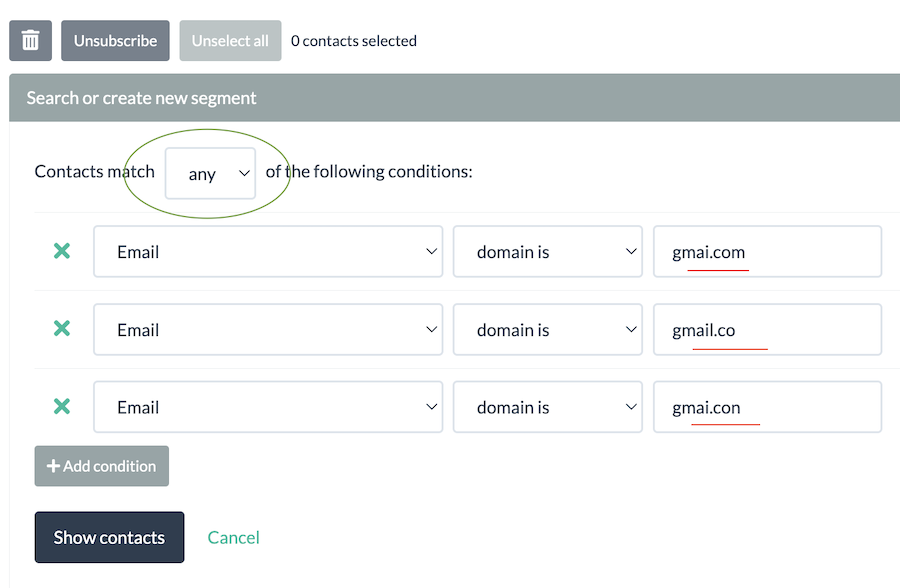
If you are a BigMailer customer you can reach out to us to help you determine if this is an issue for you and the most cost effective way to remove them.
Learn more about avoiding, identifying and removing spam traps in our article on spam traps.
Optimize Your Send Time
If you have any location data for your customers you should segment your list into audience by location and time zone, to optimize delivery based on local time. Ideal sending time is typically work hours Monday-Friday 7am-10am for news, content, and business updates. If you have a call to action that requires time to complete (shopping), try lunch time or around 3-4pm local time, and of course test B2C offerings with Sunday late morning.
Good send time is 6am-3pm local time Monday-Friday, while 7am-10am Tuesday-Thursday is typically best. That’s because most emails are checked during typical work hours. Avoid sending after 5pm on a work day – it’s a very low engagement time of day. If you don’t have location for your subscribers you should start earlier and if you do then it’s best to optimize send time based on local time.
Simply don’t schedule your campaigns for top of the hour if they typically deliver within 1hr. That’s because email traffic spikes at that time and yahoo/aol will delay delivery at higher rate.
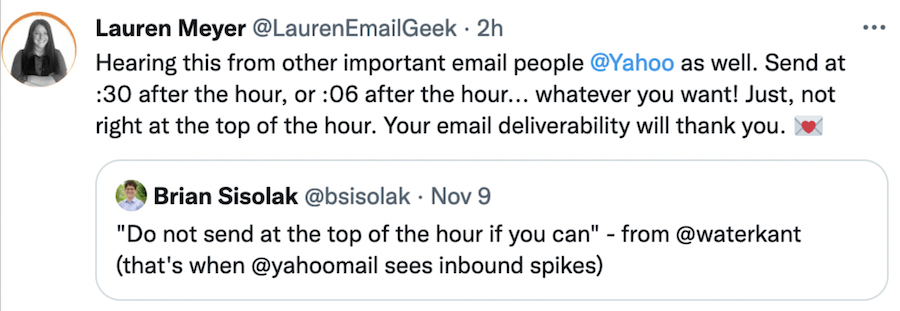
Some providers, including BigMailer, automatically capture location on email collection forms and clicks. So you may have location data on your subscribers even if you are not intentionally collecting it.
Improve Engagement
Encourage Engagement When Building a List
If you are just starting out, focus on generating and maintaining high engagement with your subscribers. Always send a welcome email with a goal to engage – ask a question (to encourage a reply), offer your best content, etc. This will help ensure future emails go into Inbox for the subscriber interacting with your emails.
Examples of questions to ask in your welcome email:
- Tell me who you are? (Useful, if you have different type of audience)
- What topics are you interested in?
- What would you like me to write about?
Personalize Emails
Personalized emails get better engagement, which in turn helps your future inboxing. Bulk emails that are the same are more likely to land in Gmail promotions tab.
If you have a first name available you can use a merge tag to add a name into subject line or preview and email body as a greeting as well. If you don’t have any custom fields you could still create multiple versions of the subject line utilizing BigMailer’s subject line AB testing feature. To personalize email body you can use conditional logic for “email starts with + [letter]” and create some variations of the content in your email, which might not appear as personalized to recipients, but may help with placing your content into inbox because it appears less “bulk”.
Consider personalizing email content further with custom conditions or get inspired with these ideas for personalized emails from Litmus – try countdown timers or other types of content to stand out in crowded inboxes.
Maintain High Engagement by Sending Less to Inactives
One of the best way to address both low engagement and high complaint rate is to reduce sending frequency to inactive subscribers on your list. When someone checks their email infrequently and they see 2+ daily emails from the same sender they are more likely to complain (report as Spam, or move to Spam folder) and they can flag every email from a sender, not just one.
To land in the inbox, maintain high engagement rate overall – send more to actives, less to inactives.
Mailbox providers like Gmail and Hotmail are very sensitive to historical engagement. What this means is this – if a recipient doesn’t open 5+ emails from a sender in a short period of time, the future emails are highly likely to go to Spam. You can test this with your own seed email accounts. The only way to override this behavior is by dragging an email out of Spam folder or labeling it as “Not Spam”. So when you reduce your email frequency you improve your chances for having the recipient open your email before they start going into Spam folder.
Sounds like a lot of work? It doesn’t need to be – you can automate many things in BigMailer. Consider defining reusable segments to use in your campaigns. To create a segment go to Lists tab and click on All Contacts list, click on Search and specify your segmentation rules, then use “Save as a Segment” button. Once a segment is created it can be edited anytime.
Here are some segmentation rule examples that may help if you send emails frequently:
- Recently Active – Opened/Clicked Any Campaign in the last X days or recently added.
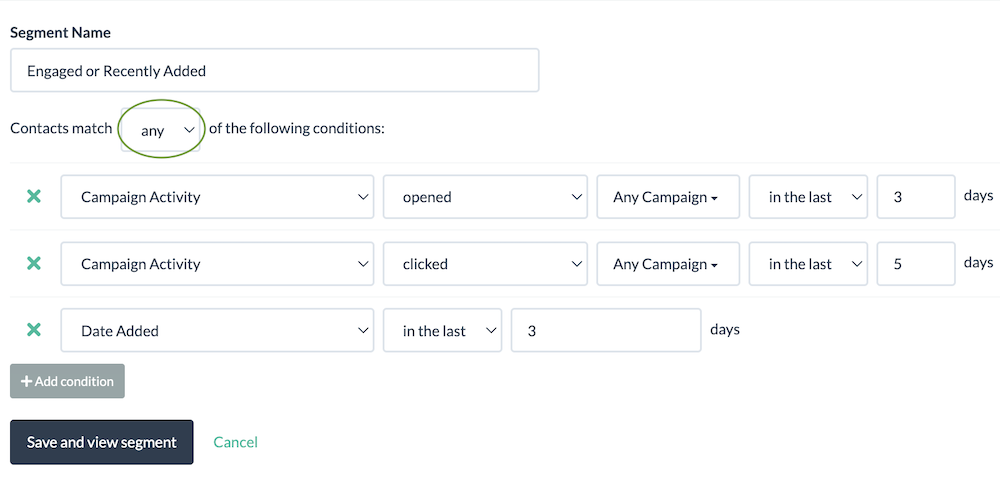 Then you simply match that segment in your campaign:
Then you simply match that segment in your campaign: 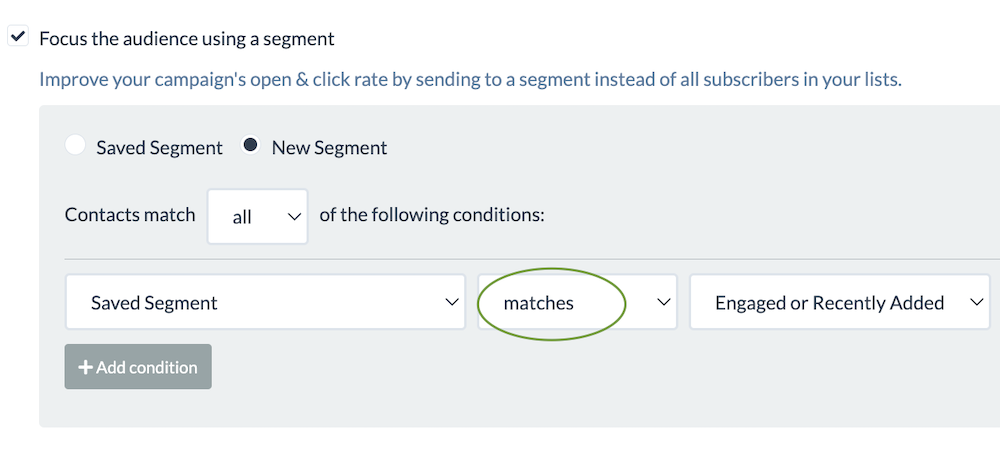
- Inactive audience can be used to send less frequent campaigns with the goal of re-activating. Be careful – re-activation campaigns may cause a higher than usual complaint rate. You could simply use the same segment you defined for active subscribers but with the rule “does not match”.
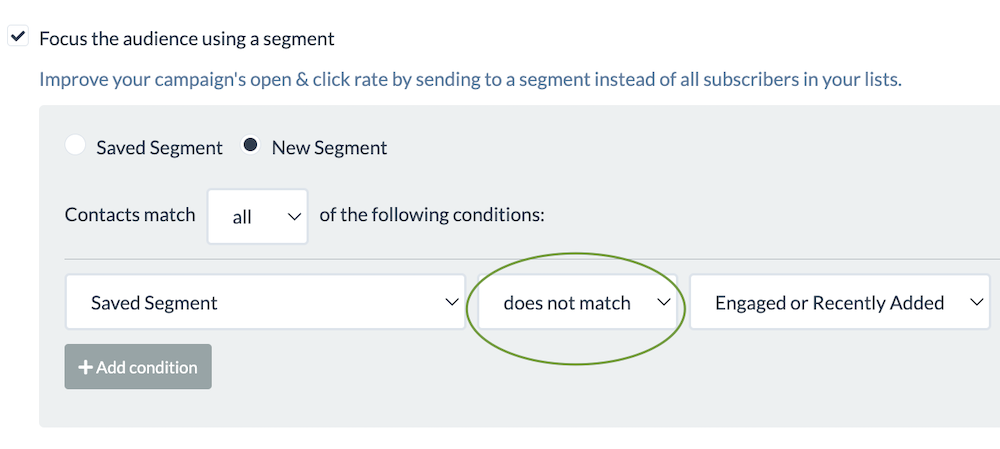
Consider your sending frequency when deciding how to define your active subscribers. If you are sending daily, perhaps you only send to those who opened in the last 3-4 days. If you send weekly, a 14-21 day timeframe would be reasonable.
Special Case: Automated RSS Campaigns
If you use a daily automated RSS campaign you could consider reducing frequency from daily to once a week for anyone who doesn’t open any campaigns for 3-4 days, using the same segmentation rules discussed above. You could create a separate RSS campaign and use a reverse rule on a segment so your audience shifts from daily to 1/week automatically and as soon as they open they will shift back to daily campaign again. You could even take this further and setup a 3rd campaign where audience shifts with no opens in 30 days. This helps you avoid sending to inactives and avoid spam folder overall.
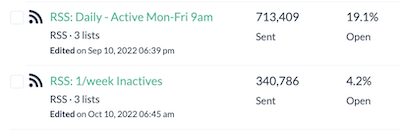
Example: RSS campaigns to active and inactive contacts
UPDATE: You can now schedule RSS campaigns in BigMailer for time slots besides top of the hour. Avoid 7am 😉
If you are a BigMailer customer you can reach out to us via chat to get our assistance with your account audit and deliverability. Not a BigMailer customer? Get started with a free account or schedule a demo.